In the digital age, USB devices have become indispensable tools for our daily tasks. Whether it’s transferring files, backing up data, or connecting peripherals, USB drives are essential. However, managing these devices efficiently and safely can sometimes be a challenge. That’s where “USB Safely Remove” steps in, offering a convenient solution for Windows users. And the good news is, you can currently get it as a free giveaway!
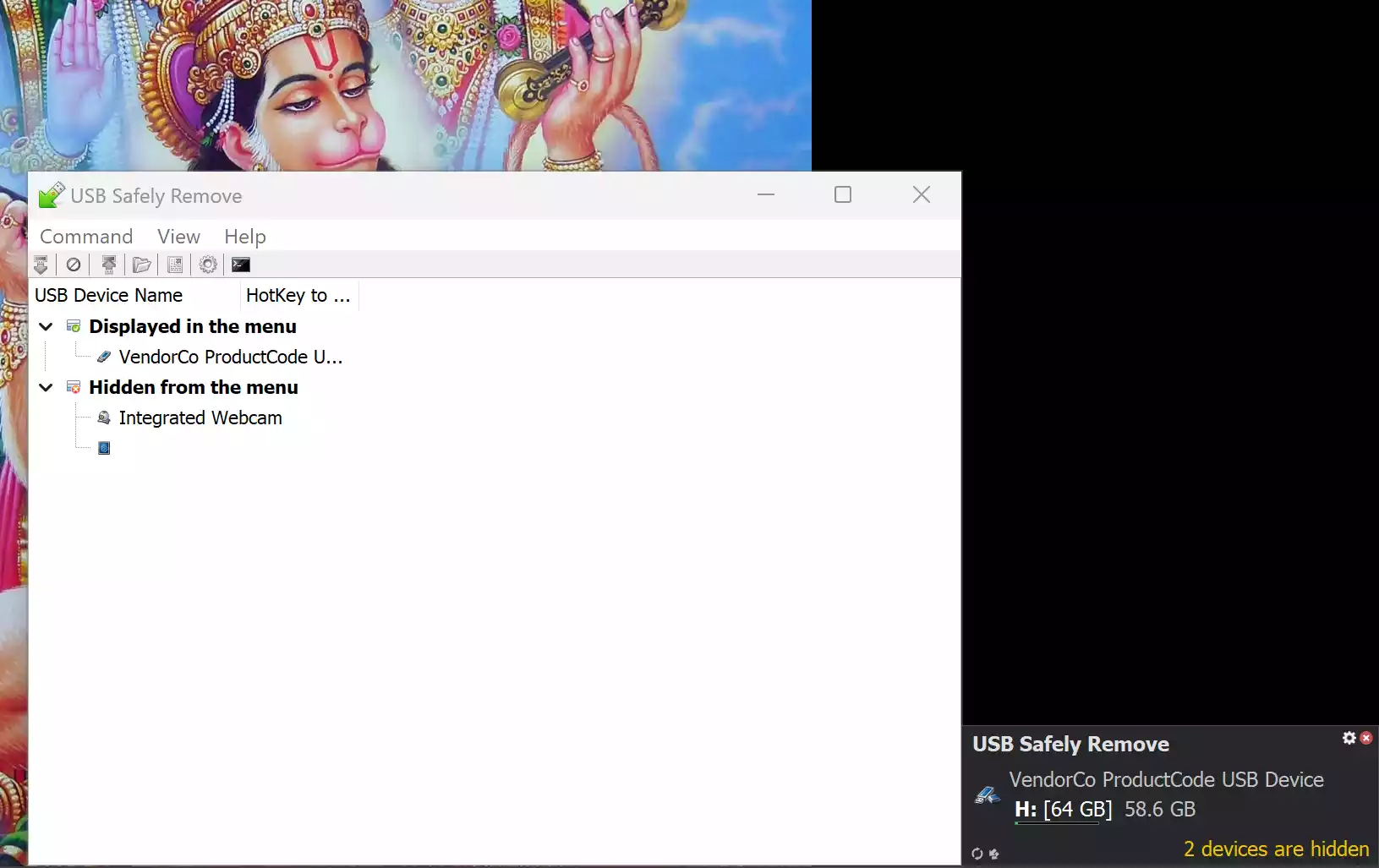
What is USB Safely Remove?
USB Safely Remove is a powerful utility designed to make the management of external devices a breeze on Windows operating systems. It not only simplifies the process of removing USB devices but also provides several other features that can save you time and ensure the security of your data and devices.
Convenient Device Removal
One of the key features of USB Safely Remove is its ability to remove external devices via a convenient menu or hotkey safely. This ensures that you don’t accidentally disconnect a device and potentially lose important data. It also allows you to organize your connected devices by setting custom icons or names for each, making it easier to identify and manage them.
Data Protection
Imagine the panic of trying to remove a USB device only to discover that Windows won’t let you due to ongoing processes. USB Safely Remove can identify these locking processes and enable you to forcibly stop them, preventing incorrect removal. This added layer of data protection ensures that your files remain intact and your devices unharmed.
Automation and Speed
USB Safely Remove goes beyond simple device removal. It includes a command-line tool that can be integrated into scripts, making it a valuable asset for automating tasks like backups to external drives or running virus scans. This automation can save you time and effort, especially if you have routine tasks involving USB devices.
Drive Letter Management
Another valuable feature of USB Safely Remove is its ability to clean up your drive letter list. It can automatically hide letters assigned to unused card reader slots, fix drive letters to specific devices, or even forbid some letters from being assigned to external drives or third-party software for backup purposes.
Compatibility and Free Giveaway
USB Safely Remove supports a wide range of external devices, making it a versatile solution for managing your USB drives, external hard disks, and more. The software is compatible with Windows 11, 10, 8, 7, Vista, 2003, and XP, catering to a broad user base.
As a limited-time offer, you can access a 30-day free trial of USB Safely Remove, which allows you to experience all these features firsthand. To activate your free copy, visit the official giveaway page, fill in the required information, and click on the “I want the license!” button. When you’re done, you will be offered to download the setup file. Also, check your email email for the registration letter. Now, install and launch the program, right-click on the system tray icon of the program, and choose “Help” > “Enter License Key” button. Copy and paste the license code you got in the email and click the OK button to activate the software for free.
Conclusion
In a world where USB devices are integral to our work and daily life, a tool like USB Safely Remove is invaluable. It simplifies the process of managing external devices, protects your data, and offers automation features to streamline your tasks. With the current free giveaway, there’s no reason not to give it a try and experience hassle-free device management for yourself. Don’t miss out on this opportunity to make your USB device management safer and more efficient.