When it comes to browser selection, you have a number of choices, including Edge, Firefox, Chrome, Vivaldi, etc. Every browser has unique features, such as closing Tabs on Firefox and Vivaldi with just a double-click on the tab. For this, you don’t need to use an extension or add-on.
Once you activate this feature on your preferred browser, you can close the active tab or background tab by double-clicking on the tab title.
In this gearupwindows article, we will guide you on activating the settings in Firefox and Vivaldi browsers to close tabs with a double-click.
Of course, there are other methods to close a tab, such as a middle mouse click (or mouse wheel), a tab close button or cross icon, and a global hotkey (Ctrl+W). But, closing a tab with a double tap is easier and quicker than other methods.
How to Close Tabs with a double-click in Firefox?
To close tabs with a double-click on Firefox in Windows 11 or 10, use these steps:-
Step 1. Open Mozilla Firefox on your computer.
Step 2. Type about:config in the address bar and hit Enter key on the keyboard.
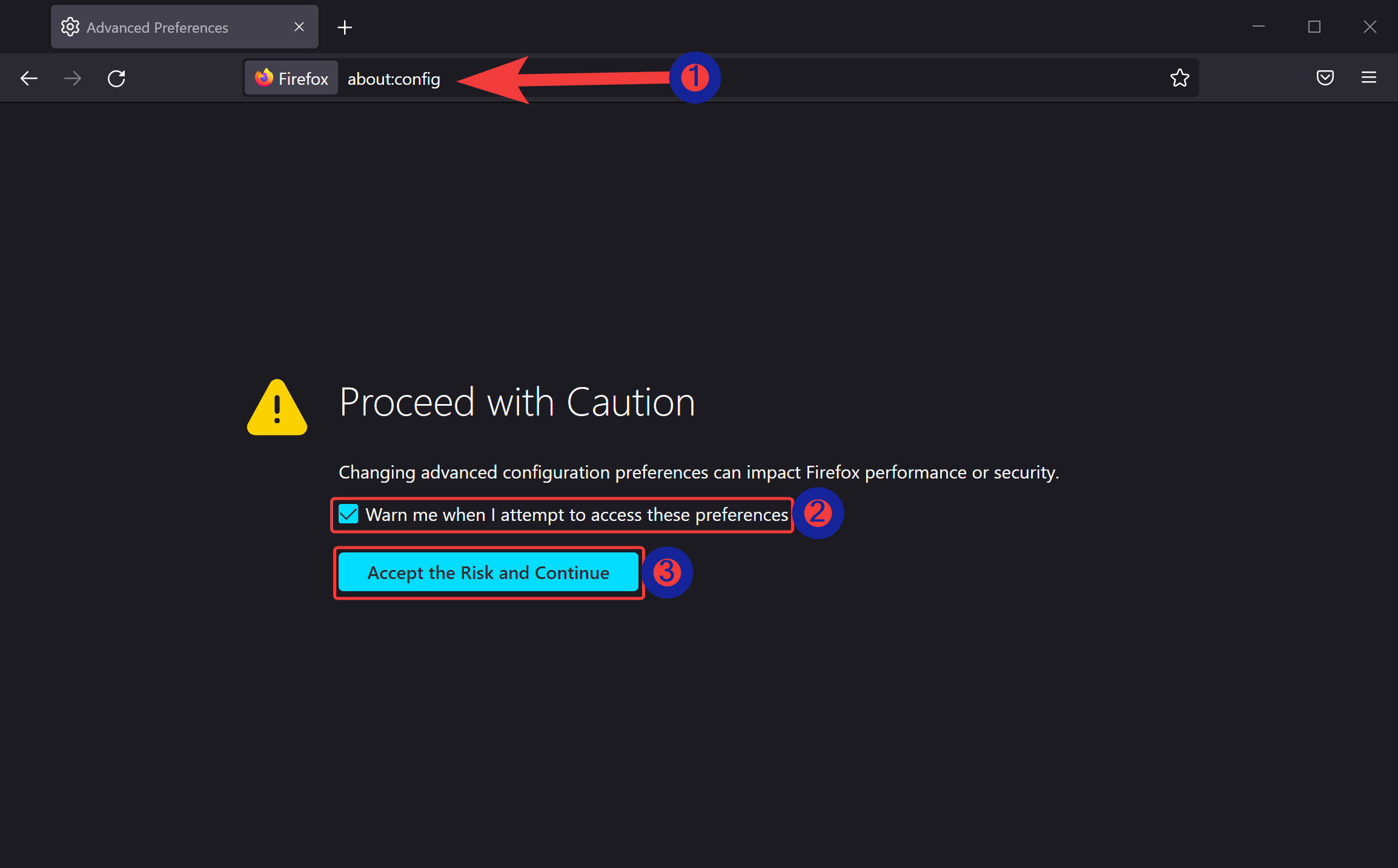
Step 3. Optionally check or uncheck the option “Warn me when I attempt to access these preferences.”
Step 4. Click on Accept the Risk and Continue button.
Step 5. Type the following in the search bar and double-click on the same in the search result to make this preference true:-
browser.tabs.closeTabByDblclick

That’s it. Just double-click the Firefox tab title to close the tab. Please note that this setting works for an active tab or foreground tab only and not on a background tab.
How to Close Tabs with a Double-Click in Vivaldi?
To close a foreground tab or background tab in Vivaldi by double-clicking on the tab title, use these steps:-
Step 1. Open Vivaldi on your PC.
Step 2. Click on the Settings icon in the bottom left corner. Alternatively, press the Ctrl + F12 hotkey to open its Settings.
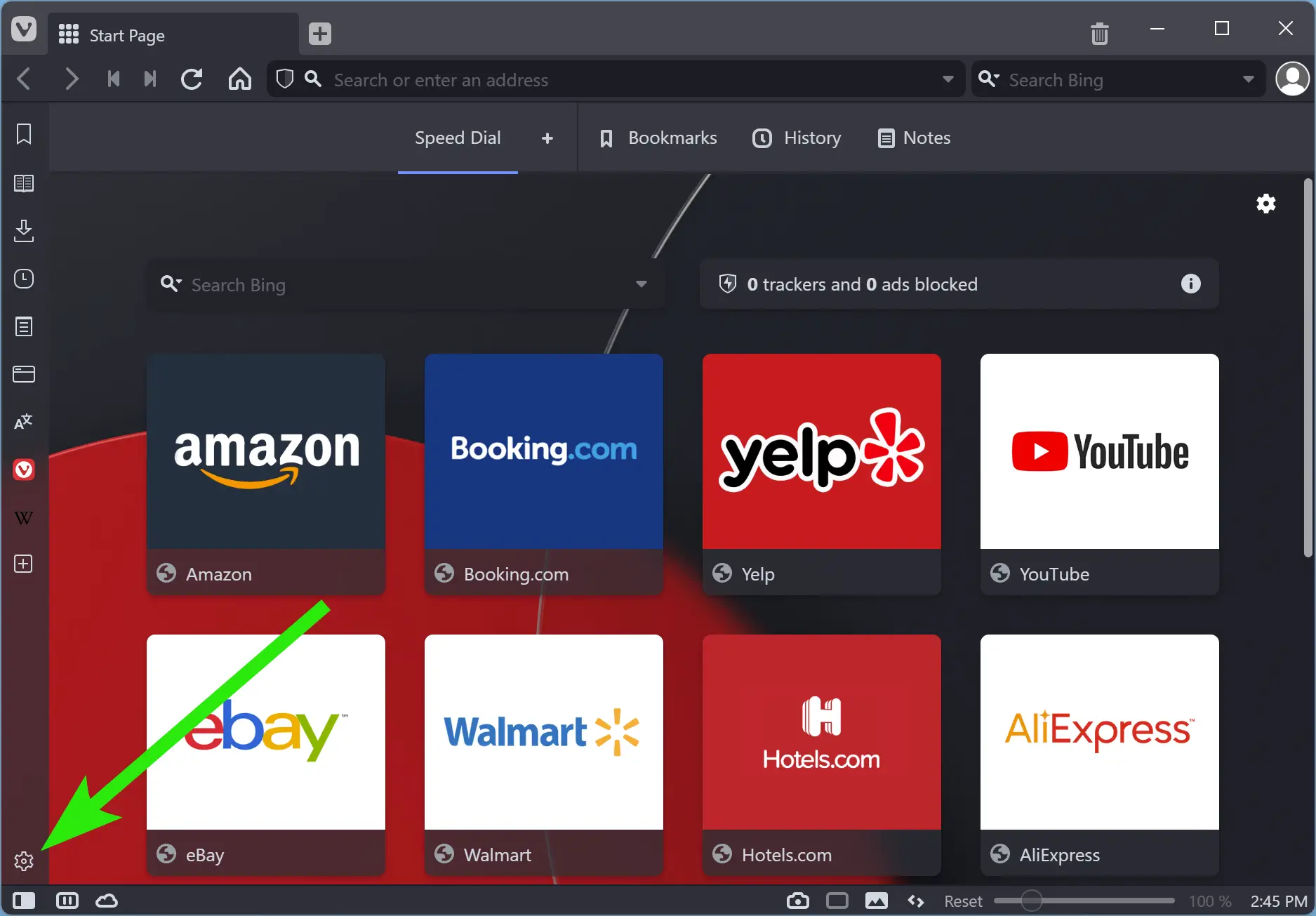
Step 3. Switch to the Tabs tab.
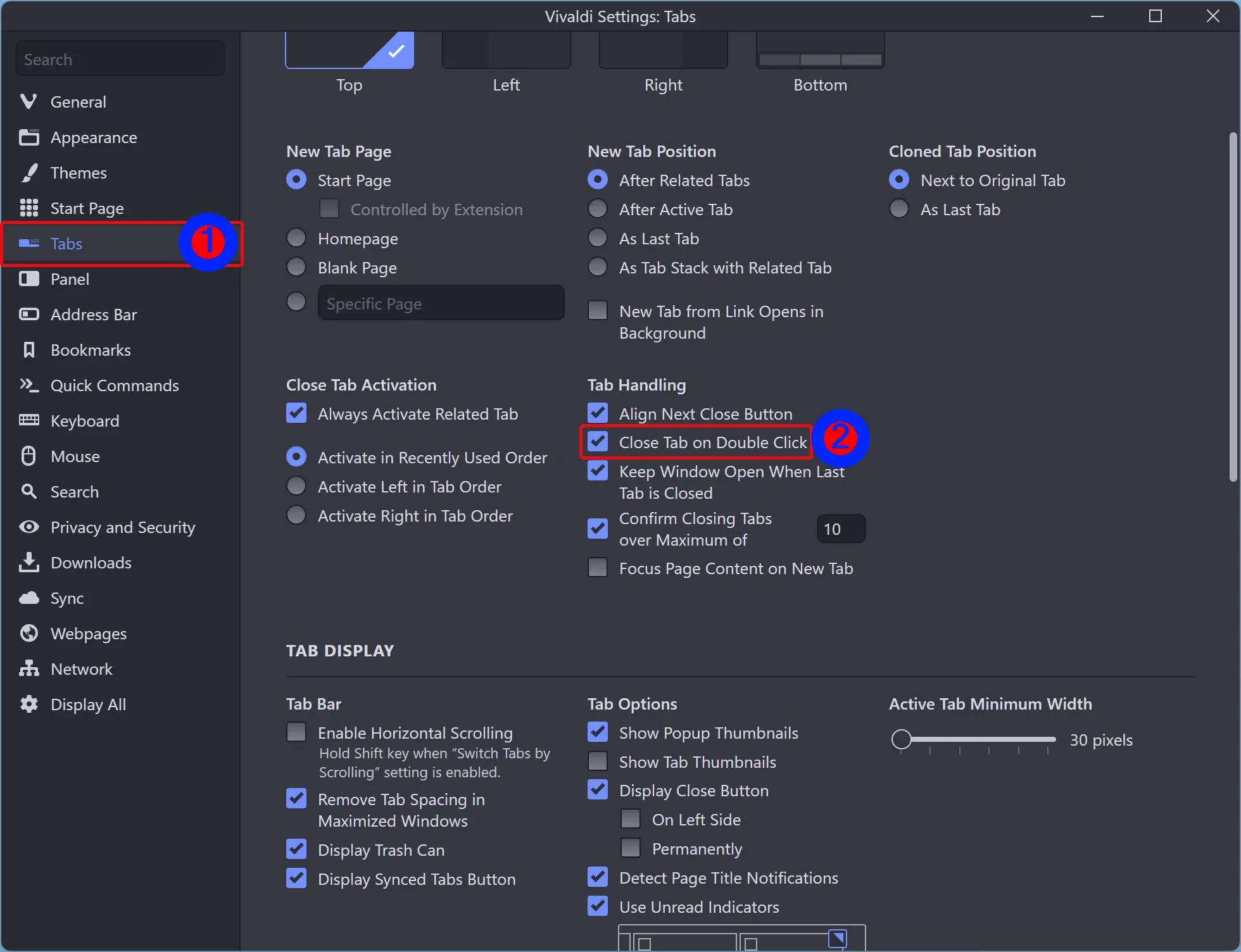
Step 4. Scroll down to the Tab Handling section and check the option Close Tab on Double Click.
That’s it. Just double-click the Vivaldi tab title to close the tab.
Conclusion
In conclusion, choosing a web browser is a matter of personal preference, and every browser has its unique features. However, closing tabs with a double-click is a convenient and efficient method that can save you time and effort. In this article, we have provided step-by-step instructions on how to activate this feature on Firefox and Vivaldi browsers. With just a few clicks, you can enable this setting and start closing your tabs with ease. Whether you prefer Firefox or Vivaldi, you can now enjoy the convenience of closing tabs with a double click.
Also Read: How to Enable or Disable Double-Click to Close Tabs in Microsoft Edge?