In recent years, Dark Mode has become a popular feature in many applications and operating systems. It is particularly useful for people who work long hours on their computers or prefer a more subdued look on their screens. Microsoft Office Word, Excel, and PowerPoint have also adopted this feature, allowing users to enable or disable Dark Mode based on their preference.
Enabling or disabling Dark Mode in Microsoft Office Word, Excel, and PowerPoint is a simple process that can be done in a matter of seconds. This feature allows users to switch between the traditional white background and a dark background with light text, making it easier on the eyes, especially in low-light environments. In this article, we will walk you through the steps to enable or disable Dark Mode in Microsoft Office Word, Excel, and PowerPoint.
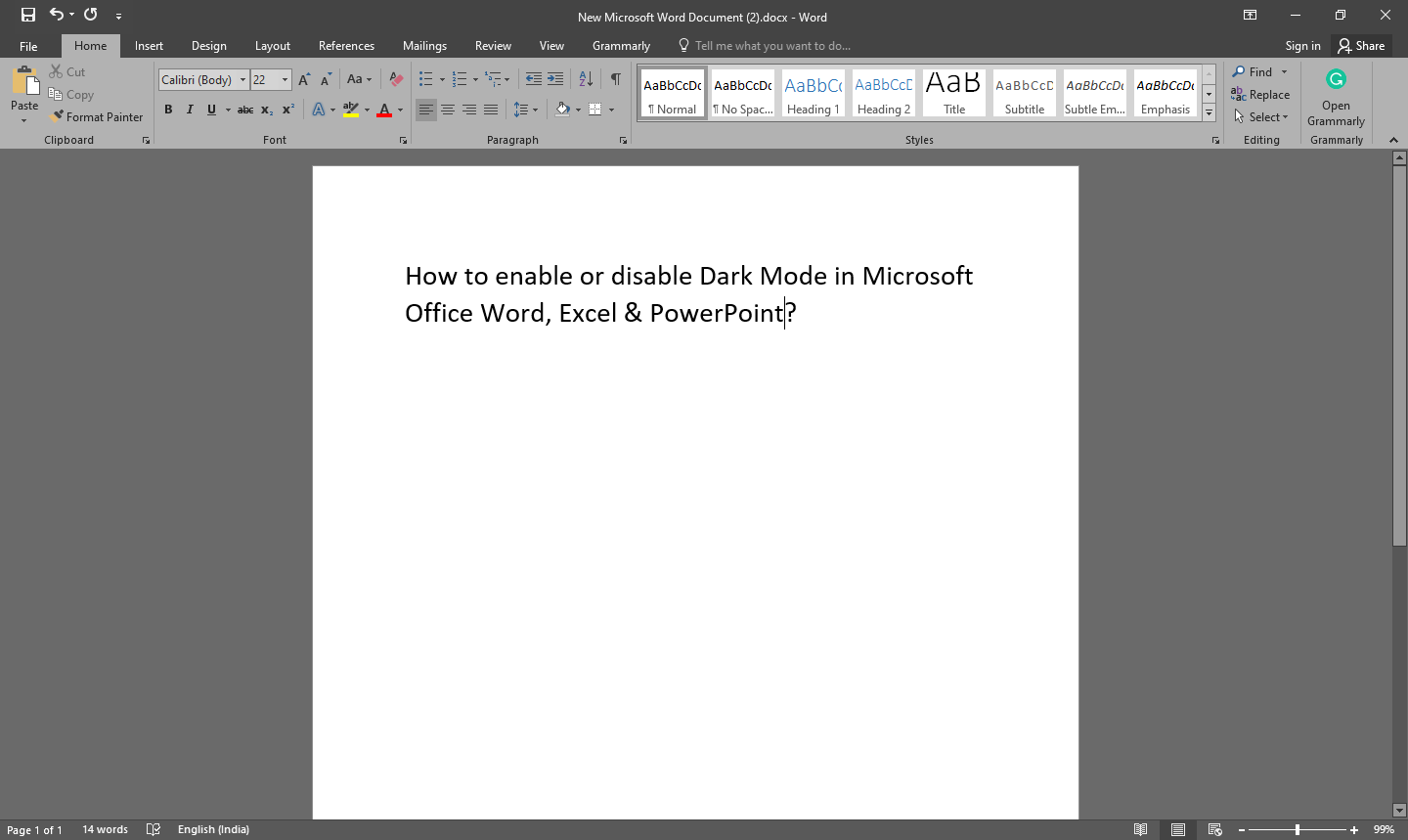
If you want to use the dark mode or dark theme in Microsoft Office 2016 or MS Office 365, you can enable the same through Office Word, Excel, PowerPoint, or other Microsoft Office applications.
How to turn dark mode on or off in MS Office Word, Excel & PowerPoint?
Follow these steps to turn dark mode on or off in MS Office Word, Excel & PowerPoint:-
Step 1. Open MS Office Word, Excel, or PowerPoint application.
Note: We use the MS Word program for this post, but you can activate the dark mode through other Microsoft Office applications. Once the dark mode is activated using any Microsoft program, dark mode will be activated for all Microsoft Office programs.
Step 2. Click on the File menu.
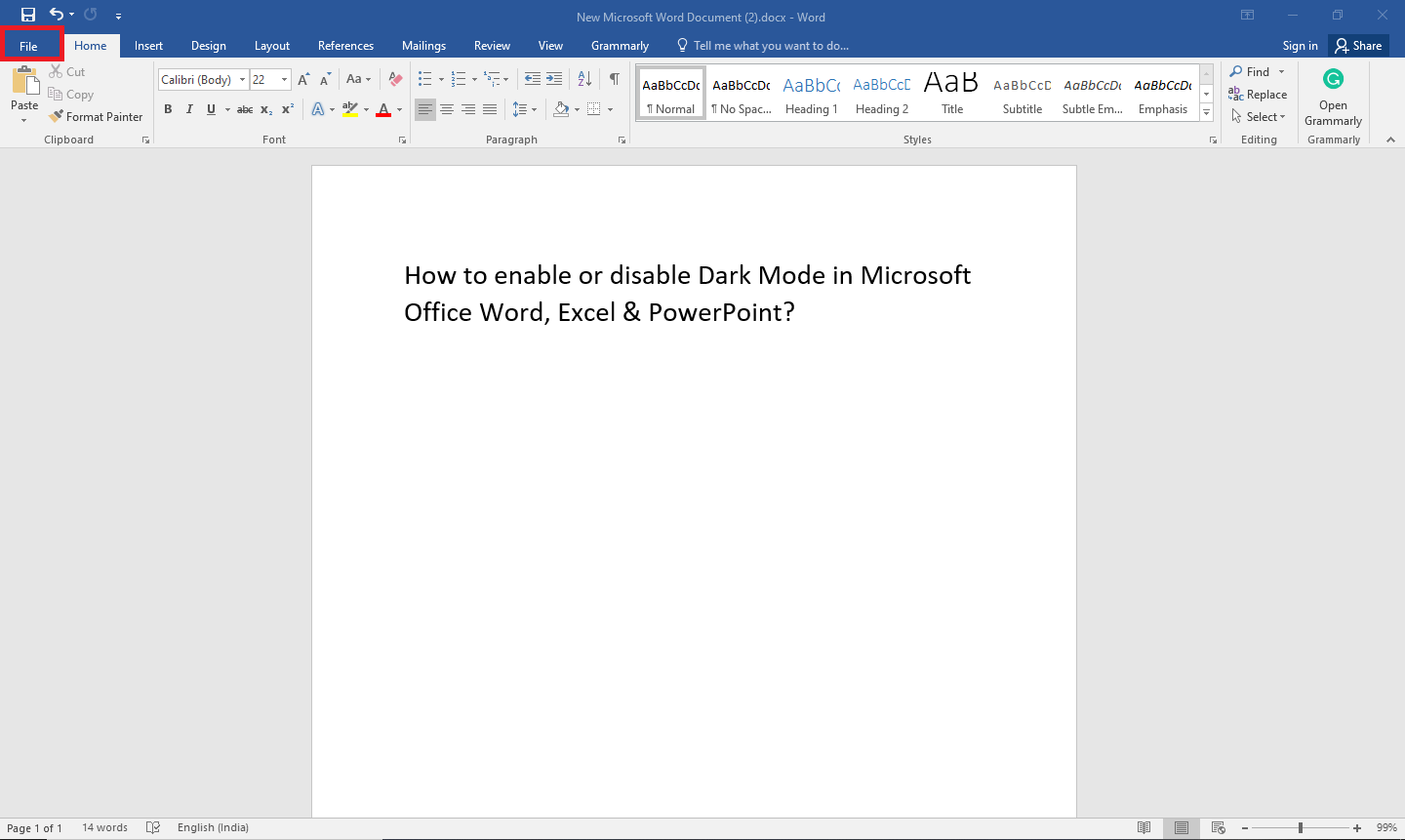
Step 3. Click Options to open the MS Word Options dialog.
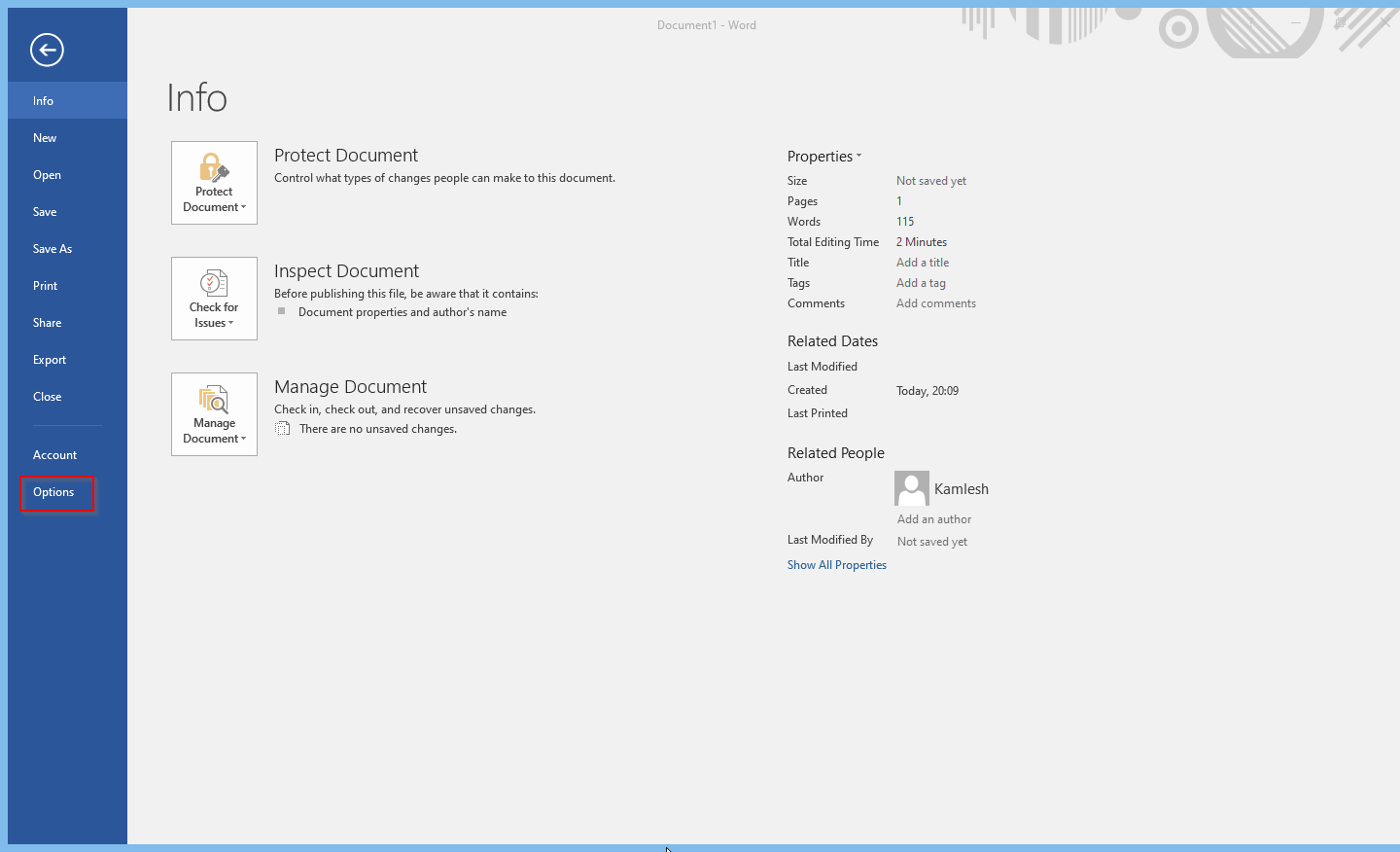
Step 4. In the left side menu General, under the ‘Personalize your copy of Microsoft Office‘ section, choose Dark Gray from the drop-down menu next to the ‘Office Theme.’
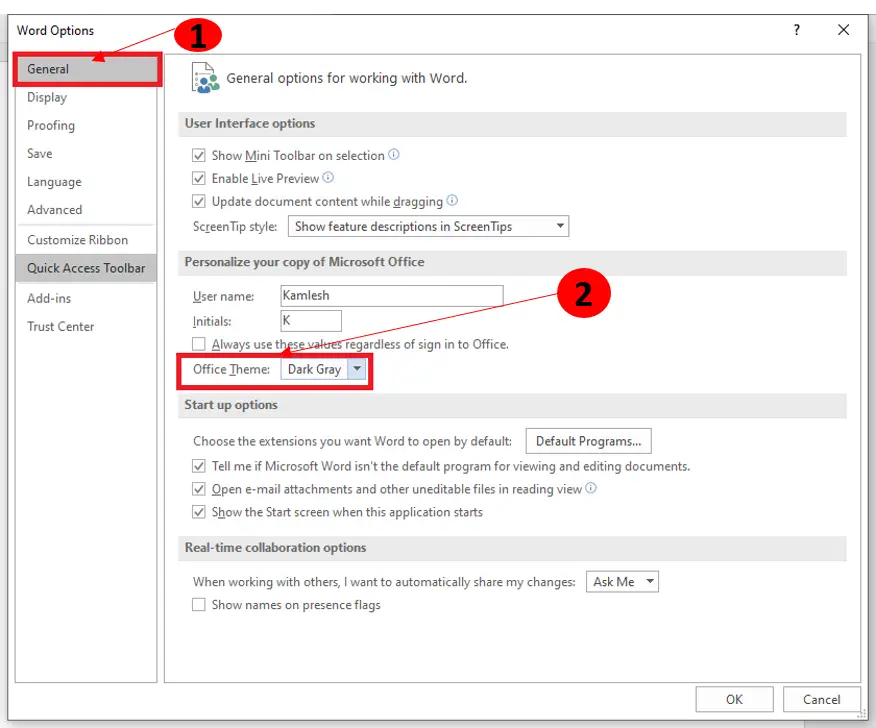
That’s all!! Whenever you open any Microsoft Office program, a dark gray theme will be applied. If you want to apply any other office theme, repeat the above steps, and in step 4, change the office theme to colorful or white as per your choice.
Conclusion
In conclusion, Dark Mode has become a popular feature in many applications, including Microsoft Office Word, Excel, and PowerPoint. This feature allows users to switch to a dark background with light text, making it easier on the eyes, especially in low-light environments. Enabling or disabling Dark Mode in Microsoft Office is a simple process that can be done in just a few clicks. By following the steps outlined in this article, users can easily customize their Microsoft Office applications with their preferred theme, making their work experience more comfortable and enjoyable.