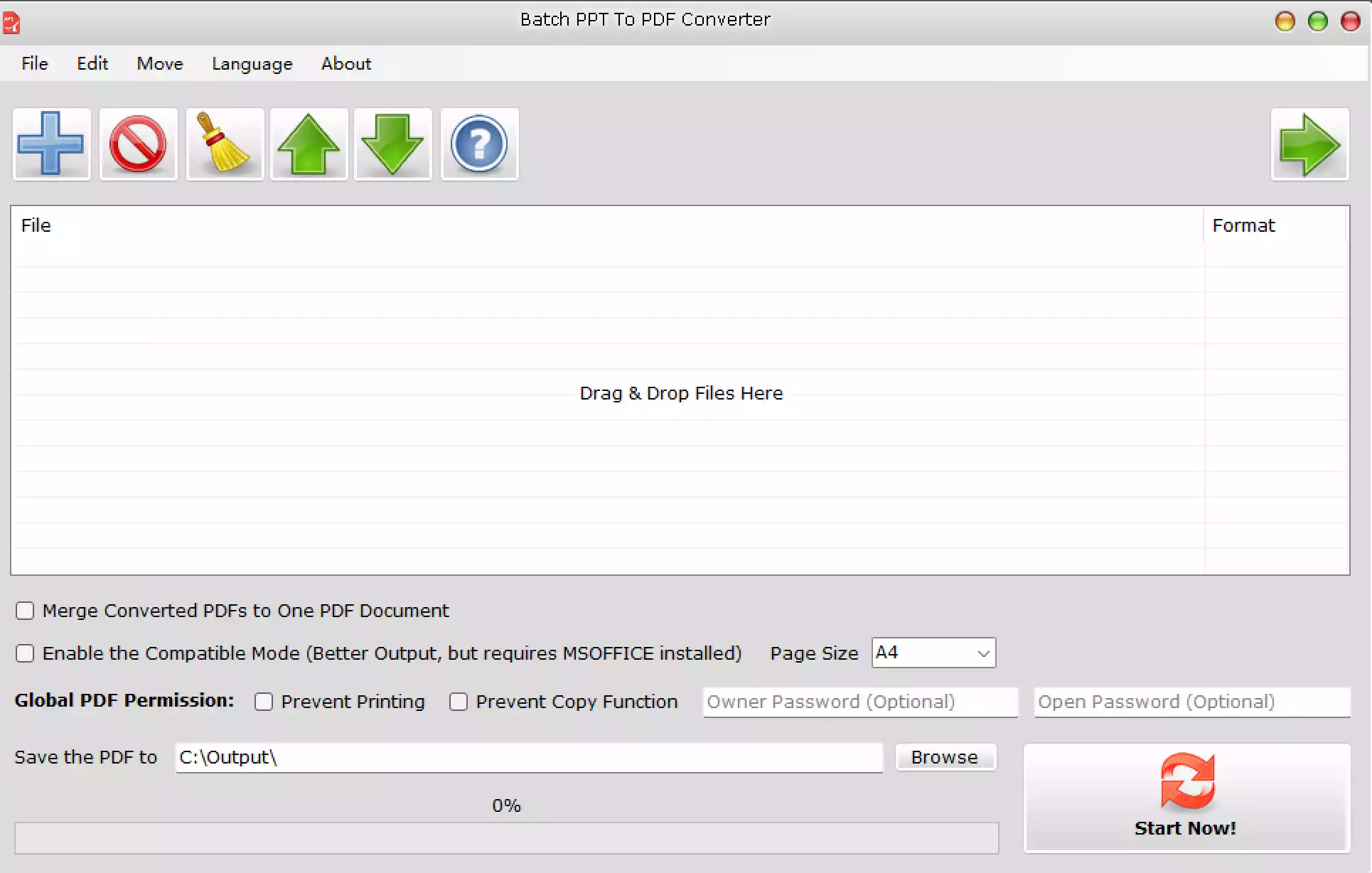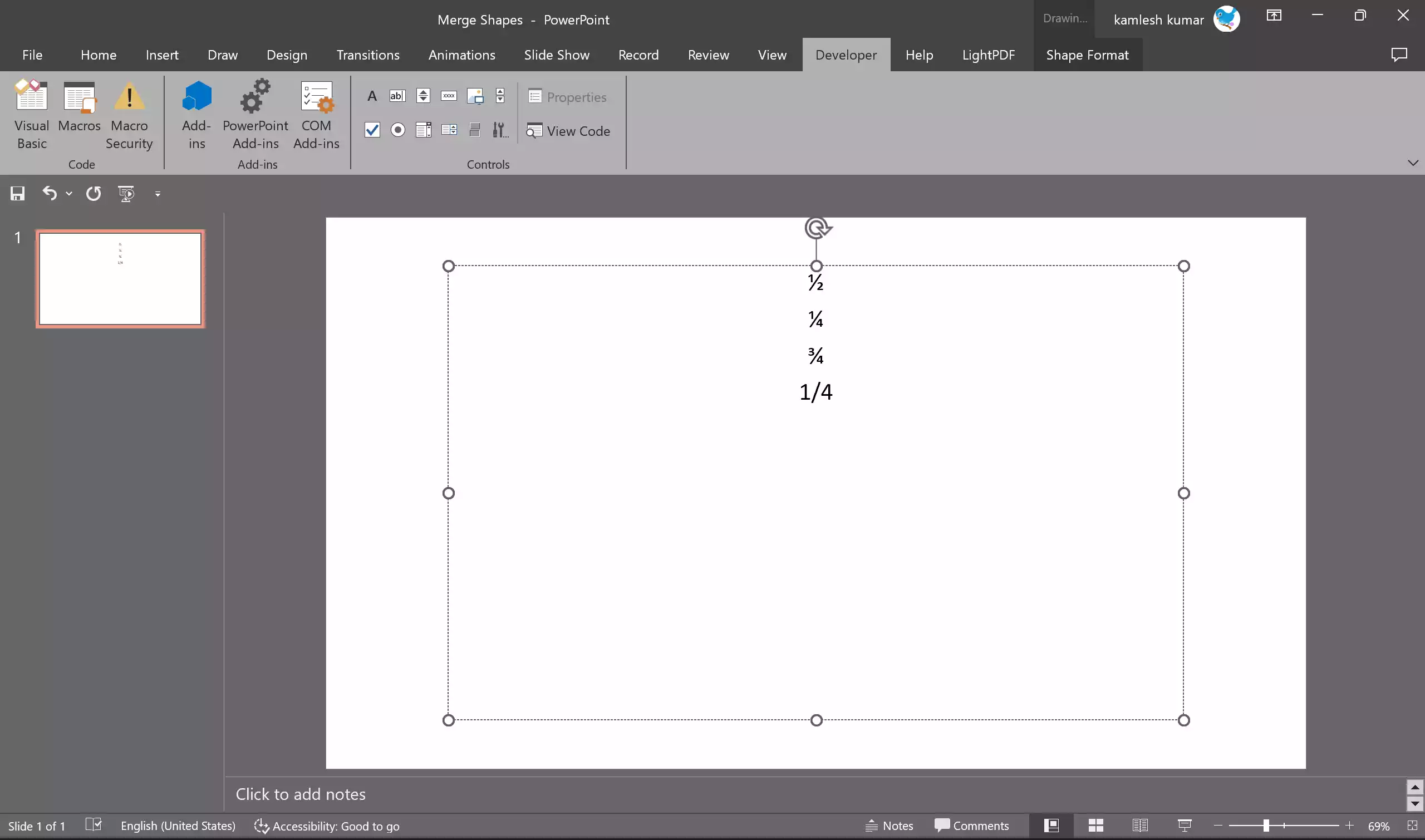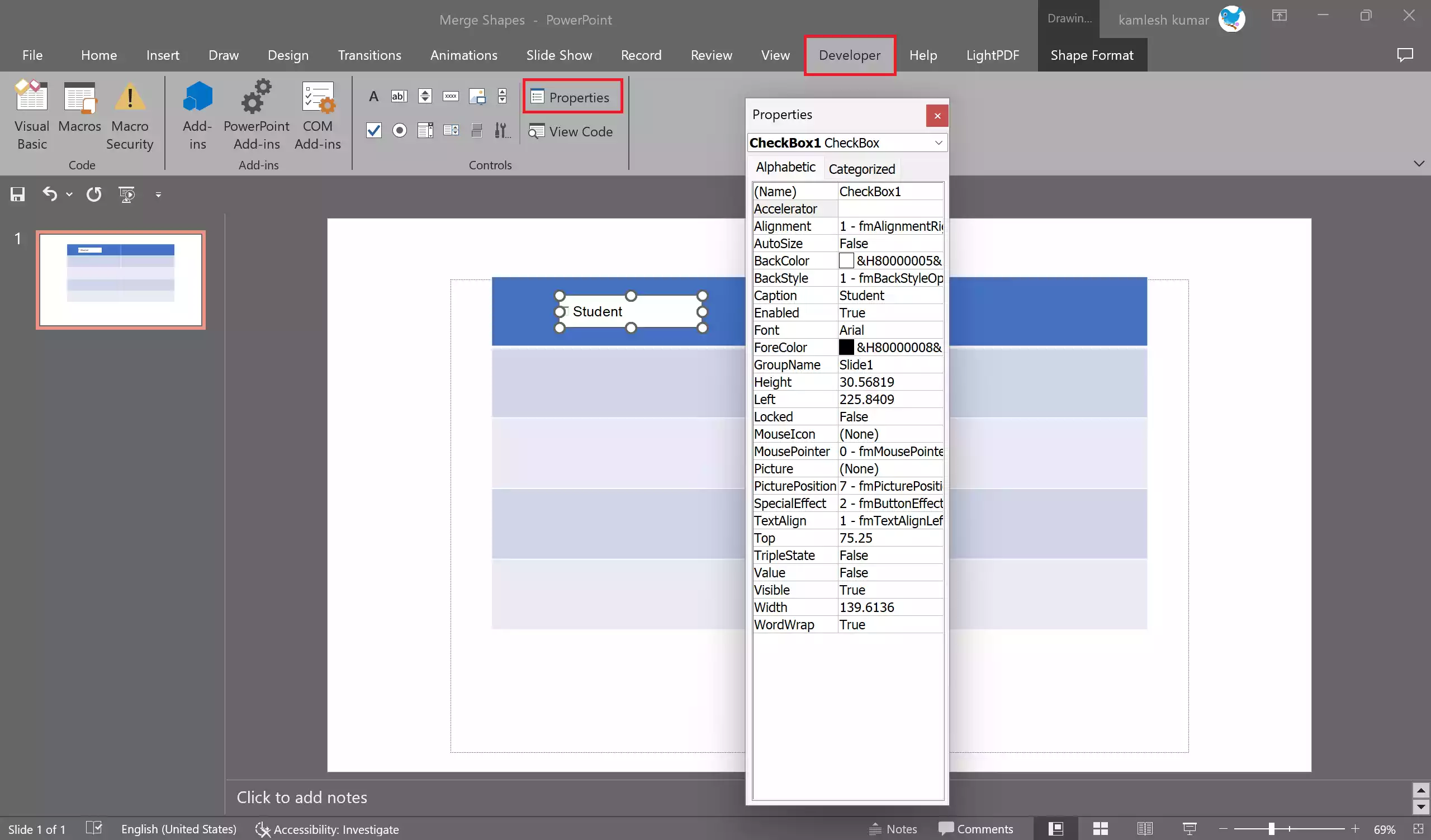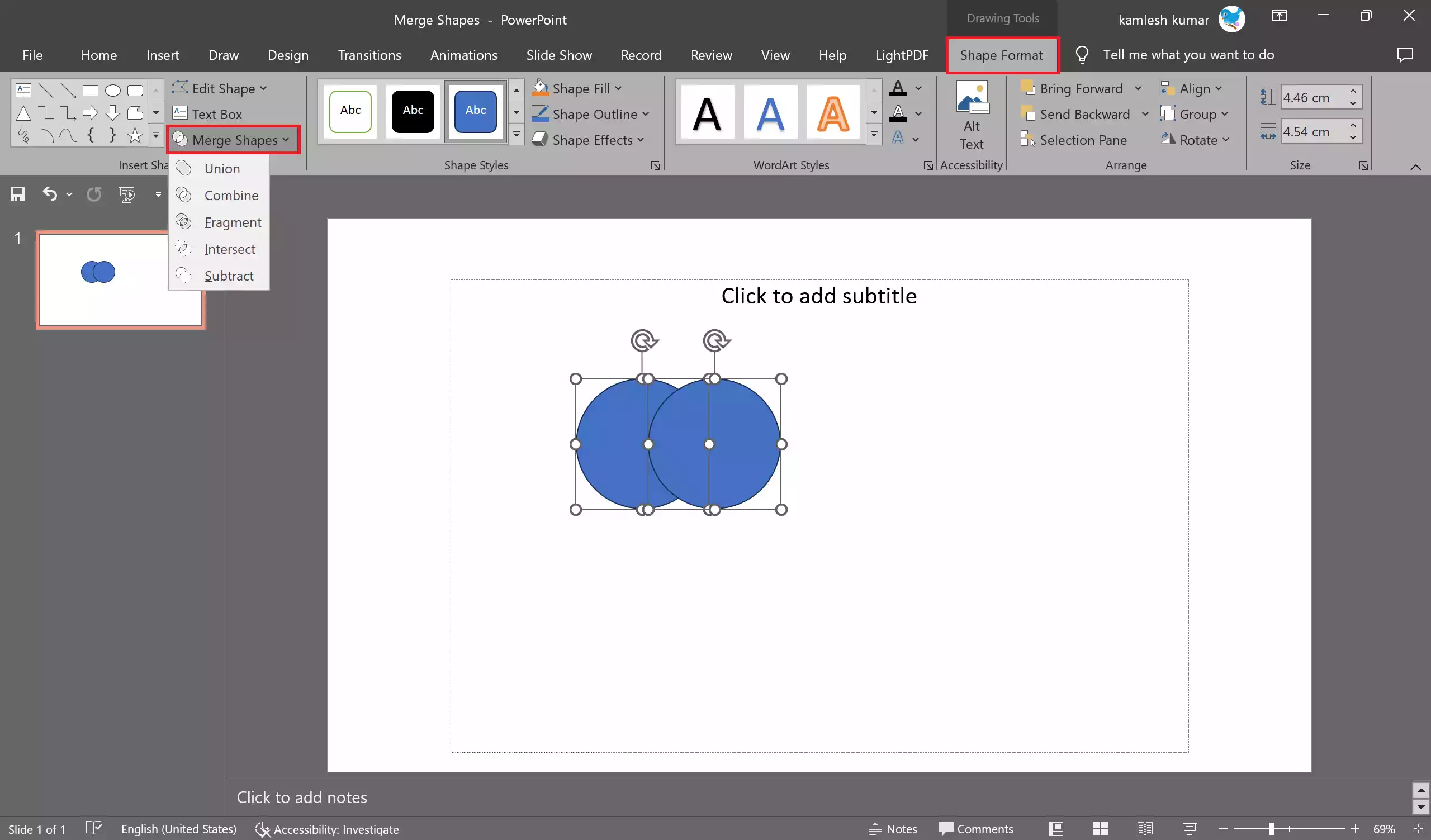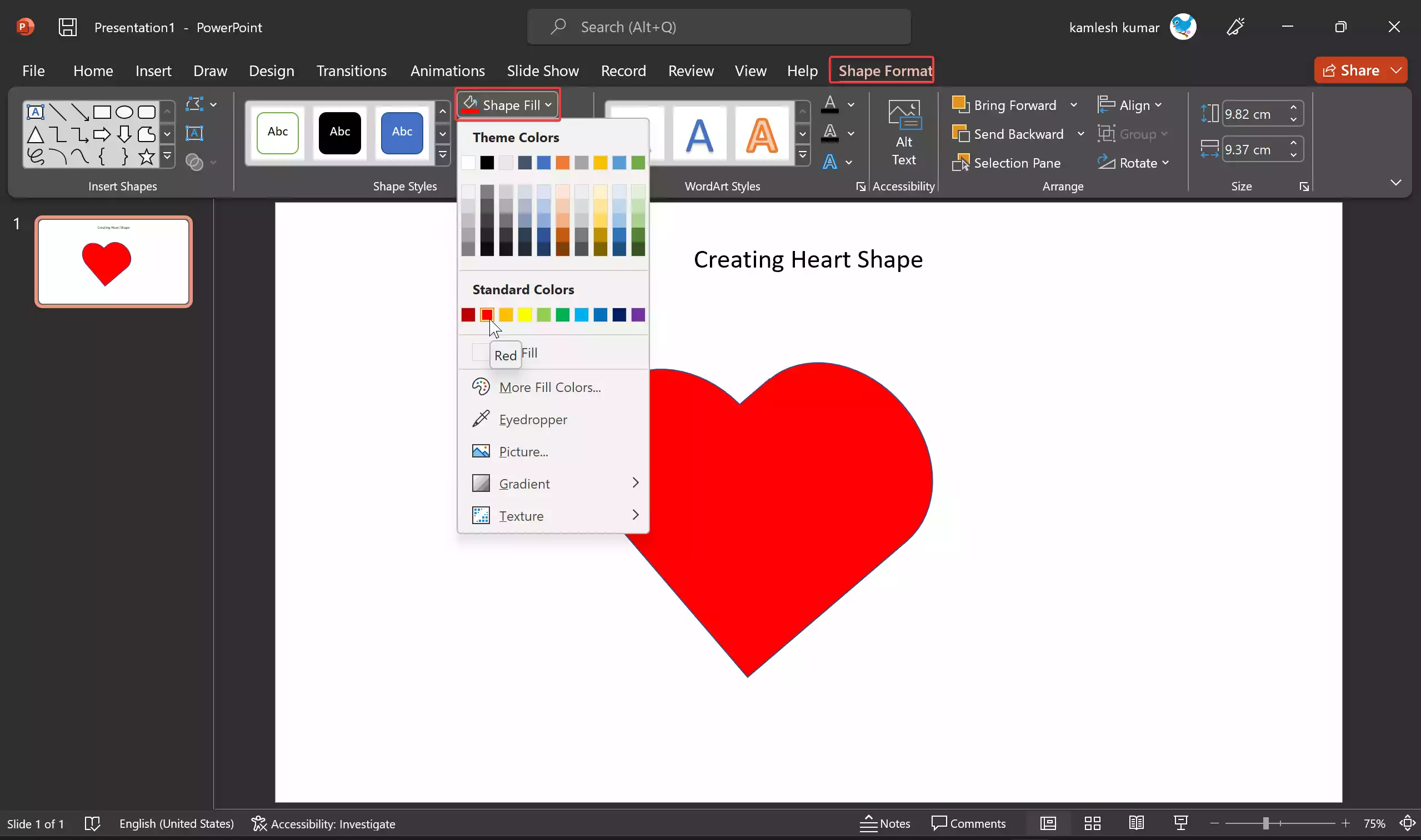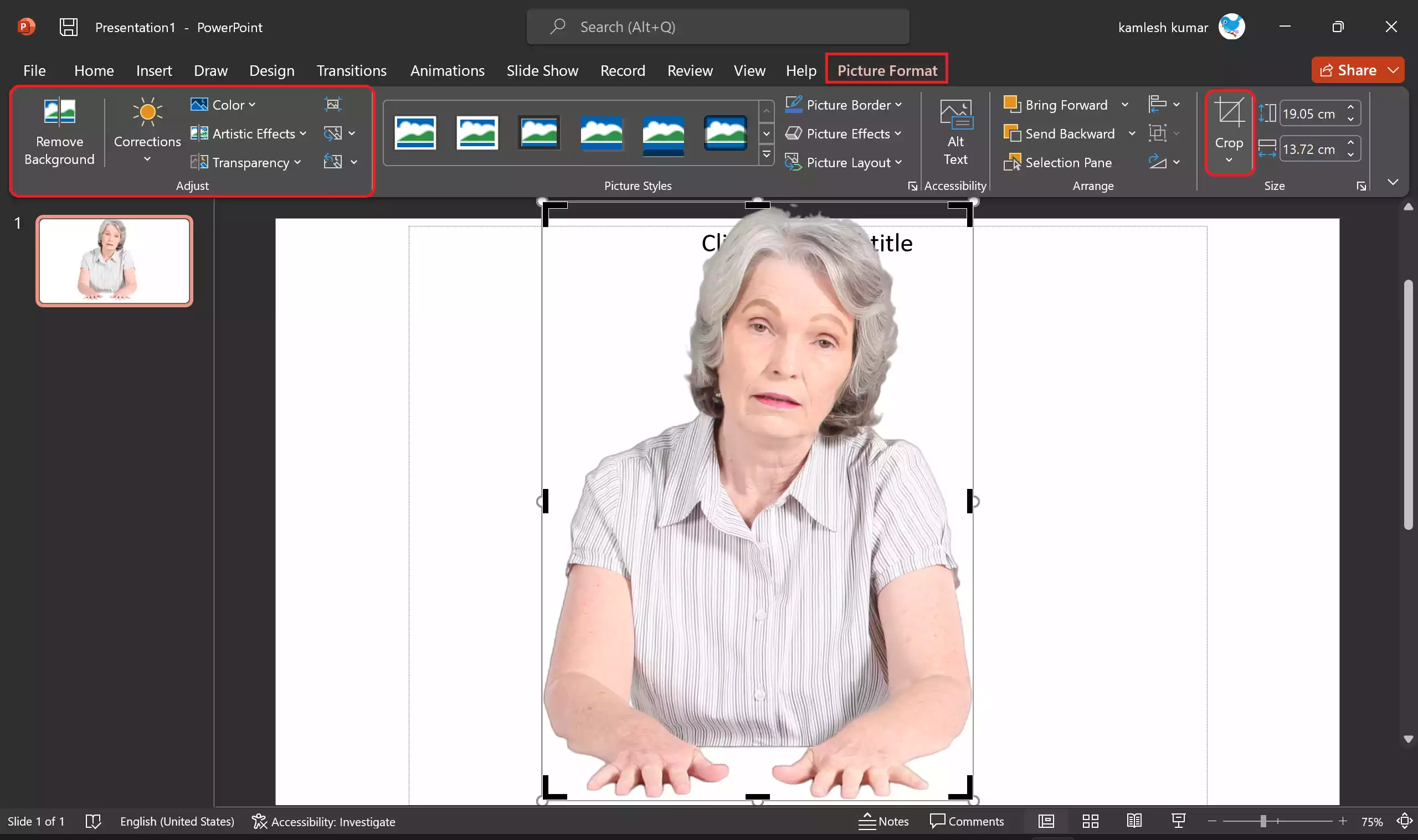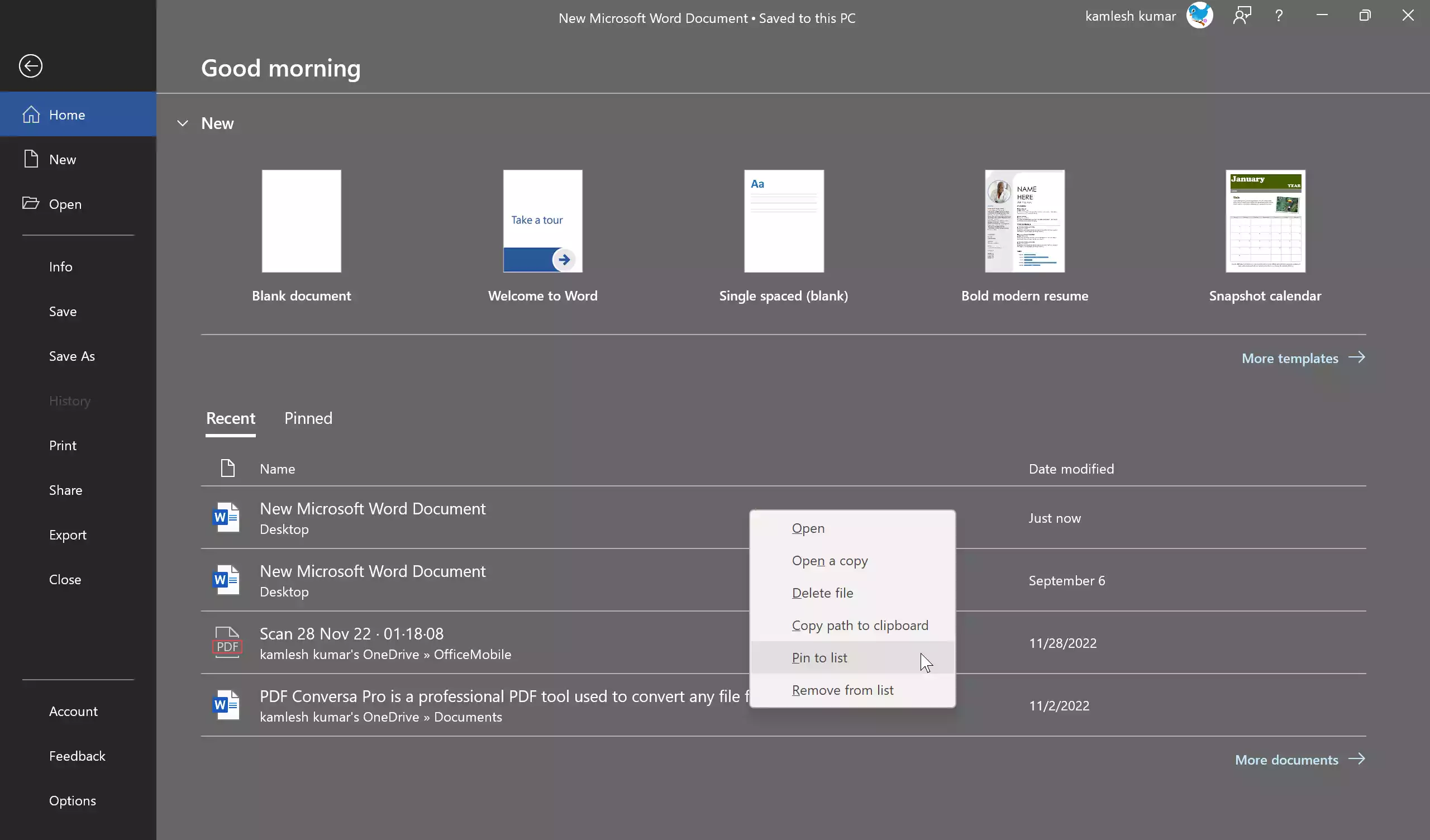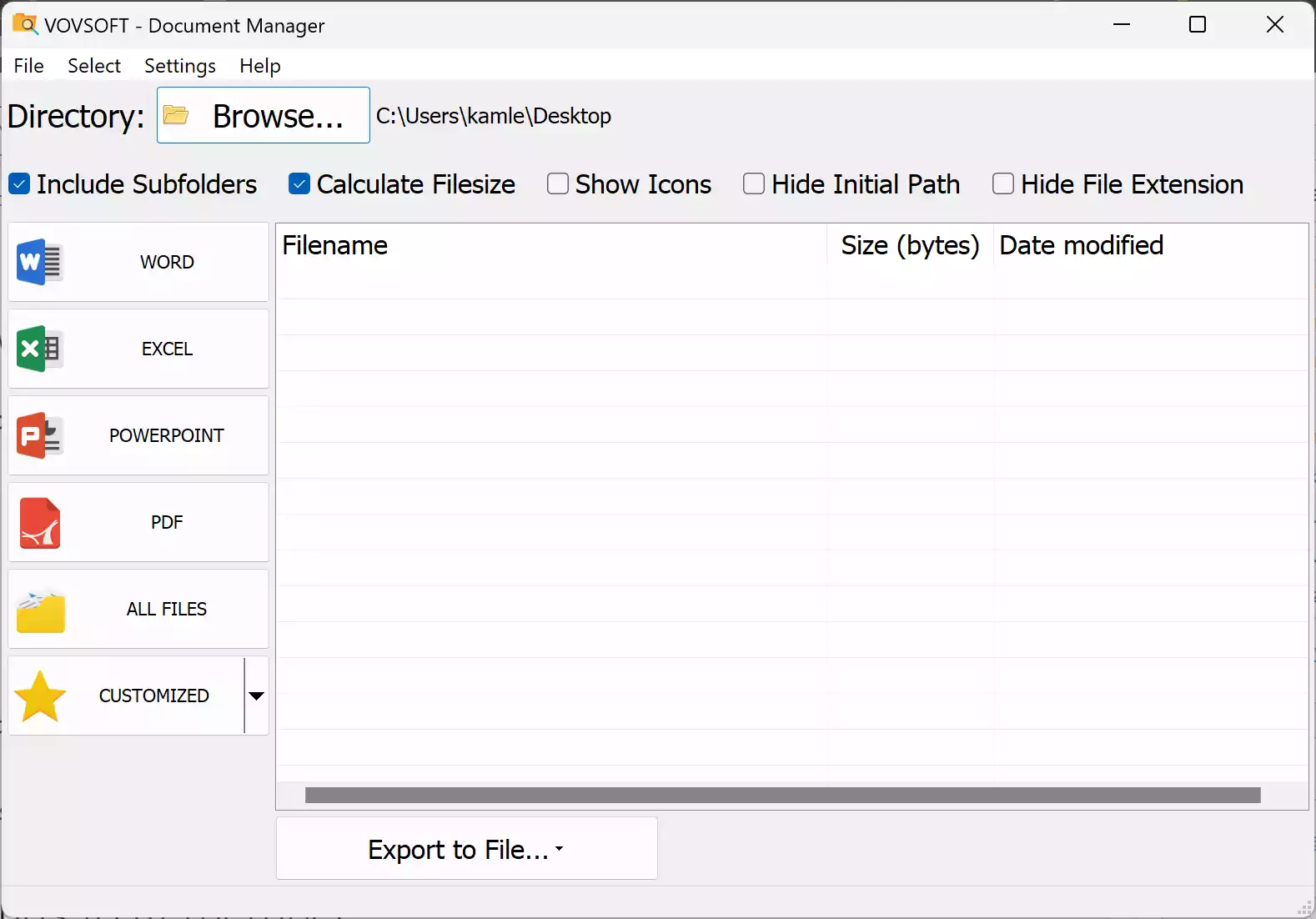Free & Fast: Batch PPT to PDF Converter – Effortless and Secure Conversion!
In today’s fast-paced digital landscape, efficient document management is the key to productivity. If you find yourself needing to convert numerous PowerPoint presentations to PDF format, the Batch PPT to PDF Converter emerges as a game-changer, offering a seamless, free, and fast solution to simplify your workflow. Streamlined Conversion Process Gone are the days of … Read more