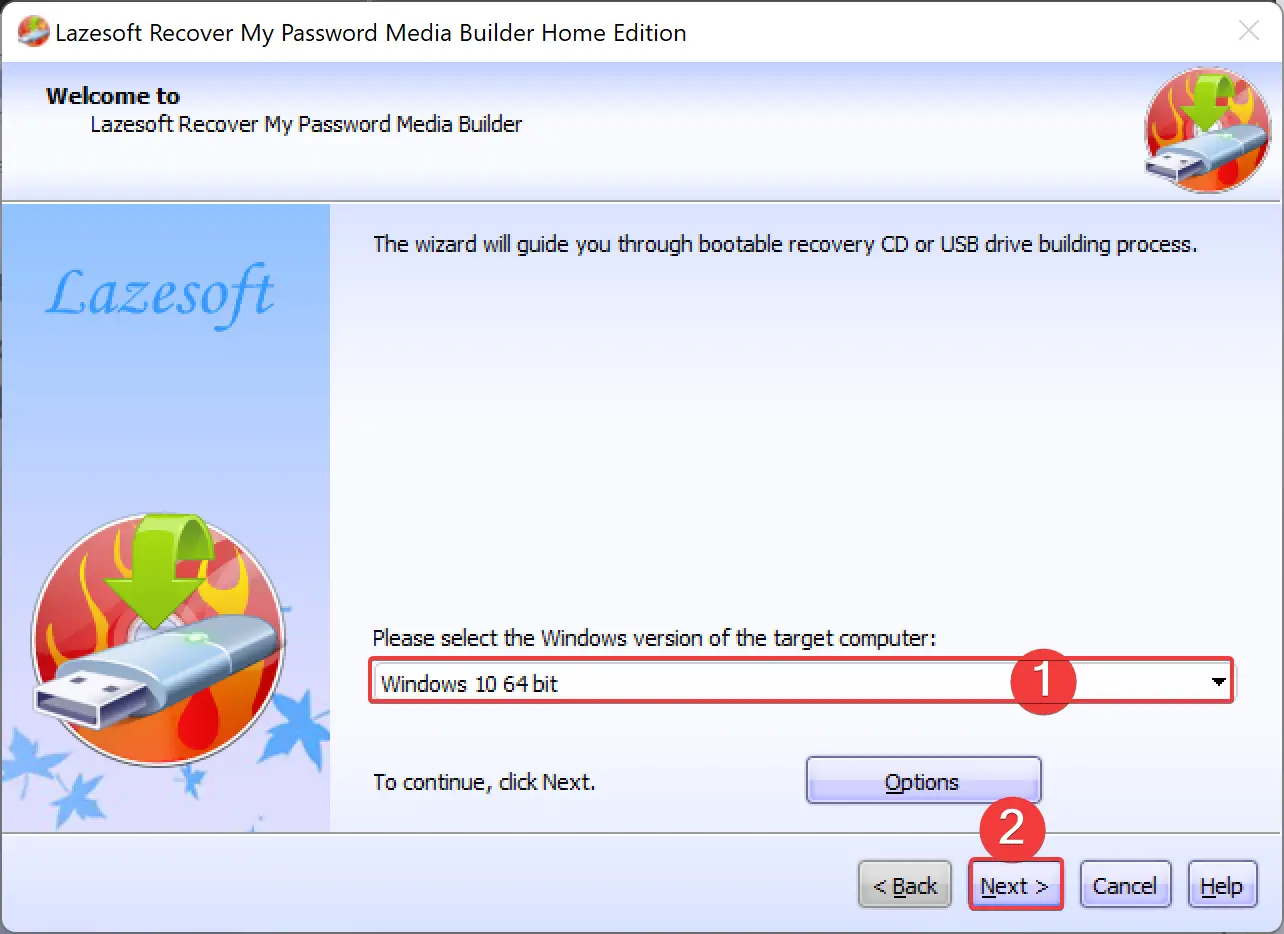You must sign in to your Windows 10 PC to gain access to files, folders, and apps, but what you’ll do if you forget your password? Don’t worry. Win 10 operating system lets you reset a forgotten password, whether you use a Microsoft Account or a local account.
Resetting a Microsoft Account password is pretty straightforward; however, for a local account, you must have already set up a few security questions and answers. If you forget your password, answer the three questions successfully and then reset your password.
No matter how responsible you are, you may be locked out of Windows because you can’t remember your password. The above video will help you to gain access to your PC.
How to Reset Windows 10 Forgotten Passwords?
Resetting a forgotten password on Windows 10 is a straightforward process, and there are several methods you can use to regain access to your account. Here’s how:-
Use Your Microsoft Account Password Reset Option: In case you have forgotten your Windows 10 password and use a Microsoft account to log in, you can reset your password via the Microsoft password reset page on a different device or browser. Simply follow the instructions to verify your identity and set up a new password online.
Use a Password Reset Disk: If you had created a password reset disk earlier, you can insert it into your computer and follow the on-screen instructions to reset your password.
Use a Third-Party Password Reset Tool: Another option is to use a third-party password reset tool, such as Ophcrack, Recover My Password, or Windows Password Key. These tools can help you reset your password even if you can’t access your account.
Once you’ve regained access to your account, create a new, strong password that you can remember.
Conclusion
In conclusion, forgetting your Windows 10 password can be a frustrating situation, but there are several methods available to reset it and regain access to your files, folders, and apps. Whether you have a Microsoft Account or a local account, you can use options such as the Microsoft password reset page, a password reset disk, or third-party password reset tools. After resetting your password, it is important to create a new, strong password to ensure the security of your PC.