Windows 11 has many features that make it a great operating system. One of these features is the ability to schedule a shutdown. This feature can come in handy when you want to shut down your computer automatically after a certain amount of time, or you want to save power by shutting down your computer at a specific time each day. In this post, we will show you how to schedule shutdown in Windows 11, step by step.
Scheduling a shutdown in Windows 11 is a simple process that can be done in just a few steps. This feature can be especially useful for people who want to save power or who want to shut down their computers after a specific task has been completed. Whether you’re a professional who needs to shut down your computer after a long day at work or a student who wants to shut down their computer after finishing homework, this feature is sure to come in handy.
How to Automatically Turn off your Windows 11 computer?
To schedule your computer to shut down automatically, perform the following steps:-
Step 1. Click on the Search button on the taskbar, and in the search box, type Task Scheduler.
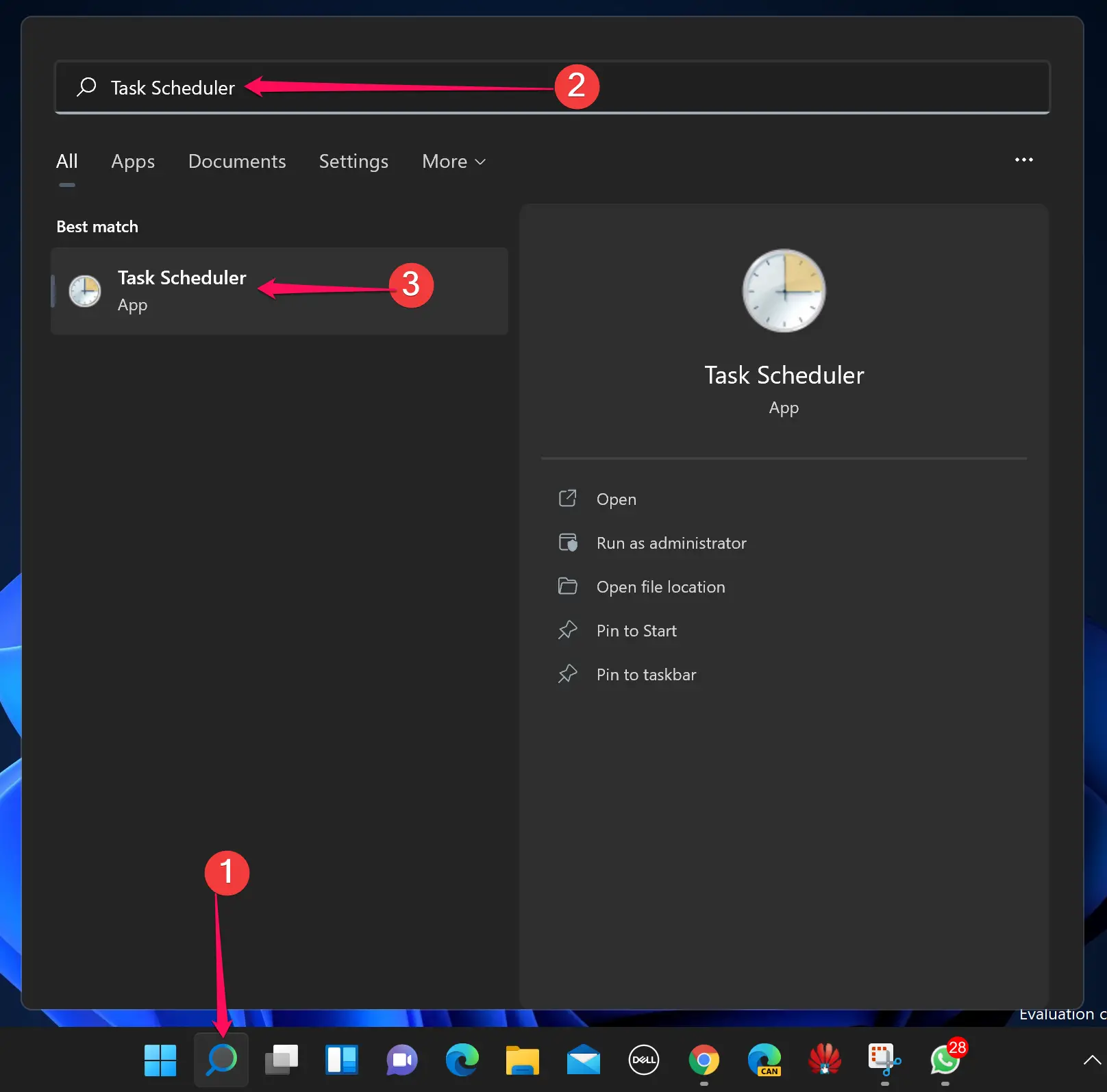
Step 2. When Task Scheduler opens, click on Task Scheduler Library on the left sidebar.
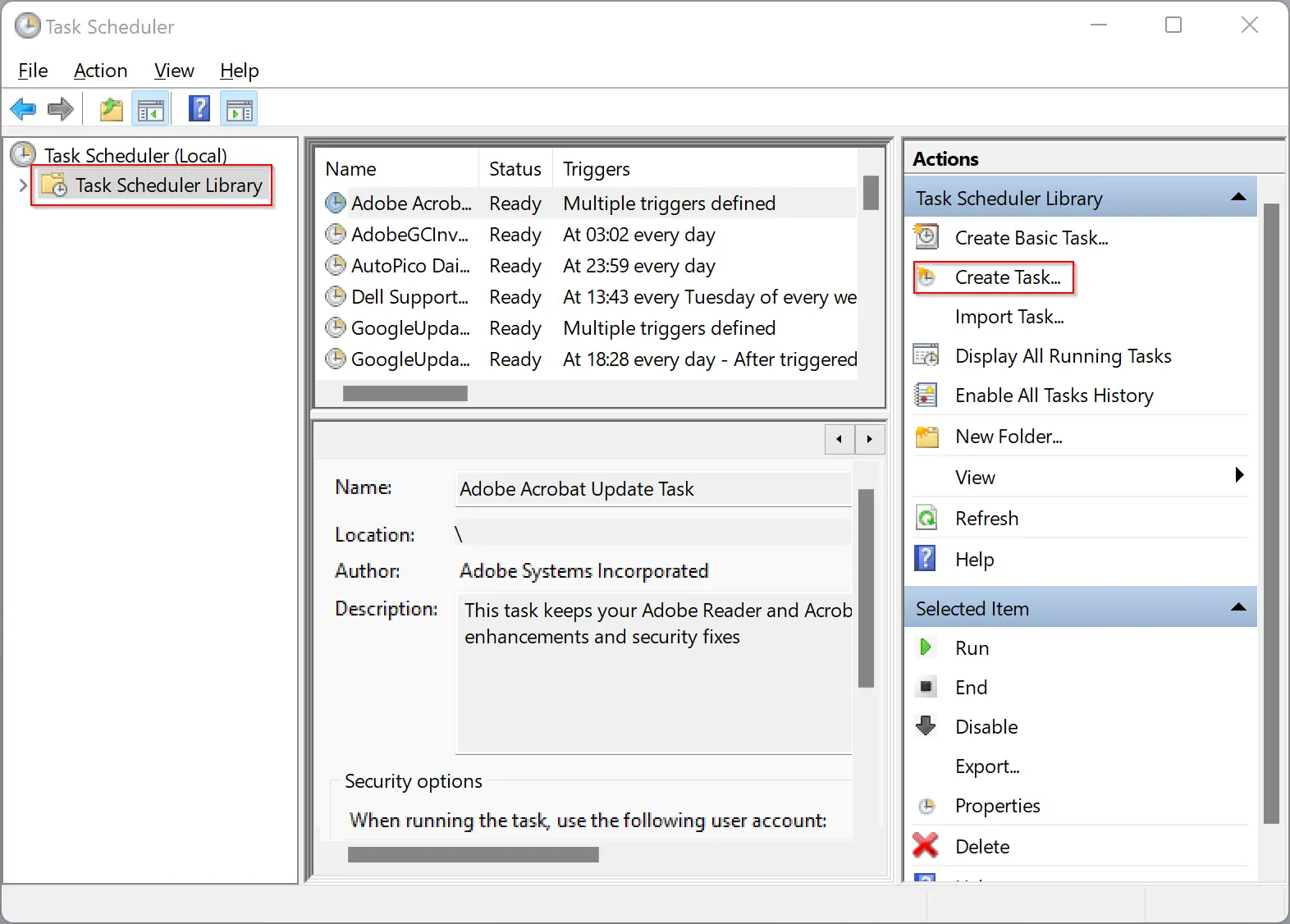
Step 3. On the right side pane, click the option Create Task.
Step 4. In the pop-up window that opens, select the General tab.
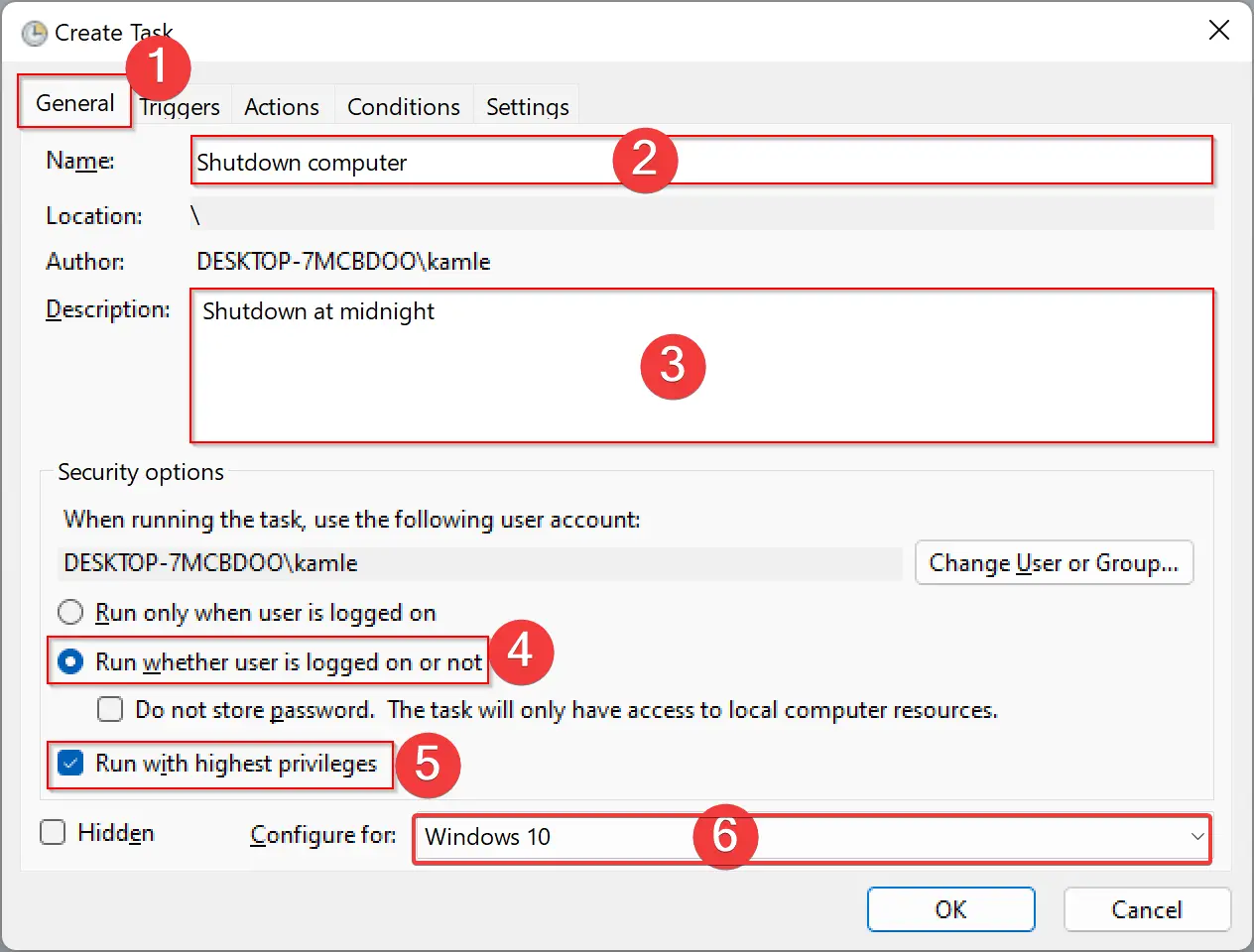
Step 5. Type a name for the task, for example, Shutdown computer.
Step 6. Write the descriptive name for the task in the Description box.
Step 7. Select the radio button, Run whether user is logged on or not.
Step 8. Check the checkbox, Run with highest privileges.
Step 9. Select Windows 10 from the drop-down menu of “Configure for.”
Step 10. Now, navigate to the Triggers tab and click on the New button.
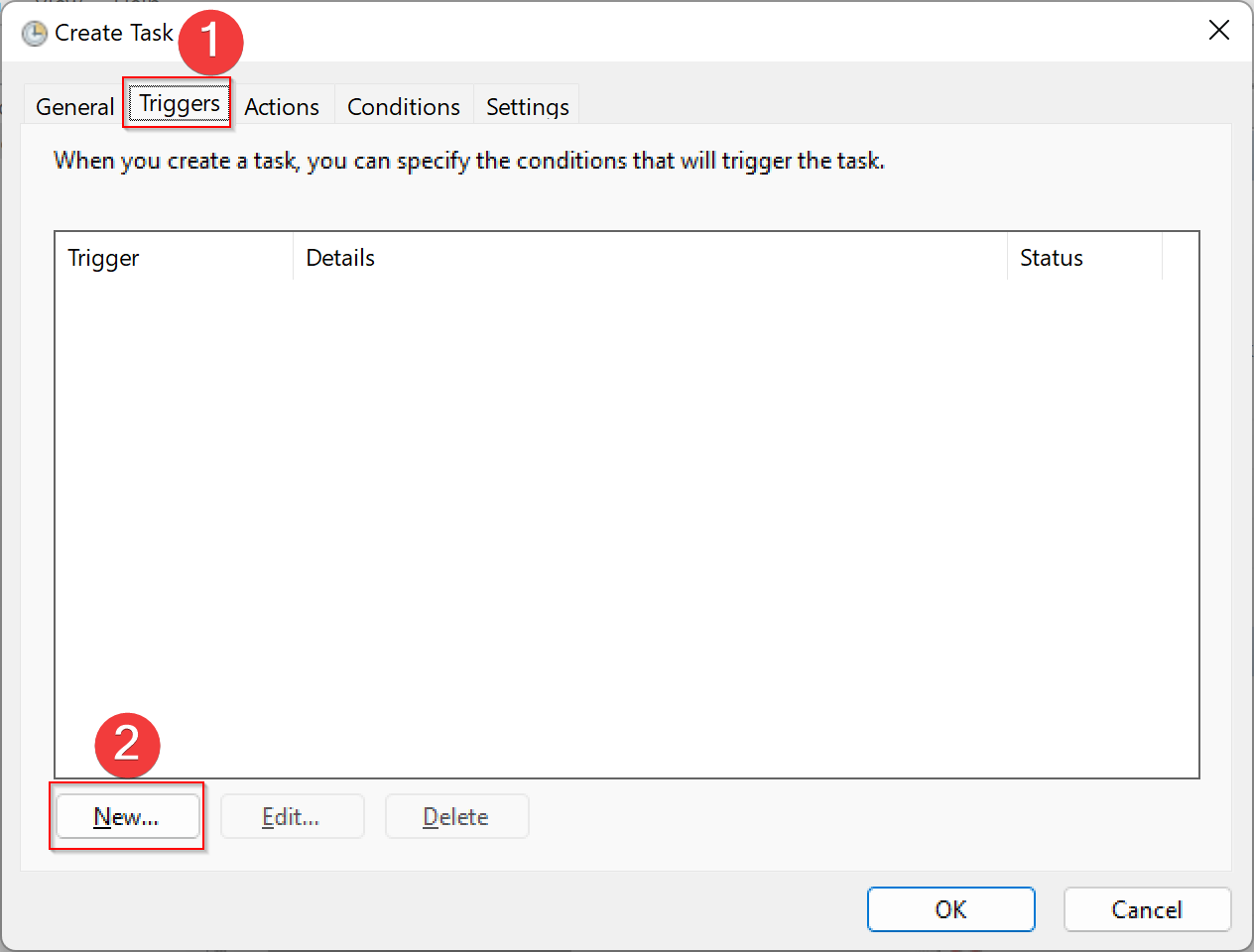
Step 11. A new pop-up window will open. Select Begin the task as On a schedule.
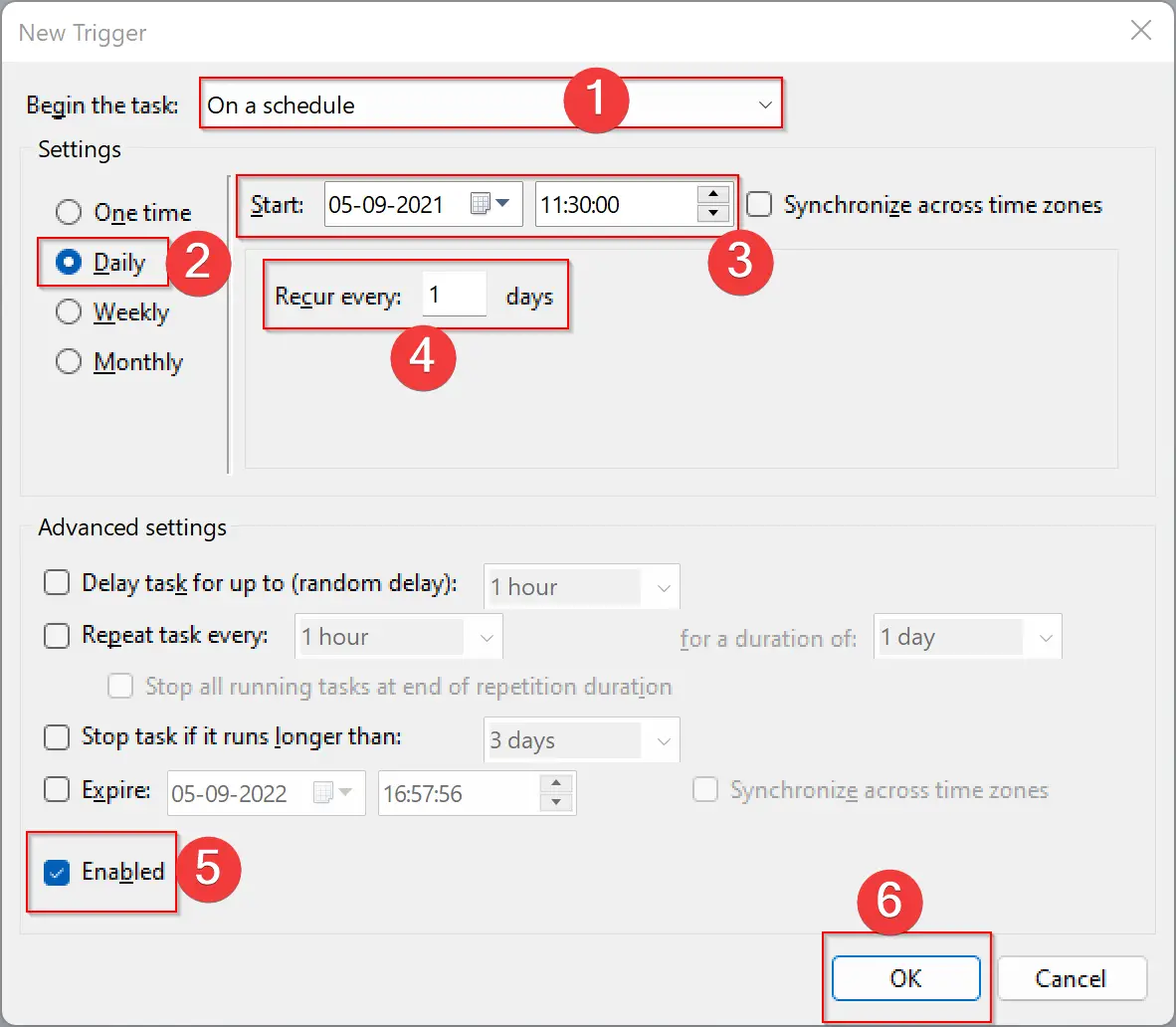
Step 12. Click the Daily option under the Settings section.
Step 13. Next to the Start option, select the date and time you want to trigger this task.
Step 14. Type 1 on Recur every box.
Step 15. At the bottom check, the option Enabled.
Step 16. When done, click OK to exit from trigger settings.
Step 17. Next, move to the Actions tab, and click the New button.
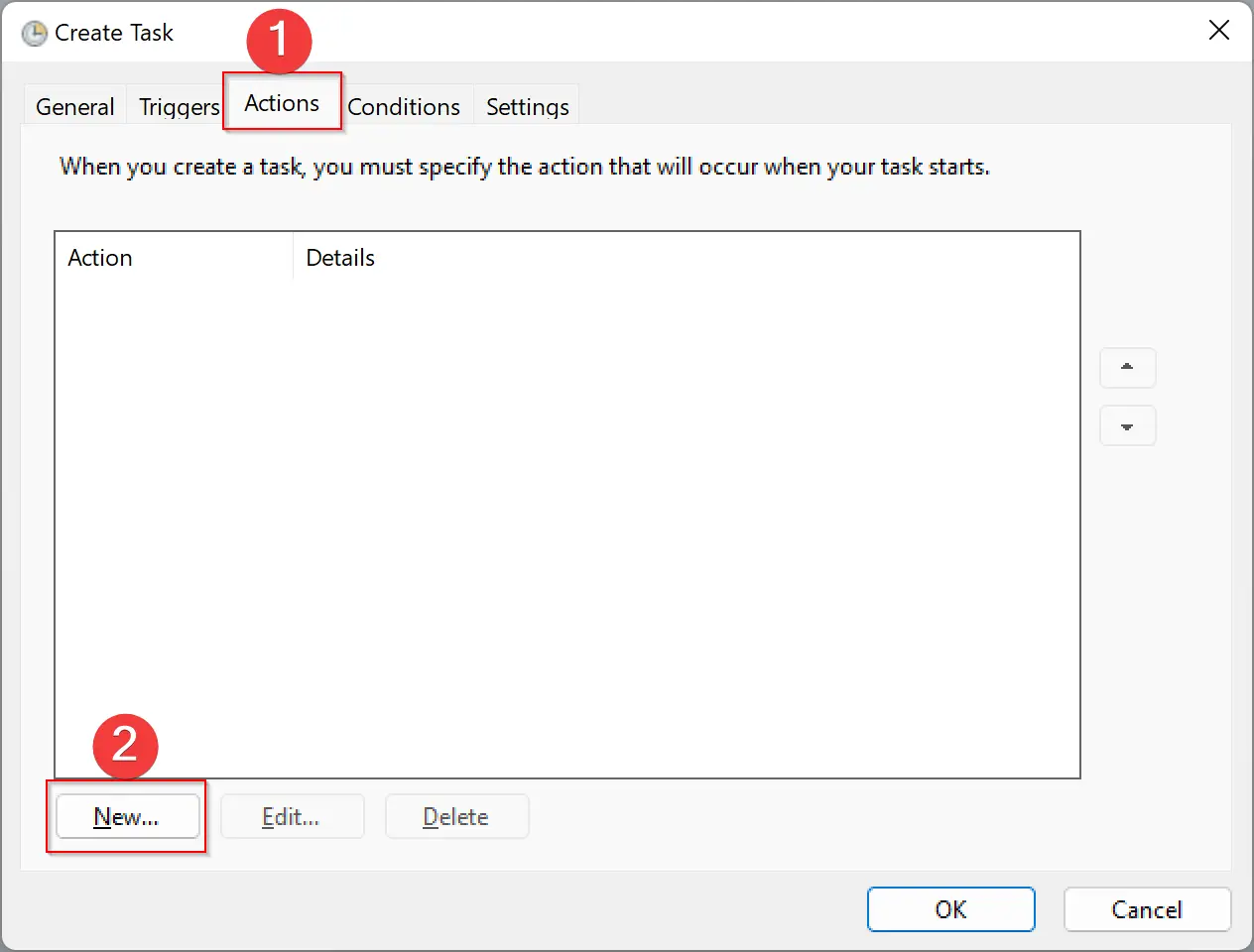
Step 18. On the new pop-up window, select Start a program from the drop-down menu of Action.
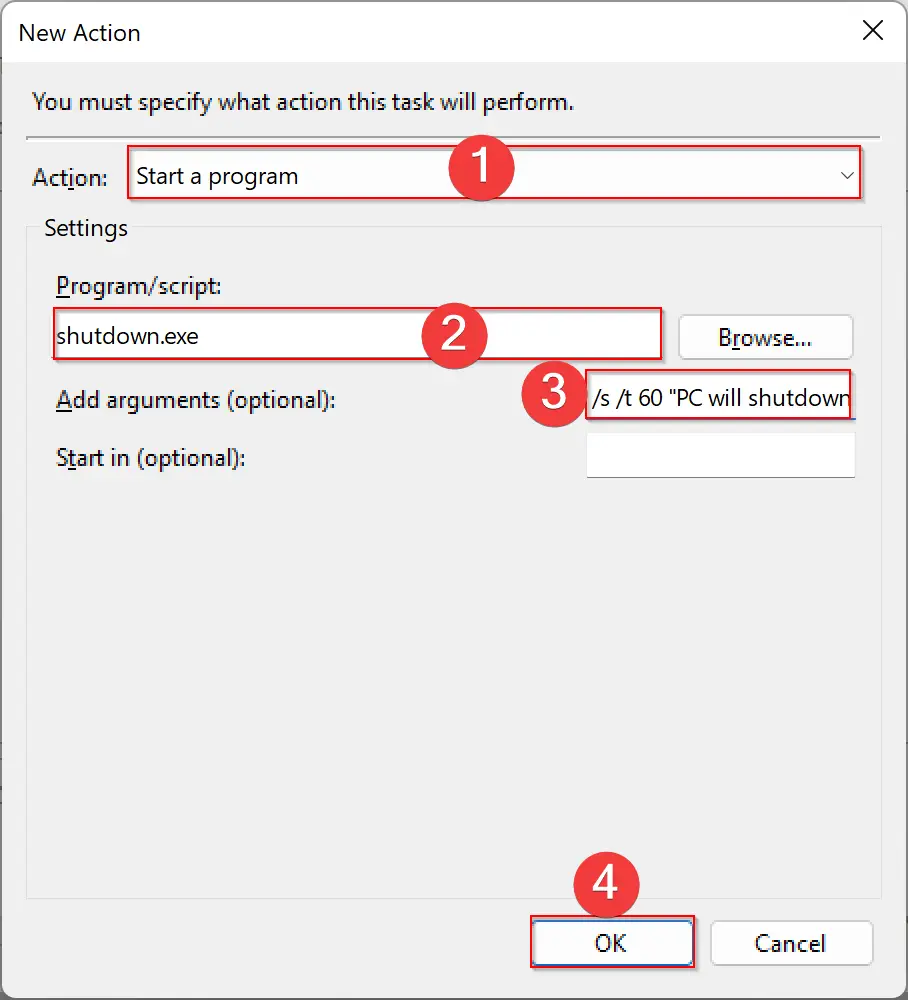
Step 19. Type shutdown.exe in the “Program/script” box.
Step 20. Type the following in Add arguments (optional) box:-
/s /t 60 "PC will shutdown in 60 seconds"
Step 21. When done, click the OK button.
Step 22. Now, navigate to the Conditions tab.
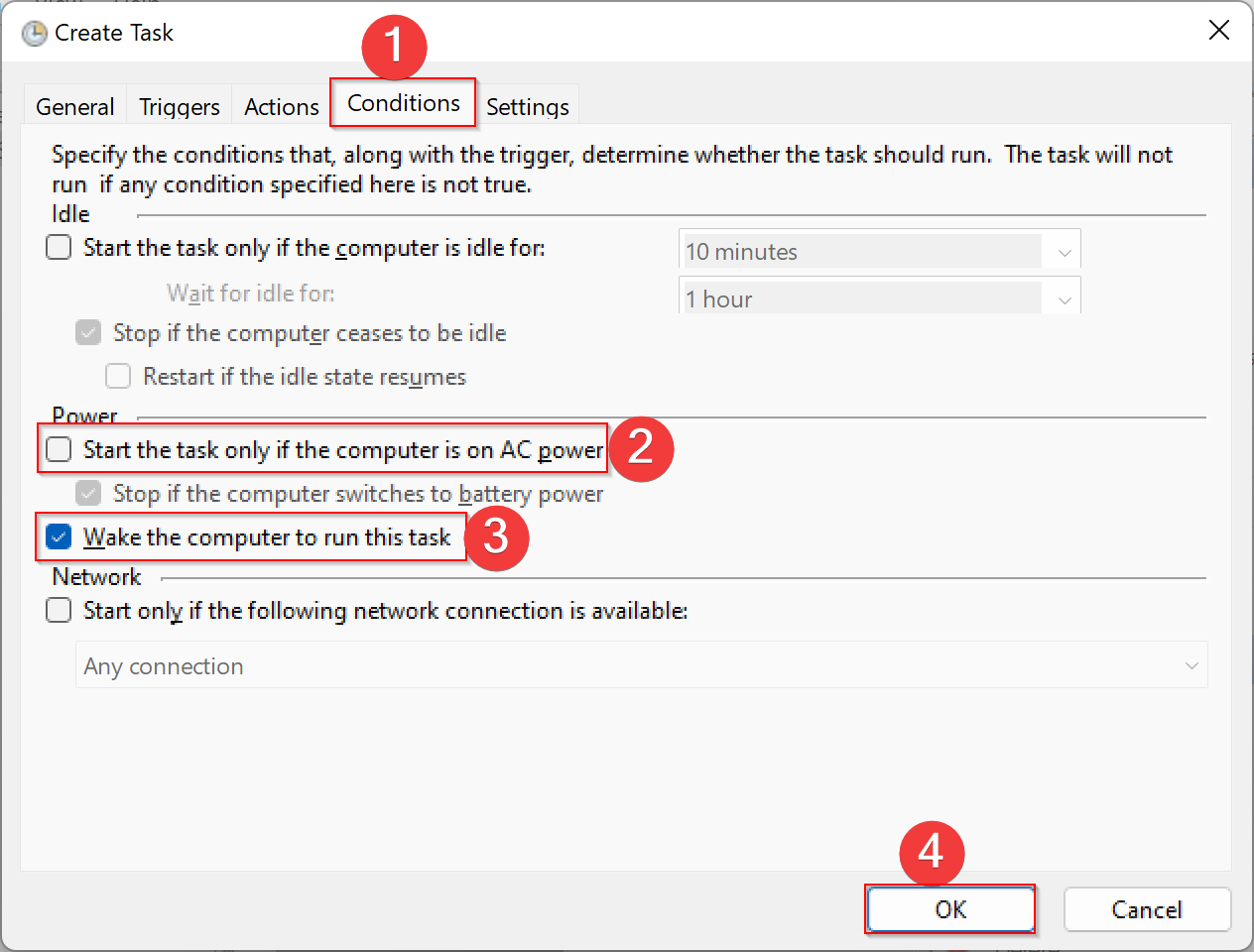
Step 23. Uncheck the checkbox “Start the task only if the computer is on AC power.”
Step 24. Then, check the box, “Wake the computer to run this task.”
Step 25. Click OK.
Step 26. Now “Task Scheduler” will prompt for a password. Enter the password of your administrative account and then click OK.
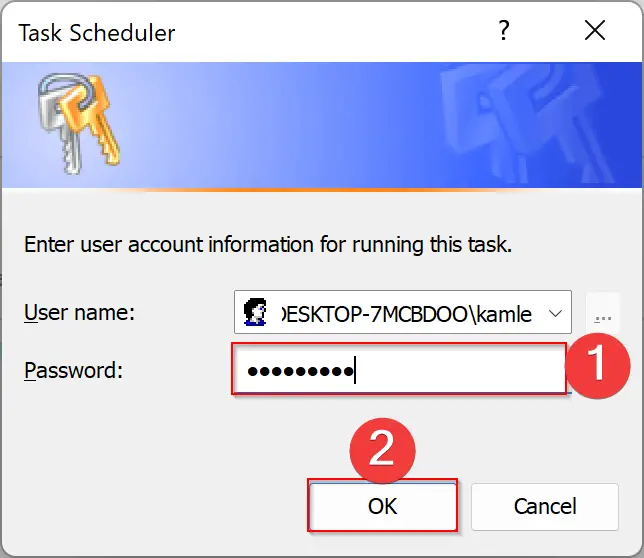
Once you complete the above steps, a new task will appear under Task Scheduler.
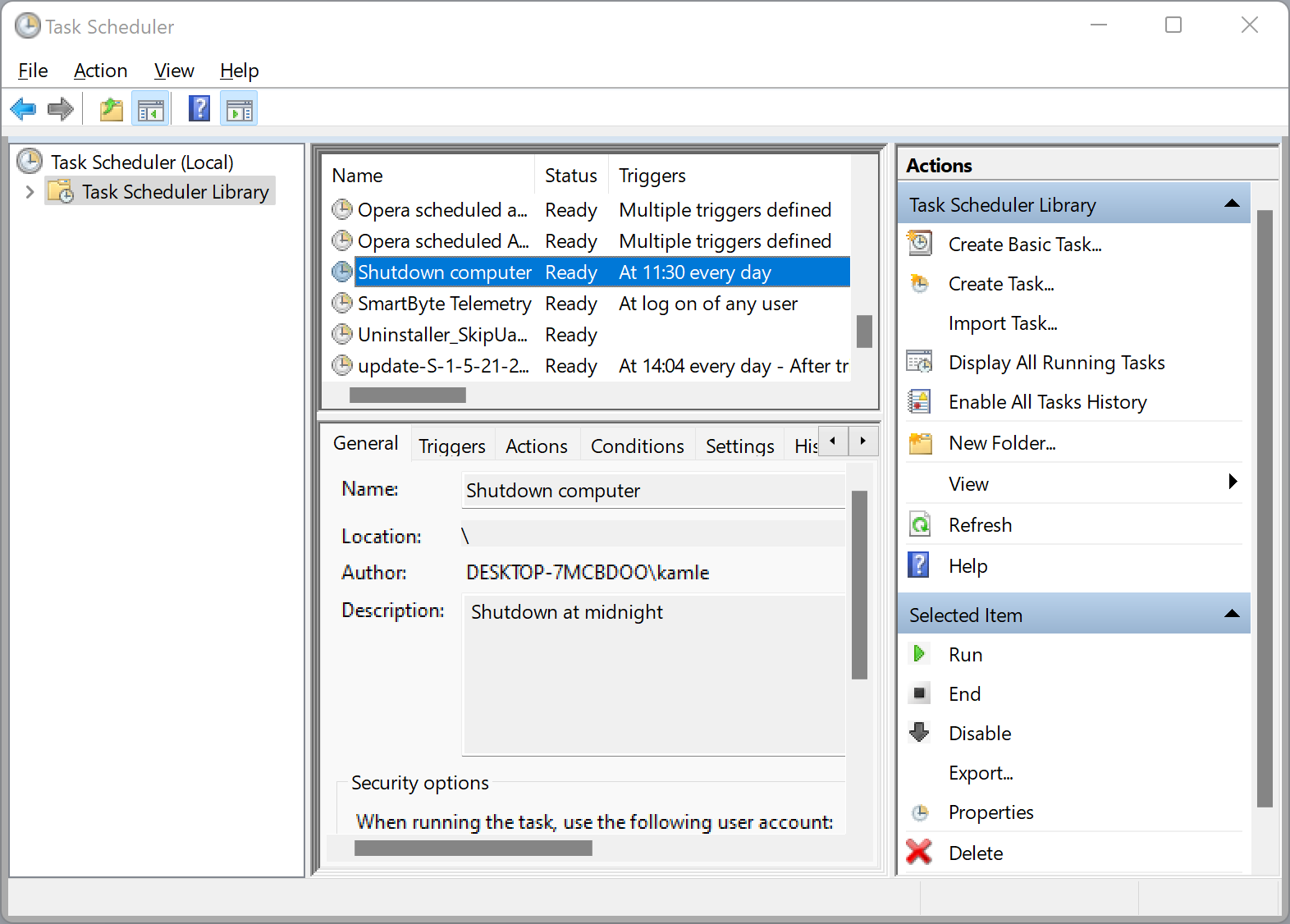
If you would like to remove this task in the future from your computer, then re-open Task Scheduler. Find the shutdown task—right-click on it and select the Delete option.
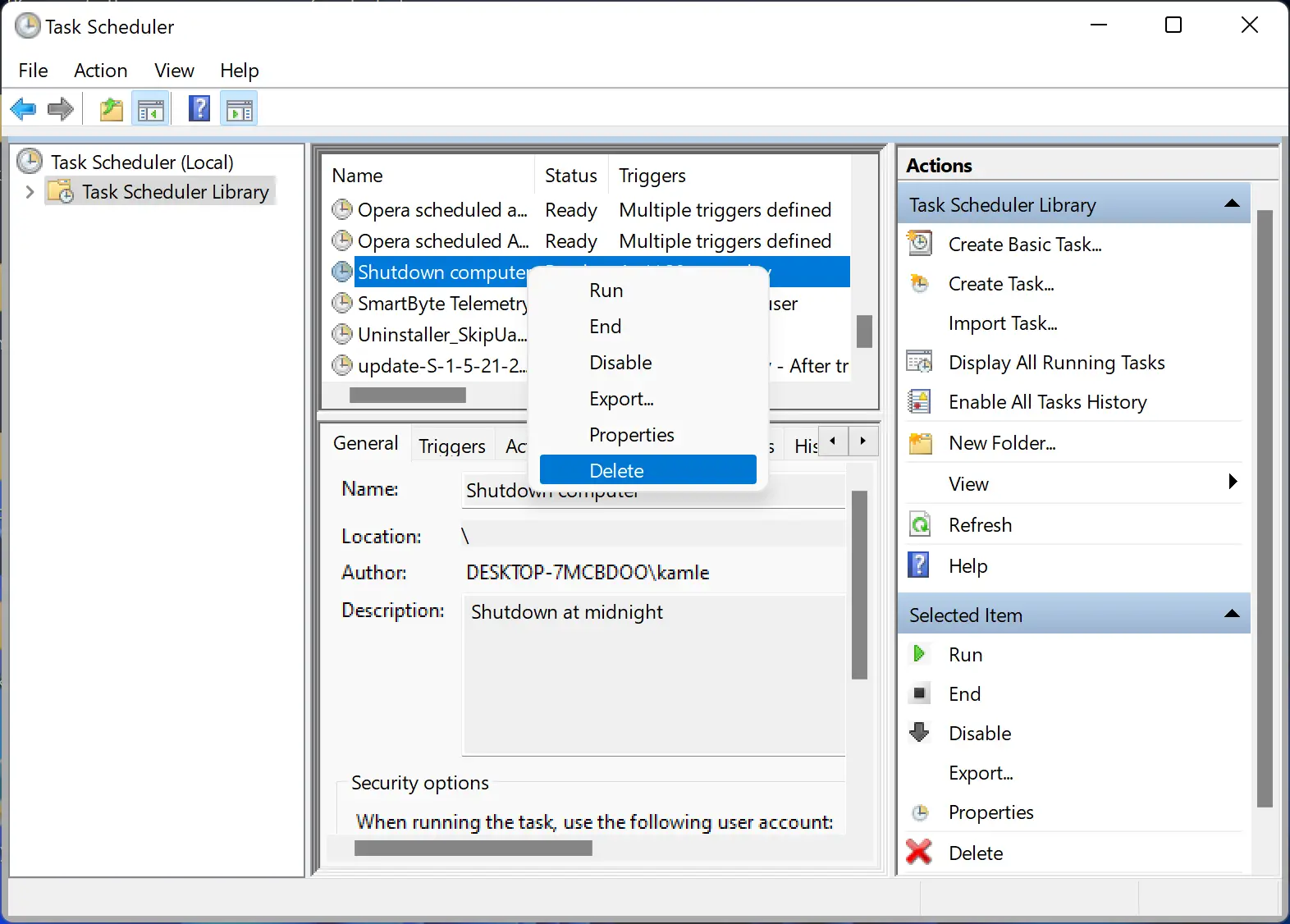
Conclusion
In conclusion, scheduling a shutdown in Windows 11 is a helpful feature that can save time and energy for users. By following the step-by-step guide we provided, users can easily schedule their computer to shut down automatically at a specific time or after a certain amount of time has passed. This feature can be especially useful for those who want to save power or shut down their computer after completing a specific task. Additionally, we provided two third-party tools that can also be used to schedule shutdowns. Whether using Windows’ built-in feature or a third-party tool, scheduling shutdowns can help streamline your workflow and make your computer usage more efficient.
Those Windows users who prefer to use a third-party tool to schedule shutdown can download any of the following:-