ISO is a popular format for distributing an operating system. Some people also prefer to convert a large folder to an ISO image to store it securely on their PC. Also, we can only play some games when their CD is mounted on our PC; for that, we create an ISO image file and mount them virtually so that there is no need to insert the games CD into our computer. Basically, to view the content of an ISO file, we need to mount them to a virtual drive.
Suppose we have created an ISO image for 8GB of the folder where there are so many available files, and I want to edit a single file. In such a situation, there is no need to mount the ISO file and then copy our file from there. Simply, we can extract a single file without actually mounting the ISO to a virtual CD or DVD ROM. A situation may be different from mine, but the whole thing is that we need to extract the content of the ISO file. In this gearupwindows post, we will discuss ISO Opener software that can extract the contents of an ISO file without actually mounting them.
ISO Opener for Windows
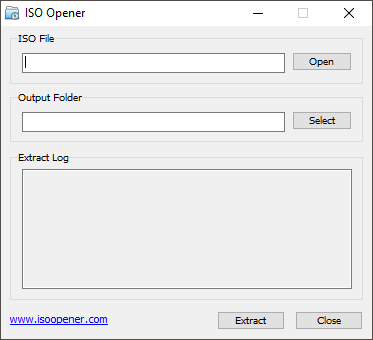
ISO Opener is a freeware tool that helps to extract ISO files. This ISO extractor directly extracts all files and folders from the disc image file, so you do not need a virtual CD-ROM and no need to burn DVDs/CDs. Just use this program, and you can easily access the contents of the ISO image file.
This application is less than 1MB in size and works well on all Windows operating systems, including Windows 11, 10, 8/8.1, 7, Vista, and Win XP.
How to use ISO Opener?
Step 1. Download the ISO Opener from its official website.
Step 2. Install it on your PC.
Step 3. After the installation is complete, run the software, choose an iso file, and then specify an output folder.
Step 4. Click on the Extract button to start extracting files.
Please note that there should have enough space left in the output directory. The required disk space size is approximately the same as the ISO file that you specified. If the disk space is not enough, the extraction operation will be terminated. Further, if the ISO file contains the folder, the software will automatically create a corresponding folder. Finally, once the file extraction is completed, this software will prompt the total number of extracted files and folders and the total output file size.
One should note that this software can open and extract most of the standard ISO files, such as ISO 9660 format, but sometimes it may not open specially formatted ISO files, as some game CD/DVD ISO files.
Download ISO Opener
You can download ISO Opener from its official website.
Conclusion
In conclusion, ISO Opener is a useful freeware tool for extracting the contents of ISO files without the need for mounting them to a virtual CD or DVD ROM. It eliminates the hassle of burning DVDs or CDs and provides easy access to the files and folders within the ISO image. With a simple installation process and user-friendly interface, it is compatible with various Windows operating systems. While it can handle most standard ISO files, it may encounter difficulties with specially formatted ISO files, such as game CD/DVD ISOs. Overall, ISO Opener offers a convenient solution for extracting files from ISO images efficiently and securely.