Maintaining a smooth and efficient system performance is essential for all computer users. With so many files, programs, and applications running simultaneously, it’s easy for your PC to slow down or even crash. This is where JetClean comes into play. JetClean is a lightweight and powerful PC cleaning and optimization tool designed to help you keep your system running smoothly. In this article, we will explore what JetClean is, how it works, its features, pros and cons, and provide you with a download link.
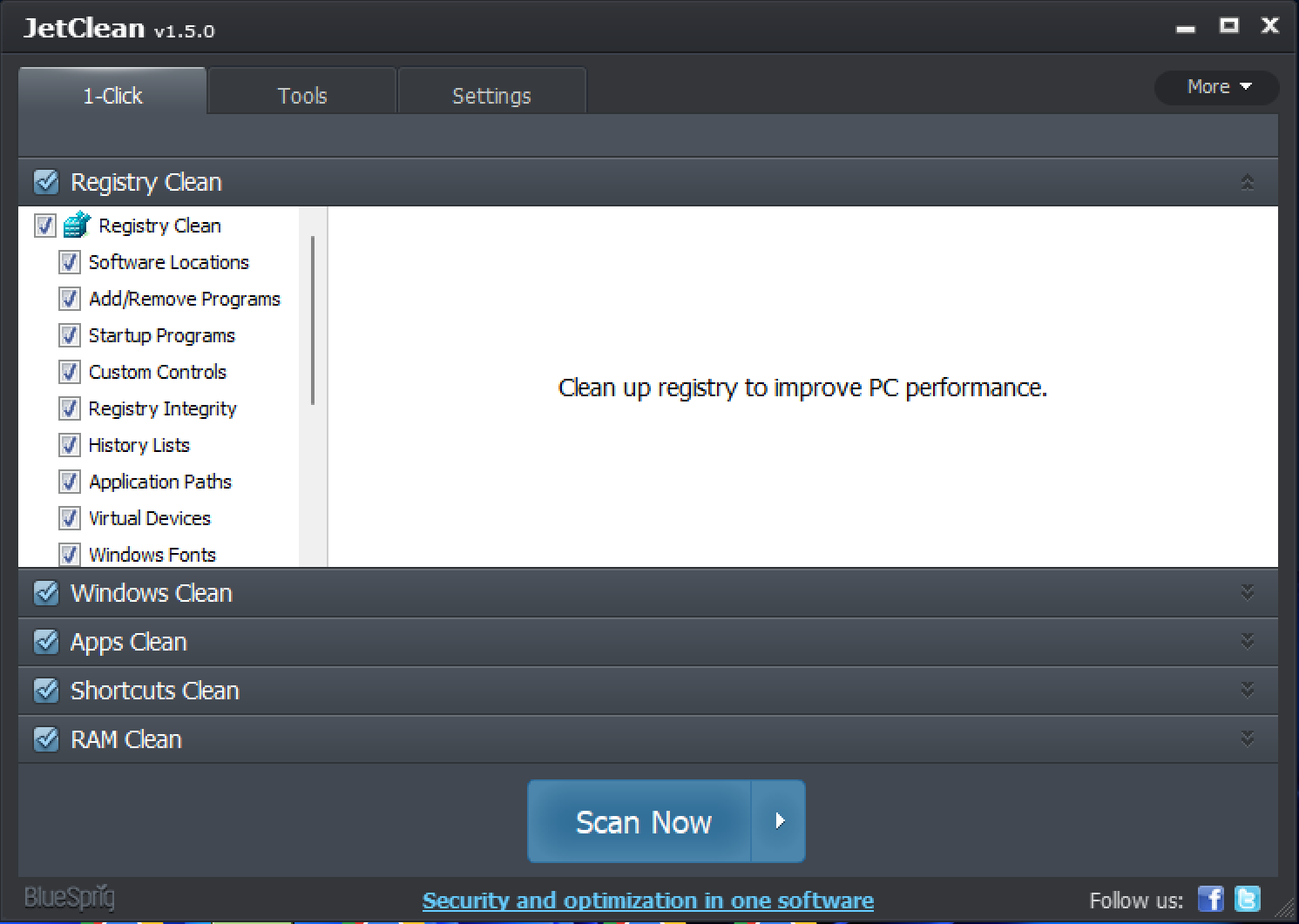
What is JetClean?
JetClean is a free PC cleaning and optimization tool developed by BlueSprig. It is designed to clean up your system and improve performance by removing junk files, temporary files, invalid registry entries, and other unnecessary files that slow down your computer. JetClean is easy to use and offers a range of features to help you optimize your system.
How does JetClean work?
JetClean works by scanning your computer for junk files, temporary files, invalid registry entries, and other unnecessary files. Once the scan is complete, JetClean presents you with a list of files that can be safely removed. You can then select the files you want to remove and let JetClean do the rest. JetClean also includes a range of other features to help you optimize your system, such as a startup manager, a registry defrag tool, and a shortcut fixer.
Features of JetClean
- One-Click Clean: JetClean offers a one-click clean feature that allows you to quickly clean up your system with just one click.
- Registry Cleaner: JetClean includes a registry cleaner that helps you remove invalid registry entries and improve system stability.
- Startup Manager: JetClean includes a startup manager that helps you disable unwanted programs that slow down your system’s startup time.
- Shortcut Fixer: JetClean includes a shortcut fixer that helps you repair broken shortcuts on your desktop and start menu.
- Privacy Cleaner: JetClean includes a privacy cleaner that helps you remove your browsing history, cookies, and other sensitive data.
Pros of JetClean
- User-Friendly Interface: JetClean has a user-friendly interface that makes it easy to use and navigate.
- Lightweight: JetClean is a lightweight program that does not consume too much system resources.
- Free: JetClean is available for free, which makes it accessible to everyone.
- Efficient: JetClean can clean up your system quickly and efficiently.
Cons of JetClean
- Limited Features: JetClean has limited features compared to other PC cleaning and optimization tools.
- No Support for Mac or Mobile: JetClean is only available for Windows, so it’s not suitable for Mac or mobile users.
Download JetClean
JetClean is available for free on the BlueSprig website. You can download it by clicking on this link.
Conclusion
JetClean is an efficient and user-friendly PC cleaning and optimization tool that can help you keep your system running smoothly. With its one-click clean feature, registry cleaner, startup manager, shortcut fixer, and privacy cleaner, JetClean has everything you need to optimize your system. Although it has some limitations, it’s a great choice for Windows users who want a lightweight and free tool to clean up their system. So, if you want to improve your system’s performance, give JetClean a try.
