Free Hide Folder is a freeware utility that allows you to hide any file or folder on your Windows machine quickly. It is a simple and easy-to-use program that provides an extra layer of security to your sensitive files and folders. With Free Hide Folder, you can easily protect your private data from unauthorized access, theft, or malware attacks. In this article, we will discuss the features and benefits of Free Hide Folder in detail.
Features of Free Hide Folder
- Password Protection: Free Hide Folder allows you to set a password to protect your hidden files and folders. This ensures that only authorized users can access your protected data. The program prompts you to set a password when you run it for the first time. You can change the password anytime by going to the Options menu.
- User-Friendly Interface: Free Hide Folder comes with a user-friendly interface that is easy to navigate. The program allows you to add, remove, or view hidden files and folders with just a few clicks. You can also access the Options menu to change the program settings.
- Compatibility: Free Hide Folder is compatible with all major versions of Windows, including Windows 11, 10, 8, 7, Vista, XP, and 2003. This makes it a versatile program that can be used on any Windows machine.
- Freeware: Free Hide Folder is completely free to use. Unlike other file-hiding programs, you don’t need to pay for any subscription or license fee. This makes it an ideal choice for users who are on a tight budget.
Benefits of Free Hide Folder
- Enhanced Security: Free Hide Folder provides an extra layer of security to your sensitive files and folders. By hiding your files and folders, you can protect them from unauthorized access or theft. This is especially useful if you are sharing your computer with other users or if you are using a public computer.
- Improved Privacy: Free Hide Folder helps you maintain your privacy by keeping your sensitive files and folders hidden from prying eyes. This is useful if you are working with confidential files or if you want to keep your personal files hidden from other users.
- Easy to Use: Free Hide Folder is a simple and easy-to-use program that does not require any technical skills. You can quickly hide or unhide files and folders with just a few clicks. The program also comes with a help file that provides detailed instructions on how to use it.
- Versatile: Free Hide Folder can be used on any Windows machine, making it a versatile program that can be used at home, in the office, or on the go. Whether you are using a desktop, laptop, or tablet, Free Hide Folder can help you protect your sensitive files and folders.
How to Use Free Hide Folder?
Follow these steps to use Free Hide Folder:-
Step 1. First, download and install it on your Windows machine from the official website.
Step 2. When you run Free Hide Folder for the first time, it will prompt you to set a password. Enter a strong password that you can remember. This password will be required to access your hidden files and folders.
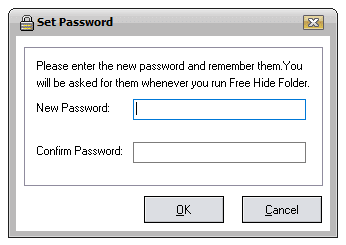
Step 3. To hide a file or folder, click on the Add button in the program window. Navigate to the file or folder that you want to hide and click on OK. The file or folder will now be hidden from view.
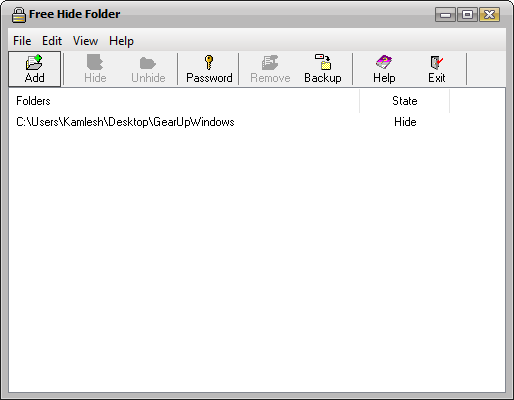
Step 4. To view your hidden files and folders, run Free Hide Folder and enter your password. Click on the Unhide button to see the list of hidden files and folders.
Step 5. To unhide a file or folder, select it from the list of hidden files and folders and click on Remove.
The interface makes it easy to use, even for those who are not very tech-savvy.
In addition to password protection, Free Hide Folder also provides the option to hide folders completely. Once a folder is added to the program, it becomes invisible to others and cannot be accessed through Windows Explorer or Command Prompt. To access the folder, users must open the Free Hide Folder program and select the folder from within the program.
One potential downside of Free Hide Folder is that it does not provide encryption for the folders it protects. This means that while the folder is hidden and password-protected, the contents of the folder can still be accessed by anyone who is able to bypass the password protection. Therefore, it is important to keep this in mind when using Free Hide Folder to protect sensitive or confidential information.
Conclusion
Overall, Free Hide Folder is a simple and effective tool for anyone looking to password-protect and hide folders on their Windows 11 or 10 machine. Its user-friendly interface and ease of use make it a great choice for both tech-savvy users and those new to computer security.