As we use our computers, the performance can gradually decrease due to accumulated junk files, registry errors, and other issues. Additionally, the internet can be a source of various security threats, such as viruses, malware, and spyware. Fortunately, there is a free utility software that can help you optimize your computer’s performance and improve its security – Kingsoft PC Doctor.
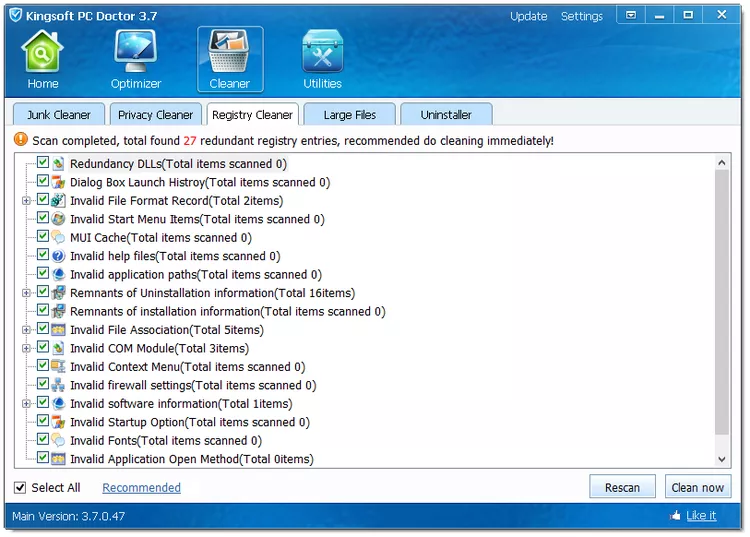
What is Kingsoft PC Doctor?
Kingsoft PC Doctor is a free utility software for Microsoft Windows operating systems that provides a range of tools to help optimize system performance and improve security. The software includes features such as a registry cleaner, disk cleaner, system optimization tool, and security protection features. Kingsoft PC Doctor can help improve system performance by removing junk files, fixing registry errors, and optimizing system settings. It can also help improve system security by protecting against malware, spyware, and other types of threats.
Features of Kingsoft PC Doctor
- Comprehensive System Scan: Kingsoft PC Doctor offers a comprehensive system scan, allowing users to detect and fix issues such as registry errors, system vulnerabilities, and other security threats.
- System Optimization: The software offers various optimization tools to improve system performance, including disk cleaner, registry cleaner, and system optimization tools.
- Security Protection: Kingsoft PC Doctor provides various security protection features, including real-time protection against malware, spyware, and other types of threats, as well as scheduled virus scans and automatic updates.
- User-Friendly Interface: The software has a user-friendly interface that allows you to easily navigate through the software and perform scans and cleanups quickly and easily.
- Multi-Language Support: Kingsoft PC Doctor is available in multiple languages, making it accessible to users all around the world.
Is Kingsoft PC Doctor Safe to Use?
Kingsoft PC Doctor is safe to use as long as it is used correctly. As with any system optimization software, caution should be taken when using Kingsoft PC Doctor to avoid causing any issues with the system. It is always recommended to create a backup of your system before making any changes to ensure that you can easily restore your system to its previous state if any issues occur.
Download Kingsoft PC Doctor
You can download Kingsoft PC Doctor for free from the official website.
Conclusion
In conclusion, Kingsoft PC Doctor is a powerful utility tool that can help you optimize your computer’s performance and improve its security. With its comprehensive system scan, system optimization tools, and security protection features, it is a must-have tool for anyone looking to improve their system’s performance and security.