Losing a product key for software you have installed on your computer can be a frustrating experience. Without a valid product key, you may not be able to reinstall or activate the software, which can be problematic if you need to use it for work or personal projects. Thankfully, there are freeware utilities available that can help you retrieve lost product keys, and one of the most popular ones is Magical Jelly Bean Keyfinder.
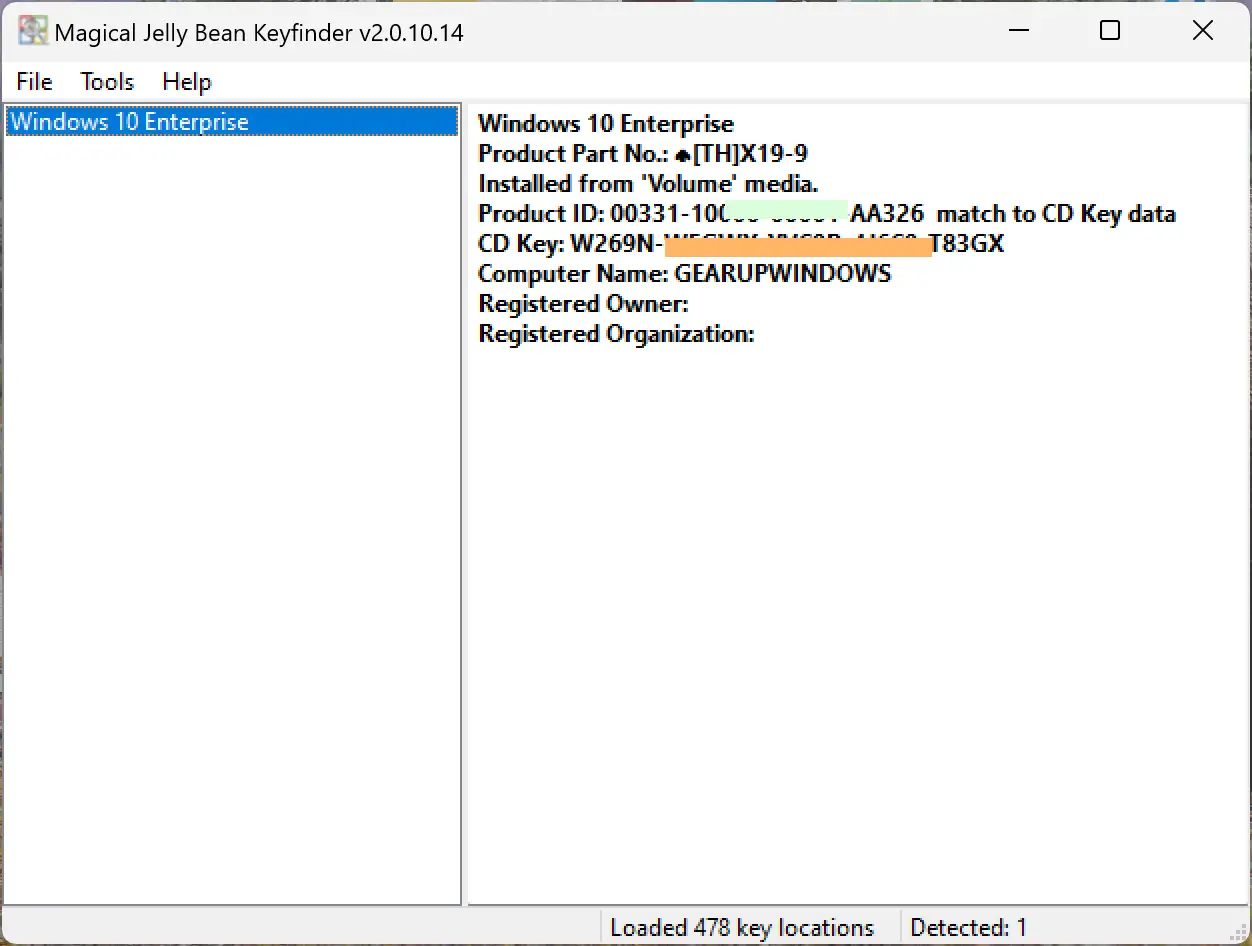
What is Magical Jelly Bean Keyfinder?
Magical Jelly Bean Keyfinder is a free software utility that can retrieve lost product keys for a variety of software programs installed on your computer. It can work with Microsoft Office, Windows, and other software that requires a product key for activation. The software was created by Magical Jelly Bean, a software development company that specializes in creating freeware and shareware utilities for Windows.
How Does it Work?
Magical Jelly Bean Keyfinder works by scanning your computer’s registry and locating product keys for software installed on your system. The software uses a simple interface that displays all the software programs and their corresponding product keys in a clear and concise manner. You can easily copy and save the product keys to a file or print them out for safekeeping.
Features of Magical Jelly Bean Keyfinder
- Compatibility: Magical Jelly Bean Keyfinder is compatible with Windows XP, Vista, 7, 8, 8.1, 10, and 11 and can retrieve product keys for both 32-bit and 64-bit versions of Windows.
- Ease of Use: The software has a simple and user-friendly interface that is easy to navigate, even for novice users.
- Multiple Language Support: Magical Jelly Bean Keyfinder is available in multiple languages, including English, Spanish, German, French, Italian, and more.
- Portable Version: There is also a portable version of Magical Jelly Bean Keyfinder available that can be run from a USB drive or other removable media.
- Customizable: The software has several customizable settings that allow you to tweak the scanning process and the way the product keys are displayed.
How to Use Magical Jelly Bean Keyfinder?
Using Magical Jelly Bean Keyfinder is a straightforward process. Here are the steps to follow:-
Step 1. Download and install Magical Jelly Bean Keyfinder from its official website.
Step 2. Launch the software and wait for it to scan your system.
Step 3. Once the scan is complete, the software will display a list of software programs and their corresponding product keys.
Step 4. Copy and save the product keys to a file or print them out for safekeeping.
Download Magical Jelly Bean Keyfinder
You can download Magical Jelly Bean Keyfinder from its official website.
Final Thoughts
Magical Jelly Bean Keyfinder is a reliable and user-friendly freeware utility that can help you retrieve lost product keys for a variety of software programs installed on your computer. With its simple interface and customizable settings, it is an excellent tool for both novice and advanced users. So, the next time you find yourself in a situation where you need to retrieve a lost product key, consider giving Magical Jelly Bean Keyfinder a try.
Lazesoft Windows Key Finder and MSKeyViewer Plus are other freeware that lets you view and recover product keys from installed Windows operating systems.