In our digital world, dealing with various file formats can often be a daunting task. Having different software applications for each file type can be time-consuming and frustrating. However, there’s good news! Open Freely is here to simplify your life by offering a comprehensive solution for file compatibility. In this user-friendly article, we’ll explore the features and benefits of Open Freely, a versatile application that allows you to open and view multiple file formats effortlessly.
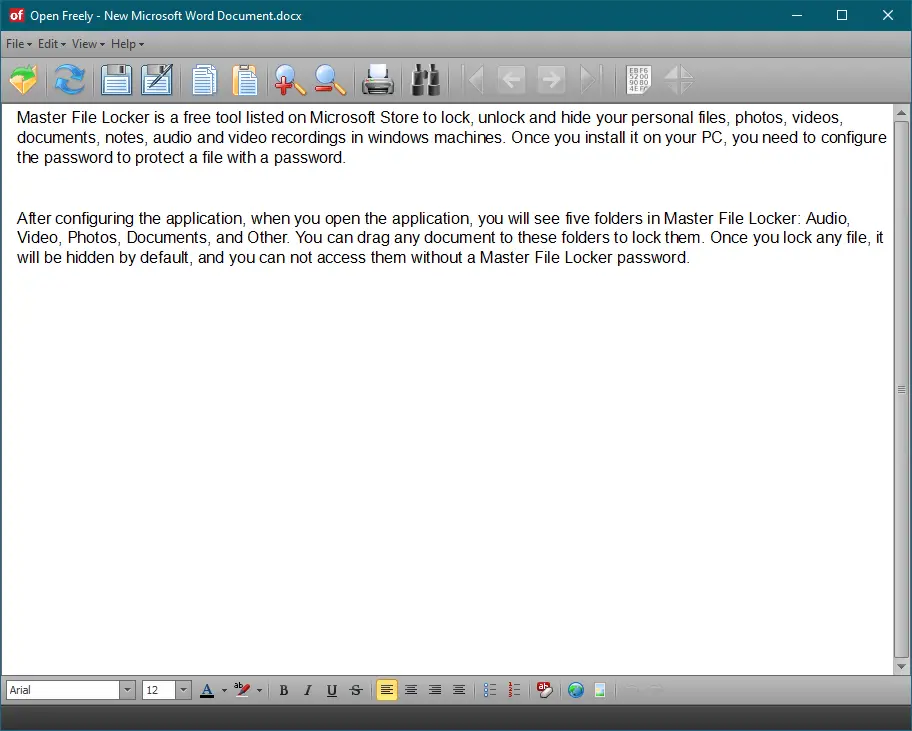
What is Open Freely?
Open Freely is a powerful software tool that serves as a one-stop solution for opening and viewing a wide range of file formats. Whether you need to access documents, images, audio files, videos, or archives, Open Freely eliminates the need for multiple software installations and provides you with a unified platform to handle various file types efficiently.
Key Features and Benefits
- Extensive File Format Support: Open Freely supports a vast array of file formats, including popular ones like PDF, DOCX, XLSX, PPTX, JPEG, MP3, MP4, ZIP, and many more. With Open Freely, you can confidently open and view files in their original formats, regardless of the file type.
- User-Friendly Interface: Designed with simplicity in mind, Open Freely offers an intuitive and user-friendly interface. Whether you’re a beginner or an advanced user, you’ll find it easy to navigate and access the files you need. The clean and straightforward design ensures a seamless and enjoyable user experience.
- Quick File Access: With Open Freely, you can open files quickly and effortlessly. Whether you’re searching for a document, an image, or a video, the application allows you to access your files with just a few clicks, eliminating the need to switch between multiple software programs.
- Versatile Viewing Options: Open Freely provides a range of viewing options to suit your preferences. You can zoom in or out, rotate images to the desired orientation, play videos or audio files, and even view documents in full-screen mode. Enjoy a customizable and immersive viewing experience.
- Editing and Conversion Capabilities: In addition to viewing files, Open Freely offers basic editing and conversion features. You can make simple edits to documents, images, and videos, such as resizing images or extracting text from documents. The application also supports file conversion, allowing you to convert files from one format to another easily.
- Archive Extraction: Open Freely supports the extraction of files from compressed archives. Whether you have a ZIP, RAR, or 7Z file, you can effortlessly extract the contents and access the files within. This feature comes in handy when dealing with bundled files or archived folders.
- Free and Lightweight: Open Freely is not only powerful but also free to use and lightweight. You can download and install the application without any additional costs or unnecessary resource consumption on your computer. Enjoy the benefits of a comprehensive file viewer without breaking the bank.
Download Open Freely
You can download Open Freely from Cnet.
Conclusion
Open Freely is your ultimate solution for seamless file compatibility. With its extensive file format support, user-friendly interface, quick file access, versatile viewing options, editing capabilities, and archive extraction feature, Open Freely simplifies your file handling experience. Say goodbye to the frustration of juggling multiple software applications and embrace the convenience of Open Freely. Download this powerful, free application today and unlock effortless file viewing and management like never before.