Have you ever encountered the need to burn an ISO image to a CD, DVD, or USB drive? Whether you’re a seasoned computer user or a beginner, the process can sometimes be daunting. Fear not! Passcape ISO Burner is here to rescue you from the complexities of ISO burning. In this article, we’ll introduce you to this user-friendly and efficient tool, showing you how it can make ISO burning a breeze.
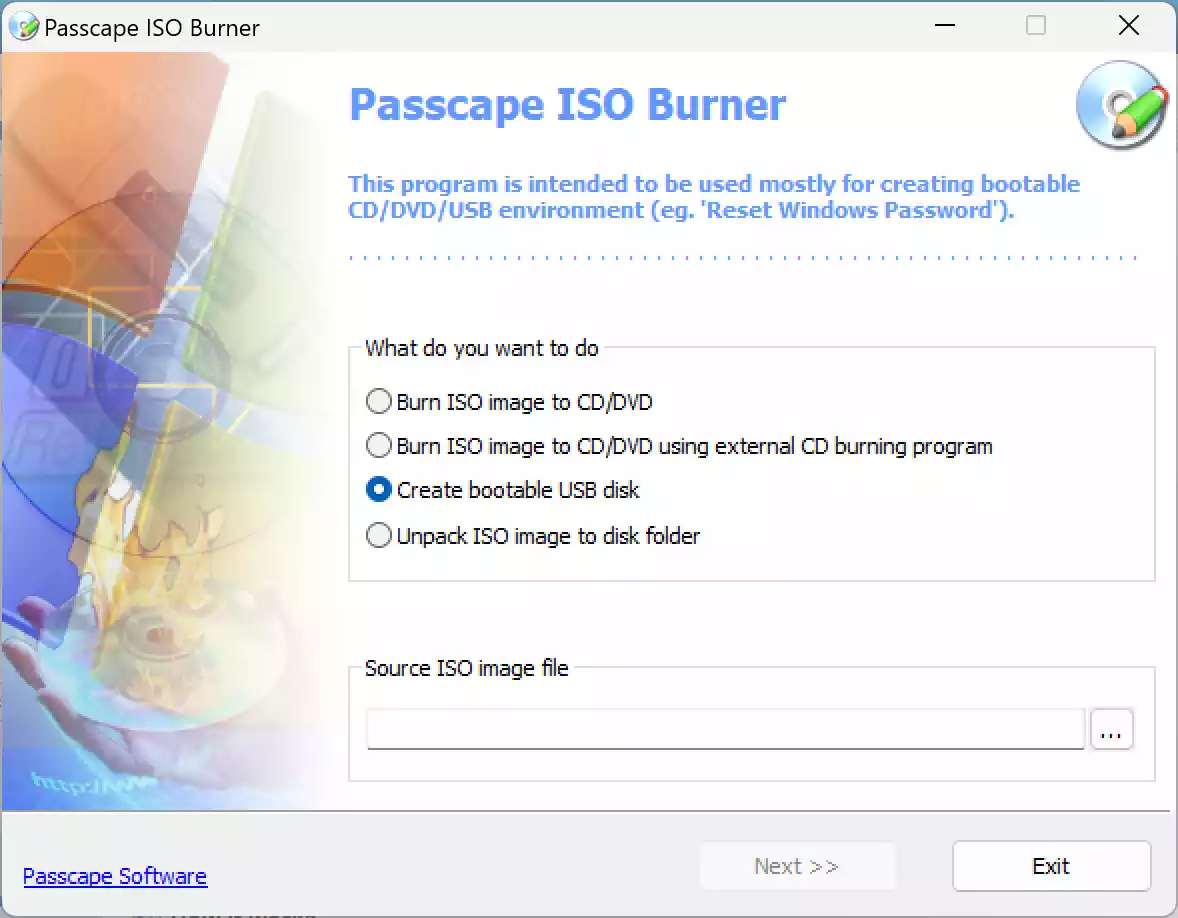
What is Passcape ISO Burner?
Passcape ISO Burner is a powerful yet easy-to-use software designed to create bootable discs and burn ISO image files to CDs, DVDs, and USB drives. Whether you need to create a bootable USB to install a new operating system or burn a software ISO to a DVD, Passcape ISO Burner offers a seamless solution for all your ISO burning needs.
User-Friendly Interface
One of the standout features of Passcape ISO Burner is its user-friendly interface. It caters to both tech-savvy users and beginners alike. The clean and intuitive design makes it easy to navigate through the software, even for those with little technical expertise. With just a few clicks, you can complete the ISO burning process without any hassle.
Wide Range of ISO Support
Passcape ISO Burner boasts extensive support for various ISO formats, making it a versatile tool for different burning scenarios. It can handle standard ISO files, as well as BIN, CUE, NRG, IMG, and more. No need to worry about compatibility issues; this software has you covered.
Creating Bootable Discs
Need to create a bootable USB or DVD for installing an operating system or running recovery tools? Passcape ISO Burner simplifies this process. The software lets you create bootable discs with ease, enabling you to start your computer from the CD, DVD, or USB drive and perform system installations or troubleshooting.
Verification and Reliability
Passcape ISO Burner ensures that the data on your burned discs are reliable and accurate. After burning an ISO image, the software offers a verification option to check if the data was successfully burned without any errors. This added step gives you peace of mind, knowing that your disc is ready for use without any corruption or issues.
Adjustable Burning Speed
Some burning tasks may require faster speeds, while others demand precision and stability. Passcape ISO Burner allows you to adjust the burning speed according to your preferences. Whether you need a quick burn or a meticulous one, this feature ensures you have full control over the burning process.
Simple Steps to Burn an ISO
Using Passcape ISO Burner is a breeze. Follow these simple steps to burn an ISO image:-
Step 1. Install and launch Passcape ISO Burner on your computer.
Step 2. Insert a blank CD, or DVD, or connect a USB drive.
Step 3. Select the ISO file you want to burn.
Step 4. Choose the target burning device (CD, DVD, or USB).
Step 5. Optionally, verify the burned data for reliability.
Step 6. Click “Burn” and let Passcape ISO Burner handle the rest.
Download Passcape ISO Burner
You can download Passcape ISO Burner from its official website.
Conclusion
Passcape ISO Burner is undoubtedly a user-friendly and efficient tool for burning ISO image files to CDs, DVDs, and USB drives. Its intuitive interface, wide range of ISO format support, and additional features like bootable disc creation and adjustable burning speed make it an ideal choice for both novice and experienced users. So, the next time you need to burn an ISO, trust Passcape ISO Burner to get the job done with ease and reliability. Download it now and experience seamless ISO burning like never before!