ISO to USB is a reliable and user-friendly software tool designed to simplify the process of transferring disk image files to USB drives. Whether you need to create bootable USB disks or want to carry the content of CD/DVD discs on a portable USB device, ISO to USB offers a hassle-free solution. In this article, we will explore the features and benefits of ISO to USB, along with a step-by-step guide on how to use it effectively.
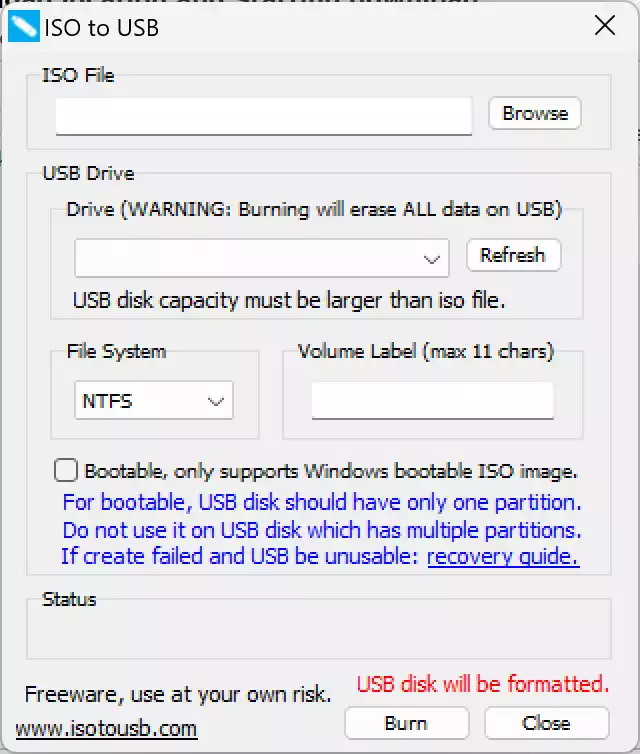
ISO to USB for Windows 11 and 10
User-Friendly Interface
One of the standout features of ISO to USB is its intuitive and user-friendly interface. Even if you have limited technical expertise, you can quickly grasp the functionality and navigate through the software effortlessly. The straightforward design ensures a smooth user experience, making it accessible for beginners and experienced users alike.
Effortless ISO Burning
With ISO to USB, burning ISO image files to USB drives becomes a breeze. The software allows you to directly transfer the entire content of an ISO file onto a USB flash drive or other USB storage devices. By doing so, you can conveniently carry and access the data without the need for physical CDs or DVDs. The straightforward process involves selecting the desired ISO file and the target USB drive, and with a click of a button, the software handles the rest.
Create Bootable USB Disks
ISO to USB also supports the creation of bootable USB disks, particularly useful for installing operating systems or running software from a USB device. By selecting the appropriate ISO file and the target USB drive, you can create a bootable USB disk with Windows operating systems. The software supports various file systems, including FAT, FAT32, exFAT, and NTFS, ensuring compatibility with a wide range of systems.
Data Integrity and Reliability
When it comes to transferring disk images, maintaining data integrity is crucial. ISO to USB excels in this aspect by ensuring the accurate transfer of ISO files to USB drives. The software employs robust mechanisms to preserve the integrity of the original data during the burning process. This guarantees that the content on the USB drive mirrors the original ISO image faithfully, without any loss or corruption.
Download ISO to USB
You can download ISO to USB from its official website.
Conclusion
ISO to USB is an invaluable tool for users seeking a user-friendly and efficient solution to transfer disk image files to USB drives. Whether you want to create bootable USB disks or carry the content of CD/DVD discs on a portable USB device, ISO to USB simplifies the process. With its intuitive interface, effortless ISO burning, support for bootable disks, and data integrity features, ISO to USB offers a reliable and convenient solution for all your disk image transfer needs. Download ISO to USB today and experience the convenience of portable data storage and installation.