ISO burners are essential tools for those who frequently work with CD, DVD, and Blu-ray discs. An ISO image is a complete copy of a CD, DVD, or Blu-ray disc, and with an ISO burner, you can easily burn this image onto a blank disc. Whether you need to create backup copies of your discs or burn new discs from ISO images, there are several free ISO burners available for Windows 11 and 10. In this article, we will explore some of the best free ISO burners for Windows 11 and 10.
Best Free ISO Burners for Windows
Active@ ISO Burner
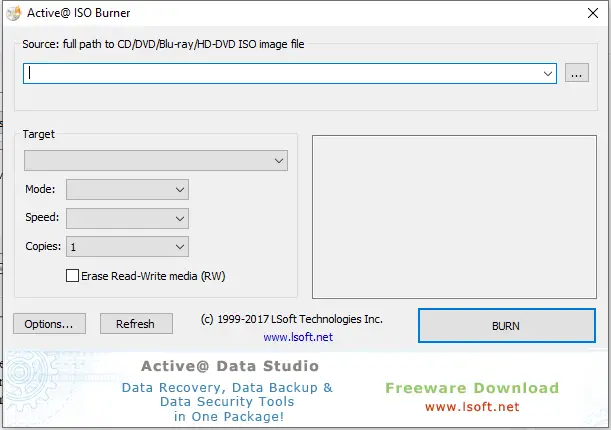
Active@ ISO Burner is a popular ISO burning software that can easily create and burn ISO images to CD, DVD, and Blu-ray discs. The software supports a wide range of disc formats, including CD-R/RW, DVD+R/RW, DVD-R/RW, DVD DL, and Blu-ray. It also supports burning ISO images to USB drives. Active@ ISO Burner is free to use and has a simple, user-friendly interface.
FinalBurner
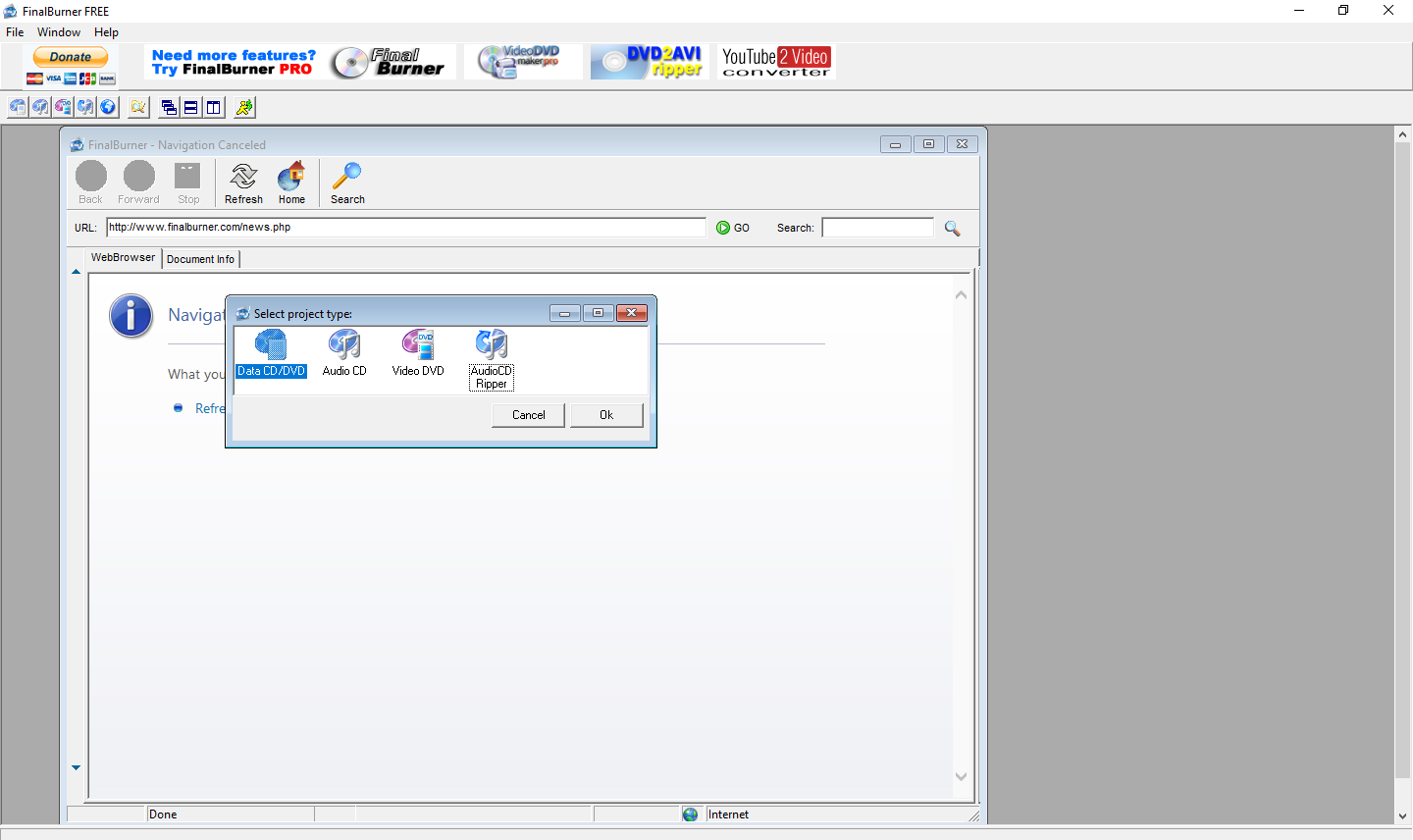
FinalBurner Free is another great ISO burner that supports a variety of disc formats, including CD R/RW, DVD+R/RW, DVD-R/RW, DVD DL, HD-DVD, and Blu-ray. The software is easy to use and comes with an autorun menu designer, making it an ideal choice for those who want to create multimedia discs. FinalBurner Free also includes an audio CD ripper and has a multilingual interface.
ImgBurn
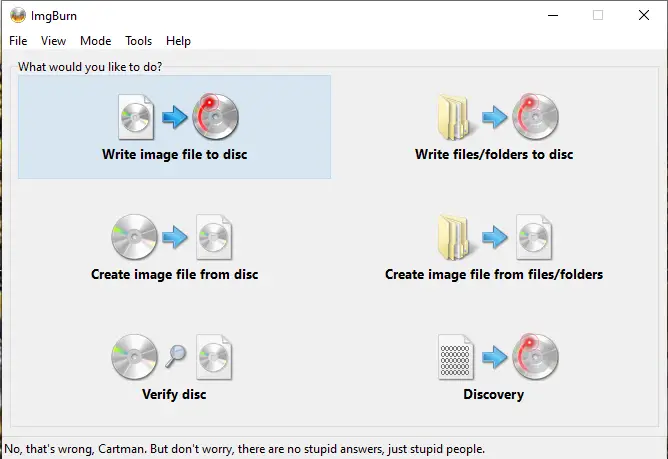
ImgBurn is a powerful ISO burner that can create and burn ISO images to CD, DVD, and Blu-ray discs. It supports a wide range of disc formats and can also burn audio CDs and create ISO images from files and folders. ImgBurn has a simple, intuitive interface and is free to use.
CDrtfe
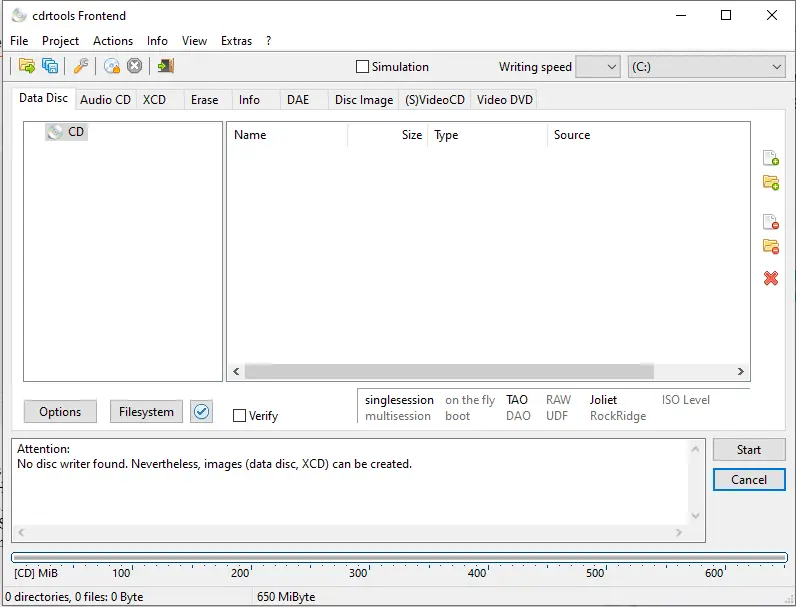
CDrtfe is an open-source ISO burner that can create and burn ISO images to CD, DVD, and Blu-ray discs. The software supports a variety of disc formats, including CD R/RW, DVD+R/RW, DVD-R/RW, DVD DL, and Blu-ray. CDrtfe also supports creating and writing ISO images and bootable discs. The software is free to use and has a multilingual interface.
IsoCreator
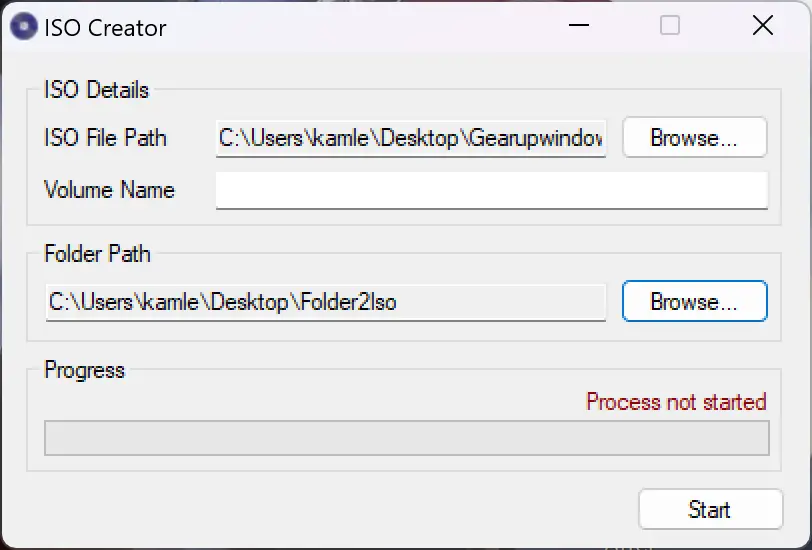
IsoCreator is a small, lightweight ISO burner that is perfect for those who need a simple and easy-to-use ISO burning tool. The software supports creating and burning ISO images to CD and DVD discs and is compatible with Windows 11 and 10. IsoCreator is free to use and has a user-friendly interface.
All Free ISO Burner
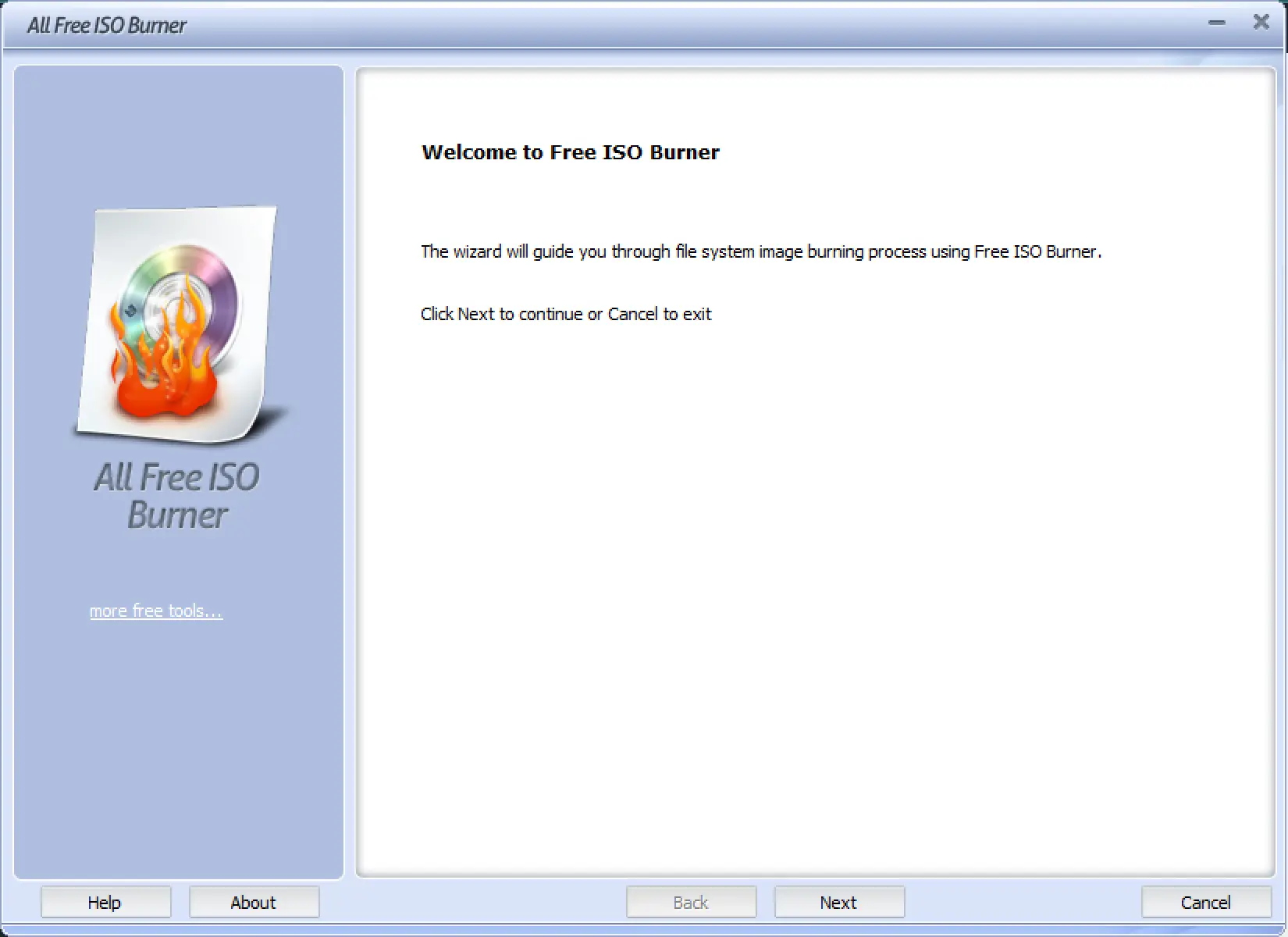
All Free ISO Burner is a simple and easy-to-use ISO burner that allows you to create and burn ISO images to CD and DVD discs. The software supports a wide range of disc formats, including CD-R/RW, DVD+R/RW, DVD-R/RW, DVD DL, and CD+R/CD-R. All Free ISO Burner also offers advanced features such as the ability to simulate burning for error detection, disc verification, and the creation of bootable discs.
Free ISO Burner
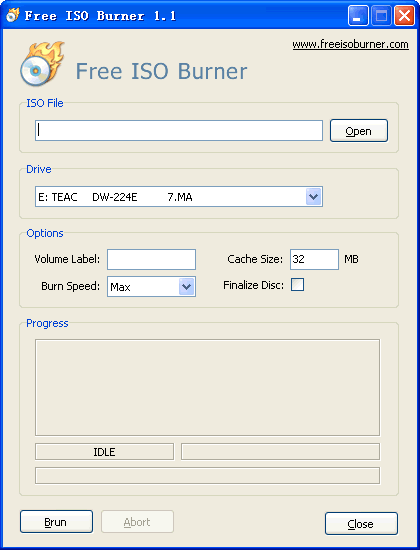
Free ISO Burner is a lightweight and simple ISO burner that allows you to create and burn ISO images to CD and DVD discs. The software supports a wide range of disc formats, including CD-R/RW, DVD+R/RW, DVD-R/RW, DVD DL, and CD+R/CD-R. Free ISO Burner also offers advanced features such as the ability to verify written data, adjust the burning speed, and the creation of bootable discs.
CDBurnerXP
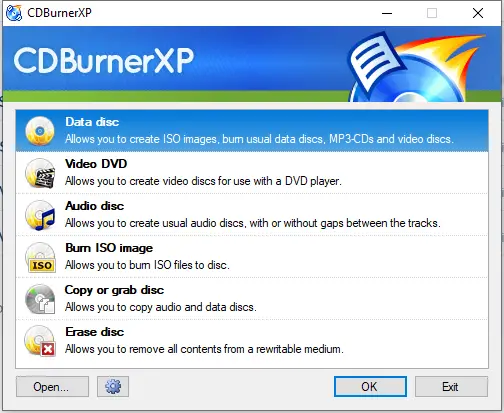
This CDBurnerXP popular disc-burning software can also burn ISO files to CD, DVD, and Blu-ray discs. It supports a wide range of disc types and burn modes and also includes additional features such as the ability to create data CDs and DVDs and burn audio CDs.
Passcape ISO Burner
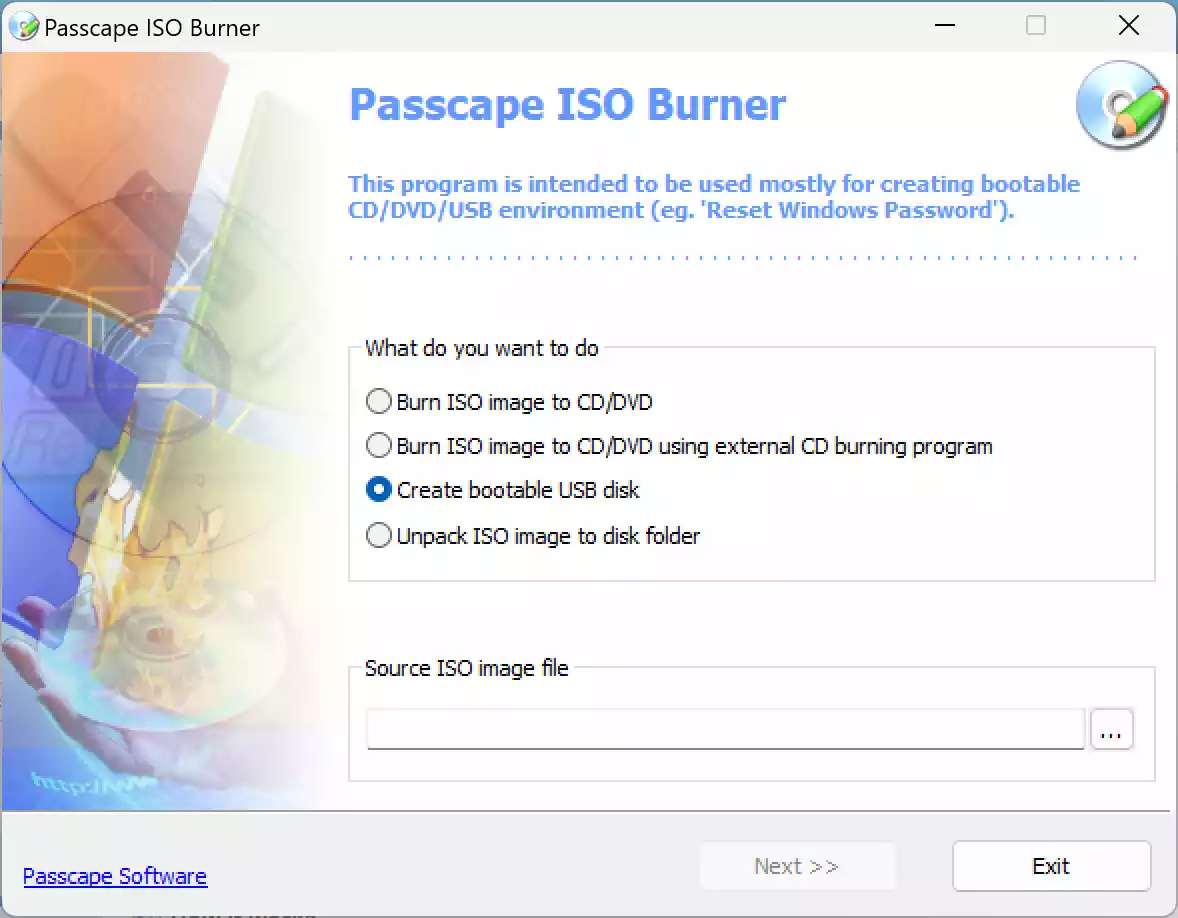
Passcape ISO Burner is a standout option among the best free ISO burners for Windows 11 and 10. With its user-friendly interface and reliable performance, Passcape ISO Burner allows you to create bootable discs effortlessly, burn ISO images to CDs, DVDs, and USB drives, and verify data integrity. Whether you’re a novice or an experienced user, Passcape ISO Burner is a reliable tool that simplifies the ISO burning process and delivers excellent results.
Conclusion
In conclusion, there are several free ISO burners available that provide powerful and easy-to-use features for burning ISO images to CDs or DVDs. Each of the burners discussed in this article has its own unique set of features and benefits. Active@ ISO Burner, FinalBurner, ImgBurn, CDrtfe, IsoCreator, All Free ISO Burner, CDBurnerXP, Free ISO Burner, and Passcape ISO Burner are all great options for anyone looking for a free and reliable ISO burner.
It is important to note that while these ISO burners are free, they still offer a range of powerful features and capabilities that can compete with even the most advanced paid software. So, whether you are looking to burn ISO images for data storage, backup, or multimedia sharing, you can find the right ISO burner that meets your needs without spending a dime.