HiddenDIR is a free folder-hiding software that allows you to hide your confidential folders and files from prying eyes. It is designed for Windows operating systems and is compatible with Windows XP, Vista, 7, 8, and 10. This software is a perfect solution for users who want to keep their sensitive data private and secure. In this article, we will take a closer look at HiddenDIR and its features.
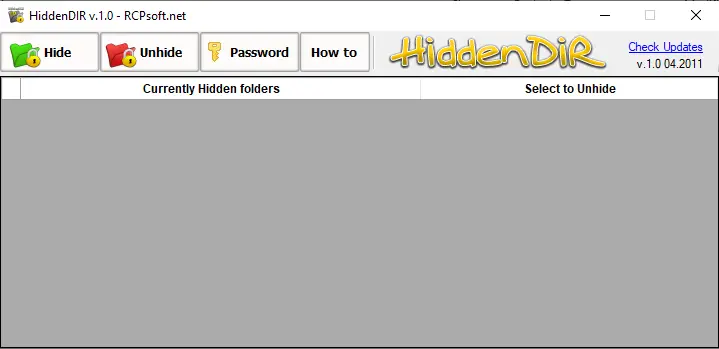
Features of HiddenDIR
- Easy-to-use Interface: HiddenDIR has a simple and user-friendly interface that makes it easy to use. It comes with a set of basic controls that are intuitive and straightforward.
- Folder Protection: HiddenDIR allows you to hide your folders and files from view. Once you have selected the folder or file that you want to hide, it will no longer be visible in File Explorer or any other file manager. You can also assign a password to the hidden folder for added protection.
- Stealth Mode: HiddenDIR comes with a stealth mode feature that allows you to hide the application from view. This means that even if someone opens the task manager, they will not be able to see that HiddenDIR is running in the background.
- Hotkey Support: HiddenDIR supports hotkeys, which makes it easy to launch the software quickly. You can assign a hotkey to open the application or to show the hidden folders.
- Compatibility: HiddenDIR is compatible with all types of file systems, including NTFS, FAT32, and FAT. This makes it a versatile and flexible folder-hiding software.
How to Use HiddenDIR?
Using HiddenDIR is easy and straightforward. Here’s how to use it:-
Step 1. Download and install HiddenDIR from the developer’s website.
Step 2. Open HiddenDIR and select the folder or file that you want to hide.
Step 3. Click on the “Hide” button to hide the folder or file. You can also assign a password to the folder for added protection.
Step 4. To show the hidden folder or file, open HiddenDIR and click on the “Unhide” button.
Step 5. If you want to launch HiddenDIR quickly, you can assign a hotkey to the software.
Conclusion
HiddenDIR is a reliable and easy-to-use folder-hiding software that can help you protect your sensitive files and folders from unauthorized access. With its stealth mode, hotkey support, and folder protection features, HiddenDIR provides a comprehensive solution for keeping your confidential data private and secure. If you are looking for a folder-hiding software that is both effective and easy to use, HiddenDIR is definitely worth trying out.