If you are a Windows user, you might have encountered the Autorun.inf virus at some point. This stubborn virus is found in the root directory of all drives, especially removable media such as USB pen drives, and can easily spread to your computer. When the infected ‘autorun.inf‘ file is accessed, it modifies the shell menu to execute the malware.
While most anti-virus software can detect and remove the Autorun.inf virus, some may miss it due to its stubborn nature, and it keeps coming back. This is where Autorun Deleter comes in. It is a free USB security software that is specifically designed to disable and delete the Autorun.inf virus.
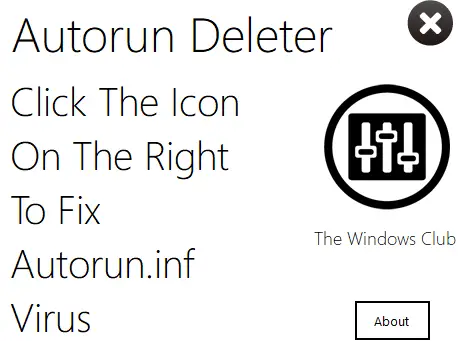
What is Autorun Deleter?
Autorun Deleter is a portable app, meaning it doesn’t require installation, and you don’t need to have it running in your tray. It is a simple tool that deletes the Autorun.inf virus and makes a change in the Windows registry to ensure that it doesn’t reappear.
How to use Autorun Deleter?
Using Autorun Deleter is straightforward and easy. Here are the steps to follow:-
Step 1. Download Autorun Deleter from the official website of The Windows Club or other trusted sources.
Step 2. Once downloaded, run Autorun Deleter by double-clicking on the executable file. You don’t need to install it, and you can run it directly from the USB drive.
Step 3. Click on the big icon to delete the Autorun.inf virus. Once the process is complete, you will see a message that says, “You are done.”
Step 4. To exit the application, click on the “x” button.
That’s it! The Autorun.inf virus is now deleted from your USB drive, and your system is safe from any further infections.
Features of Autorun Deleter
Autorun Deleter has several features that make it a handy tool for removing Autorun.inf virus. Some of the key features include:-
- Free to use.
- Portable app, and no installation required.
- Removes the Autorun.inf virus and modifies the registry to prevent its reoccurrence.
- User-friendly interface, easy to use.
- Lightweight and doesn’t consume many system resources.
- Compatible with all versions of Windows.
Download Autorun Deleter
You can download Autorun Deleter from TWC.
Conclusion
Autorun.inf virus is a stubborn virus that can easily infect your Windows computer, especially when you connect an infected USB pen drive. While most anti-virus software can detect and remove the virus, some may miss it, making it difficult to get rid of. This is where Autorun Deleter comes in. It is a free and easy-to-use USB security software that removes the Autorun.inf virus and ensures it doesn’t come back. With Autorun Deleter, you can keep your system safe from any further infections.
