SnapCrab is a popular screenshot tool developed by Fenrir Inc. that allows users to capture screenshots with ease. The tool is available for free download and offers a range of features that make it a go-to option for users looking to capture screenshots for various purposes.
SnapCrab for Windows 11 and 10
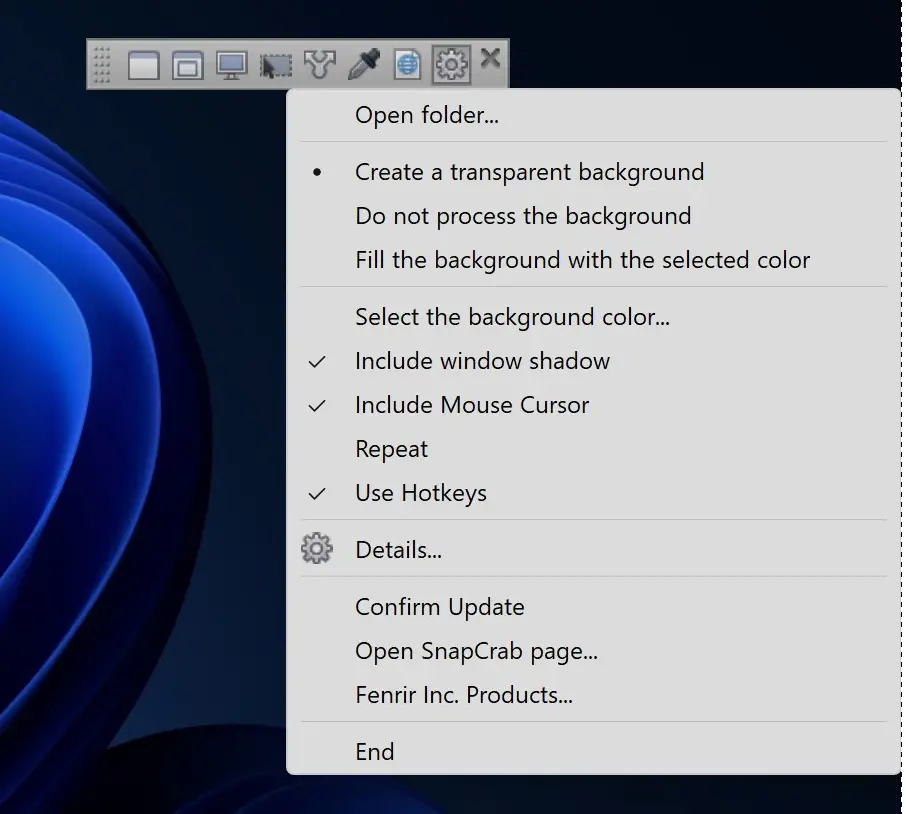
One of the standout features of SnapCrab is its ability to capture screenshots of entire web pages. This feature is particularly useful for web developers and designers who need to capture screenshots of web pages for their work. With SnapCrab, users can capture full-page screenshots of web pages, even if the page extends beyond the size of the screen.
In addition to capturing full-page screenshots, SnapCrab also offers a range of other capture options, including window, region, and freehand capture. Users can choose the capture option that best suits their needs and customize the settings to capture screenshots in the desired format, such as PNG, JPEG, or BMP.
SnapCrab also offers a range of editing tools, allowing users to crop and annotate their screenshots before saving or sharing them. Users can add text, arrows, and shapes to their screenshots, as well as blur out sensitive information or highlight specific areas of the screenshot.
Another standout feature of SnapCrab is its integration with social media platforms. Users can easily share their screenshots on platforms like Twitter, Facebook, and Flickr directly from the SnapCrab interface. This makes it easy to share screenshots with others and get feedback or support on various issues.
While SnapCrab is a great tool on its own, it’s worth noting that there are other screenshot tools available that offer similar features. Two popular options are Greenshot and ShareX.
Greenshot
Greenshot is a free and open-source screenshot tool that offers many of the same capture and editing options as SnapCrab. The tool allows users to capture screenshots of entire web pages, windows, regions, and freehand areas and offers a range of editing tools for cropping and annotating screenshots.
ShareX
ShareX is another popular screenshot tool that offers a wide range of capture and editing options. Like SnapCrab and Greenshot, ShareX allows users to capture screenshots of entire web pages, windows, regions, and freehand areas and offers a range of editing tools for cropping and annotating screenshots. However, ShareX also offers additional features, such as screen recording, GIF creation, and file sharing.
Download SnapCrab
You can download SnapCrab from fileshippo.
Conclusion
In conclusion, SnapCrab is a powerful screenshot tool that offers a range of features for capturing and editing screenshots. Its ability to capture full-page screenshots of web pages and integration with social media platforms make it a standout option for users looking to capture and share screenshots. While other screenshot tools like Greenshot and ShareX offer similar features, SnapCrab is a great option for users looking for a straightforward and easy-to-use tool for capturing and editing screenshots.
