When it comes to troubleshooting, upgrading, or understanding your computer system better, knowing the model and specifications of your motherboard is crucial. However, finding this information may seem daunting at first. Thankfully, there are several user-friendly tools available that can help you quickly and accurately identify your motherboard model and specifications. In this article, we will introduce you to some of the top freeware tools that can simplify this process and empower you with valuable information about your motherboard.
Free Windows Tools to Identify Motherboard Models and Specifications
CPU-Z
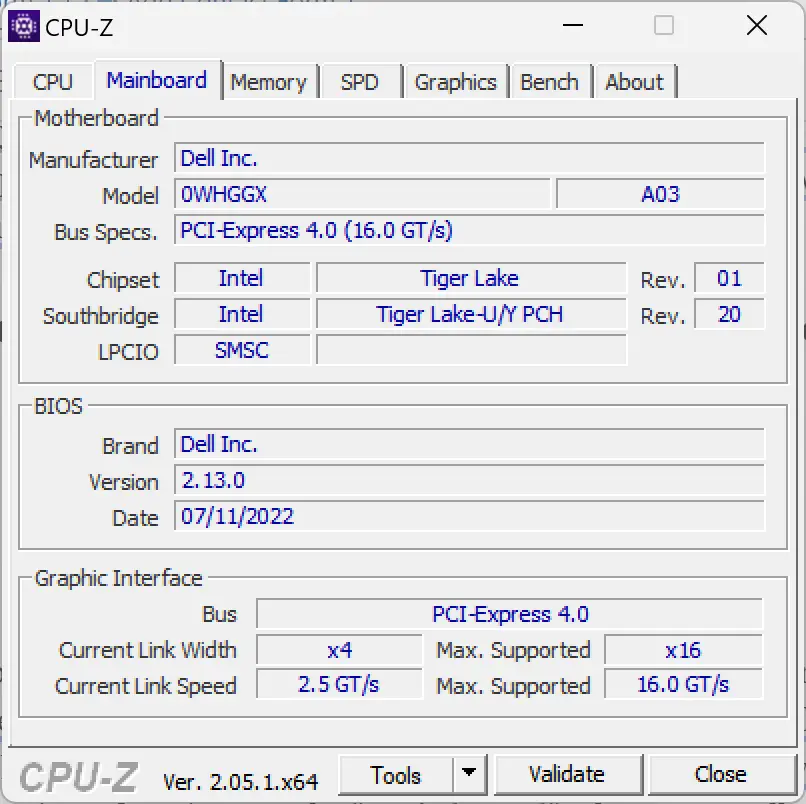
CPU-Z is a widely trusted and popular tool for gathering detailed information about your computer hardware. It provides comprehensive data on your motherboard model, manufacturer, chipset, BIOS version, and more. CPU-Z is lightweight, free to use, and requires no installation. Simply download the tool from the official website, run it, and navigate to the “Mainboard” tab to access all the relevant motherboard details.
HWiNFO
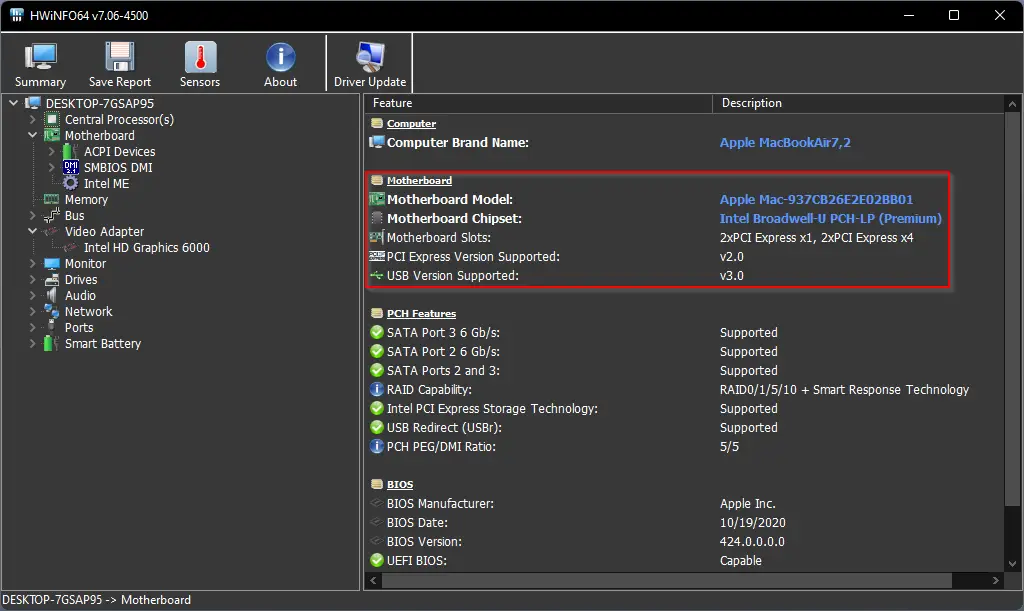
HWiNFO is a powerful system information and diagnostic tool that can help you identify your motherboard model and specifications with great accuracy. It offers a comprehensive overview of your hardware, including the motherboard model, chipset, BIOS version, and much more. HWiNFO presents the information in a well-organized manner, making it easy to locate the specific details you need. The tool is available in both installable and portable versions, catering to different user preferences.
HWMonitor
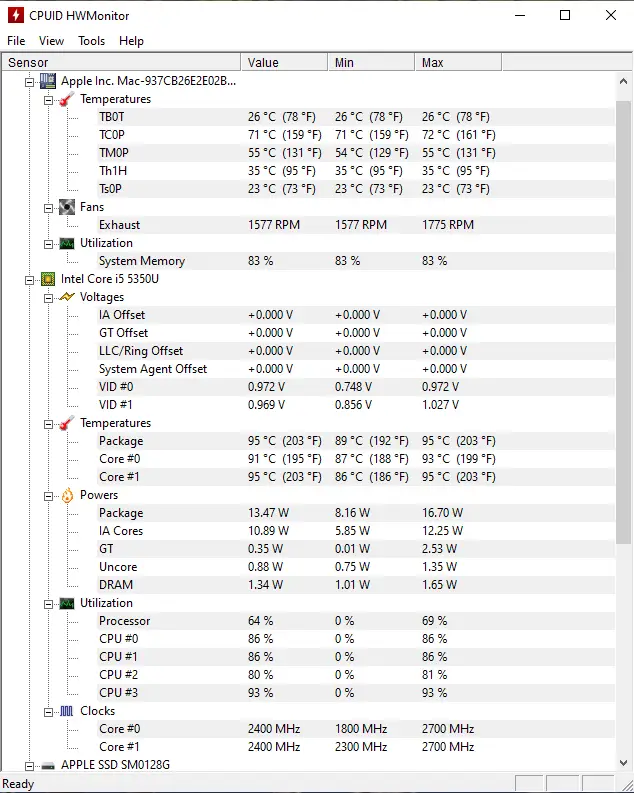
HWMonitor is a lightweight and straightforward tool that displays real-time hardware monitoring data. While its primary function is monitoring temperatures and voltages, it also provides essential system information, including motherboard details such as the model, manufacturer, and chipset. HWMonitor is easy to use and provides a quick snapshot of your system’s vital information.
Speccy
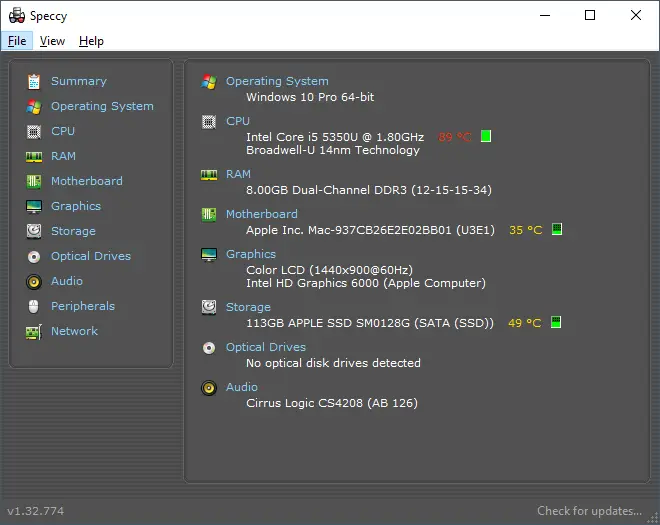
Speccy, developed by Piriform (known for CCleaner), is another excellent tool that offers a user-friendly interface for identifying motherboard information. Once you install Speccy, it provides a detailed summary of your system components, including your motherboard model, manufacturer, chipset, and even temperature readings. With Speccy, you can easily navigate through different sections to find the specific details you’re looking for.
Open Hardware Monitor
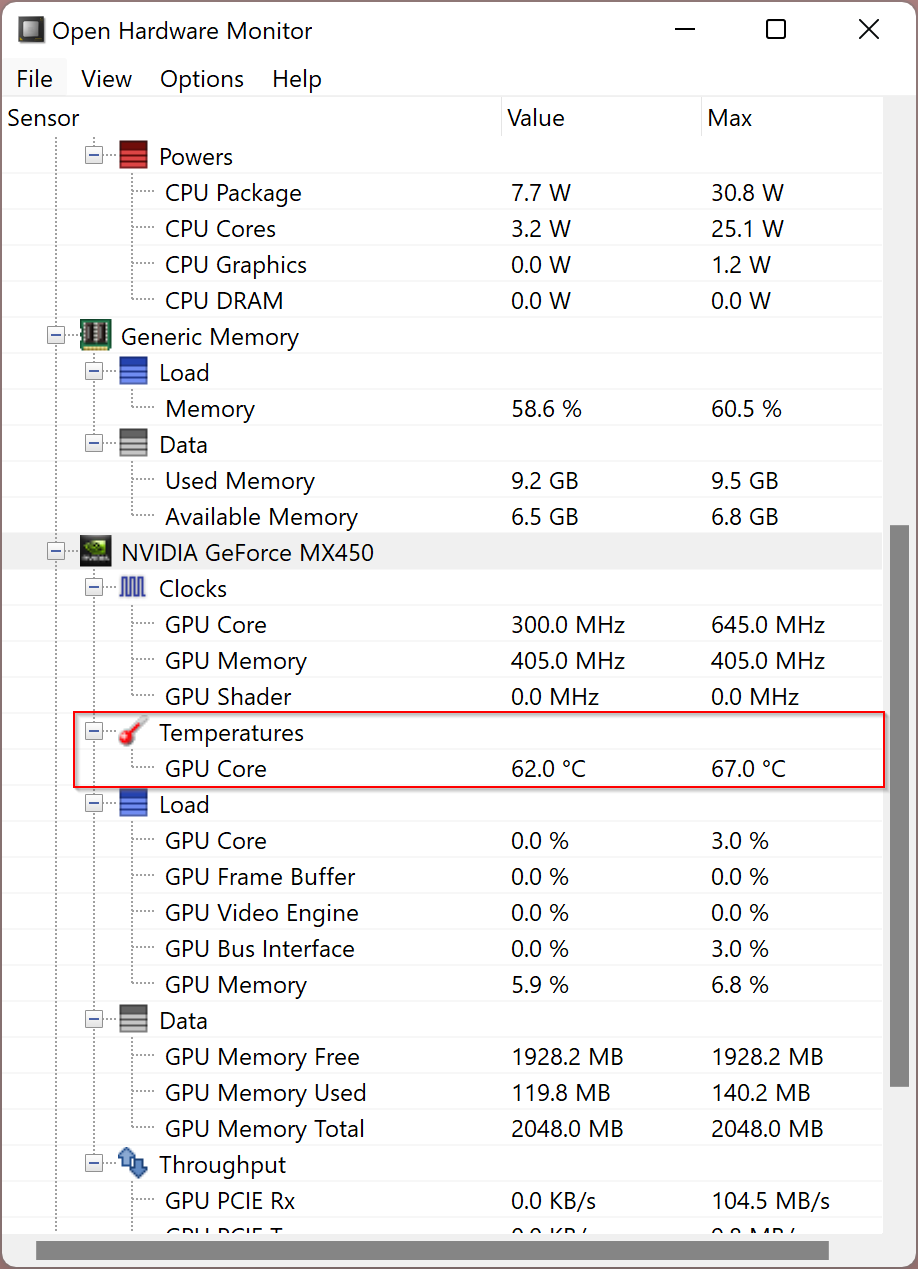
Open Hardware Monitor is an open-source tool that provides real-time monitoring of your hardware. Along with temperature and voltage data, it also offers detailed information about your motherboard, including the model, manufacturer, chipset, and more. Open Hardware Monitor has a simple and intuitive interface, making it easy for users to access the necessary motherboard details.
Conclusion
Knowing your motherboard model and specifications is essential for various purposes, from troubleshooting hardware issues to determining compatibility for upgrades. The freeware tools mentioned in this article, including CPU-Z, HWiNFO, HWMonitor, Speccy, and Open Hardware Monitor, are all user-friendly options that simplify the process of identifying your motherboard details. Whether you’re a novice user or a tech-savvy enthusiast, these tools will provide you with accurate and comprehensive information, empowering you to make informed decisions about your computer system.