In today’s digital age, computer security is more important than ever. With the rise of cybercrime and the increasing prevalence of malware and viruses, it’s essential to take steps to protect your PC from threats. In this article, we’ll cover some of the basic Windows security measures you can take to keep your computer safe.
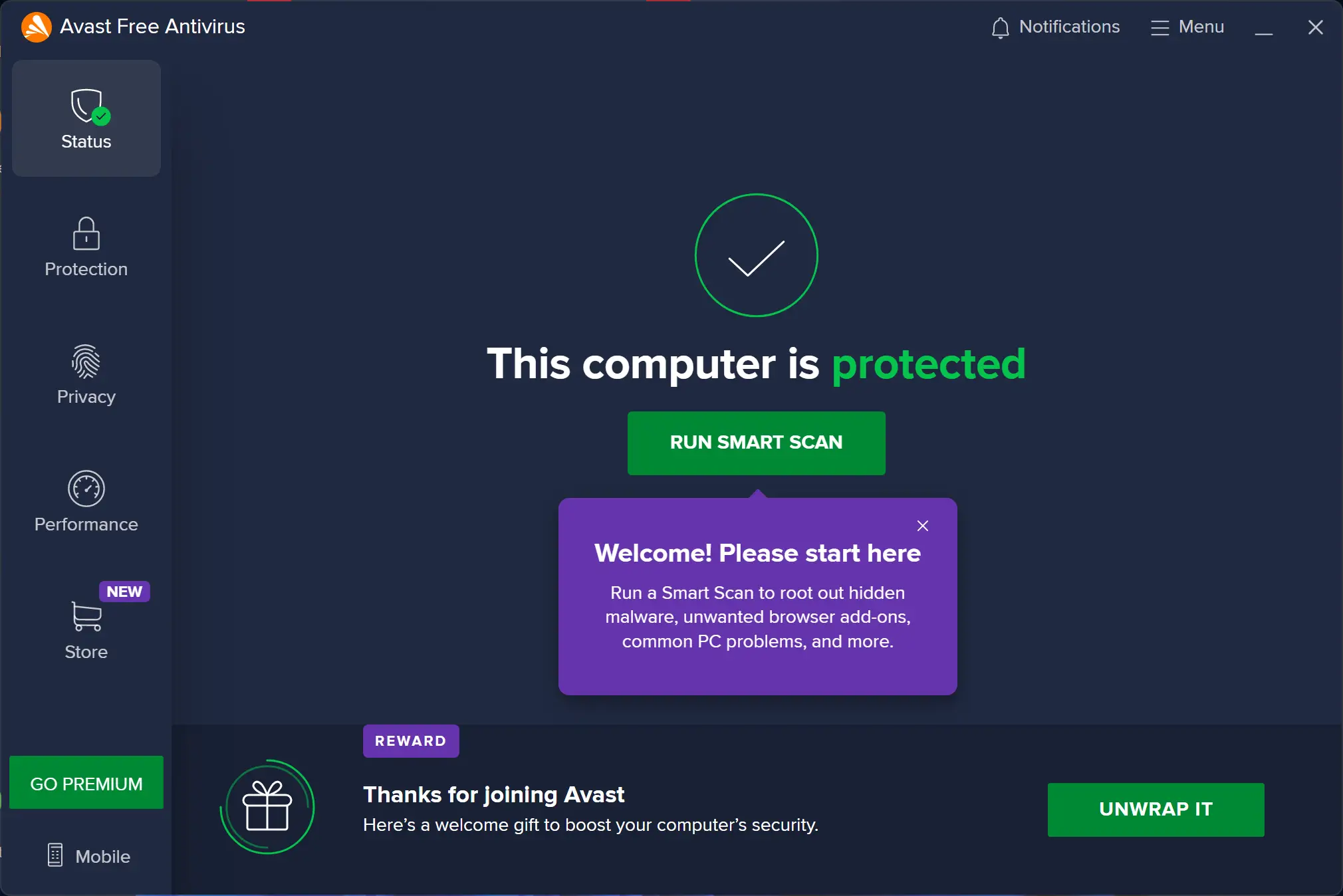
Keep Your Operating System Up to Date
One of the most important things you can do to protect your PC is to keep your operating system up to date. This means regularly installing updates and patches from Microsoft. These updates often include security fixes and patches for known vulnerabilities that could be exploited by hackers.
To ensure that you’re receiving updates automatically, go to Settings > Update & Security > Windows Update and check that the “Automatic Updates” option is turned on.
Install Antivirus Software
Another essential step in securing your PC is installing antivirus software. Antivirus software scans your computer for malware and viruses and alerts you if it detects anything suspicious.
Windows 10 comes with Windows Security, which includes antivirus software as well as other security features such as a firewall and parental controls. To access Windows Security, go to Settings > Update & Security > Windows Security.
Alternatively, you can opt for third-party antivirus software from companies like Avast, AVG, or Bitdefender. Just be sure to choose a reputable provider and keep your antivirus software up to date with the latest virus definitions.
Use a Firewall
A firewall is a security tool that monitors incoming and outgoing network traffic and blocks unauthorized access to your PC. Windows 10 comes with a built-in firewall that you can enable by going to Settings > Update & Security > Windows Security > Firewall & network protection.
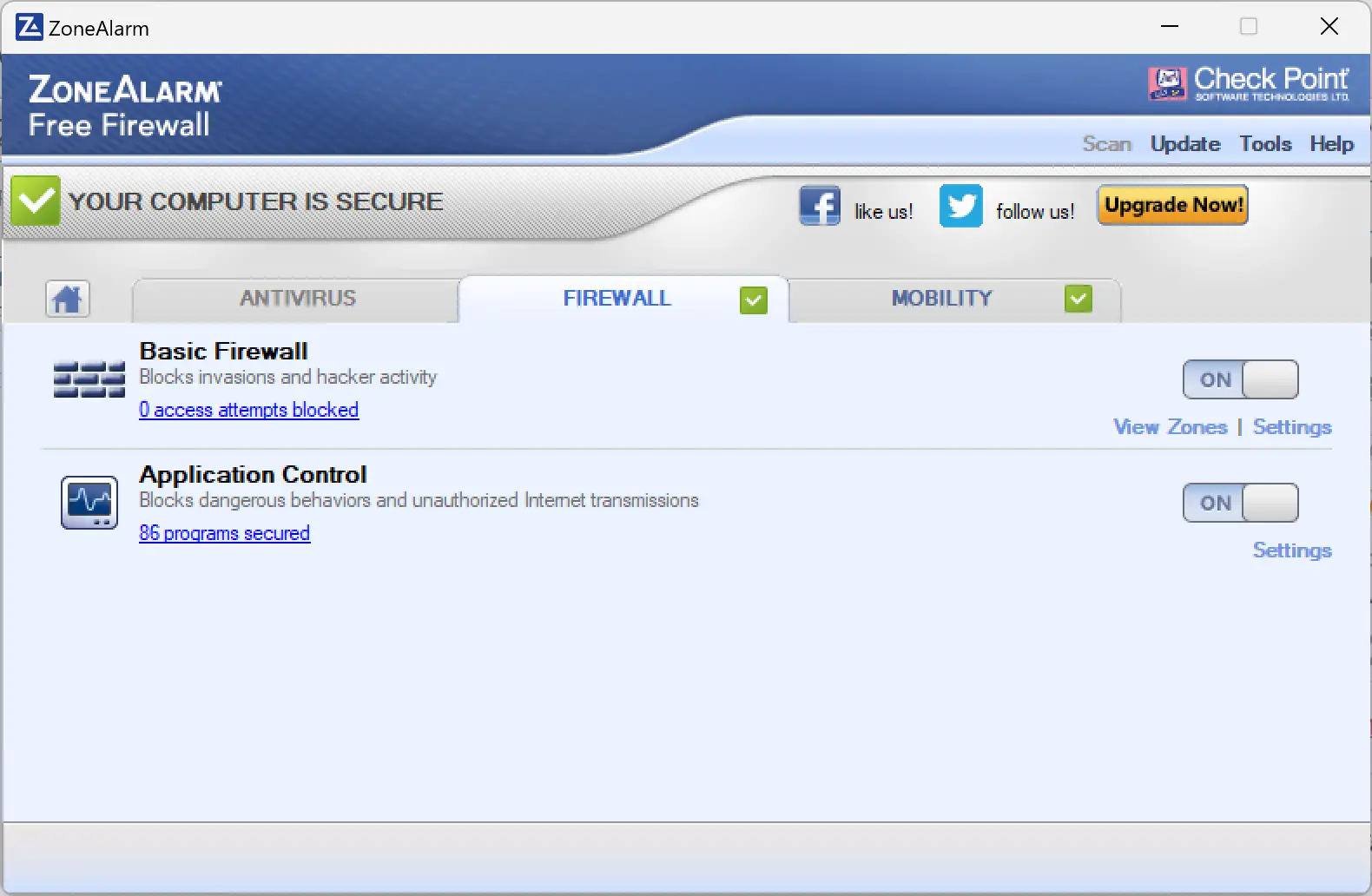
Be Wary of Email Attachments and Downloads
Many malware and virus attacks occur through email attachments and downloads from untrusted sources. Always be cautious when opening email attachments, even if they appear to come from a trusted source.
Similarly, be careful when downloading files from the internet. Only download files from reputable websites and avoid downloading any files that seem suspicious or that you weren’t expecting.
Use Strong Passwords
Using strong passwords is an important part of computer security. A strong password should be at least eight characters long and include a mix of uppercase and lowercase letters, numbers, and symbols.
Avoid using common passwords like “password” or “123456,” and never reuse passwords across different accounts. You can also use a password manager to generate and store strong passwords for you.
Enable Two-Factor Authentication
Two-factor authentication (2FA) is an additional layer of security that requires you to enter a code in addition to your password when logging in to an account. This makes it much harder for hackers to gain access to your accounts, even if they manage to steal your password.
Many online services, including email providers and social media platforms, offer 2FA. To enable 2FA on your accounts, go to the account settings and look for a section labeled “security” or “two-factor authentication.”
Conclusion
In conclusion, there are several basic steps you can take to protect your PC from malware and viruses. These include keeping your operating system up to date, installing antivirus software and a firewall, being wary of email attachments and downloads, using strong passwords, and enabling two-factor authentication. By following these basic Windows security measures, you can help keep your computer and your personal information safe from cyber threats.
