In today’s digital world, protecting sensitive information is crucial. When you delete files from your computer, they may not be completely erased, potentially leaving your data vulnerable to unauthorized access. That’s where WipeFile comes in. WipeFile is a powerful software utility that ensures your files are securely deleted, making data recovery virtually impossible. In this article, we’ll explore how WipeFile works and how you can use it to protect your confidential data.
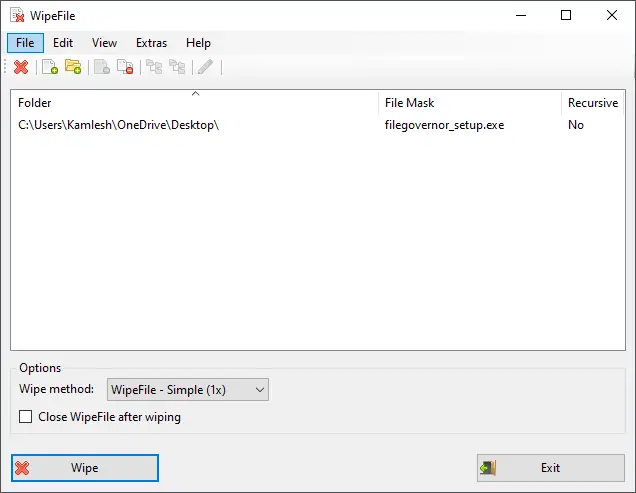
Why Secure File Deletion Matters?
When you delete a file conventionally, it may seem like it’s gone forever. However, the truth is that the file’s data remains on your storage device until it gets overwritten by new data. Until then, it can potentially be recovered using specialized tools. This poses a significant risk if you’re handling sensitive documents, financial records, or personal information. Secure file deletion with WipeFile offers peace of mind by permanently erasing your files, rendering them unreadable and unrecoverable.
How Does WipeFile Work?
WipeFile utilizes advanced algorithms to overwrite the contents of deleted files with random data. By repeatedly overwriting the data with multiple passes, WipeFile ensures that no traces of the original file remain. The number of passes and the data patterns used can be customized to suit your specific needs. This meticulous process of data wiping leaves no room for recovery, making it an excellent solution for protecting your confidential information.
How to Use WipeFile?
Follow these easy steps to use WipeFile:-
Step 1. Start by downloading WipeFile from a trusted source and install it on your computer. It’s compatible with popular operating systems like Windows, macOS, and Linux.
Step 2. Launch WipeFile and choose the files or folders you want to delete securely. You can select multiple items simultaneously, making it convenient for batch operations.
Step 3. WipeFile offers various options for customization. You can choose the number of wiping passes, select specific data patterns, and even enable verification to ensure successful deletion.
Step 4. Once you’ve tailored the wiping options, click on the “Wipe” button to initiate the secure deletion process. Depending on the file sizes and the number of passes selected, this may take some time.
Once WipeFile completes the wiping process, you’ll receive a confirmation message. At this point, your files are securely deleted, and you can rest assured that they are no longer recoverable.
Additional Features and Tips
- WipeFile supports various wiping methods, including those compliant with recognized data destruction standards, such as DoD 5220.22-M and Gutmann.
- You can create custom wiping methods by specifying your preferred data patterns, allowing you to tailor the deletion process according to your requirements.
- WipeFile also includes a handy “Wipe Free Space” feature that can be used to overwrite the empty space on your hard drive, ensuring any previously deleted files are permanently wiped.
Download WipeFile
You can download WipeFile here.
Conclusion
Protecting your data privacy is essential, and WipeFile offers a user-friendly and effective solution for securely deleting files. By overwriting your data with random patterns, WipeFile ensures that your files are permanently erased and cannot be recovered. With its customizable options and support for recognized data destruction standards, WipeFile empowers you to take control of your data security. Download WipeFile today and enjoy the peace of mind that comes with secure file deletion.