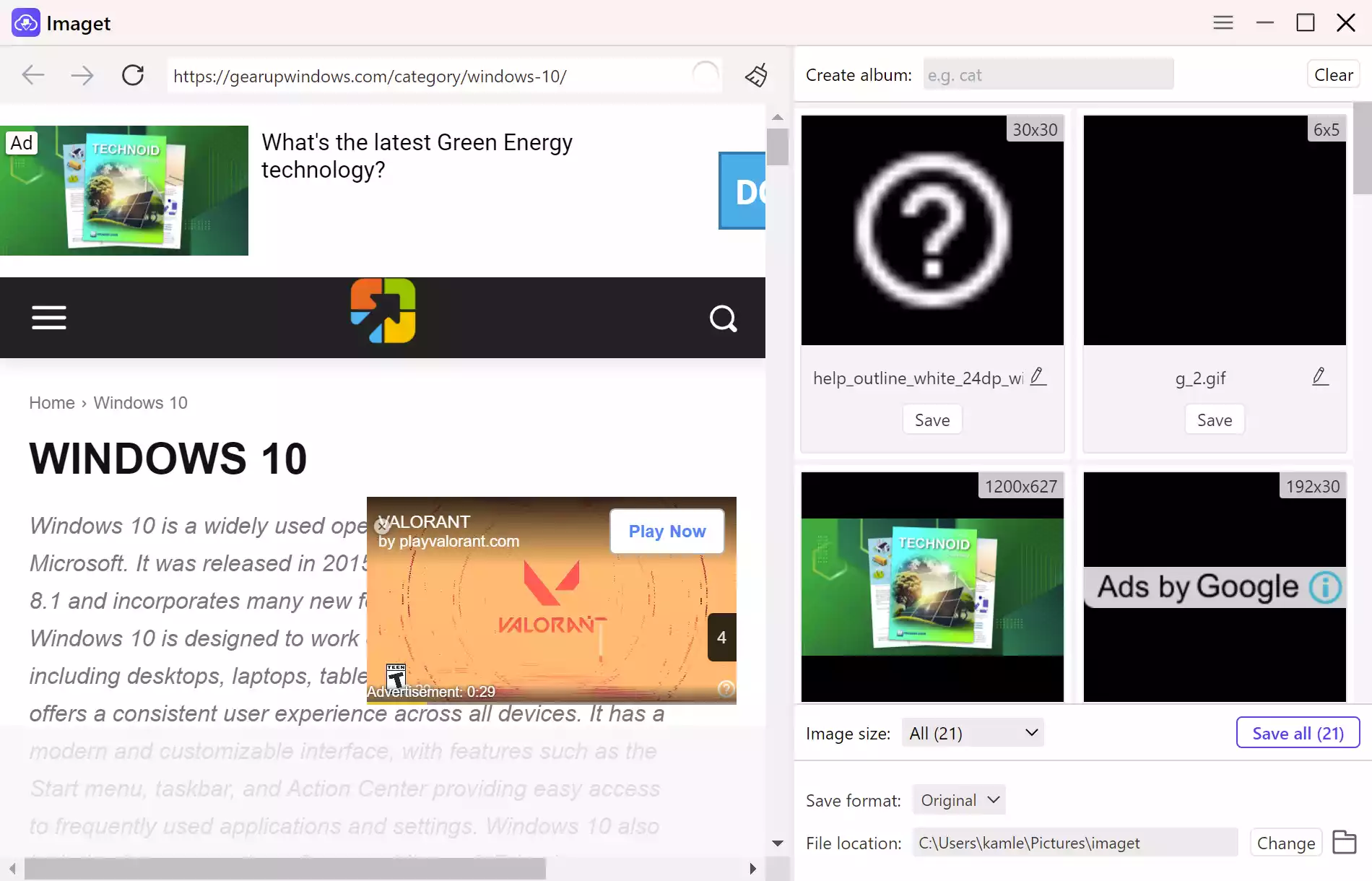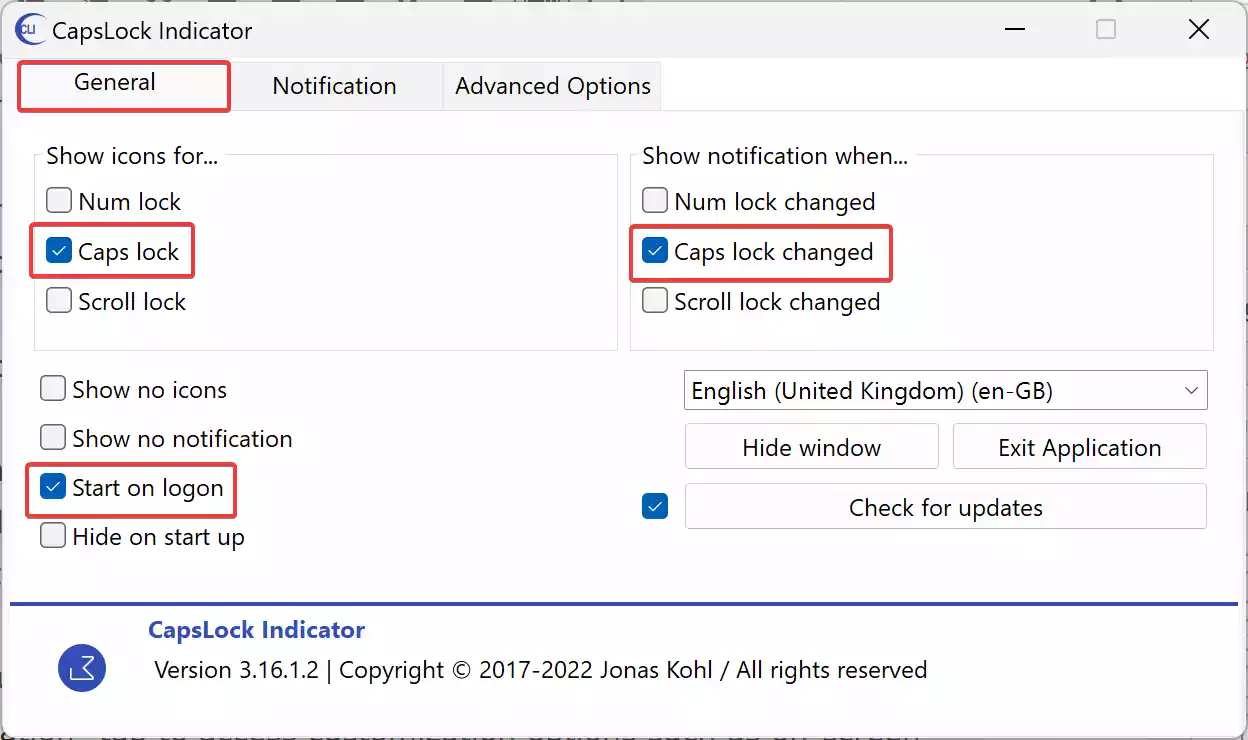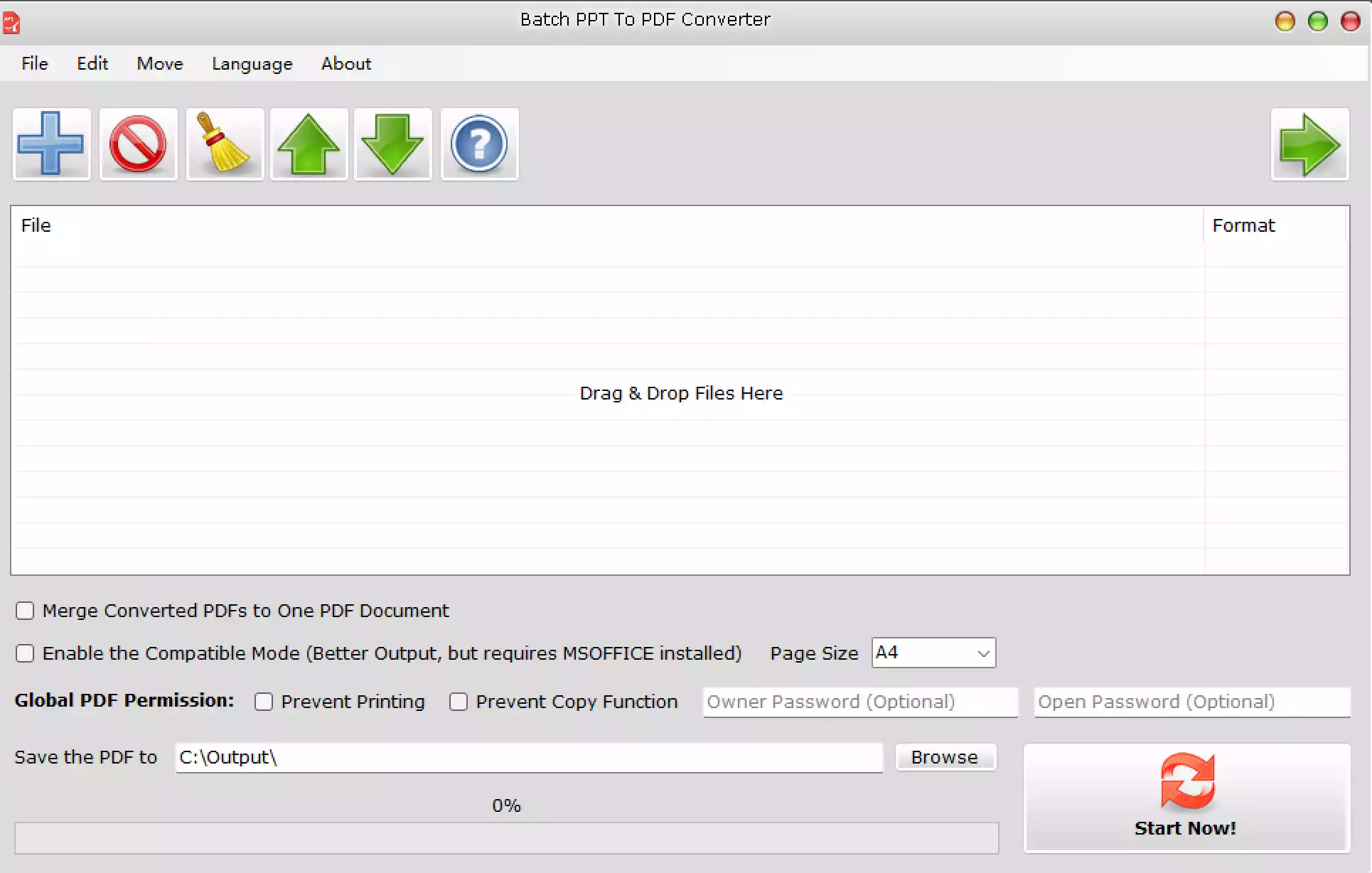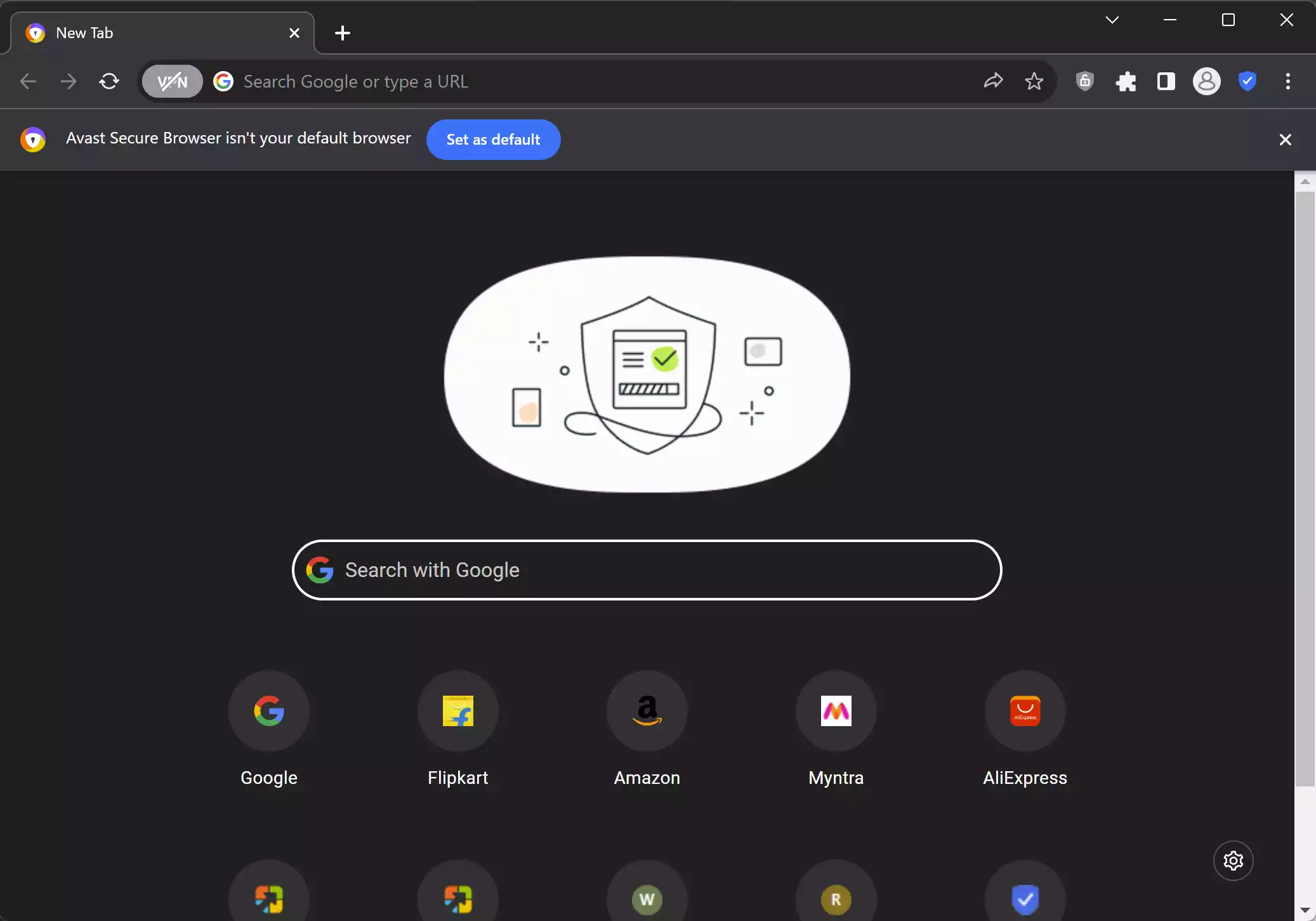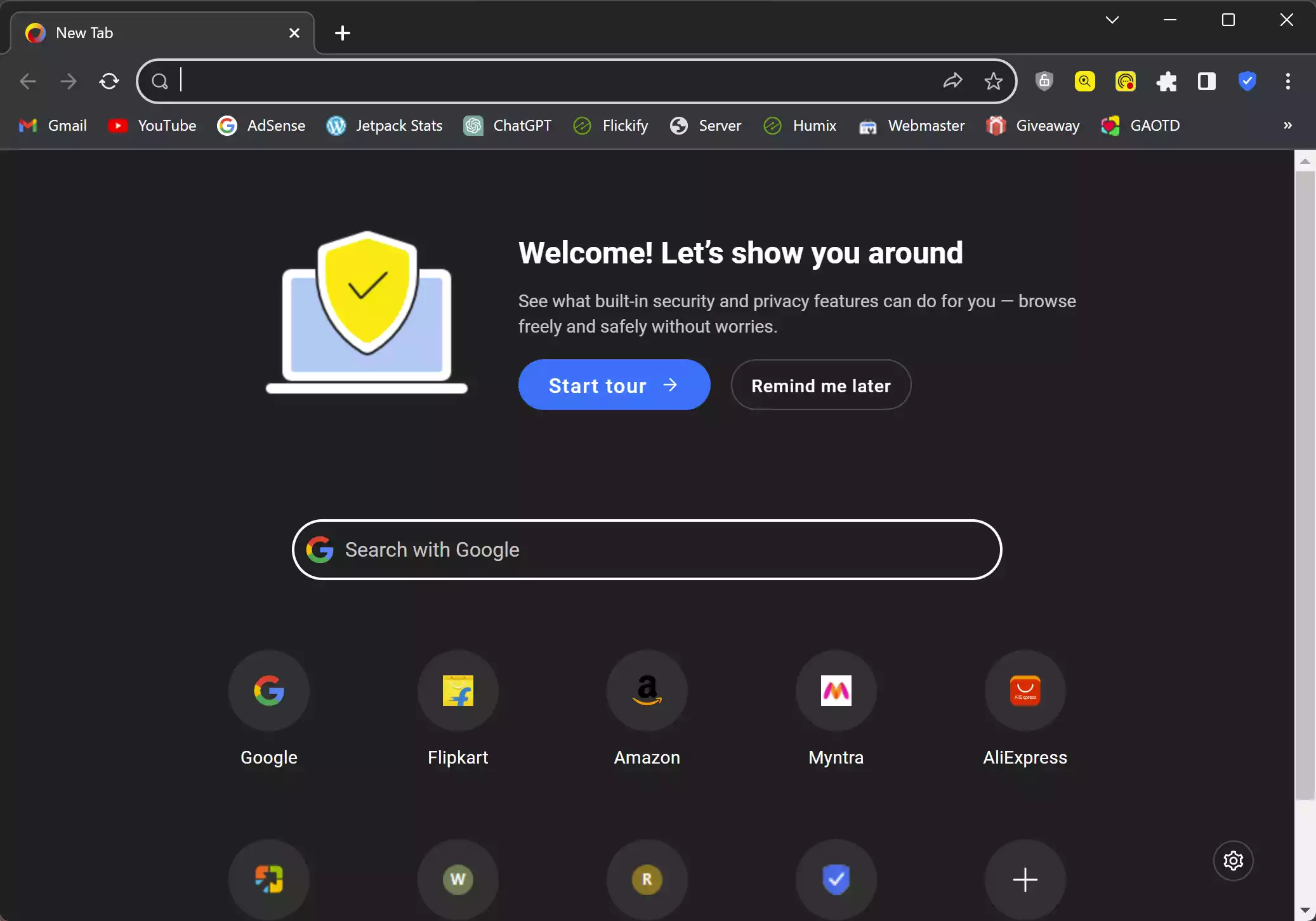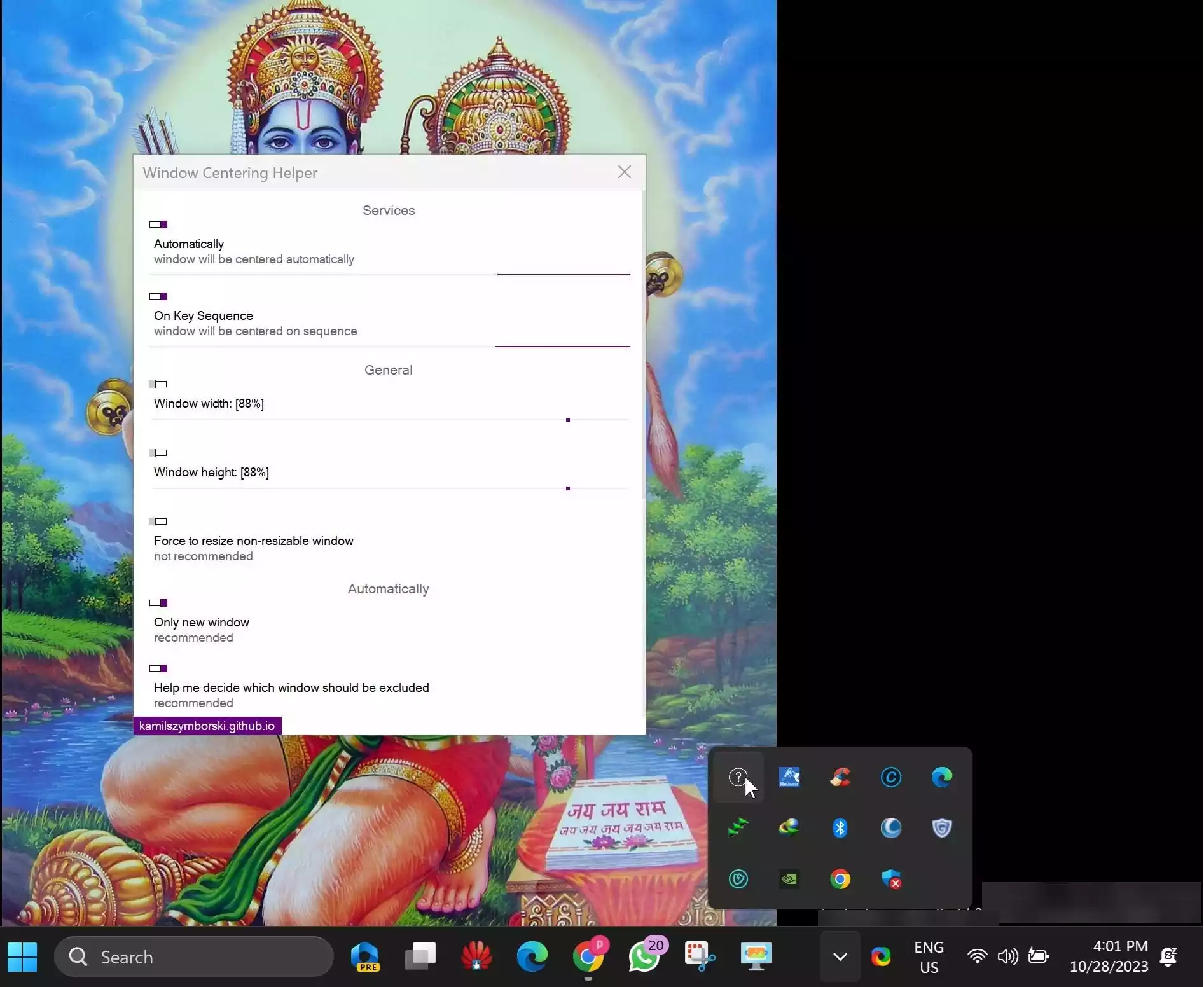WiseCleaner Christmas Giveaway: Grab Wise Video Converter Pro & 6 Top Apps for Free – $280.79 Value!
The festive season is here, and what better way to celebrate than with incredible giveaways? WiseCleaner is spreading the holiday cheer with its Christmas Giveaway, offering you the chance to snag Wise Video Converter Pro and six other top-notch applications absolutely free! The combined value of these fantastic tools is a whopping $280.79, making this … Read more