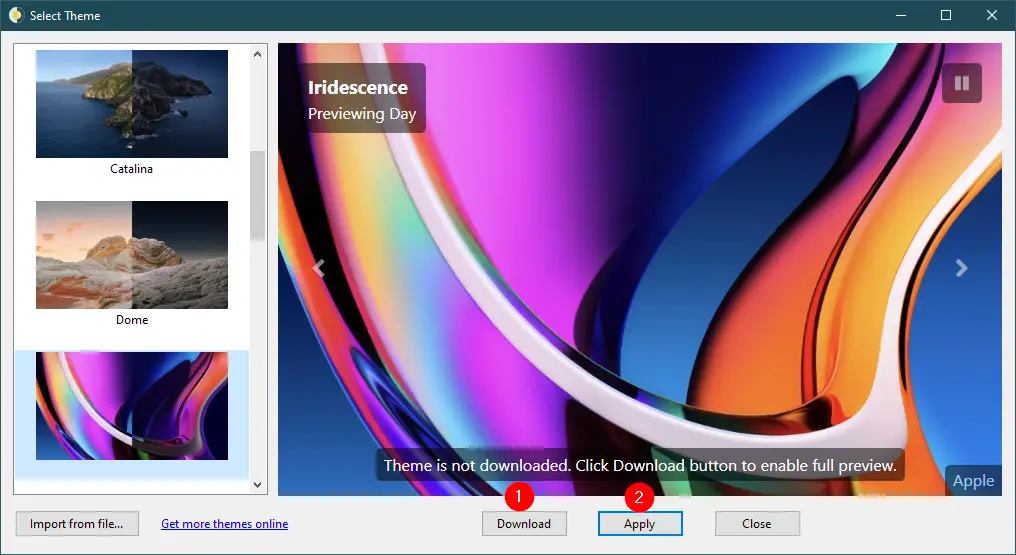How to Get macOS Dynamic Wallpaper on Windows 11 and 10?
Dynamic Wallpaper feature was introduced in the Mojave Update in macOS, which was one of the noticeable functionality. It is a pretty cool feature that lets you rotate the wallpaper automatically on the desktop background within specified time intervals. macOS wallpaper lover will grab it immediately. You don’t need to switch platforms to use the … Read more