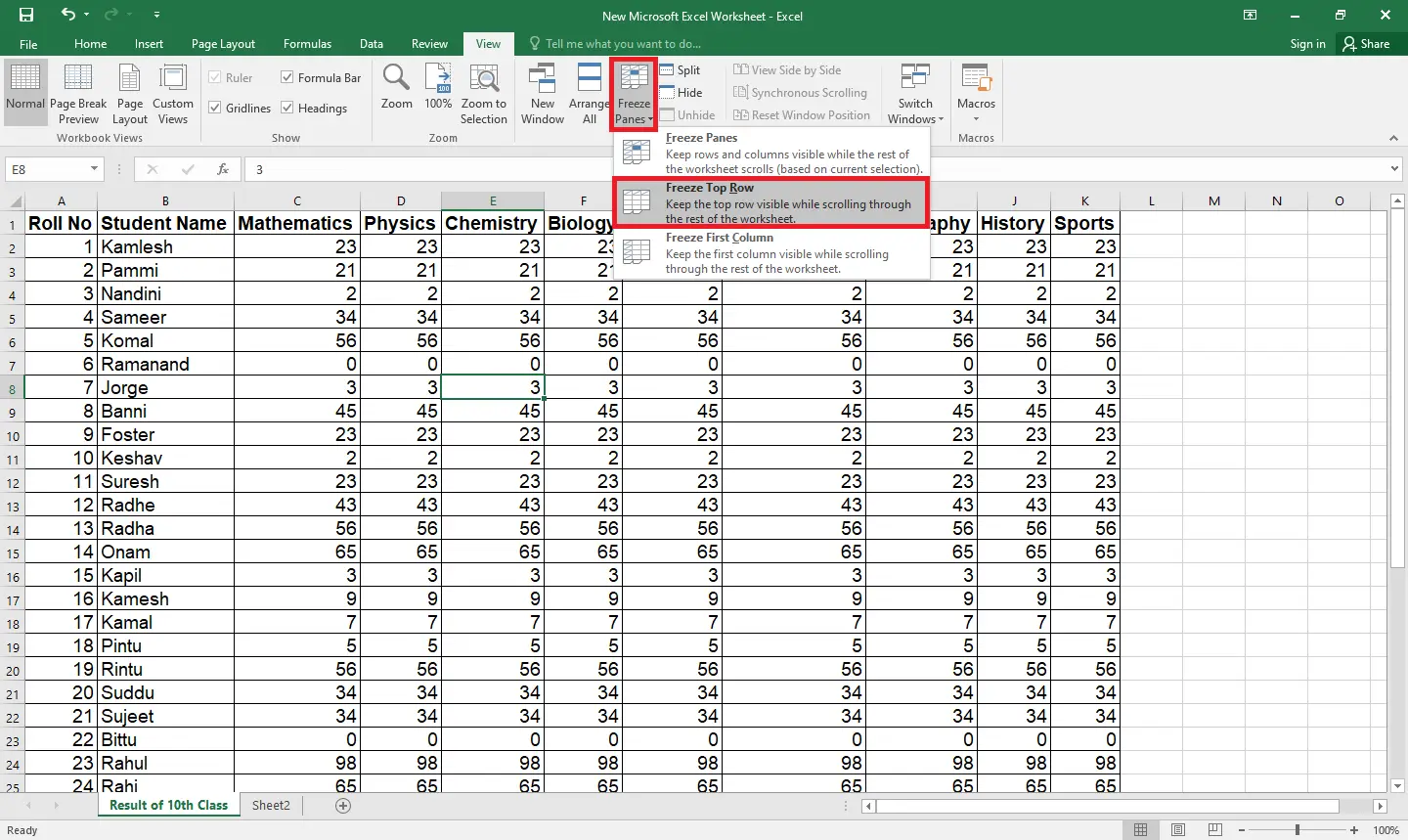How to Freeze and Split Panes in MS Excel Worksheet?
Freeze Panes and Split Panes are useful features in Microsoft Excel that allow you to keep specific rows or columns visible while scrolling through a large dataset. With Freeze Panes, you can keep a specific row or column in view while scrolling through the rest of the worksheet. To do this, select the row below … Read more