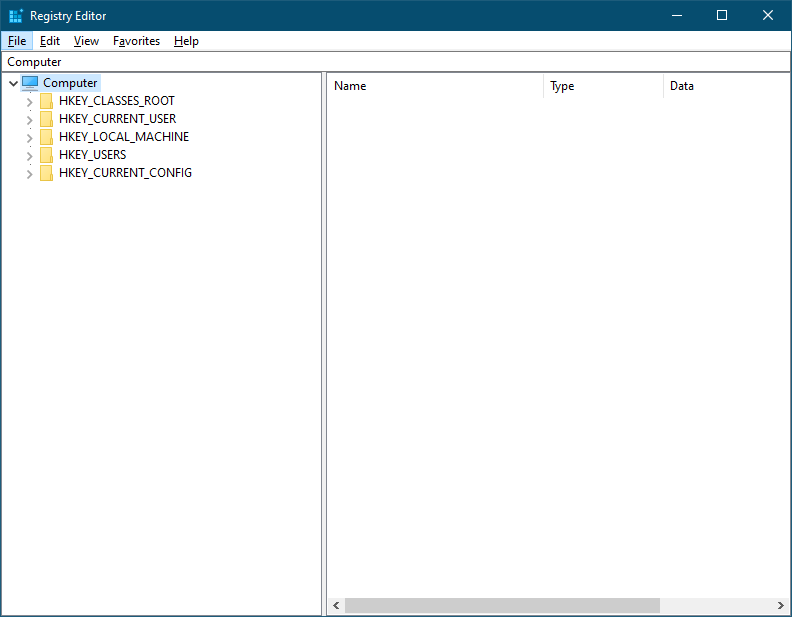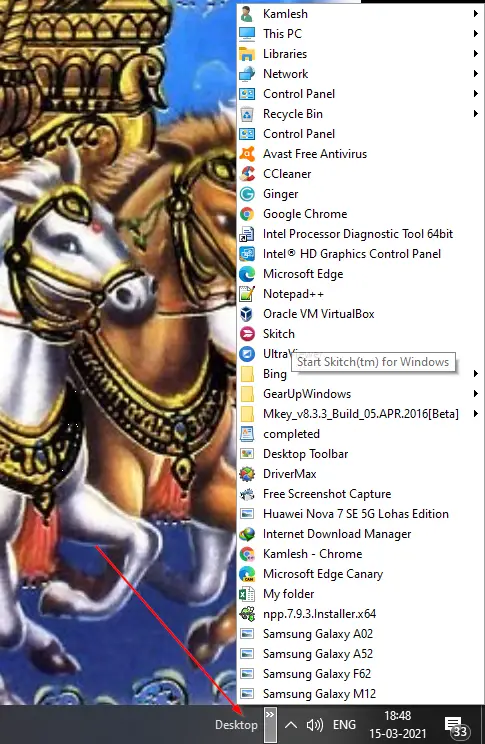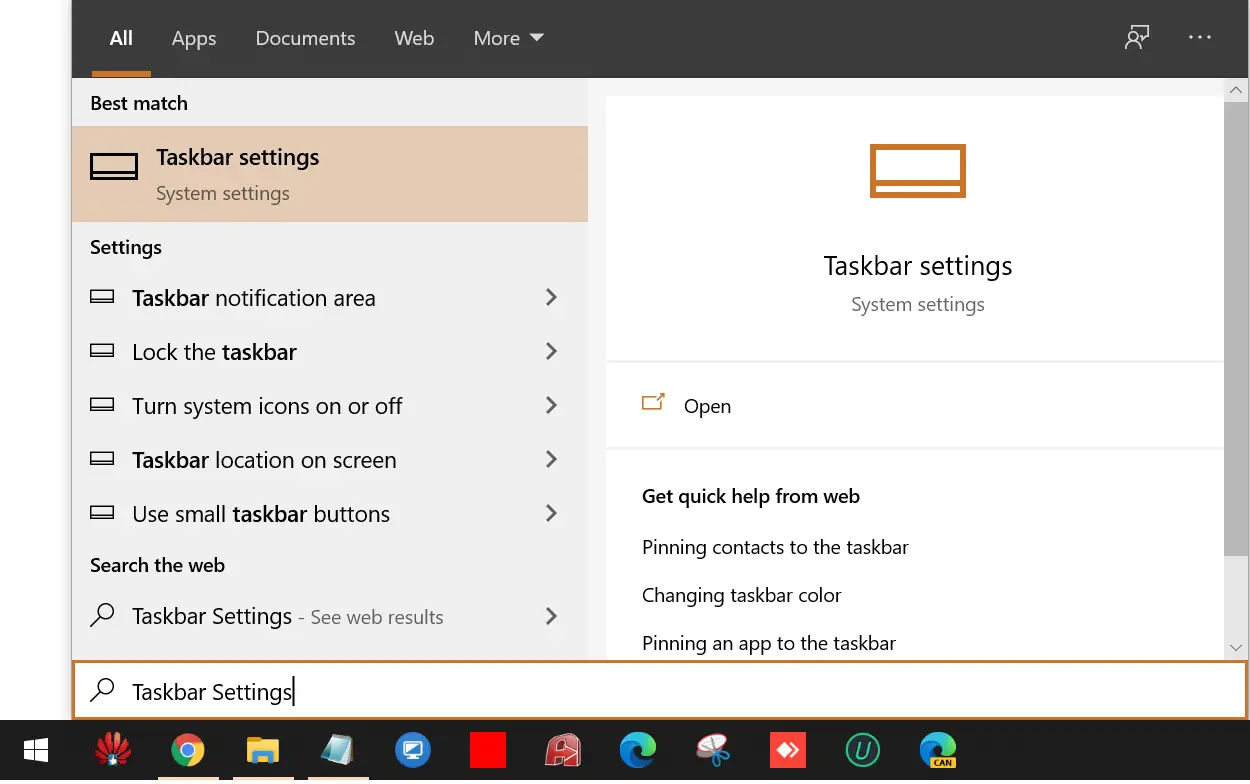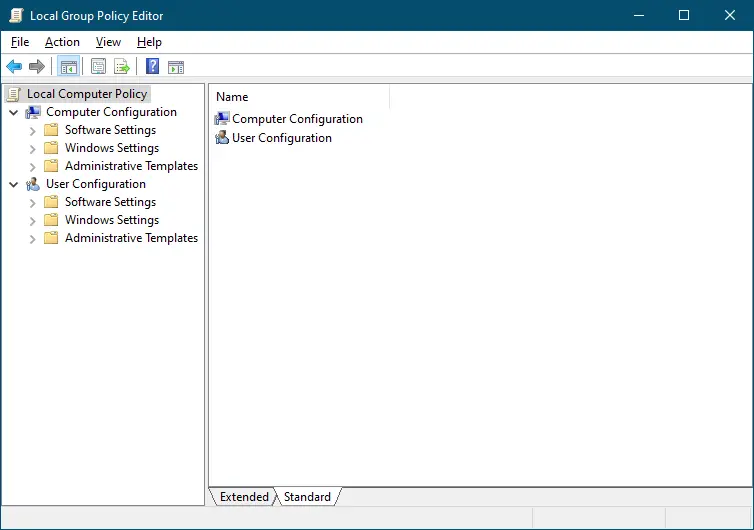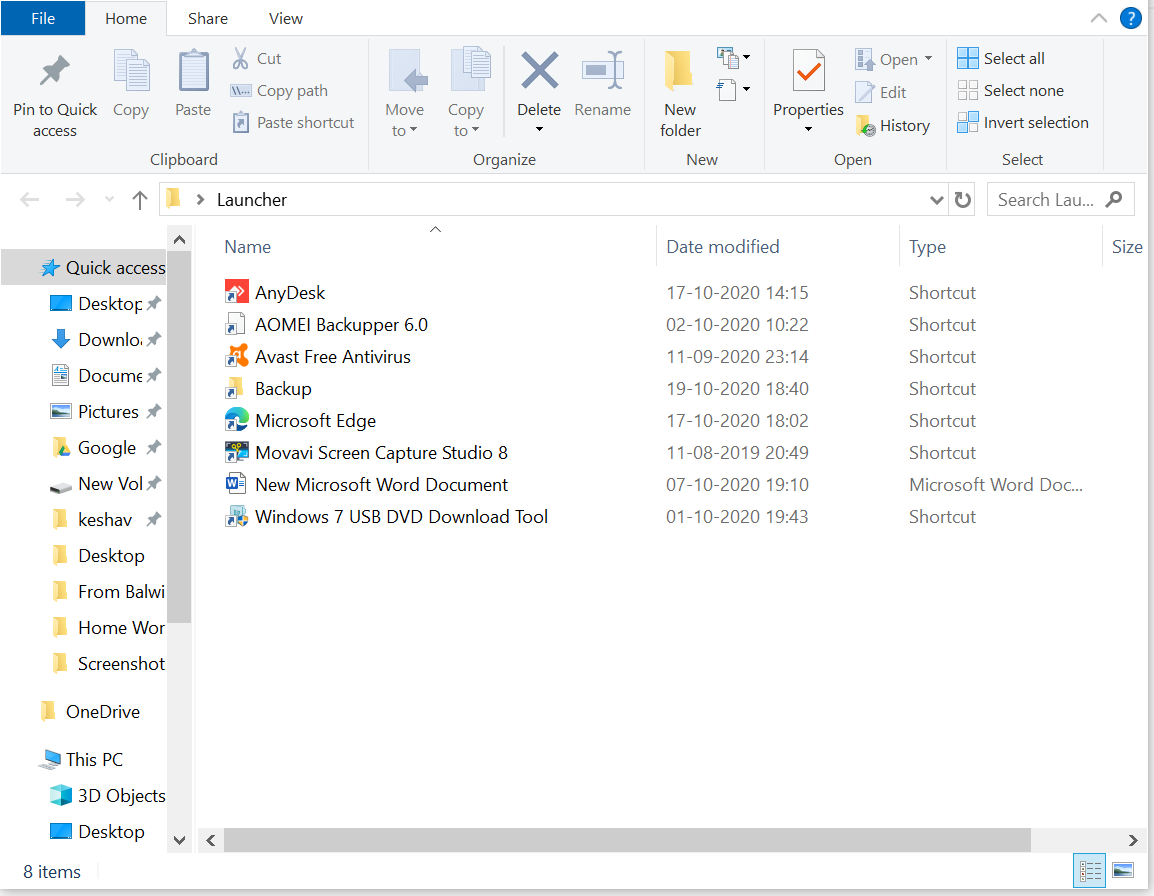How to show App Name of opened Windows without combining Icons in Windows 10 Taskbar?
If you have run Windows 10 for a long time, you might have noticed that Windows 10 Taskbar hides the labels next to the icons of running applications. There is nothing wrong with this if running an app shows in the Taskbar as a single Icon. But, when you run more than one instance of … Read more