In the realm of operating systems, Windows and macOS stand as giants, each with its own legion of loyal followers. While Windows is celebrated for its versatility and extensive software compatibility, macOS is revered for its sleek design and user-friendly interface. However, for Windows users who admire the elegance of macOS but prefer to stick with their familiar environment, Aqua Dock emerges as a compelling solution. In this gearupwindows article, we’ll delve into the world of Aqua Dock, exploring its features, customization options, and how it can elevate your Windows experience.
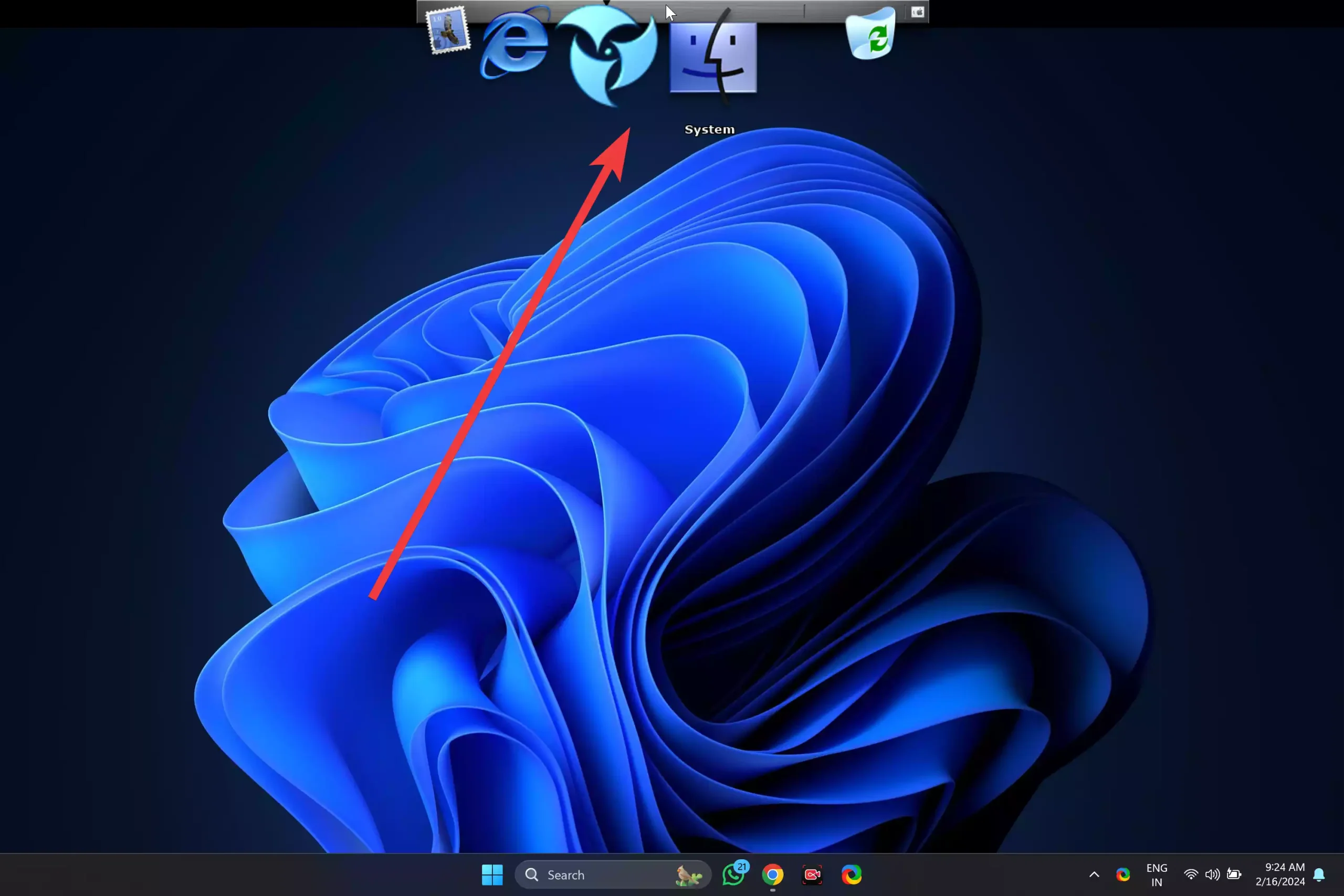
What is Aqua Dock?
Aqua Dock is a graphical user interface enhancement software designed to bring the functionality and aesthetics of the macOS dock to Windows operating systems. With Aqua Dock, users can enjoy the convenience of accessing frequently used applications, folders, and shortcuts with ease, all from a centralized and visually appealing interface.
Key Features of Aqua Dock
1. Application Docking: One of Aqua Dock’s primary features is its ability to dock applications for quick access. Users can simply drag and drop their favorite applications onto the dock, allowing for swift launching without cluttering the desktop or taskbar.
2. Customizable Themes: Aqua Dock offers a range of customizable themes, allowing users to tailor the appearance of their dock to suit their preferences. Whether you prefer a minimalist design or a vibrant aesthetic, there’s a theme to match every taste.
3. Animated Icons: To add a touch of flair to the user experience, Aqua Dock supports animated icons. These dynamic icons animate upon mouse hover, providing visual feedback and enhancing the overall aesthetic appeal of the dock.
4. Folder Browsing: In addition to launching applications, Aqua Dock enables users to browse folders directly from the dock. This feature streamlines file navigation, allowing for quick access to important documents and directories.
5. System Tray Integration: Aqua Dock seamlessly integrates with the Windows system tray, providing access to system utilities and notifications directly from the dock interface. This integration enhances productivity by centralizing essential system functions within easy reach.
Customization Options
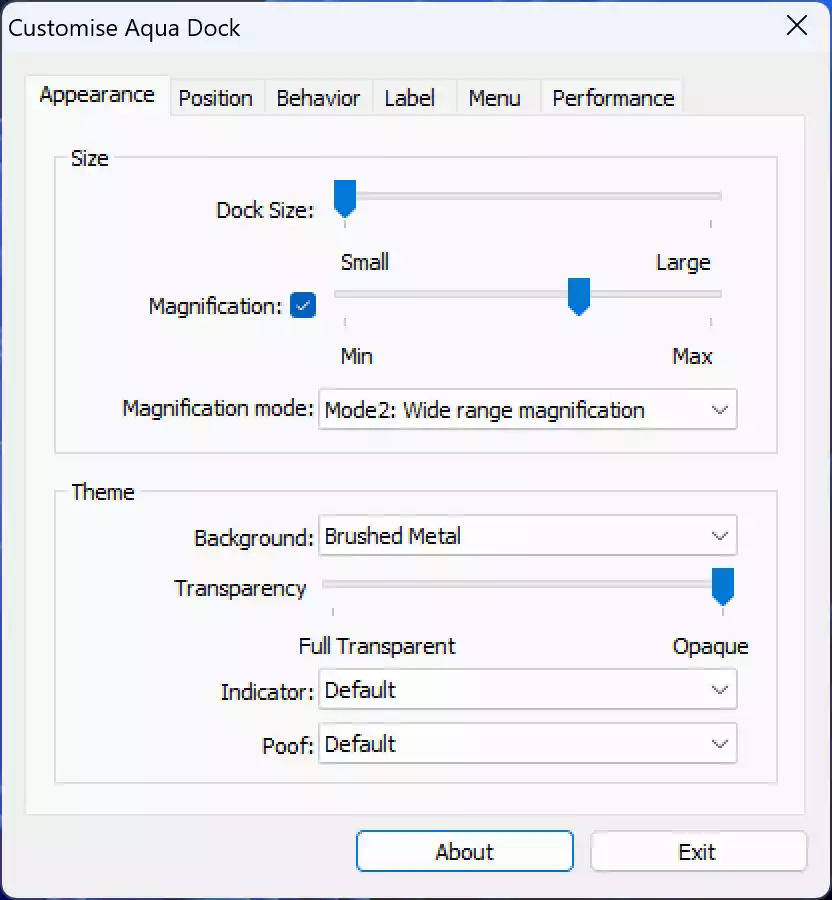
Aqua Dock offers a plethora of customization options, empowering users to tailor their dock experience to their unique preferences. From adjusting icon size and spacing to selecting personalized themes and animations, the possibilities for customization are virtually limitless. Additionally, Aqua Dock supports third-party icon packs, allowing users to further personalize their dock with custom icons and graphics.
Installation and Setup
Getting started with Aqua Dock is a breeze. Simply download the software from the trusted source, and follow the on-screen instructions to install it on your Windows system. Once installed, Aqua Dock can be easily configured to your liking through its intuitive settings interface. Users can customize the appearance, behavior, and functionality of the dock to suit their individual needs.
Compatibility
Aqua Dock is compatible with a wide range of Windows operating systems, including Windows 7, Windows 8, Windows 10, and Windows 11. Whether you’re a home user, a student, or a professional, Aqua Dock offers a seamless integration with your existing Windows environment, enhancing your productivity and workflow.
Download Aqua Dock
You can download Aqua Dock from here.
Conclusion
In conclusion, Aqua Dock stands as a versatile and user-friendly solution for Windows users seeking to emulate the elegance and functionality of the macOS dock. With its intuitive interface, customizable features, and seamless integration with Windows systems, Aqua Dock provides a compelling alternative to traditional desktop and taskbar navigation. Whether you’re a seasoned Windows user or a newcomer looking to enhance your computing experience, Aqua Dock offers a refreshing and innovative approach to desktop organization and productivity.
You might also be interested in RocketDock which lets you add an animated Mac-style dock on Windows 11 and 10.