One of the best browsers in the world is Google Chrome. There are a lot of themes available to download from the Chrome store, as well as the option to create your own. You can also uninstall the theme. Chrome automatic updates can even be disabled with a small tweak. It is also possible to change or disable Google Chrome’s Background Image without using a third-party tool. Using the latest version of Google Chrome, we can change the background image of the New Tab Page automatically. Chrome is also able to change the New Tab Page Background Image automatically, just like Windows 10 wallpaper does. Chrome offers a feature called “Refresh daily” that automatically changes wallpapers. However, it is disabled by default in Chrome.
A variety of images can be selected for the “Refresh daily” feature in Chrome, including Landscapes, Art, Textures, Life, Earth, Cityscapes, Geometric shapes, Solid colors, and Seascapes. In the “Refresh Daily” option, a new image will appear on the New Tab Page every day based on the collection selected.
How to Automatically Change the New Tab Page Background Image Daily on Chrome?
Follow these steps to automatically change the New Tab Page background image on Chrome every day:-
Step 1. Open a New Tab in the Google Chrome browser.
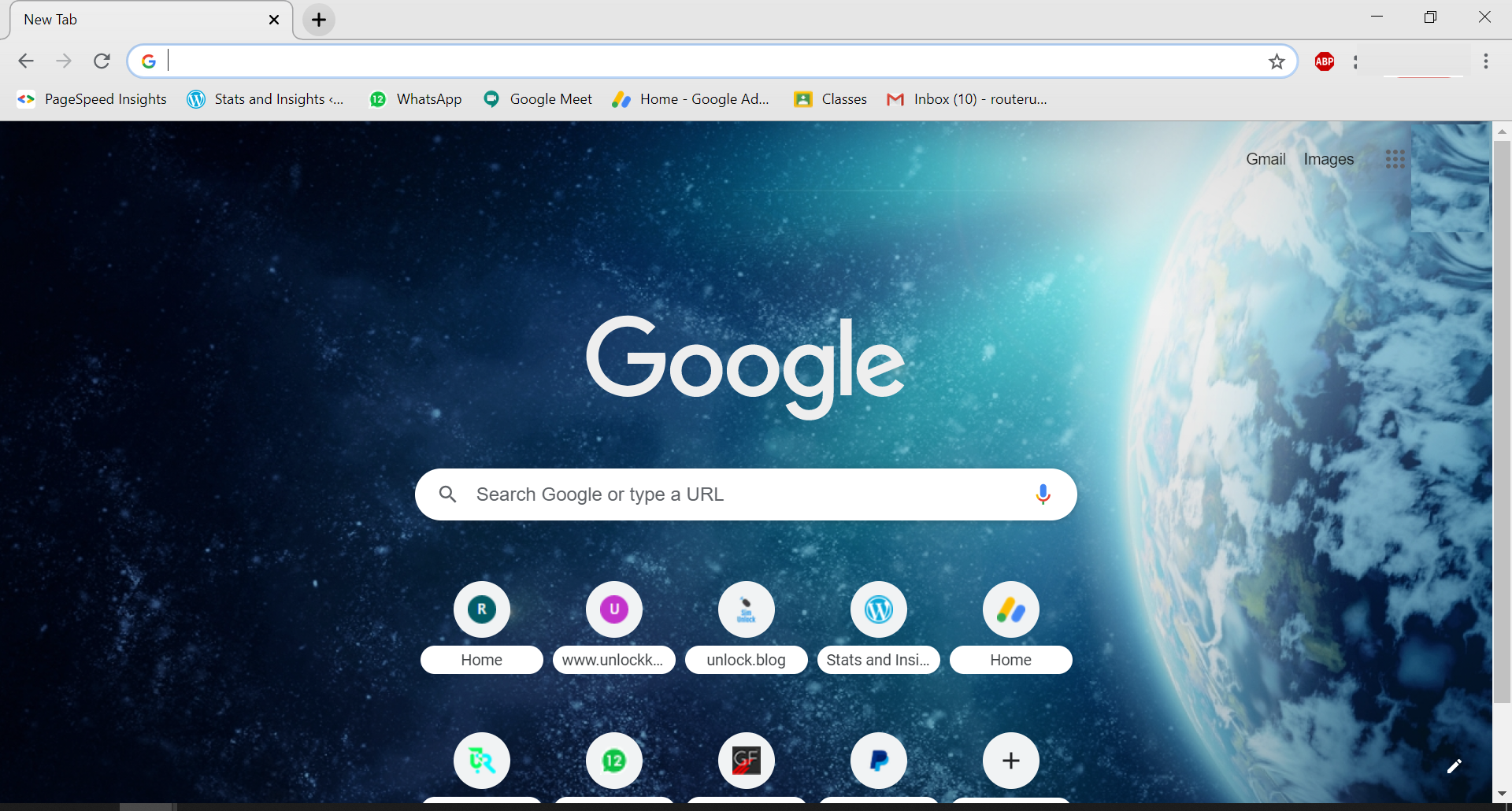
Step 2. Move the cursor to the bottom right corner of the Chrome page.
Step 3. Click on Pencil Icon (Customize this page) to customize the page.
Step 4. It will open the “Customize this page” window.
Step 5. Select Background from the left side menus.
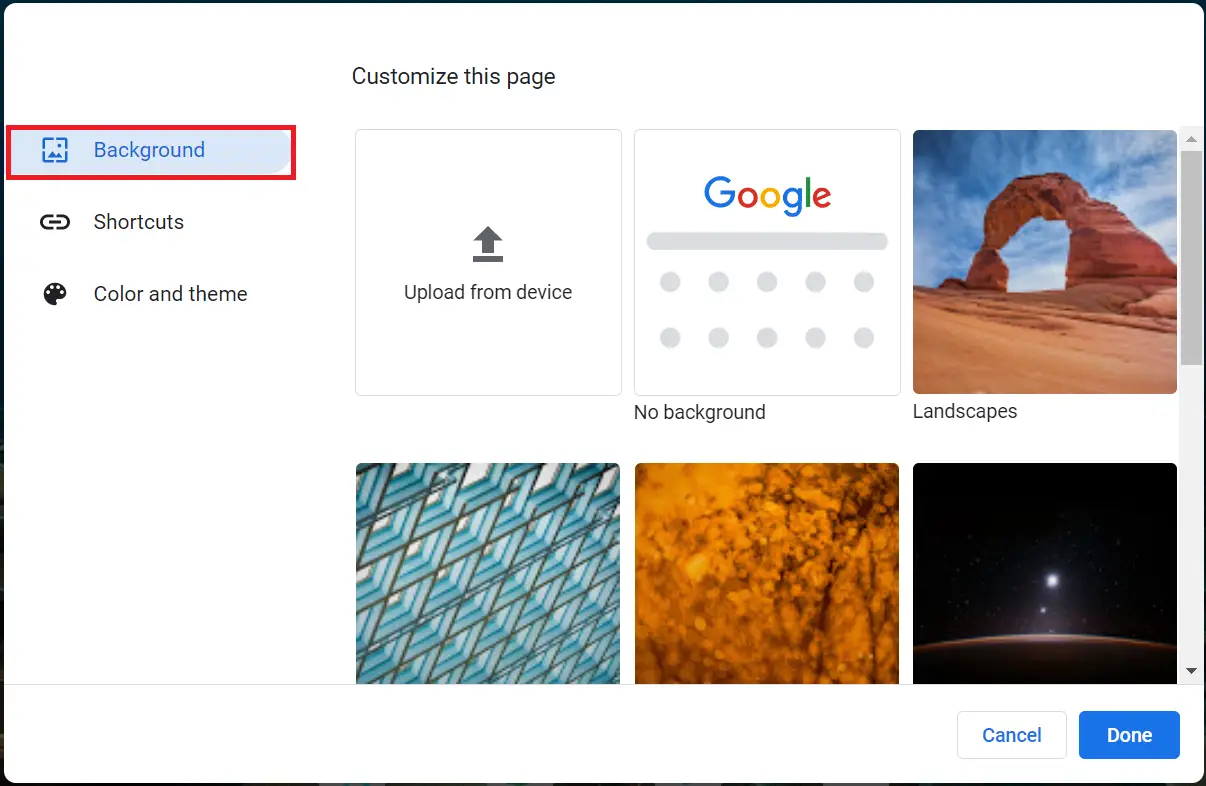
Step 6. Click on any available image collections from Landscapes, Art, Textures, Life, Earth, Cityscapes, Geometric shapes, Solid colors, or Seascapes.
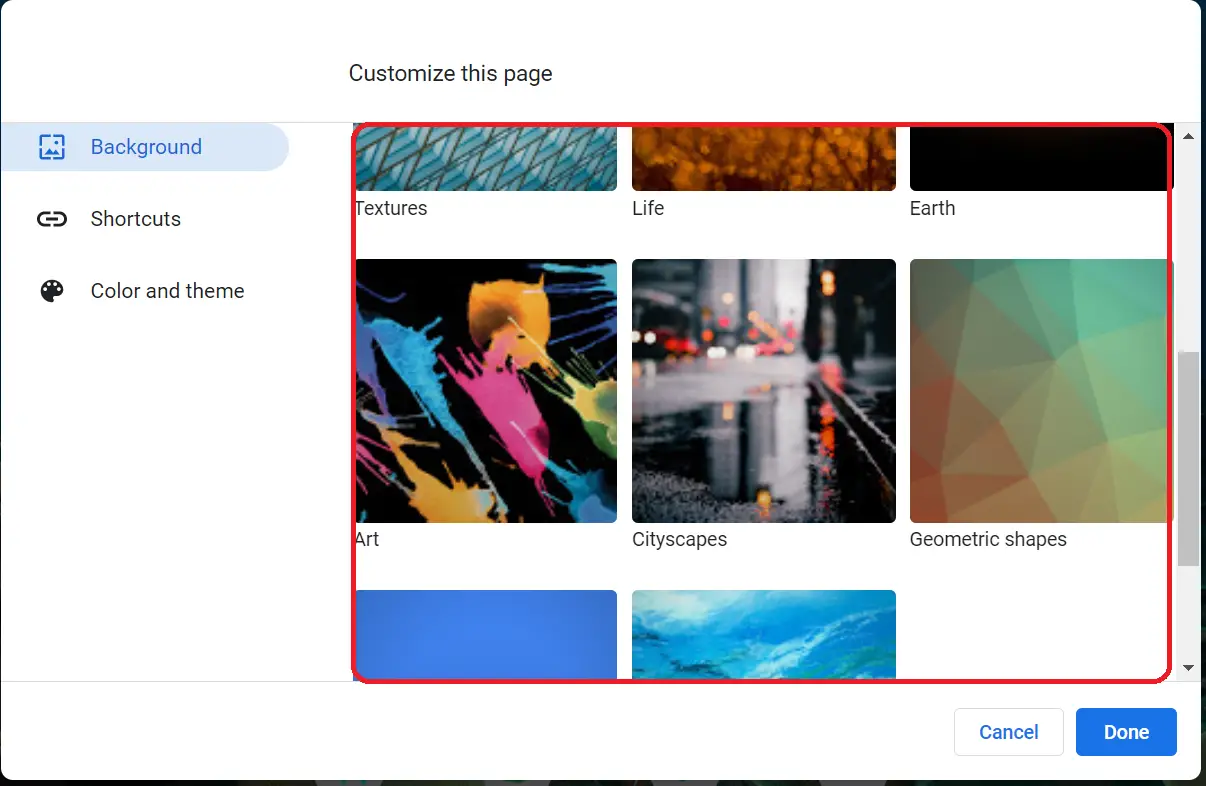
Step 7. It will show a preview of the selected image collection.
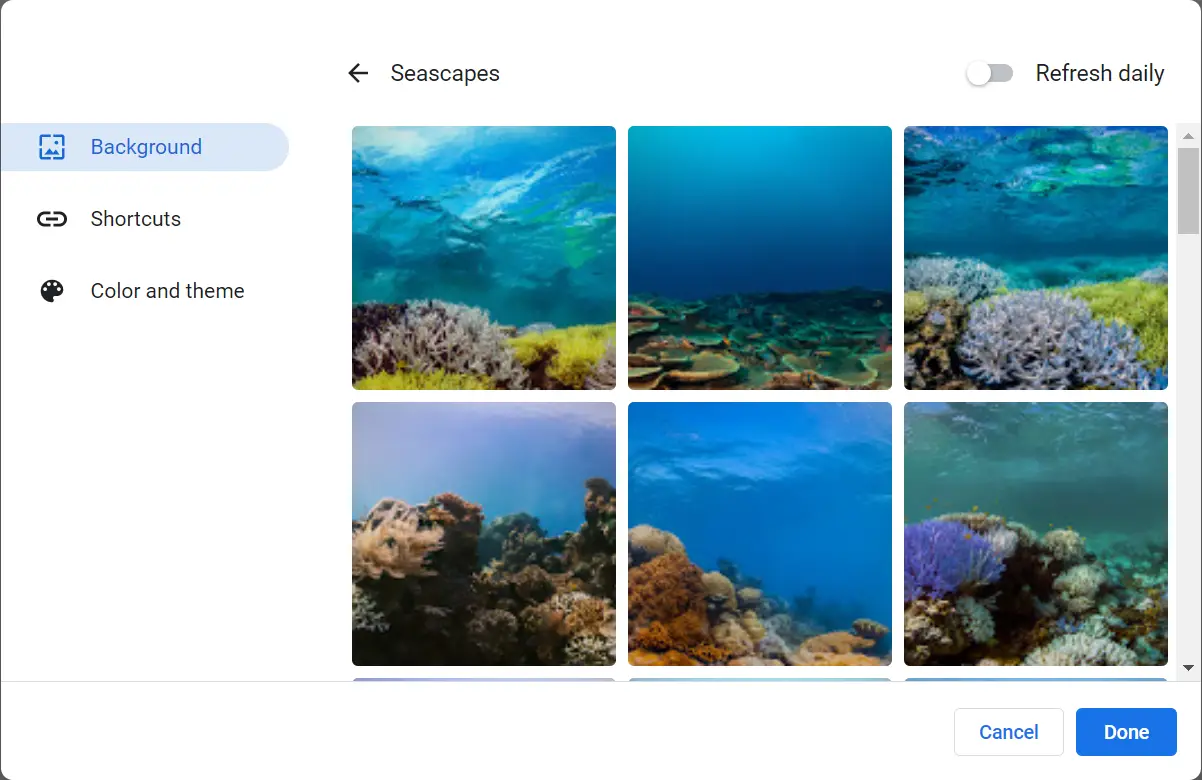
Step 8. From the top right side, turn On the Refresh daily slider.
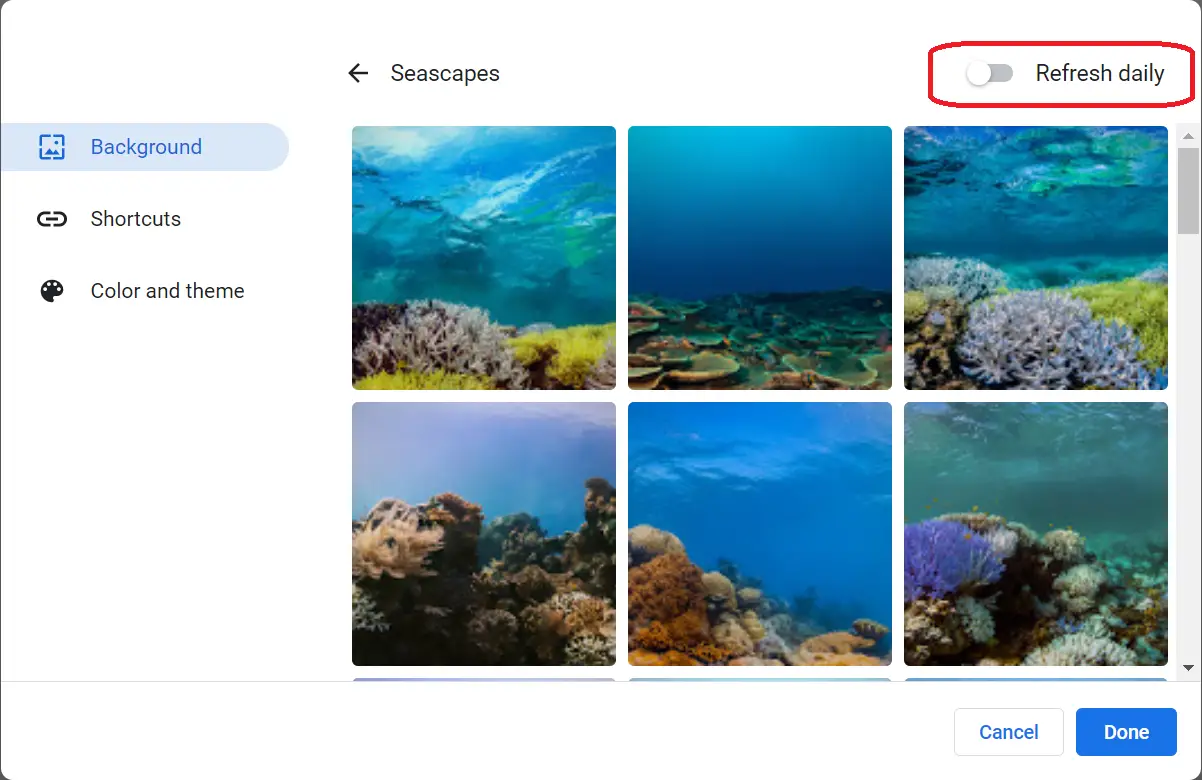
Step 9. Finally, click the Done button to apply the changes.
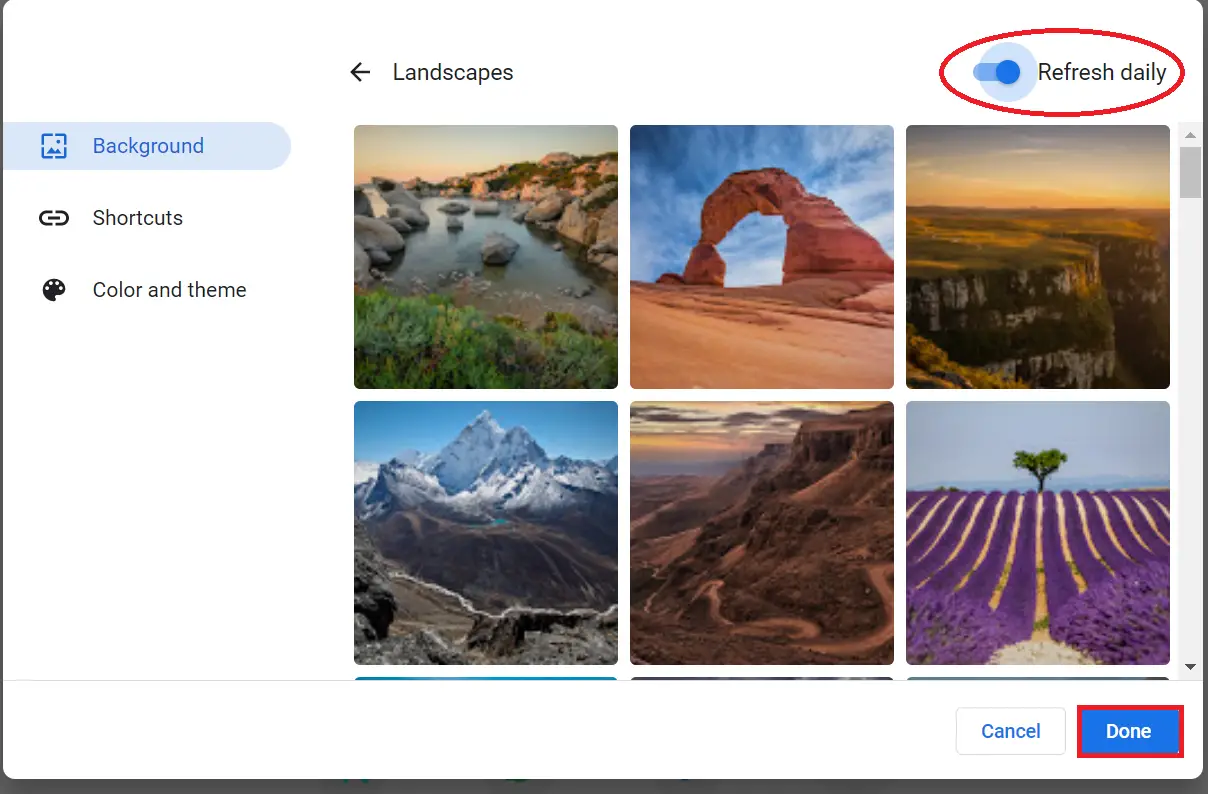
That’s all! Have fun!
Conclusion
In conclusion, Google Chrome is an excellent web browser that offers users the ability to personalize their browsing experience by changing themes, and backgrounds, and even disabling automatic updates. With the “Refresh daily” feature, users can automatically change the New Tab Page background image every day based on their selected image collection. This is a great way to add some variety and spice to your daily browsing experience. By following the simple steps outlined above, you can easily enable this feature and enjoy a new background image every day on Google Chrome.
For cityscape.. It does not change daily for me. Is this a glitch?
Thanks!
DOES NOT CHANGE FOR ME EITHER