Although Bluetooth Drivers come preinstalled on your computer, there are times when you need to download them manually, such as the preinstalled driver, can get corrupted or you need to update the driver. You can always download Bluetooth drivers on a Windows 10 or 11 PC from the manufacturer’s website. All the major brand’s host all the drivers on their sites. You need to visit the manufacturer’s website, search for your device, and download the Bluetooth driver.
In this gearupwindows article, we have included almost all the major manufacturer’s website links where you can find and download the Bluetooth drivers according to your needs.
Also Read: How to uninstall or reinstall Bluetooth Driver in Windows 10?
Download Bluetooth Driver for Windows 11 or 10
From this post, you can download Bluetooth Driver for the following brands:-
- Microsoft Surface
- Dell
- Intel
- Lenovo
- HP
- Asus
- Acer
Download Bluetooth Driver for Microsoft Surface
If you know the version of Microsoft Surface, then navigate to support.microsoft.com. Here, you will find many options to update the driver. To download the Bluetooth Drivers, scroll down to the manual update section. Then, use the drop-down menu to select your product. Once you have chosen your product, you will see a link for your device. Click on it to go to the Driver and Firmware page. Then, click on Download to begin downloading the required software.
Download Bluetooth Driver for Dell
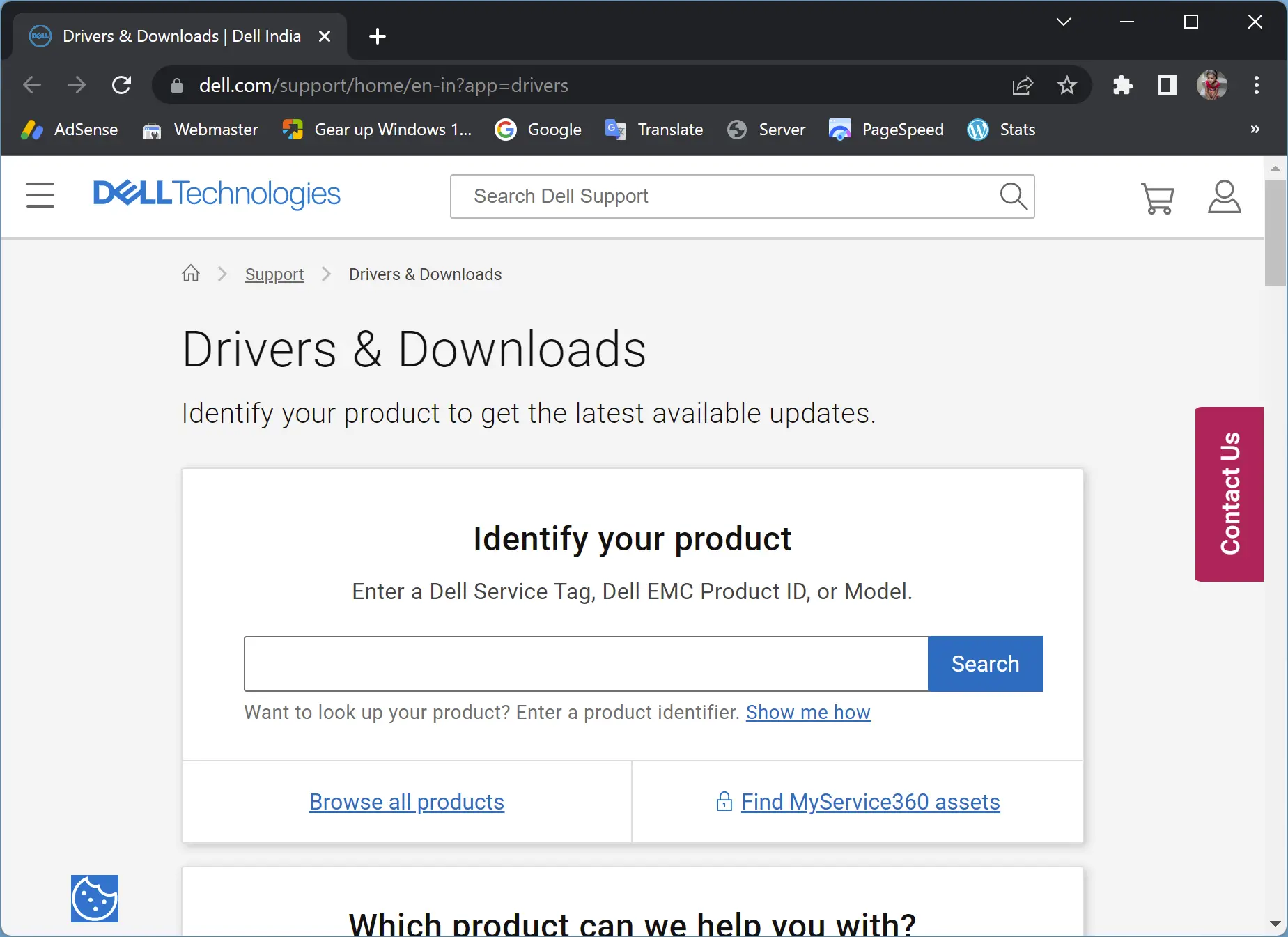
If you are using a Dell computer, use the following steps to download its Bluetooth Driver:-
Step 1. First, browse the Dell support page.
Step 2. Then, enter the serial number of your device or click Browse all products. Next, select your system.
Step 3. On the Drivers & Download tab, expand Manually find a specific driver for your <laptop>.
Step 4. Look for Bluetooth Driver and click on the Download button.
That’s it. The driver will be downloaded to your computer.
Download Bluetooth Driver for Intel
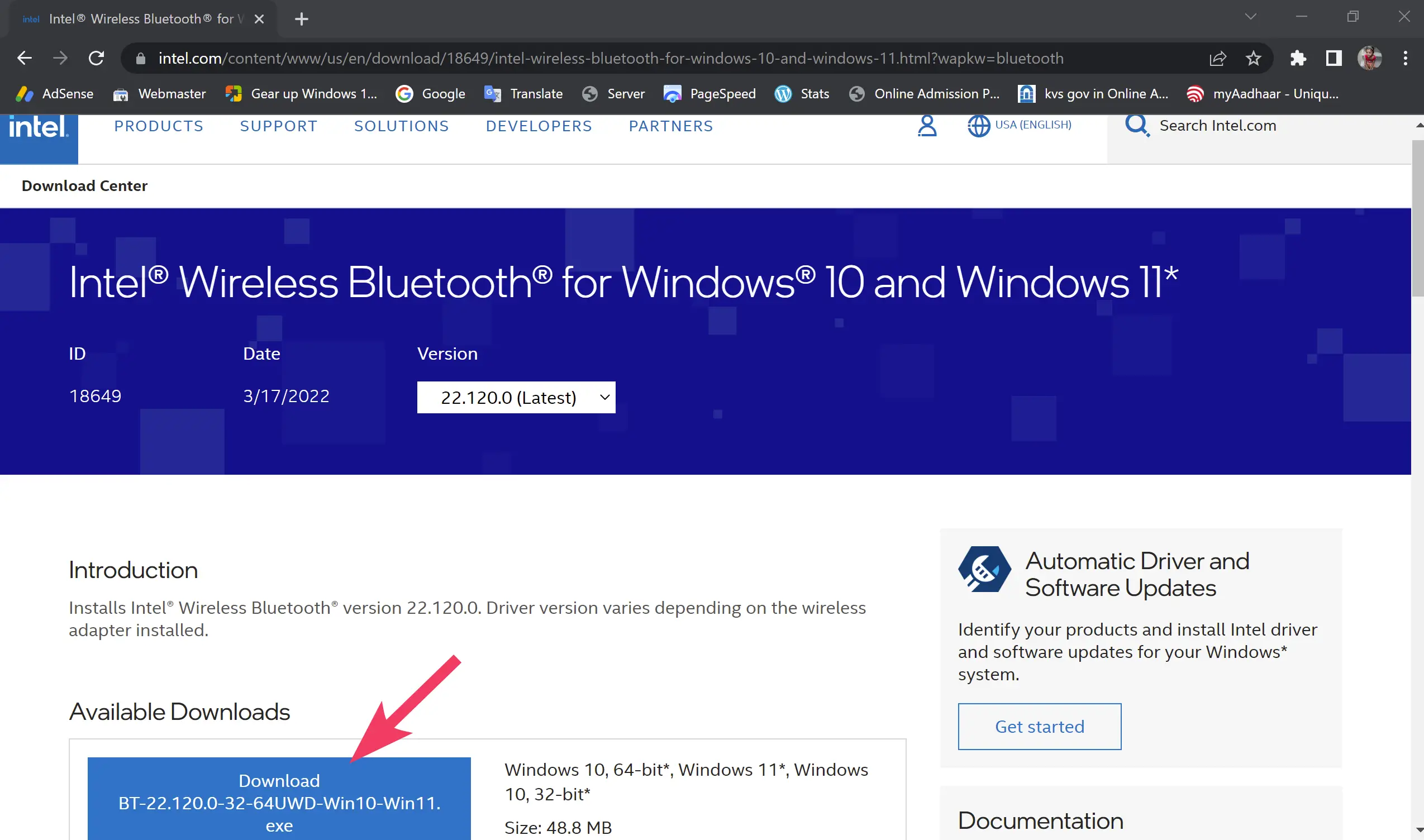
If you want to download Bluetooth Drivers for Intel, do the following steps:-
Step 1. First, visit intel.com.
Step 2. Then, navigate by product or use the search box and type your product name.
Step 3. Locate the .exe file, and download the driver.
Once the driver is downloaded on your computer, double-click on that and follow the on-screen instructions to install it; if you don’t know whether your computer or laptop is compatible with the driver or not, use the Automatic Driver and Software Updates and download the driver.
To keep your PC Intel drivers automatically updated, you can also download Intel Driver and Support Assistant.
Download Bluetooth Driver for Lenovo
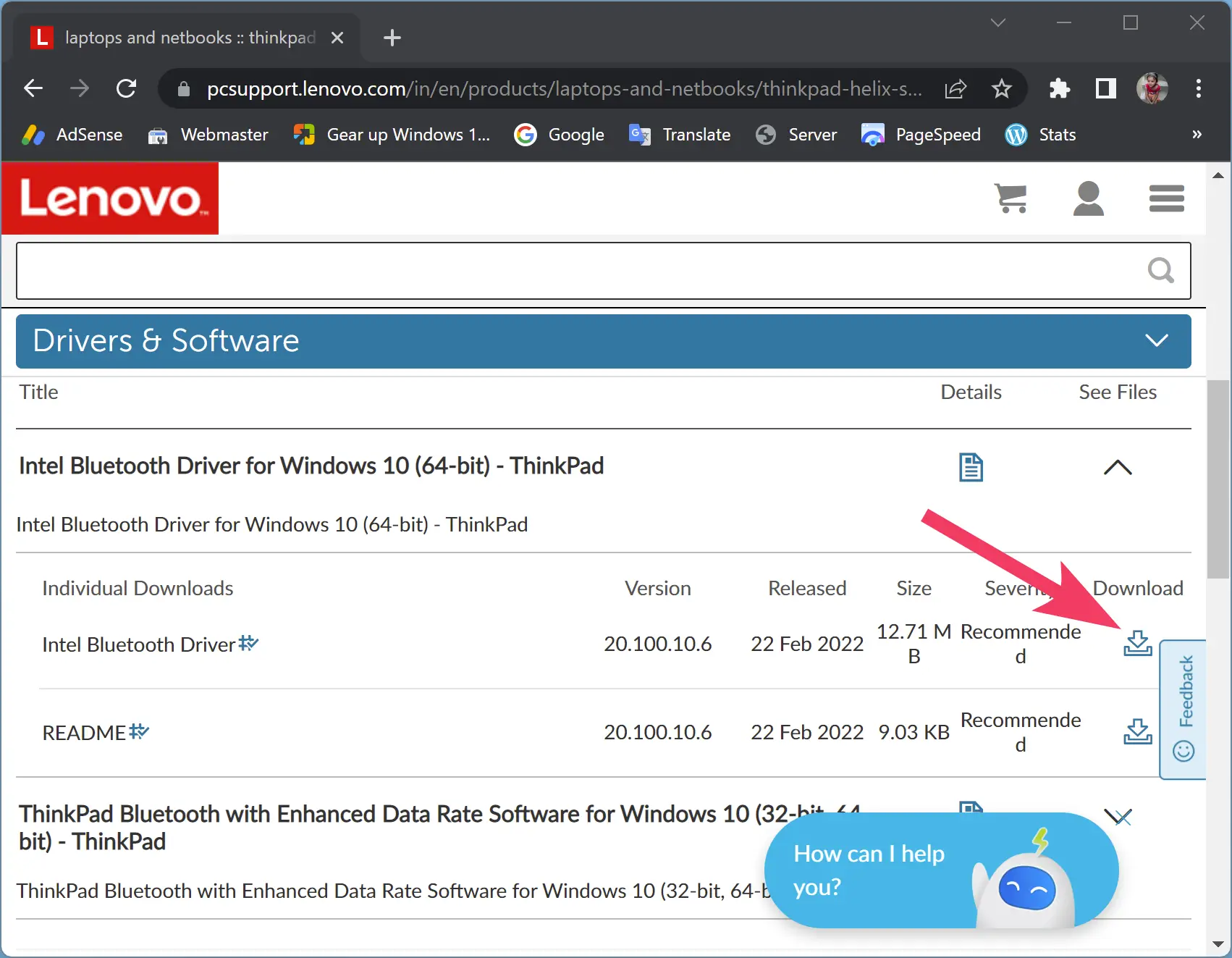
To download Bluetooth Drivers for a Lenovo computer, these are the steps:-
Step 1. Very first, visit the Lenovo support page.
Step 2. Then, click on Detect Product or enter your device’s serial number in the search bar. If you are asked to download Lenovo Service Bridge, do that.
Step 3. Next, click on Driver & Software > Manual Update.
Step 4. Go to Bluetooth & Modem, expand the Bluetooth driver menu, and download the driver.
Once you download it on your computer, you can easily install them by double-clicking on the setup file.
Download Bluetooth Driver for HP
For HP computers or laptops, use the following steps to download the Bluetooth drivers:-
Step 1. First, visit the HP support page.
Step 2. Next, enter the serial number of your PC and click the Submit button.
Step 3. Then, expand All drivers > Driver-Network.
Step 4. Finally, download the Bluetooth driver.
Download Bluetooth Driver for Asus
If you are using ASUS computers, do the following to download Bluetooth Drivers:-
Step 1. Navigate to the Asus support page.
Step 2. Then, enter the model number or select your product from the drop-down menu.
Step 3. When you’re done, you will be redirected to Driver & Utility page.
Step 4. Select your OS in the drop-down menu.
Step 5. Go to the Bluetooth section and click on Download.
Once you have downloaded the Bluetooth drivers on your PC, double-click on it and follow the on-screen instructions to install it.
Download Bluetooth Driver for Acer
Use the following steps for the Acer system to download Bluetooth Driver:-
Step 1. First, navigate to acer.com.
Step 2. Then, enter the Serial number or model number.
Step 3. Next, select your Operating System.
Step 4. Expand Drivers and download Bluetooth drivers.
Once you have downloaded the Bluetooth driver, you can install it on your PC.
Conclusion
In conclusion, Bluetooth drivers play a crucial role in ensuring that your device is able to connect and communicate with other Bluetooth devices seamlessly. While they may come preinstalled on your computer, there are times when you need to download them manually or update them to improve their performance. This article has provided a comprehensive guide on how to download Bluetooth drivers for major brands such as Microsoft Surface, Dell, Intel, Lenovo, HP, Asus, and Acer from their respective manufacturer’s websites. By following the steps outlined, you can easily download and install Bluetooth drivers on your Windows 10 or 11 PC to enjoy uninterrupted Bluetooth connectivity.