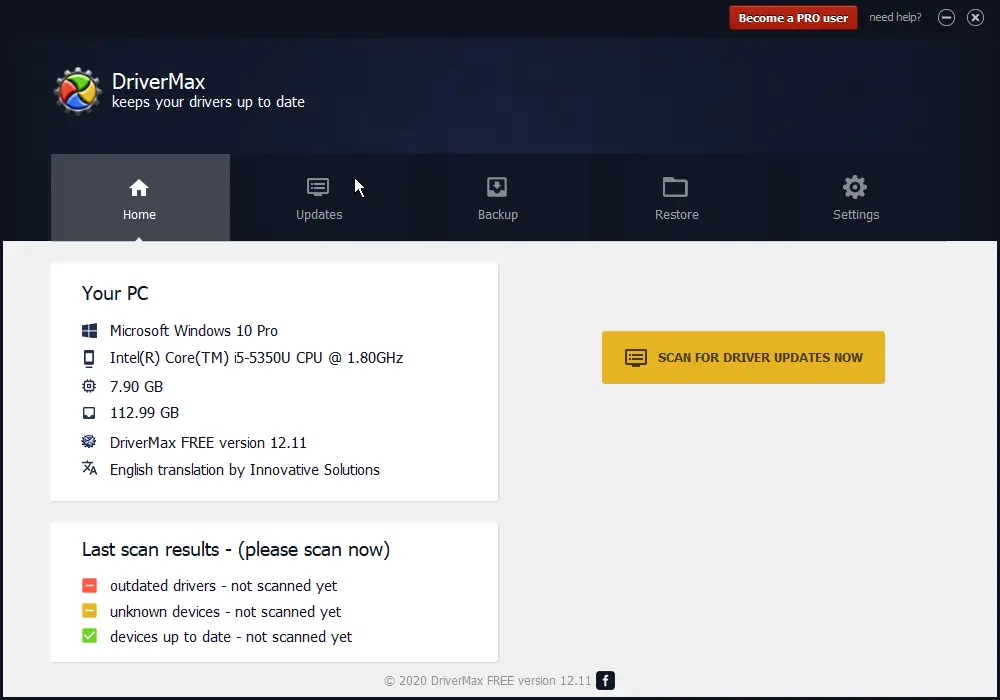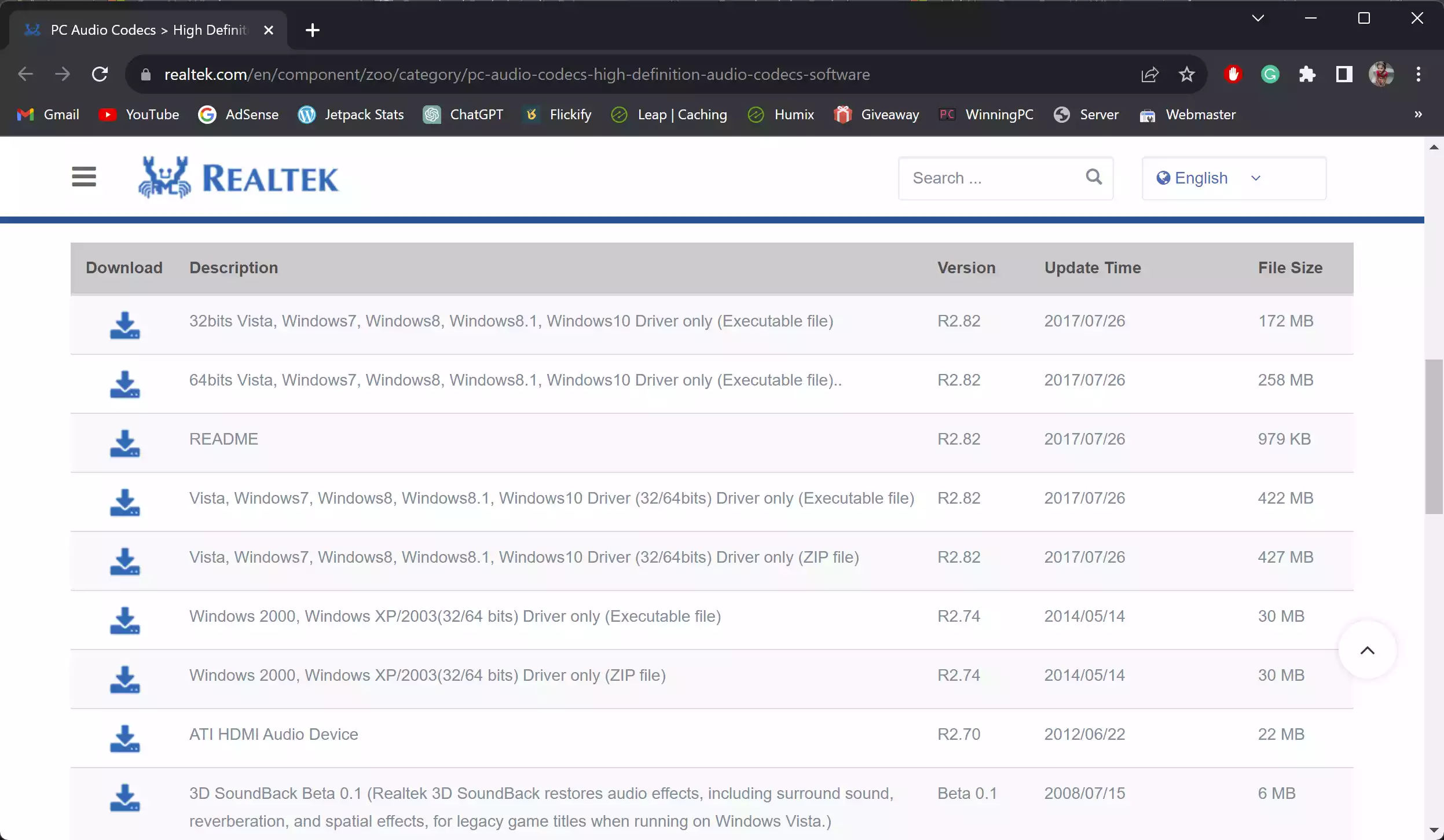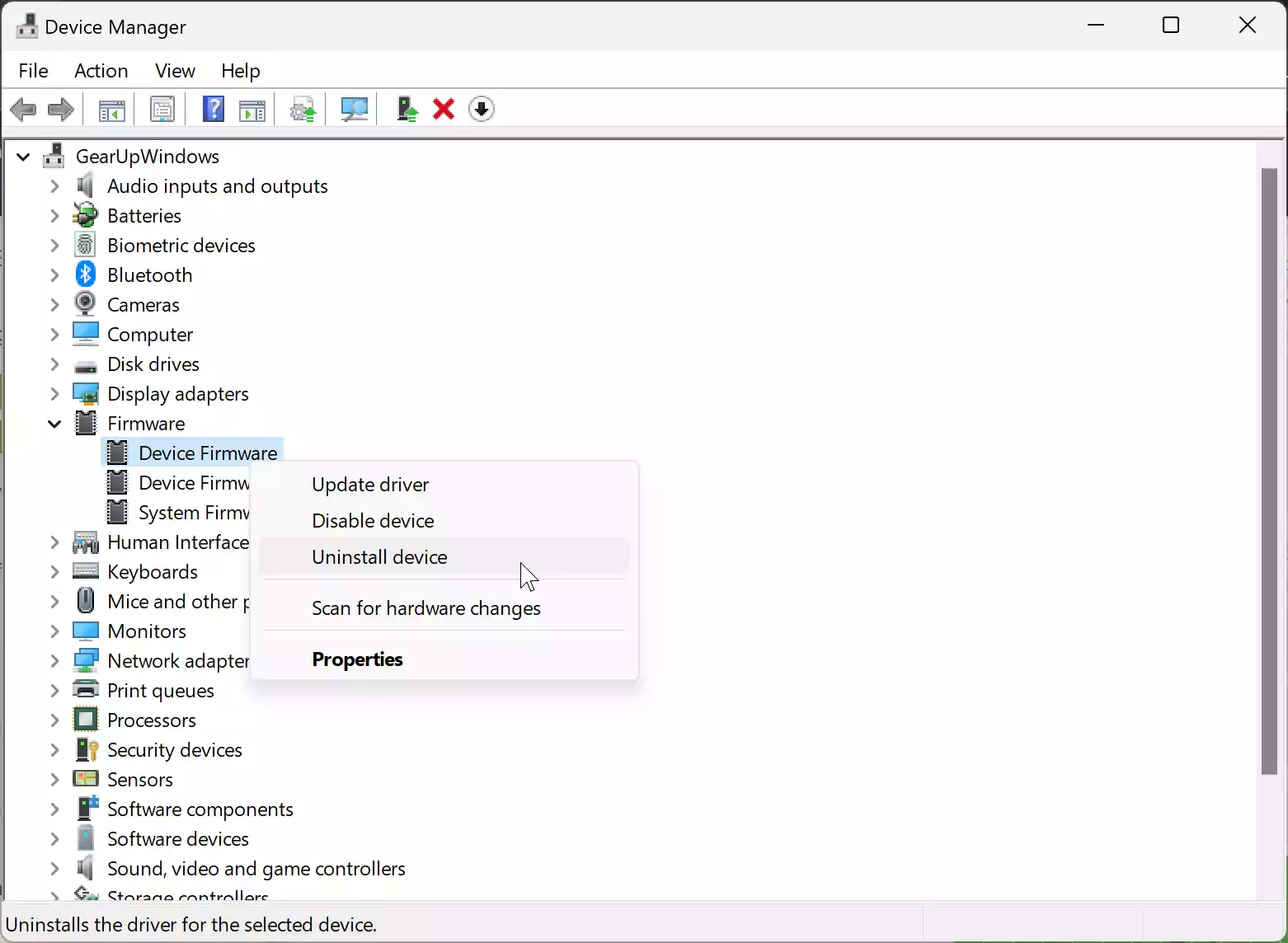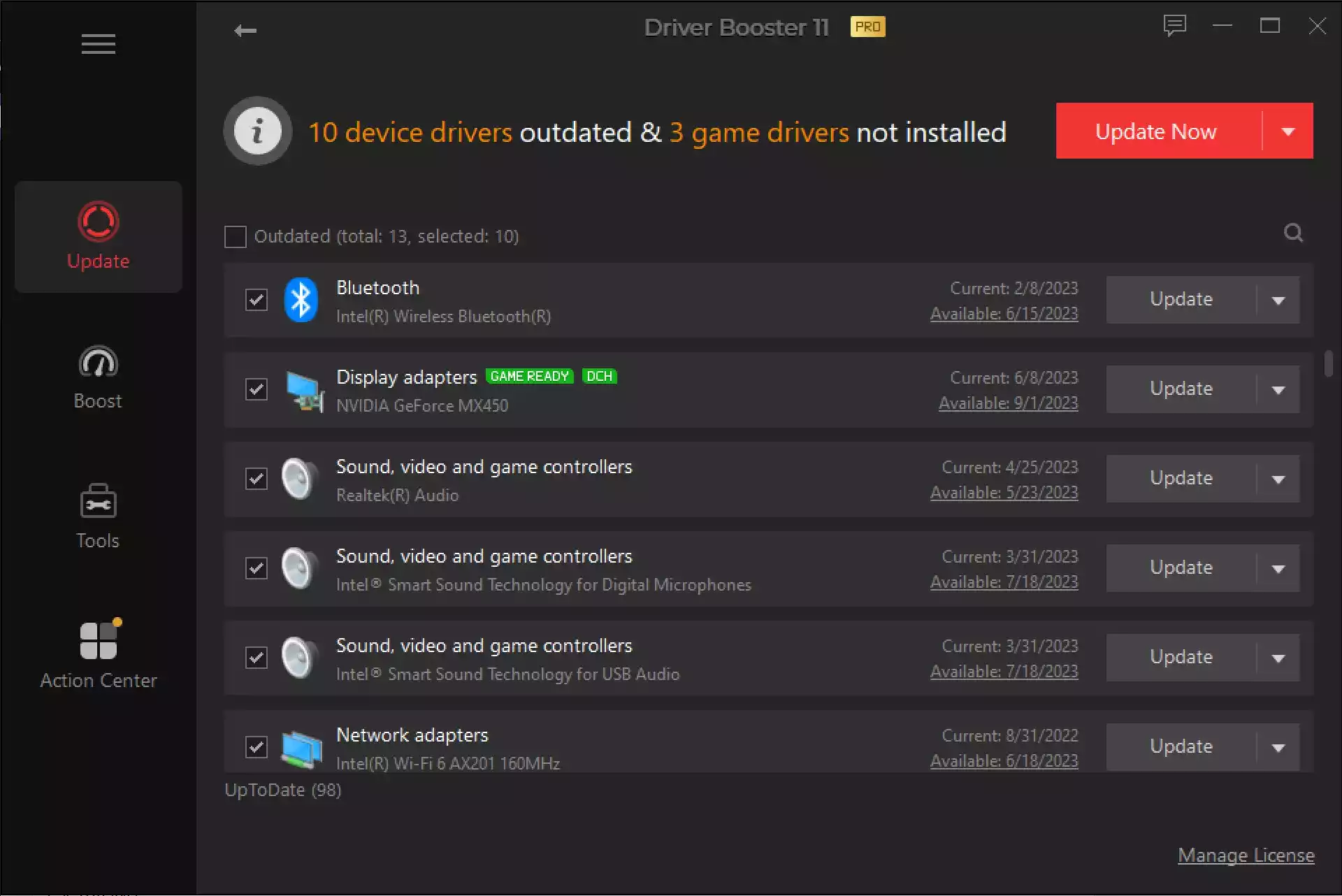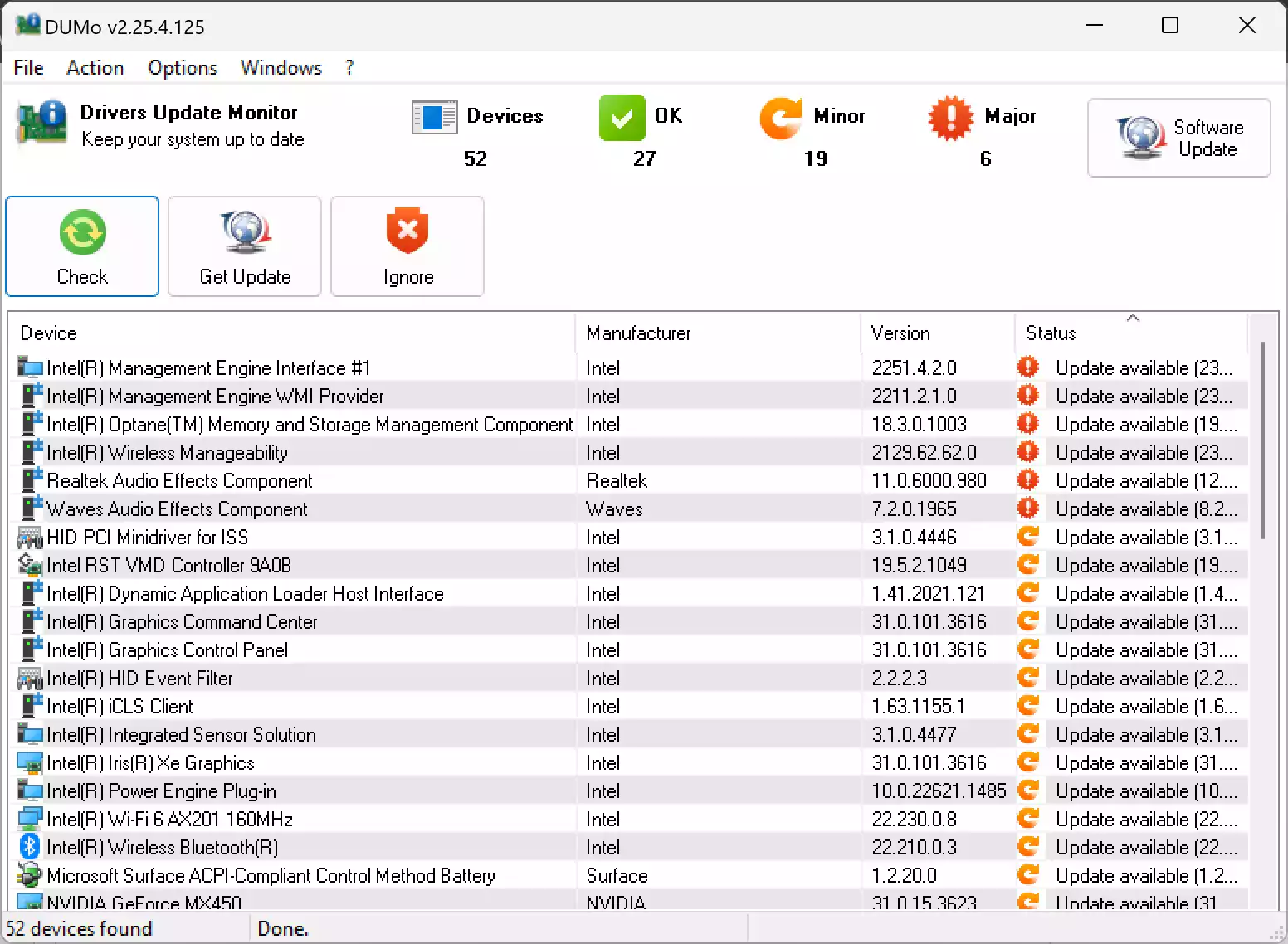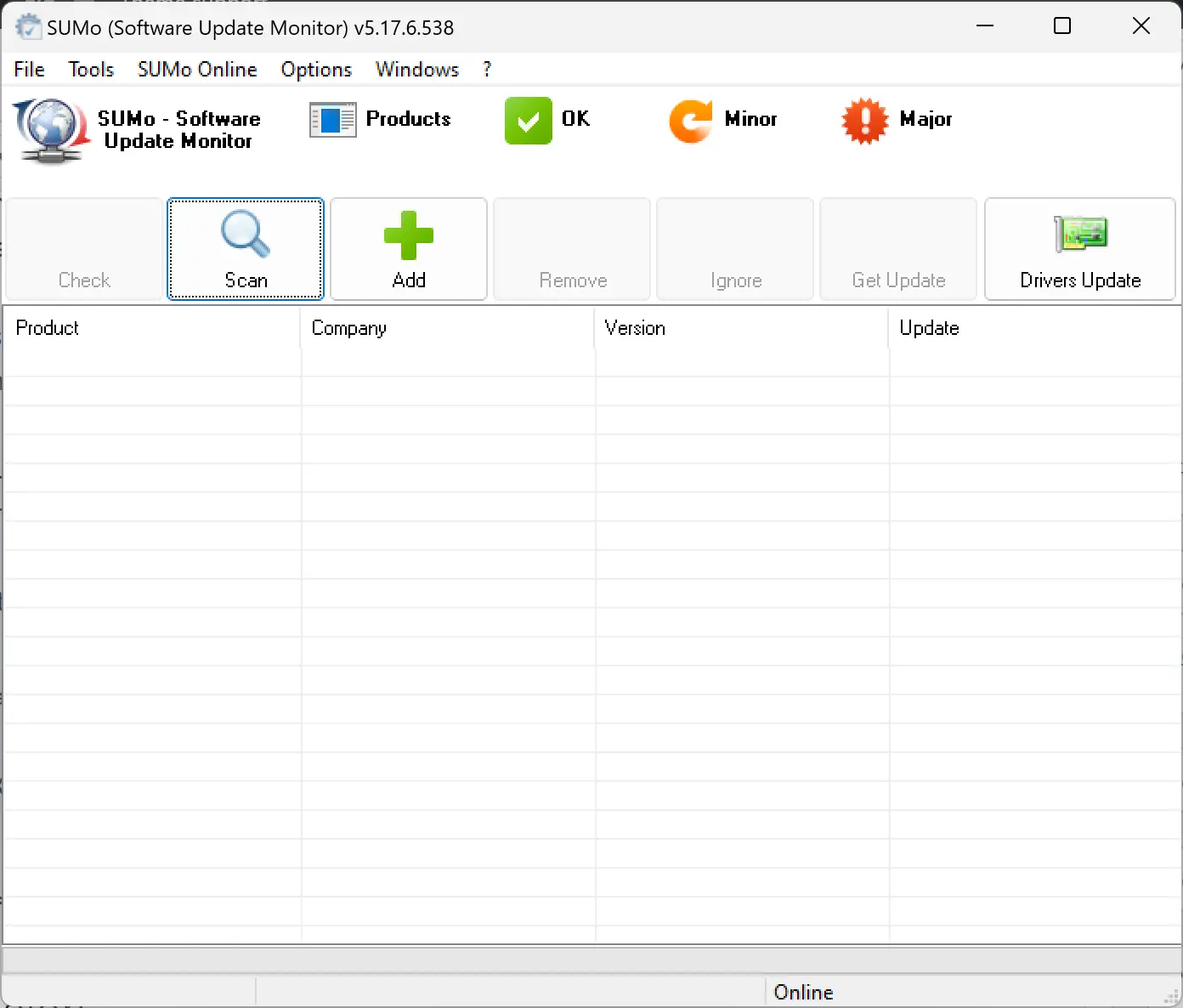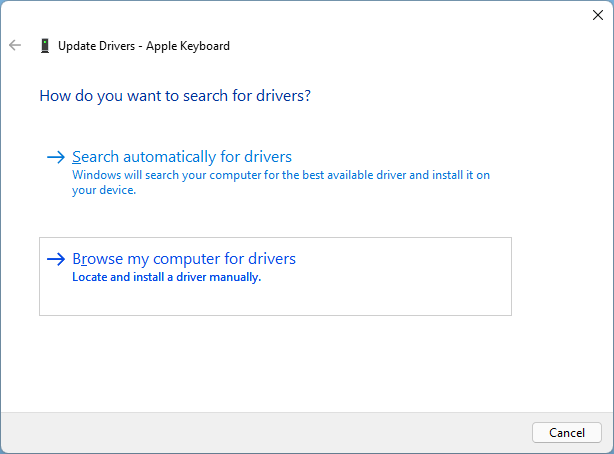Free DriverMax 16 Pro Giveaway for a Two-Year License: Optimize Your PC with the Latest Drivers!
In the fast-paced world of technology, ensuring that your computer operates at its best is crucial for productivity and efficiency. One key aspect of maintaining peak performance is keeping your device drivers up to date. DriverMax 16 Pro emerges as a reliable solution for Windows users, offering automated updates, scheduled scans, and comprehensive driver backups. … Read more