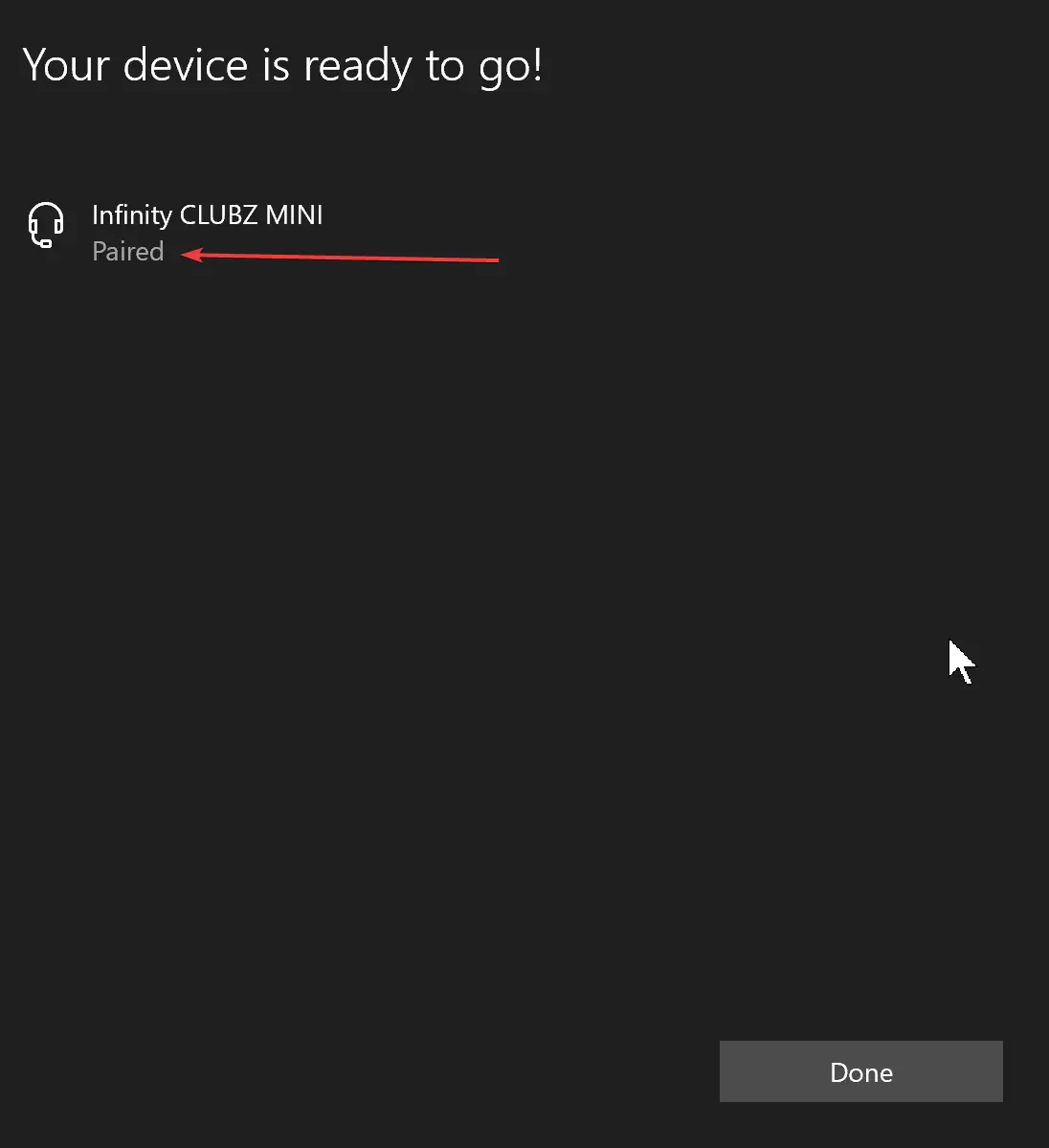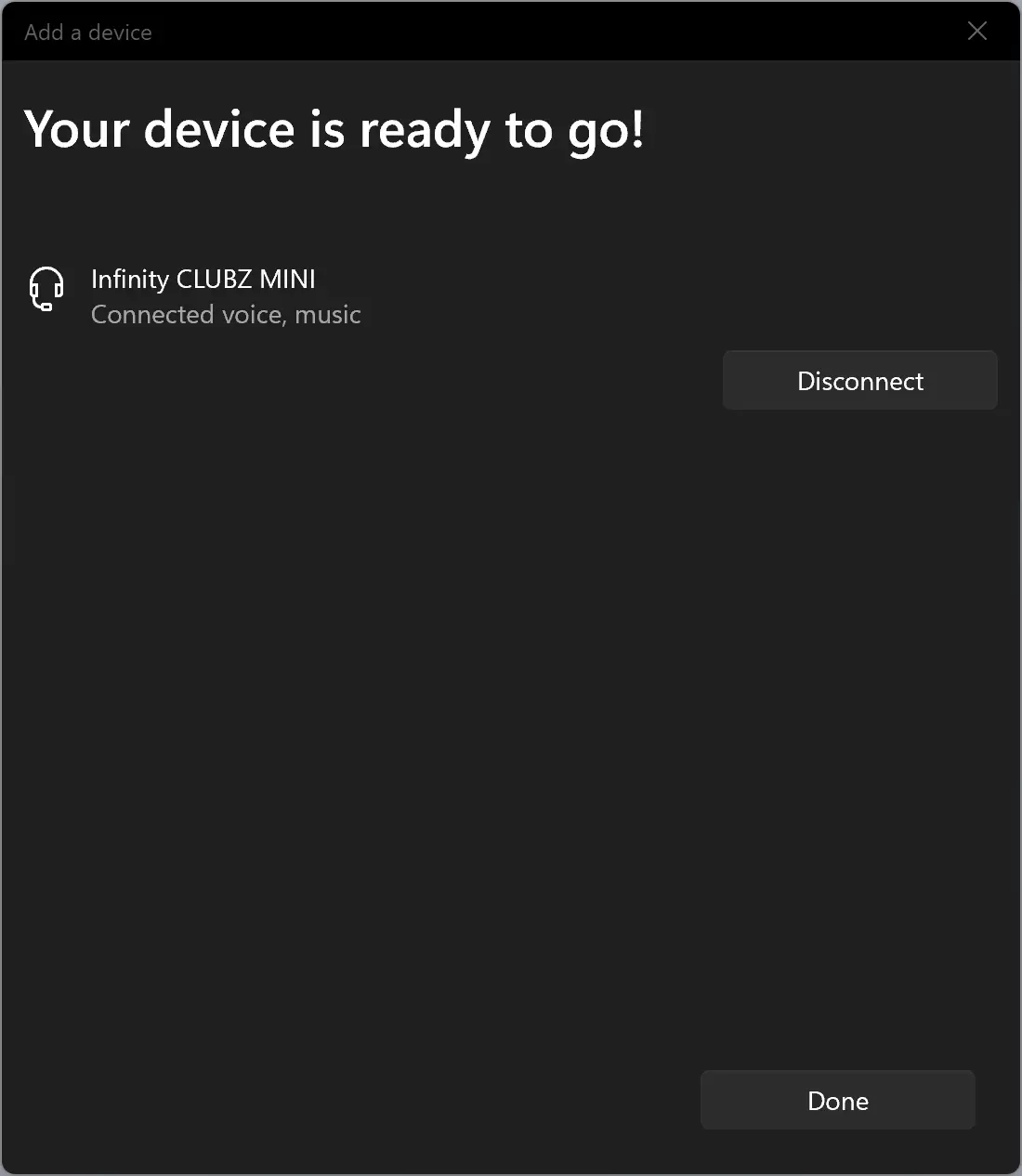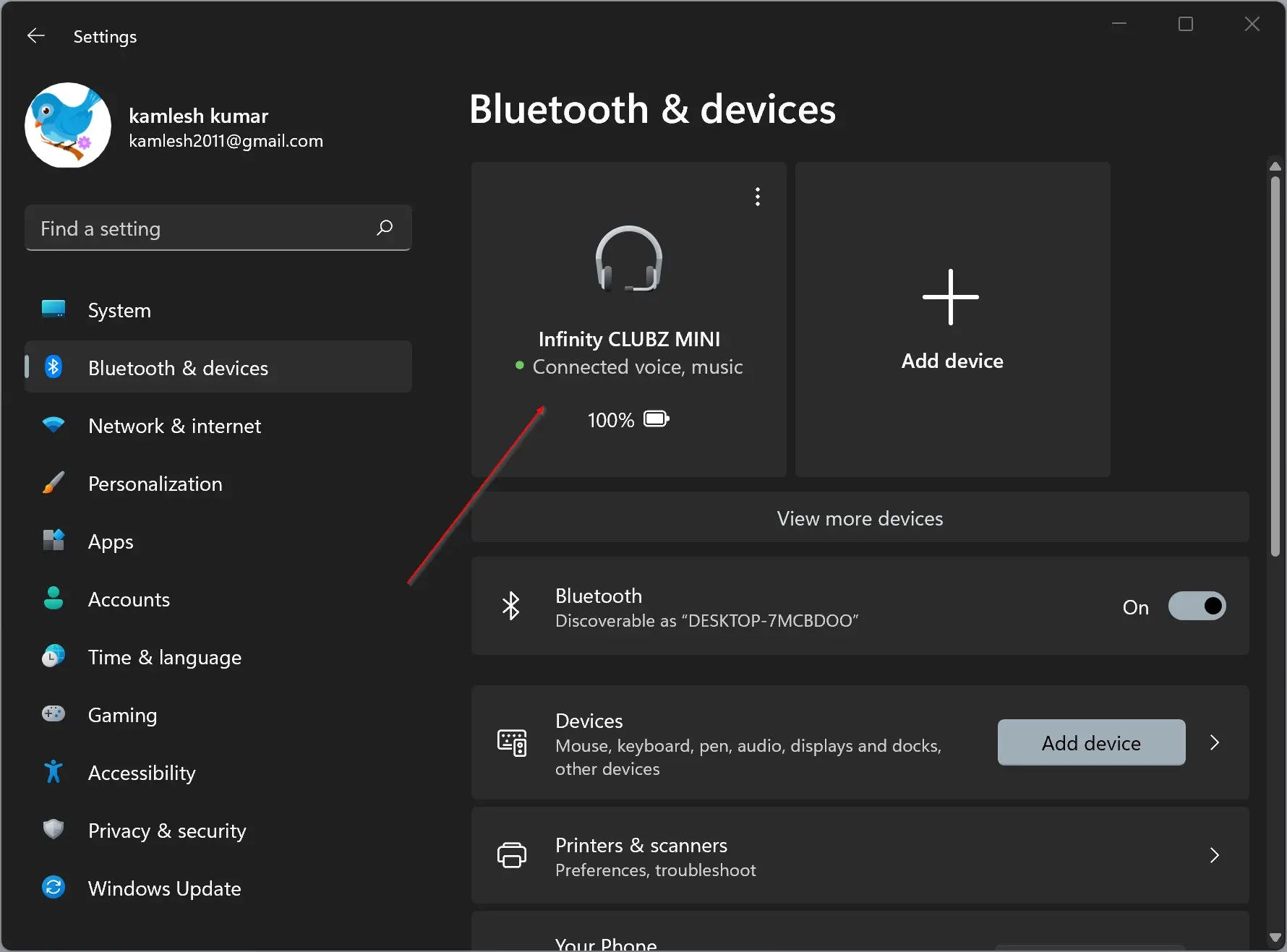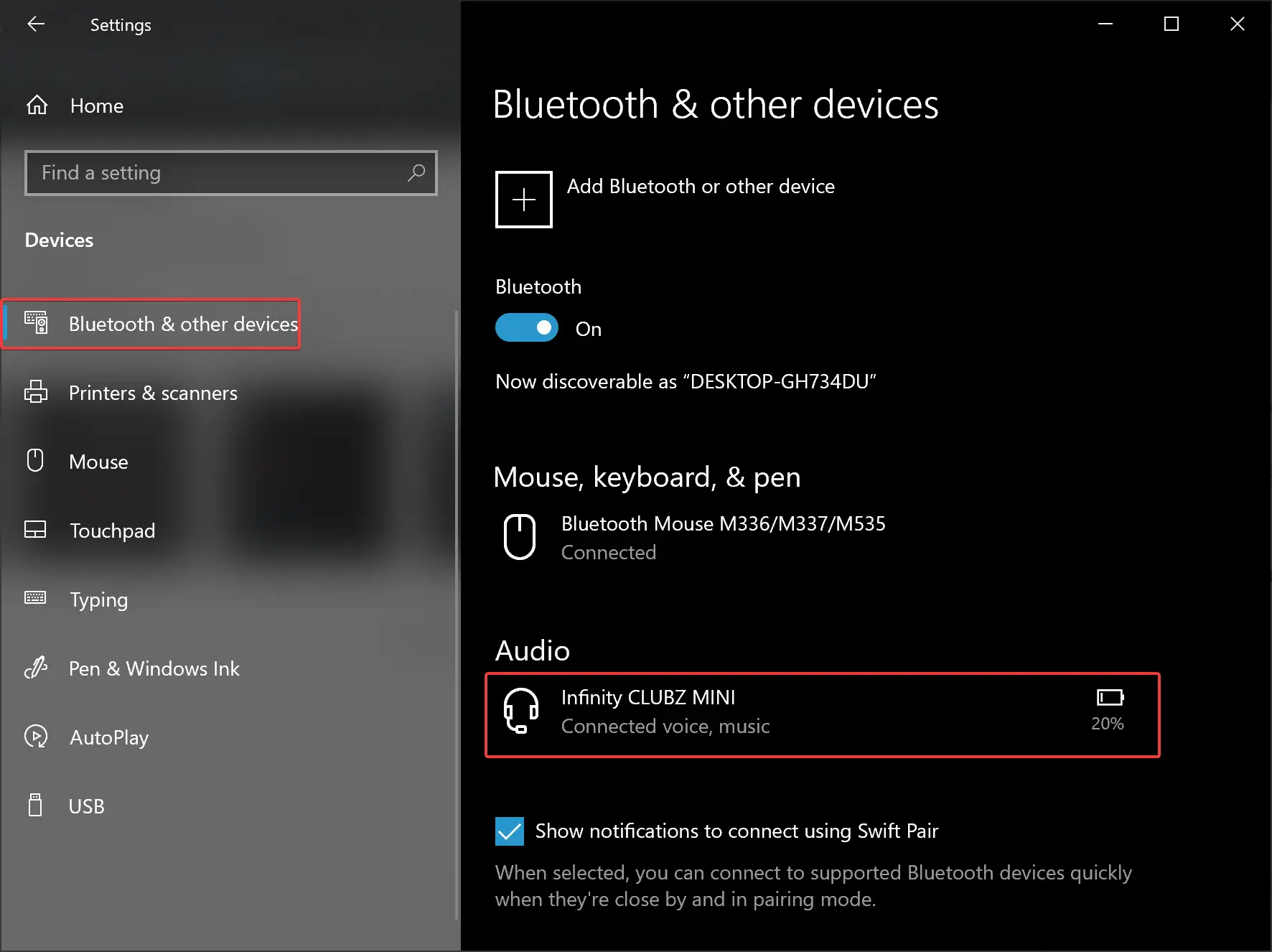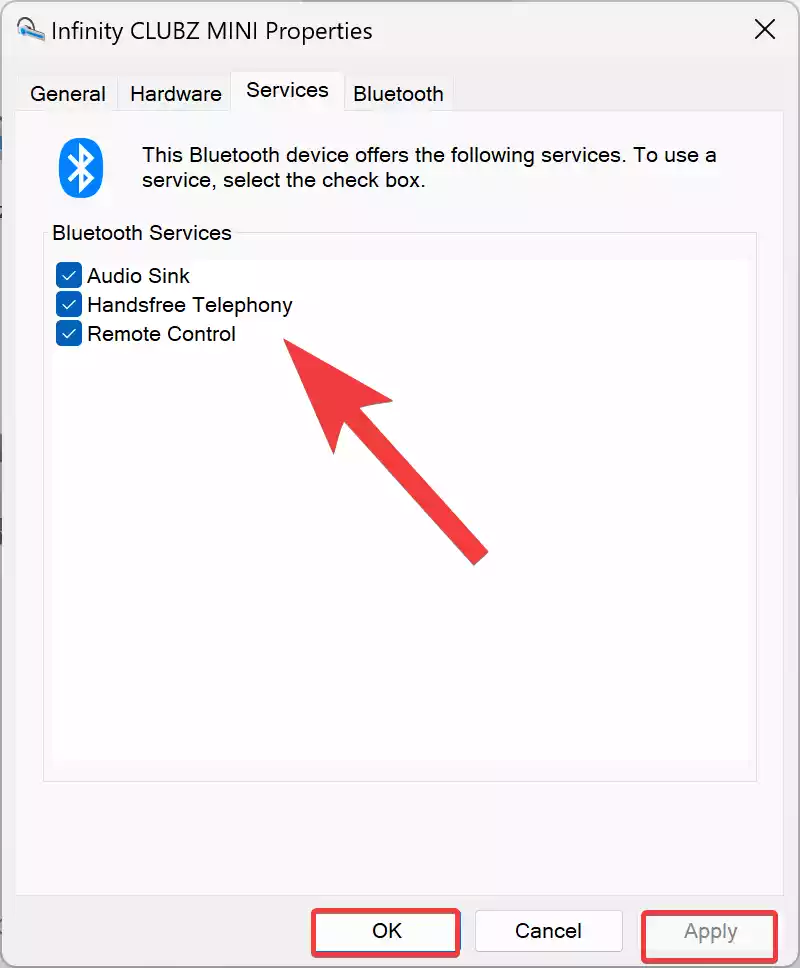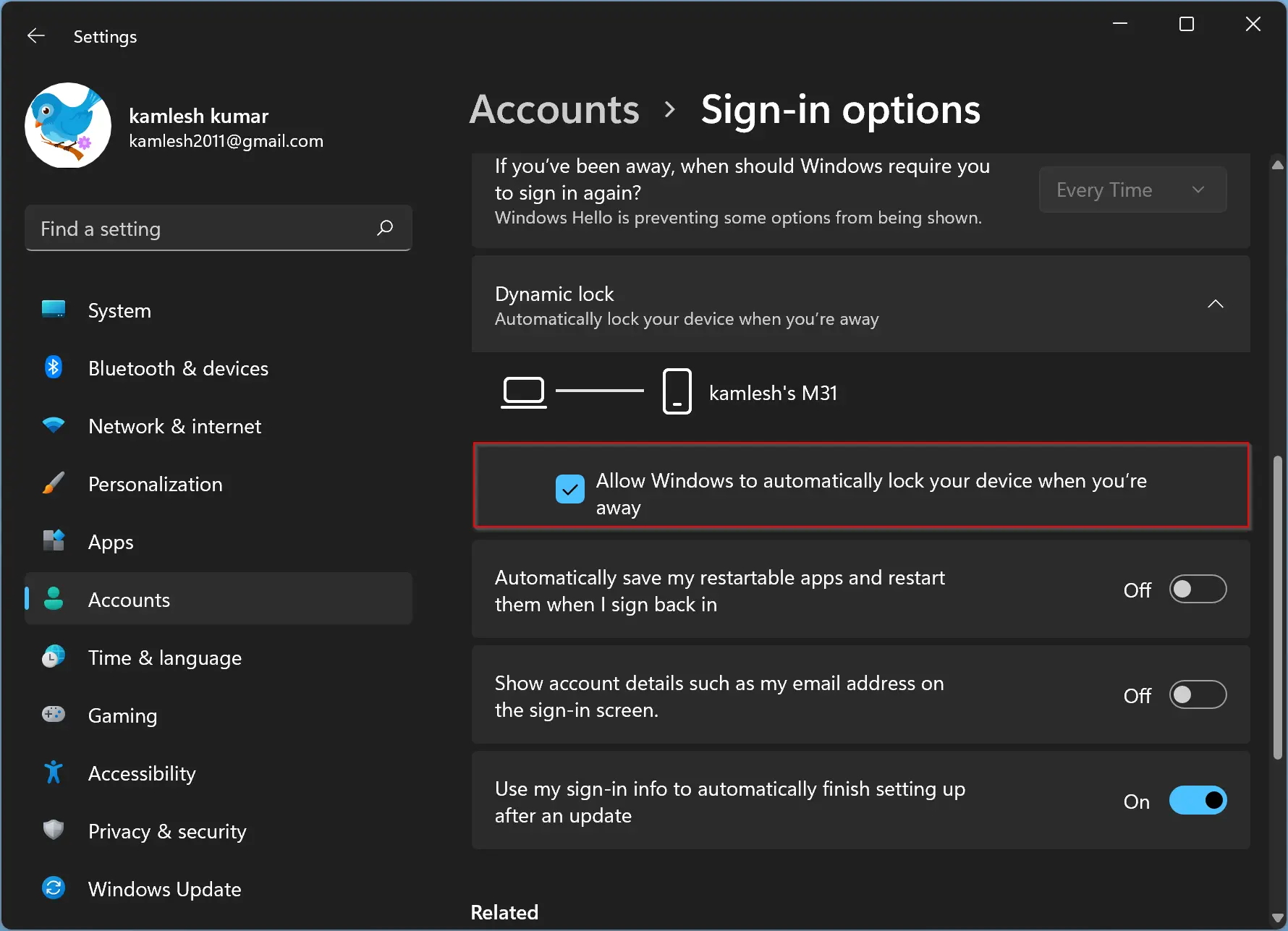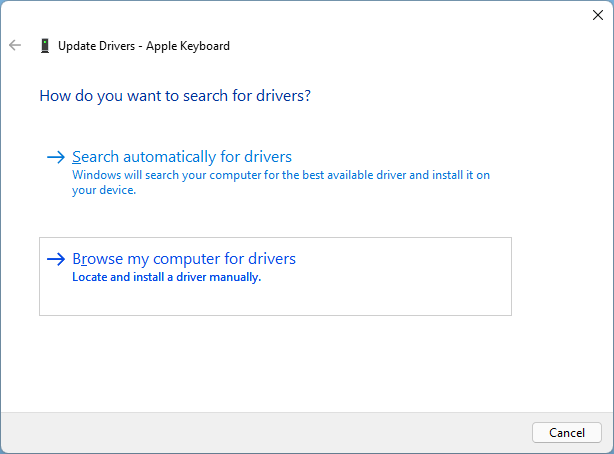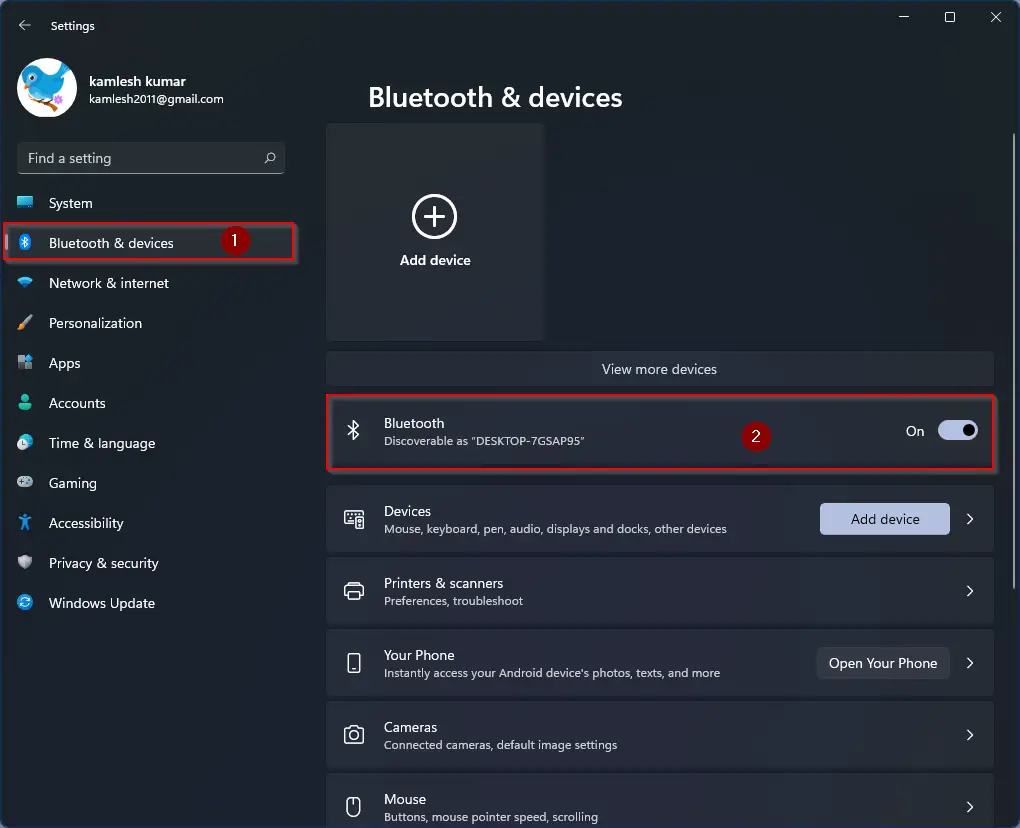How to Pair a Bluetooth Device with Windows 10?
In the dynamic realm of technology, Bluetooth connectivity has become an indispensable feature, seamlessly linking an array of devices to our computers. Whether it’s headphones, speakers, mice, or keyboards, the ability to connect wirelessly enhances our computing experience. Windows 10, a widely used operating system, simplifies the process of pairing Bluetooth devices. This comprehensive guide … Read more