Earlier versions of Windows PCs, for instance, Windows 7 PCs, used to come with a Certificate of Authenticity (CoA) sticker printed on it, where you can see the product key of Windows OS. All the new computers or laptops that ship with Windows 8, 10, and 11 don’t have a Certificate of Authenticity (CoA) sticker with their product key printed on it because the manufacturer has embedded it in the PC’s UEFI firmware and can’t be seen by accessing the UEFI.
If you plan to install a fresh Windows 11 and don’t see the product key, it is challenging for you to activate it. Another reason may be to view your PC’s product key because you want to change your computer or laptop with a new one and install a fresh Windows 11/10. To install and activate the fresh Windows OS, you need a valid product key that you already own, but it is hidden on your computer and needs just a few clicks to make it visible.
There may be other reasons for you to see the product key of Windows 11/10, which can be performed by a third-party tool, ProduKey. ProduKey is a freeware application like Windows 11/10 Product Key Tool that lets you recover the Windows 11/10 product key from BIOS/EFI.
Recover Windows 11/10 Product Key using ProduKey
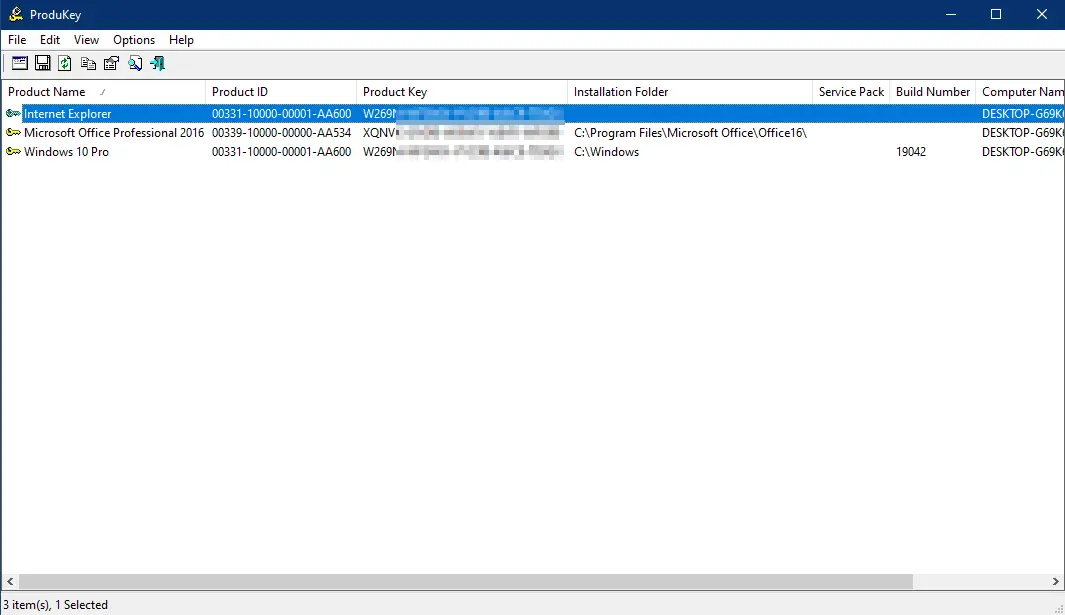
There is plenty of software available over the internet to view or retrieve your Windows product key. A lot of them are not working on Windows 10 or come with spyware and advertisements. Some software may show the wrong product key, and you will land in trouble while reinstalling fresh Windows 11/10.
ProduKey is entirely free and comes without a banner or any advertisement. To see the product key of MS Office or Windows 11/10, run the ProduKey, and it will show the product key without any delay or any further mouse click. Once you find the product key, note it down and keep it in a safe place.
Download ProduKey
The ProduKey application comes from the famous Nirsoft website. You can download it from here.
You might also be interested in downloading Belarc Advisor which helps you find Windows 11, 10, 8, and 7 product keys from your computer or laptop.
Conclusion
In conclusion, with the evolution of Windows OS, the product key is no longer printed on the CoA sticker and is embedded in the PC’s UEFI firmware. This poses a challenge to users who want to install a fresh Windows OS and need a valid product key. To overcome this, users can use a third-party tool like ProduKey to retrieve their product key from BIOS/EFI. ProduKey is a free and reliable tool that shows the product key of MS Office or Windows 11/10 without any delay or further mouse click. Additionally, users can also download Belarc Advisor to find Windows product keys from their computer or laptop. It is essential to keep the product key safe once retrieved, as it is crucial for activating Windows OS.