If you’re looking for a simple and free ISO creator tool, look no further than IsoCreator. With a tiny file size of just 459 KB, this application is easy to download and use on your Windows 11 or 10 device. Whether you’re looking to create an ISO image from a CD, DVD, or other files, IsoCreator offers a straightforward solution that won’t weigh you down with unnecessary features.
One of the key benefits of IsoCreator is its simplicity. Unlike other ISO creator tools that may be cluttered with extra features, IsoCreator is designed with ease-of-use in mind. This means that you can quickly and easily create ISO images without having to navigate through a complex interface or spend time learning a new software program. Whether you’re a novice or an experienced user, IsoCreator makes it easy to get the job done with minimal fuss.
IsoCreator comes with a user-friendly interface that lets you create an ISO file quickly. You can quickly and easily create ISO files from any folder.
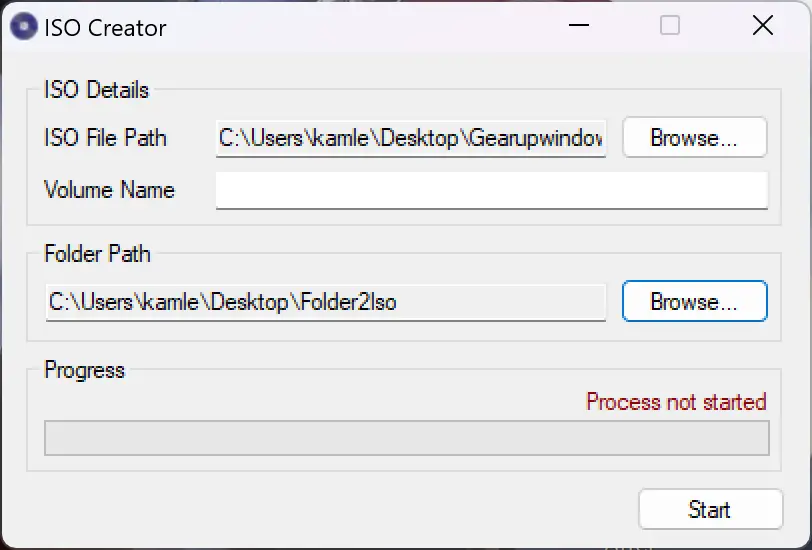
It is quite simple to use. All you need to do is download the MSI file from sourceforge.net and install it on your Windows machine. Please note this tool requires Microsoft .NET Framework 3.5 to work, so during the installation, if you see the error, you need to install the .Net Framework 3.5 also on your computer.
Once you install it on your PC, launch this tool, and select the ISO path by clicking on the Browse button beside the “ISO File Path” option and name the file. Next, type a volume name in the available text field and then provide the input folder using the Browse button of “Folder Path.” Finally, click the Start button to begin the process.
Once the process is completed, you will get the output as an ISO.
Download IsoCreator
You can download IsoCreator from sourceforge.net.
You might also be interested in Folder2iso and WinBurner, which are tiny in size and similar in function.