WinBurner is a powerful and user-friendly Windows utility that provides a variety of ISO-related features. Its features include writing files to CD/DVD, creating ISO from CD/DVD, writing ISO to CD/DVD, and creating ISO from files.
With this free tool, you can generate an ISO file from a file (such as an EXE, audio, video, or document), a folder (including all subfolders and files), or a DVD/CD drive. After creating the ISO file, you can burn it to a CD/DVD, mount it to a virtual drive, or share it with others as needed. Moreover, WinBurner can be used to create a backup of important files and folders as an ISO file, ensuring their safety.
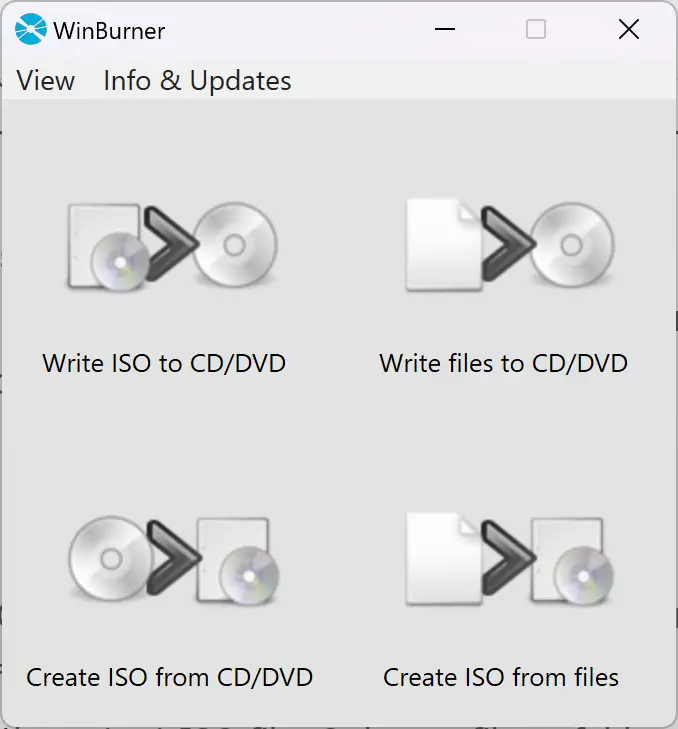
The WinBurner comes in two versions, and you can use either installer or a portable version if you don’t want to install it on your computer. It is hardly 564 KB in size, and you can download it from its official website.
Once you download and run this software on your computer, you will find four dedicated options Write ISO to CD/DVD, Write files to CD/DVD, Create ISO from CD/DVD and Create ISO from files.
Clicking on any of these options will open a separate box. For instance, if you want to create an ISO file for your important data (file(s) or folder(s)), click “Create ISO from files.”
Then, select a file or folder you want to add to the ISO file, choose the location where you want to save the file, and finally, click on the “Create” button. This will make an ISO file for your selected file(s)/folders(s) in your chosen directory.
Download WinBurner
If you need, you can download the WinBurner freeware tool from its official website.
You might also be interested in Folder2iso and IsoCreator, which are tiny in size and similar in function.
