In today’s digital age, maintaining privacy and security while connected to networks is of utmost importance. One tool that can significantly contribute to safeguarding your online identity is SMAC (Spoof MAC Address). SMAC is a powerful yet user-friendly MAC Address Changer (Spoofer) designed for Windows systems. With SMAC, you can modify your MAC address, ensuring enhanced network privacy and security. In this article, we will explore the features and benefits of SMAC and how it can empower users to protect their online presence.
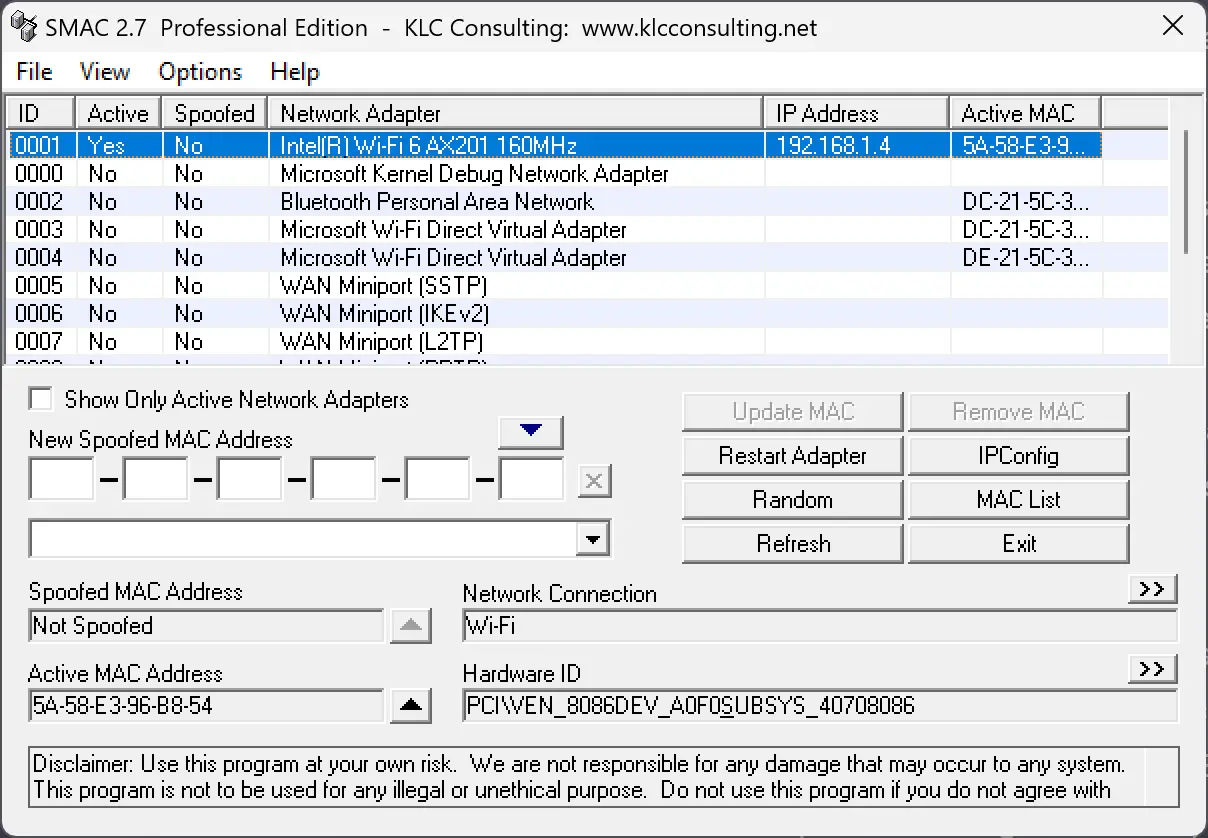
What is SMAC?
SMAC is a MAC Address Changer developed by Certified Professionals (CISSP, CISA, CIPP, and MCSE) to provide users with the ability to modify their MAC addresses on Windows operating systems. Regardless of whether network card manufacturers allow this option or not, SMAC empowers users to change their MAC addresses easily. It is compatible with various Windows versions, including Windows 11, 10, 8, 7, Vista, 2008, 2003, XP, and 2000.
Features and Benefits
- User-Friendly Interface: SMAC offers an intuitive and user-friendly graphical interface, making it accessible for both technical and non-technical users. Its simple design allows users to navigate through the features effortlessly.
- MAC Address Lookup: SMAC provides the capability to perform MAC address lookups, allowing users to identify the manufacturer associated with a particular MAC address.
- Random MAC Address Generation: With SMAC, users can generate random MAC addresses to spoof their network interface cards. This feature adds an extra layer of privacy and security by making it more challenging for potential attackers to track and identify your device.
- MAC Address Preloading: The Professional Edition of SMAC allows users to pre-load a list of MAC addresses. This feature enables users to select a new MAC address from the pre-loaded list, adding convenience and flexibility to the MAC address modification process.
- Network Troubleshooting: SMAC is not only a tool for privacy and security but also a valuable asset for network and IT security professionals. It aids in troubleshooting network issues, testing Intrusion Detection/Prevention Systems (IDS/IPS), and validating incident response plans.
- Persistent MAC Address Changes: SMAC changes the software-based MAC addresses, which means that the modified MAC addresses will persist even after system reboots. This ensures that your chosen MAC address remains active, providing continuity and convenience.
- Professional Support: SMAC is developed and maintained by Certified Information Systems Security Professionals (CISSP), Certified Information Systems Auditors (CISA), and Microsoft Certified Systems Engineers (MCSE). This level of expertise ensures a reliable and secure tool.
Download SMAC (Spoof MAC Address)
You can download the latest version of SMAC (Spoof MAC Address) from its official website. After installation, when you launch this tool for the first time, use SMC2U-00C8-0003-03E7-DC2D-5A6C to activate Standard Edition or SMC2U-00C8-4003-03E7-5C8B-C74B to activate Professional Edition for free.
Conclusion
In a world where privacy and security are paramount, SMAC (Spoof MAC Address) emerges as a powerful and user-friendly solution. By offering the ability to modify MAC addresses on Windows systems, SMAC empowers users to enhance their network privacy and security. Whether you’re a privacy-conscious individual, an IT professional, or an online gamer, SMAC is a must-have tool for protecting your online identity. Its intuitive interface, MAC address lookup, random MAC address generation, and network troubleshooting capabilities make it an invaluable asset. Take control of your network privacy and security with SMAC and enjoy a safer online experience.
You might also be interested in Technitium MAC Address Changer, which allows you to change the MAC address on Windows 11 and 10 quickly.