In today’s digitally connected world, protecting your online privacy is of paramount importance. One effective way to enhance your privacy and security is by changing your MAC address. Technitium MAC Address Changer is a user-friendly freeware utility that allows you to easily modify your MAC address, providing an additional layer of anonymity and protection. In this article, we will explore the features, benefits, and usage of Technitium MAC Address Changer, helping you take control of your network privacy.
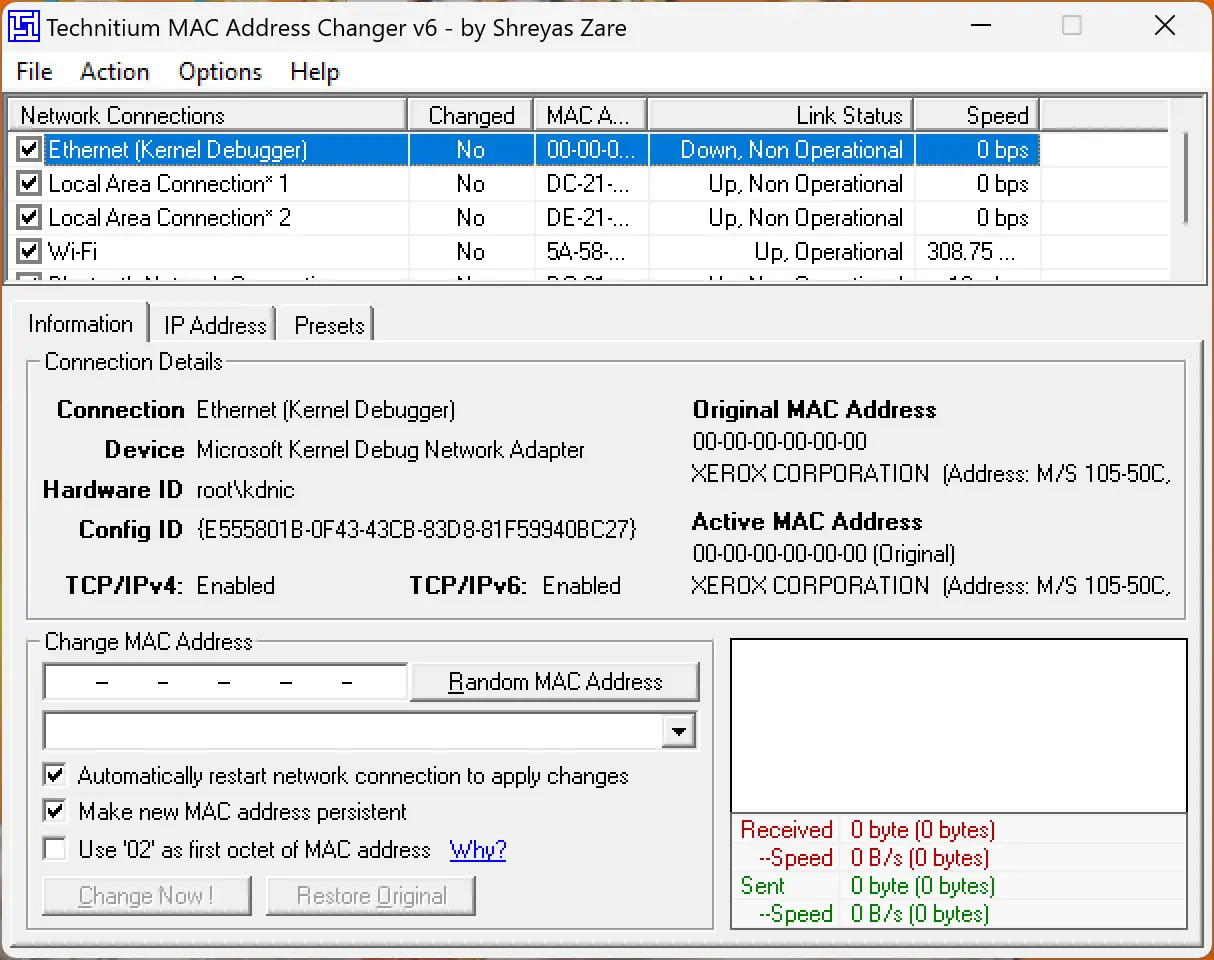
What is a MAC Address?
Before delving into Technitium MAC Address Changer, let’s understand what a MAC address is. MAC stands for Media Access Control, and it is a unique identifier assigned to network interfaces, such as Ethernet and Wi-Fi adapters. MAC addresses consist of a series of hexadecimal digits (0-9 and A-F) and are hard-coded into network adapters by the manufacturer.
What is Technitium MAC Address Changer?
Technitium MAC Address Changer is a powerful yet user-friendly utility designed to modify or “spoof” the MAC address of your network adapter. By changing your MAC address, you can prevent network tracking, bypass certain restrictions, and protect your privacy while connected to the internet. Whether you’re a security professional, a privacy-conscious individual, or someone who wants to explore network configurations, Technitium MAC Address Changer is a valuable tool in your arsenal.
Features and Benefits
- Simple User Interface: Technitium MAC Address Changer offers a clean and intuitive user interface, making it accessible even for those with limited technical knowledge. With its straightforward design, you can quickly navigate through the program and modify your MAC address effortlessly.
- Wide Compatibility: The utility is compatible with various Windows versions, including Windows 11, 10, 8.1, 8, 7, Vista, XP, and different Windows Server editions. Whether you’re using a desktop, laptop, or server, Technitium MAC Address Changer has got you covered.
- Network Configuration Presets: Technitium MAC Address Changer provides enhanced network configuration presets, including support for IPv6. These presets allow you to switch between different network configurations effortlessly. Whether you need to change MAC addresses for specific tasks or switch between different network profiles, this feature simplifies the process.
- Complete Adapter Configuration: The utility enables you to configure any network adapter on your system fully. You can view detailed information about each network adapter and make necessary adjustments to suit your needs.
- Command-Line Options: Technitium MAC Address Changer offers command-line options that provide advanced users with greater control over the software’s functionality. You can use command-line commands to apply specific presets or modify MAC addresses directly, streamlining your workflow.
How to Use Technitium MAC Address Changer?
Using Technitium MAC Address Changer is a straightforward process. Here’s a step-by-step guide to get you started:-
Step 1. Download and install Technitium MAC Address Changer from the official website.
Step 2. Launch the application. It will display a list of available network adapters on your system.
Step 3. Select the network adapter for which you want to change the MAC address.
Step 4. In the Information tab, locate the “Change MAC Address” frame.
Step 5. Enter the new MAC address you desire manually, or click the “Random MAC Address” button to generate a random address.
Step 6. Once you’ve entered the desired MAC address, click the “Change Now!” button.
Step 7. To restore the original MAC address, select the adapter and click the “Restore Original” button.
Download Technitium MAC Address Changer
You can download Technitium MAC Address Changer from its official website.
Conclusion
Technitium MAC Address Changer is a powerful and user-friendly freeware utility that empowers you to modify your MAC address effortlessly. By changing your MAC address, you can enhance your privacy, protect your identity, and explore different network configurations. With its intuitive interface, compatibility with various Windows versions, and advanced features like network configuration presets, Technitium MAC Address Changer is an essential tool for security professionals and privacy-conscious individuals alike. Take control of your network privacy and enjoy a safer online experience with Technitium MAC Address Changer.
You might also be interested in SMAC (Spoof MAC Address), which allows you to change the MAC address on Windows 11 and 10 quickly.