MKV is a popular video container format that is known for its ability to store high-quality video and audio files. However, not all media players can play MKV files, which can be frustrating for users. If you are a Windows 11/10 user looking for the best MKV player apps, this article is for you. We have compiled a list of the top 10 MKV player apps for Windows 11/10 that you can use to enjoy high-quality video playback.
Best Free MKV Player Apps
VLC Media Player
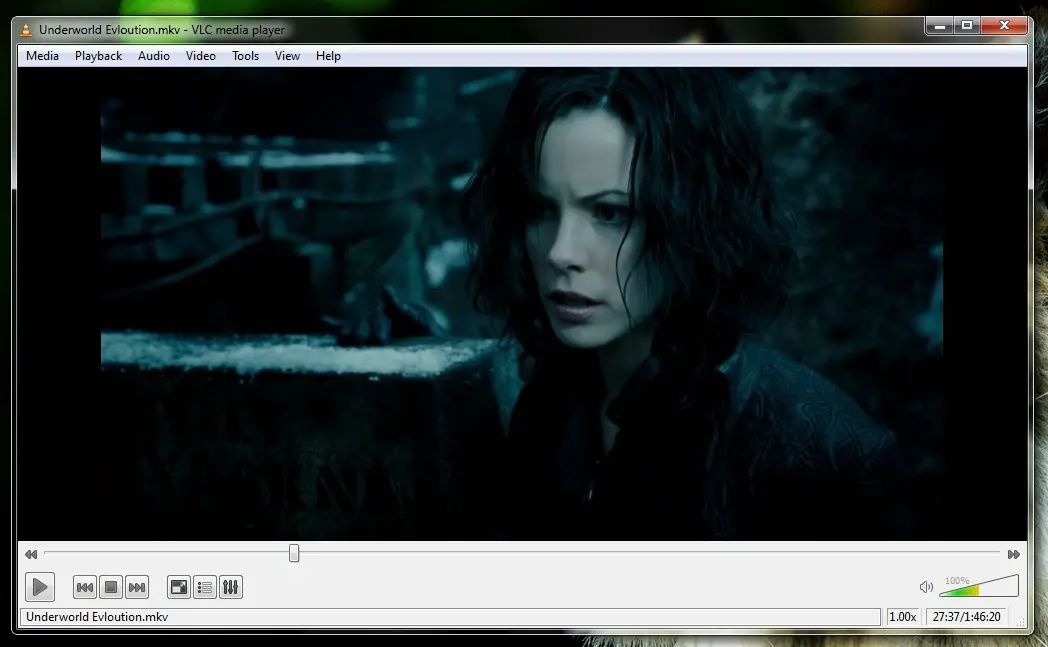
VLC Media Player is one of the most popular media players out there, and it can play almost any video format, including MKV. It is a free and open-source media player that is compatible with Windows 11/10. VLC is easy to use, and it comes with a wide range of features, including support for subtitles, video and audio filters, and more.
PotPlayer
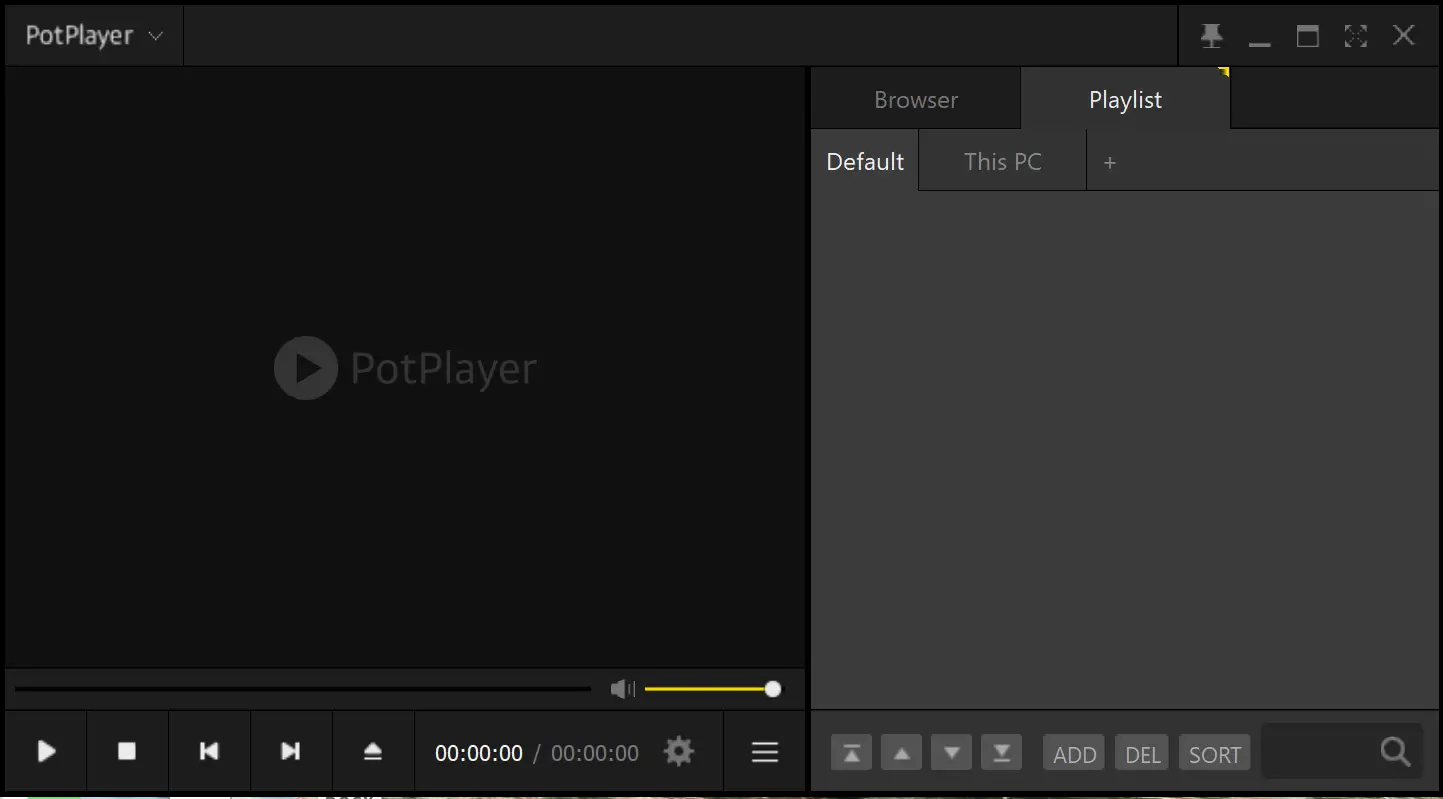
PotPlayer is another great media player that can play MKV files. It is a lightweight and fast media player that comes with a clean and intuitive interface. PotPlayer supports a wide range of video and audio formats and comes with a built-in equalizer, 3D playback support, and more.
KMPlayer
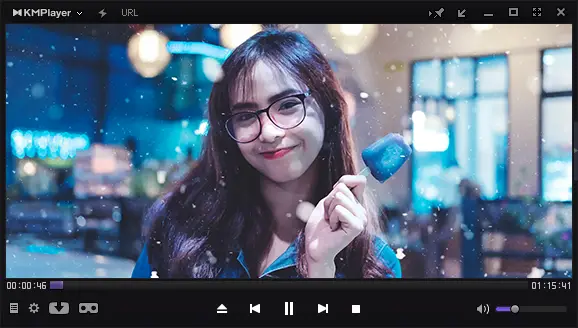
KMPlayer is a popular media player that can play MKV files as well as other video formats. It comes with a modern and customizable interface and supports a wide range of video and audio formats. KMPlayer also comes with features such as subtitle support, video capture, and more.
GOM Player

GOM Player is a free media player that can play MKV files and other video formats. It comes with a user-friendly interface and supports a wide range of video and audio formats. GOM Player also comes with features such as subtitle support, video capture, and more.
Media Player Classic
Media Player is a built-in player in Win 11/10 and a lightweight media player that can play MKV files and other video formats. It is easy to use and comes with a simple interface. Media Player Classic also supports a wide range of video and audio formats and comes with features such as subtitle support and more.
5KPlayer
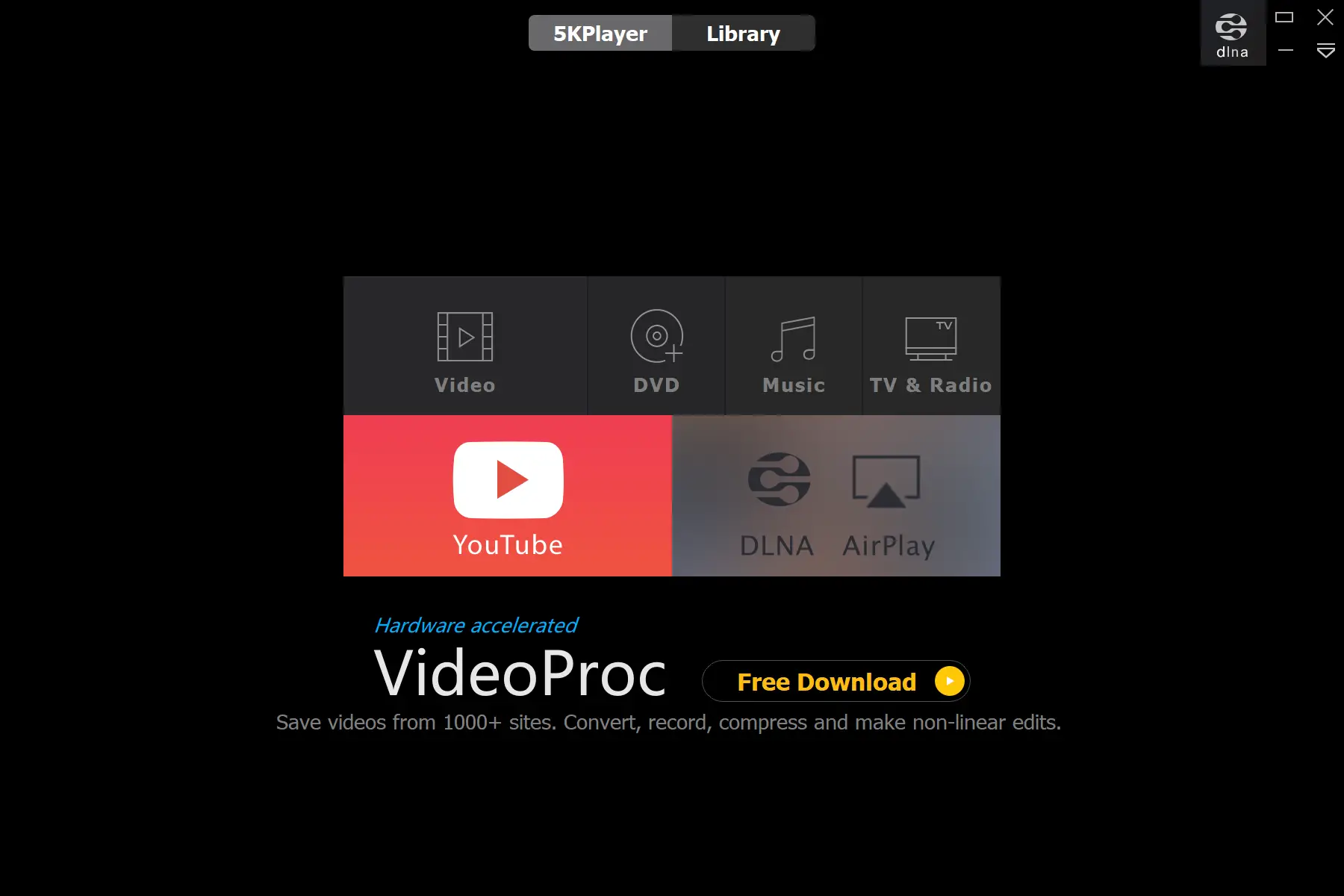
5KPlayer is a free media player that can play MKV files and other video formats. It comes with a modern and customizable interface and supports a wide range of video and audio formats. 5KPlayer also comes with features such as subtitle support, video capture, and more.
DivX Player

DivX Player is a popular media player that can play MKV files as well as other video formats. It comes with a user-friendly interface and supports a wide range of video and audio formats. DivX Player also comes with features such as subtitle support, video capture, and more.
RealPlayer
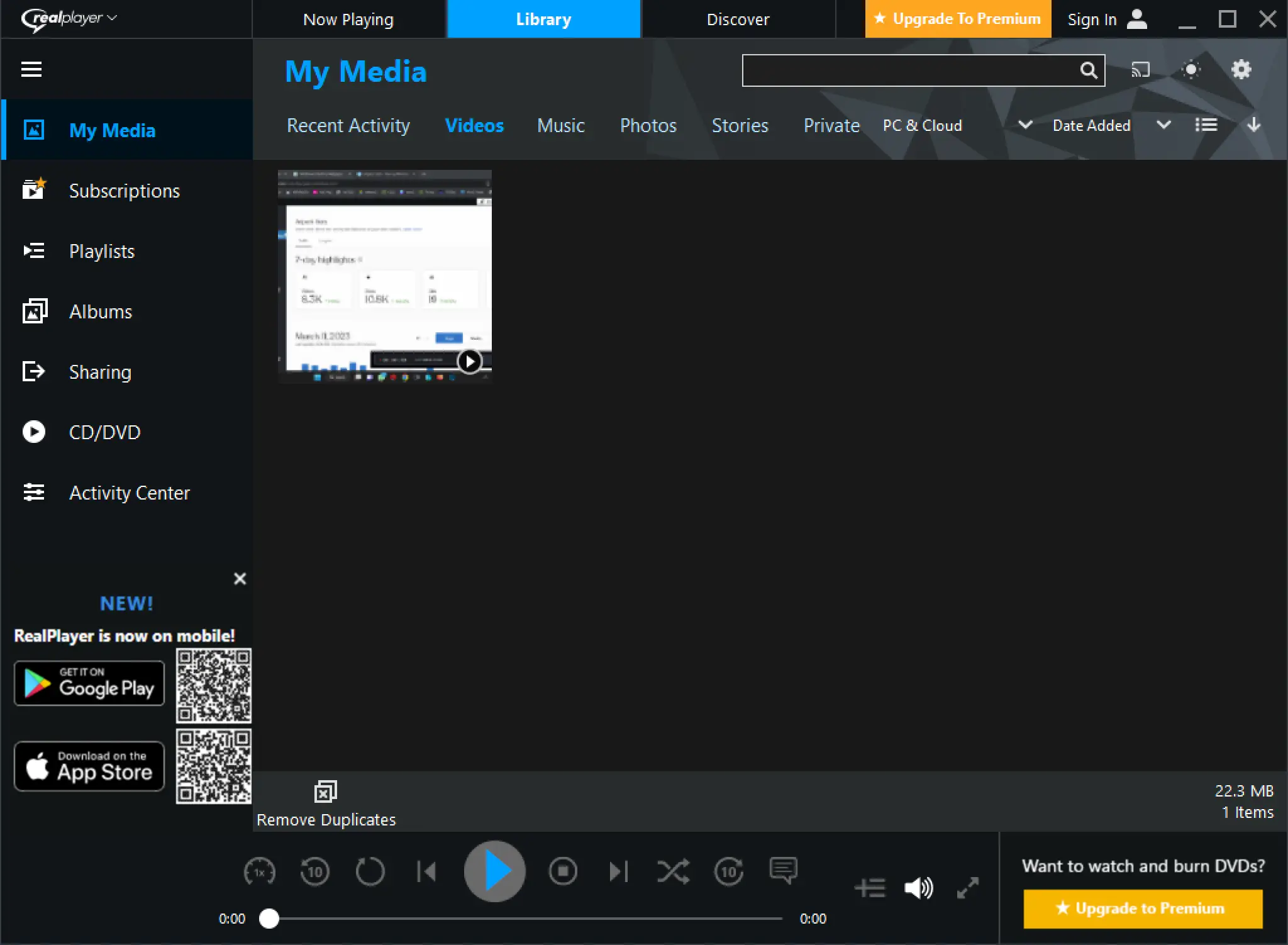
RealPlayer is a free media player that can play MKV files and other video formats. It comes with a simple and intuitive interface and supports a wide range of video and audio formats. RealPlayer also comes with features such as subtitle support, video capture, and more.
Plex Media Player
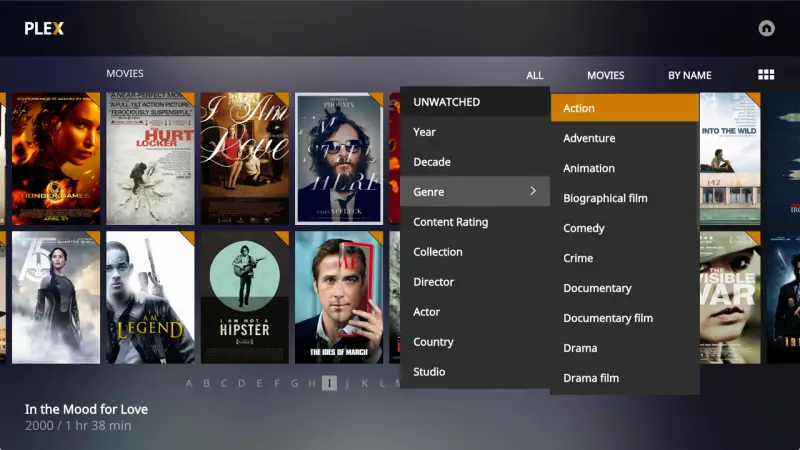
Plex Media Player is a popular media player that can play MKV files as well as other video formats. It comes with a modern and customizable interface and supports a wide range of video and audio formats. Plex Media Player also comes with features such as subtitle support, video capture, and more.
Conclusion
In conclusion, these are the top 10 MKV player apps for Windows 11/10 that you can use to enjoy high-quality video playback. Each of these media players comes with its own set of features and benefits, so choose the one that best suits your needs and preferences.
