If you are suffering from the slow performance of your computer, you should check out an app called Wise Care 365. This program is from the WiseCleaner, which has made the free Wise Registry Cleaner. The Wise Care 365 is an all-in-one utility that includes a PC checkup, System Cleaner, System Tune-up, Privacy Protector, and System Monitor.
Wise Care 365 for Windows 11 and 10
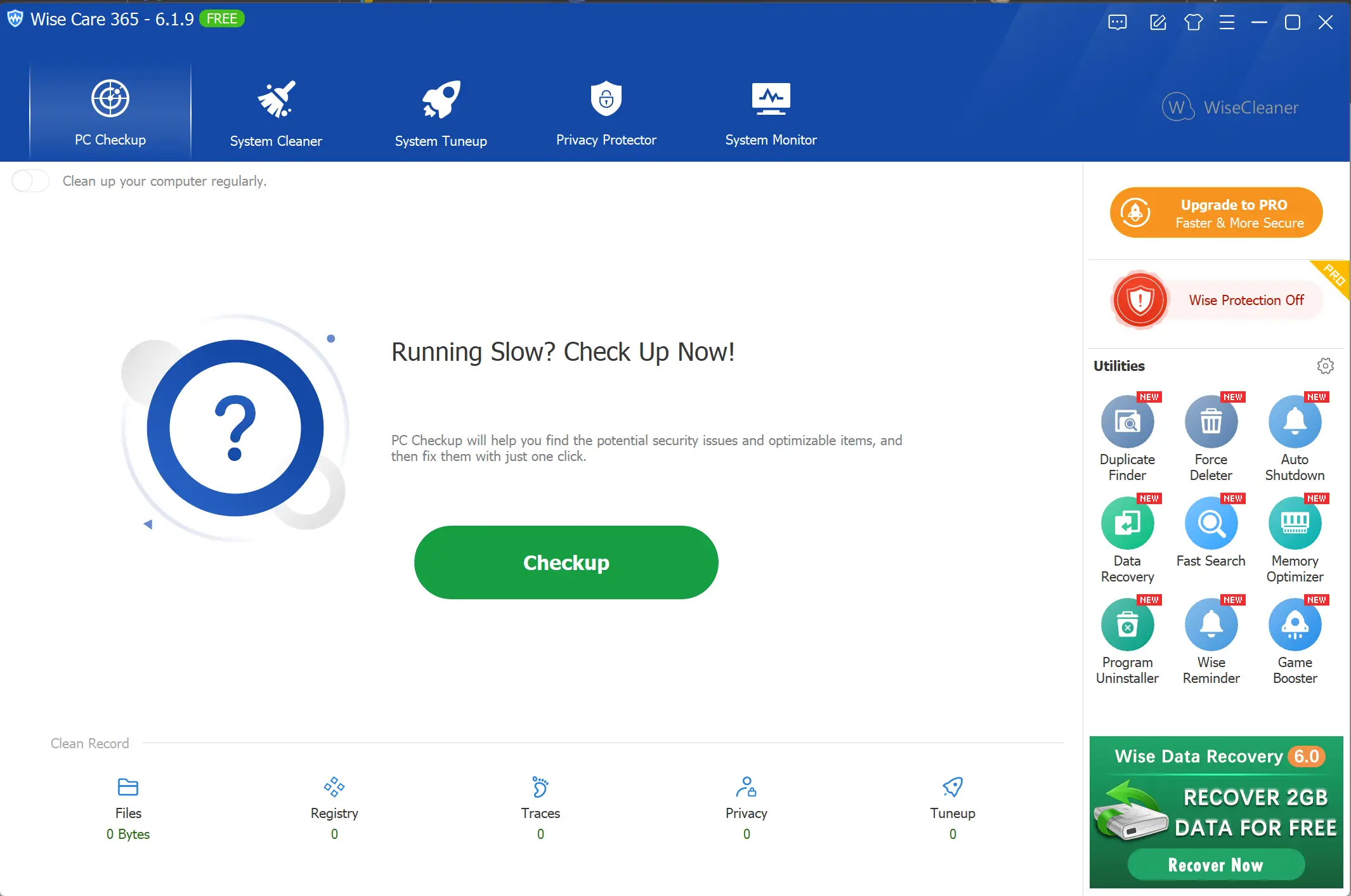
Wise Care 365 is a freeware software that includes a lot of utility. However, in the free version of this program, you can’t utilize all the features of this app. That means to use the full functions of this app, you will need to purchase a pro plan that will cost you 30 USD for a year.
The application is approx 16MB in size. After downloading and installing the application, you can open it and execute its features. To optimize your computer’s performance, you will find various system fixing options.
When you launch this software, you will find its main features in the toolbar, such as PC Checkup, System Cleaner, System Tuneup, Privacy Protector, and System Monitor.
PC Checkup
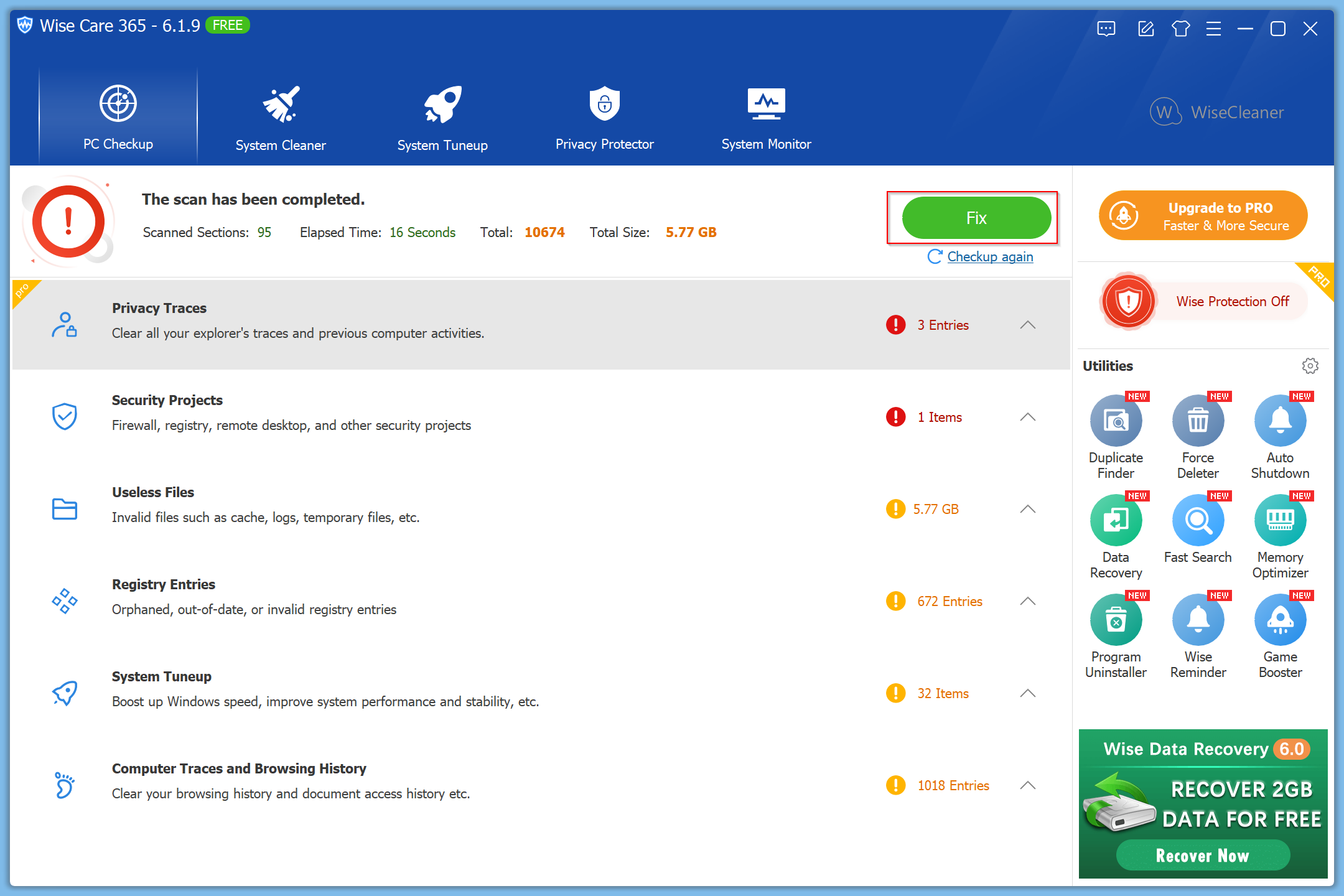
If your PC is running slow, navigate to the PC Checkup option in the toolbar and click the Checkup button. Once done, Wise Care 365 will scan your PC. You will see results in several categories, including Privacy Traces, Security Projects, Useless Files, Registry Entries, System Tuneup, Computer Trances, and Browsing history.
Clicking the Fix button at the top, you can fix all the issues at a time. If you want to review the problems before fixing them, click the upward allow button to expand it.
System Cleaner
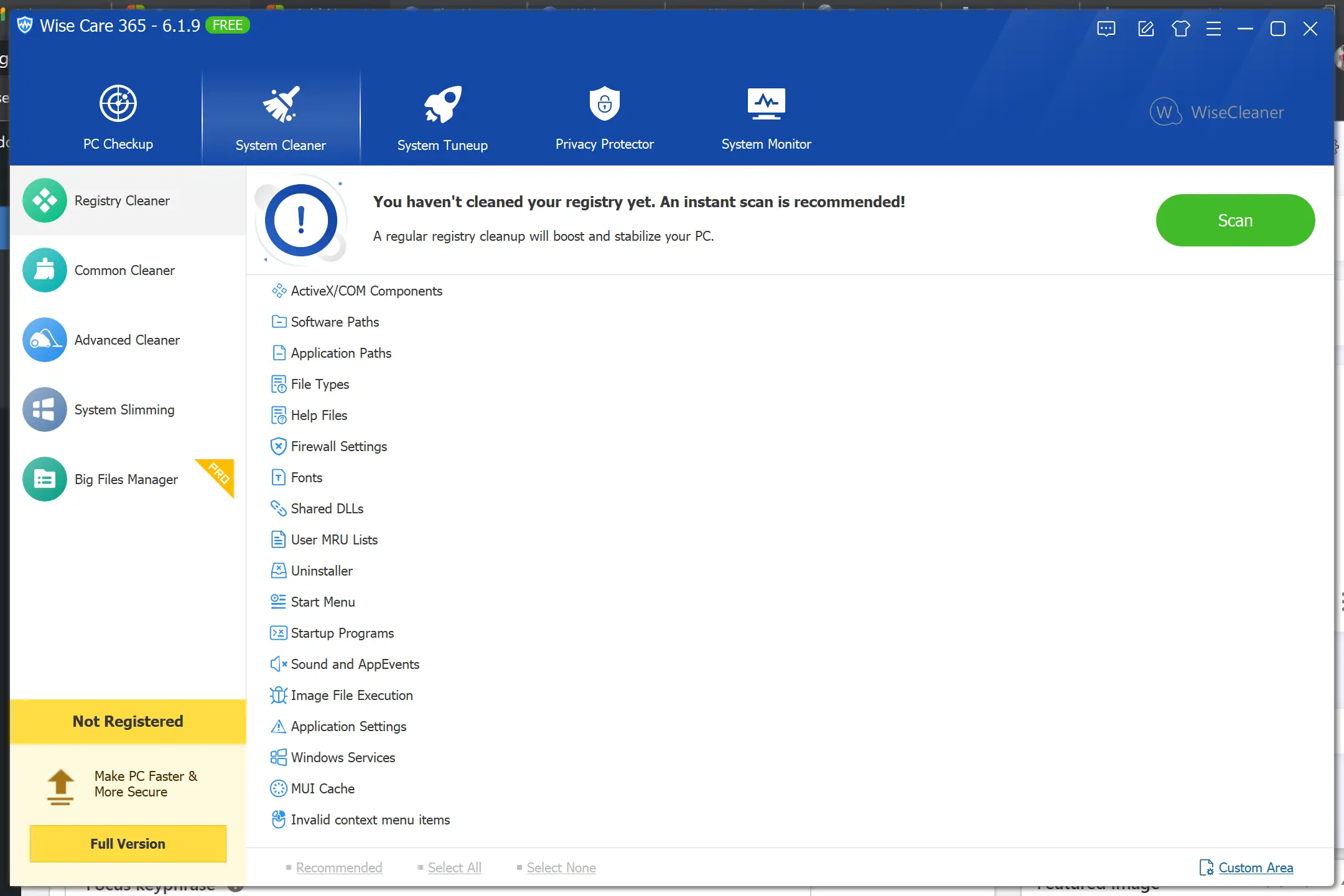
When you navigate to the System Cleaner, you will find several tools on the left side of the screen, including Registry Cleaner, Common Cleaner, Advanced Cleaner, and System Slimming.
You’ll need to use these tools one by one to clean your system.
- Registry Cleaner: This allows you to remove unnecessary or broken registry entries from your computer.
- Common Cleaner: Common Cleaner option allows you to find and clean Windows system files, metro cache, web browser cache, and other applications. It even allows you to find and remove traces in your computer, including Windows and applications traces, web browser traces, windows components, and cookies.
- Advanced Cleaner: Using this, you can clean temporary files generated by the installed software.
- System Slimming: As the name suggests, it will clean and slim your system. It will basically delete the files, including Windows downloaded installation files, Windows installer baseline cache, help files of Windows, and wallpaper files.
System Tuneup
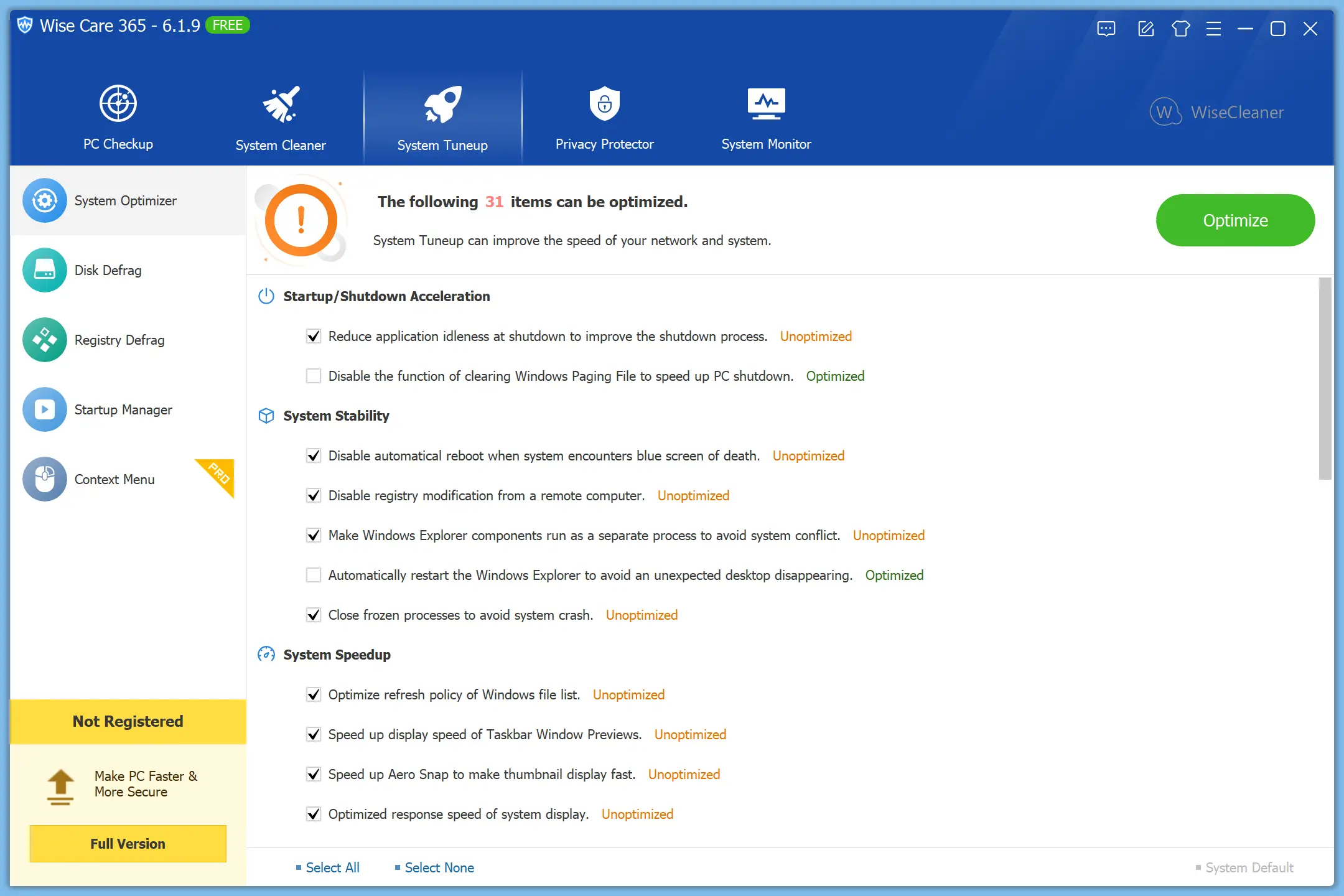
Just like System Cleaner, System Tuneup also includes several free tools such as System Optimizer, Disk Defrag, Registry Defrag, and Startup Manager.
System Optimizer: Using the System Optimizer, you can optimize your computer startup and shutdown speed, improve system stability, speed up the system, increase network speed, and optimize SSD.
Disk Defrag: The Disk Defrag tool is useless if you use SSD. However, it is helpful for those who are still using HDD.
Registry Defrag: This is another helpful tool that improves the overall system performance and stability. We recommend running this tool once a month.
Startup Manager: Using this tool, you can disable a startup program or service if unnecessary for you.
Privacy Protector
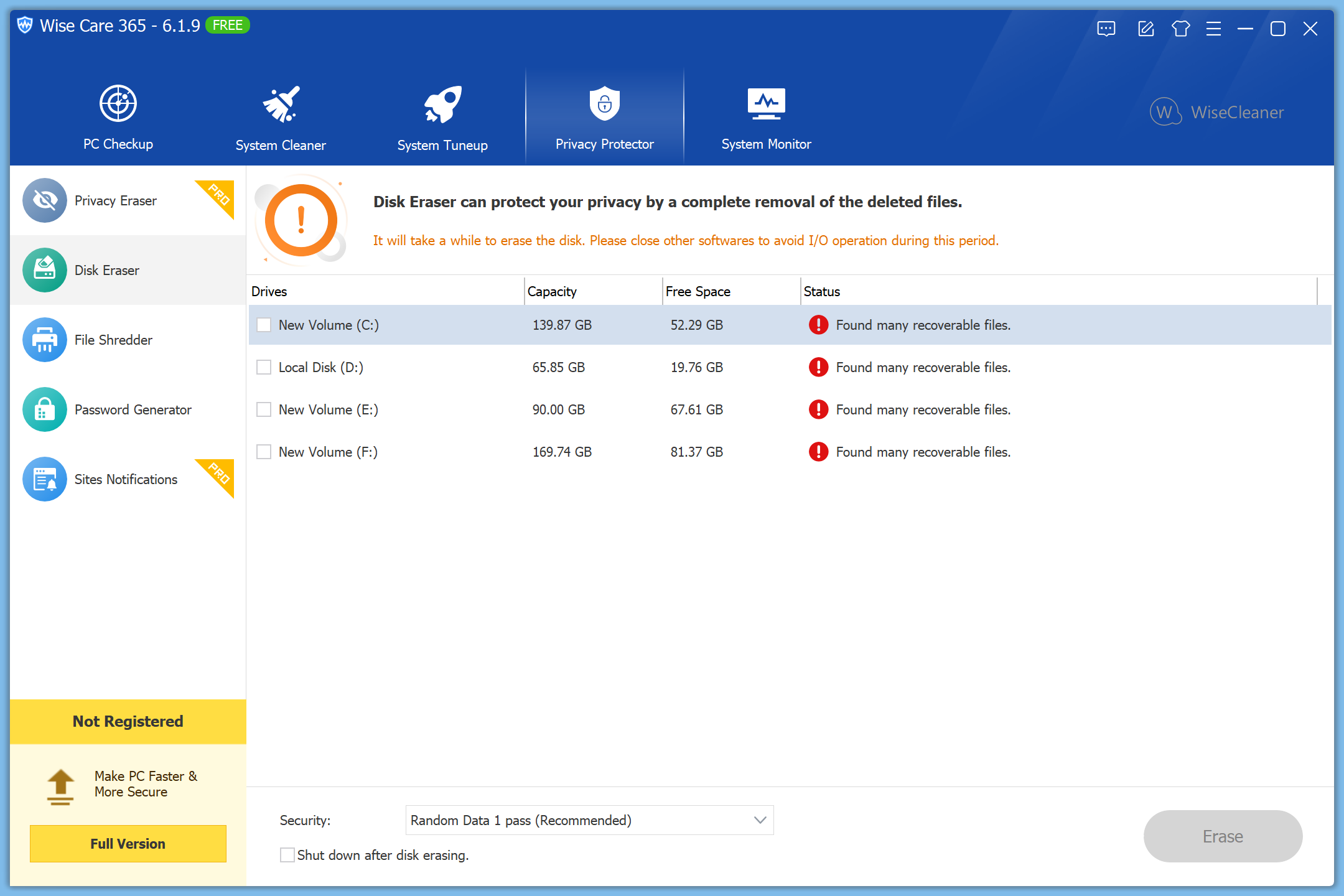
Here, you can find two tools: Disk Eraser and File Shredder. Disk Eraser can be used to wipe your HDD/SDD’s free space so that deleted files can’t be recovered using any data recovery tool. You can use the File Shredder tool to securely delete a file or folder from your PC so that data recovery software can’t recover them.
System Monitor
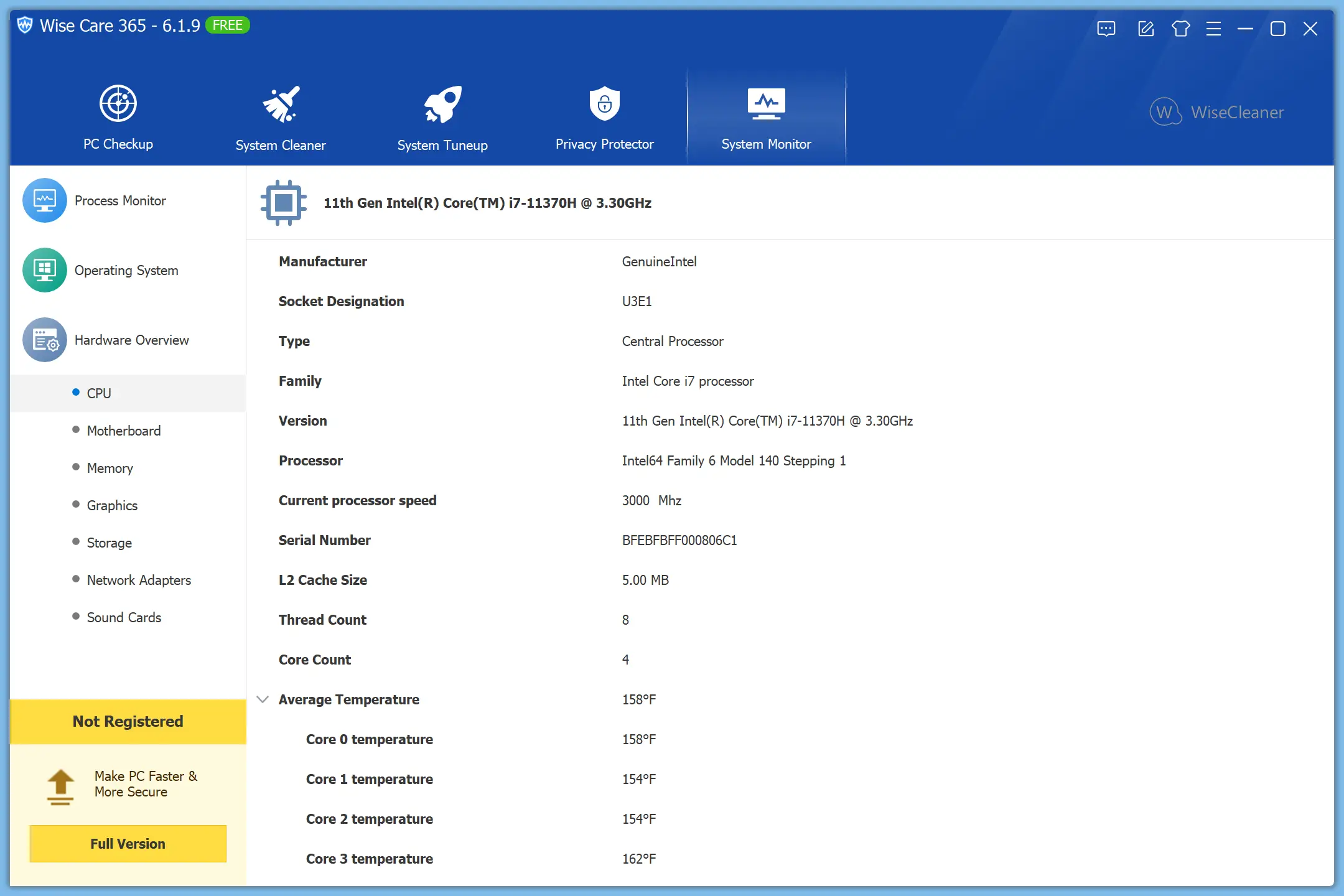
This tool is made for monitoring the system’s performance and other hardware components. Here, you can find and watch which process uses how much system resources (CPU and RAM), the path of a process, etc. This feature is helpful if your PC is infected.
A lot of information is available here—all you need to do is navigate through options.
Download Wise Care 365
You can download the latest version of Wise Care 365 from its official website.
Update: For a limited period, you can grab Wise Care 365 Pro FREE.
Conclusion
In conclusion, if you are experiencing slow performance on your computer, Wise Care 365 is a utility worth checking out. Developed by WiseCleaner, this all-in-one app includes a PC checkup, system cleaner, system tune-up, privacy protector, and system monitor. With the free version, you can access some of its features, but to utilize the full functions, you need to purchase a pro plan. Overall, Wise Care 365 offers a comprehensive solution to optimize your PC’s performance, and with its various tools, you can clean up your system, enhance its speed and stability, and protect your privacy. So, if you want to keep your computer running smoothly, consider giving Wise Care 365 a try.