Firewalls are essential for protecting your computer and personal data from cyber threats. GlassWire and ZoneAlarm are two popular free firewall options available in the market. But which one is right for you? In this article, we will compare GlassWire vs ZoneAlarm Free Firewall and discuss their pros and cons to help you make an informed decision.
Introduction to GlassWire and ZoneAlarm Free Firewall
Before we dive into the comparison, let’s take a brief look at GlassWire and ZoneAlarm Free Firewall.
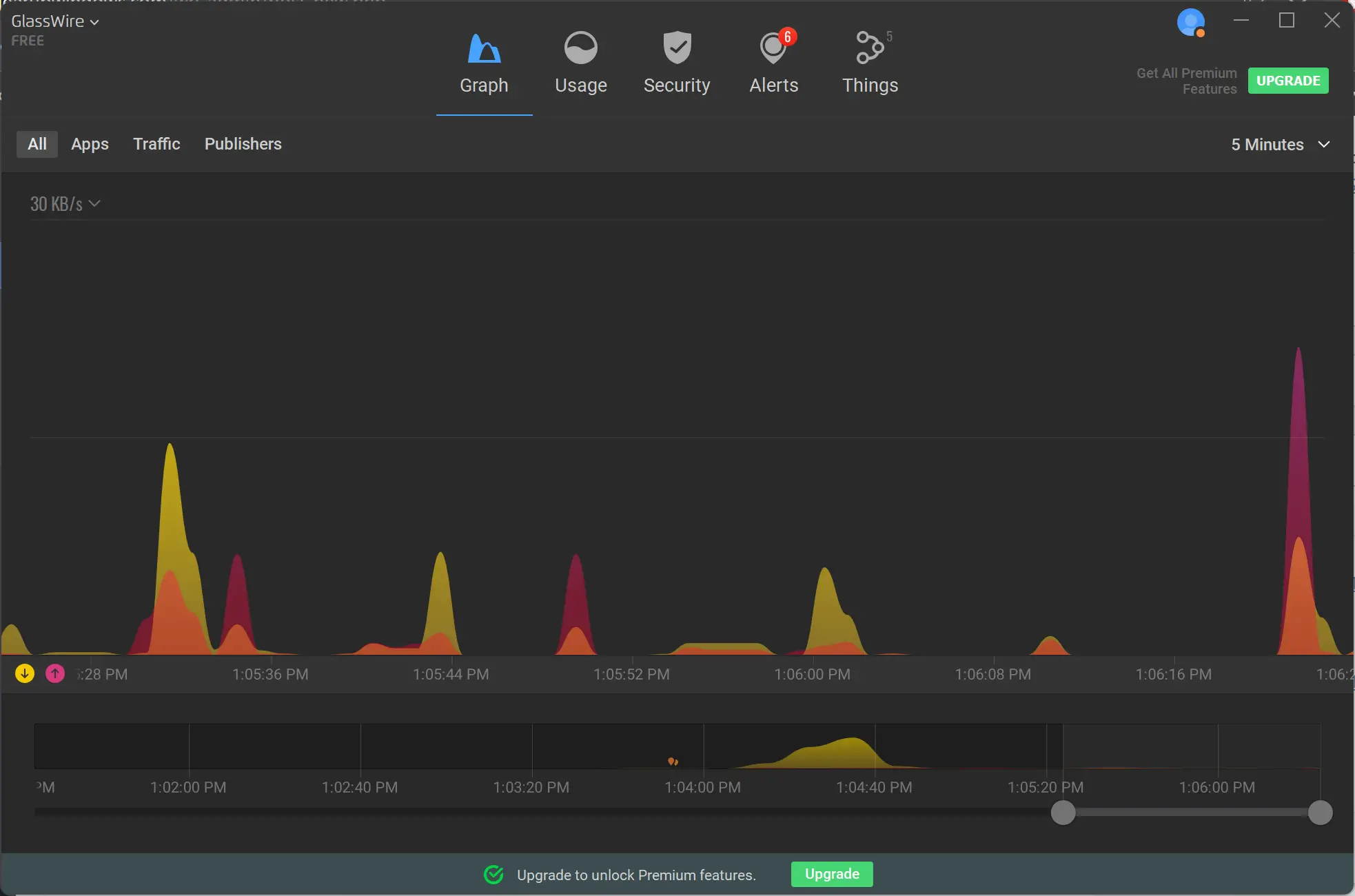
GlassWire is a modern and intuitive network monitoring tool that provides real-time visualization and monitoring of network activity. It allows users to see which applications are consuming bandwidth, monitor internet usage, detect threats, and block suspicious activity. GlassWire’s firewall also allows users to block or allow network connections and set up custom rules.
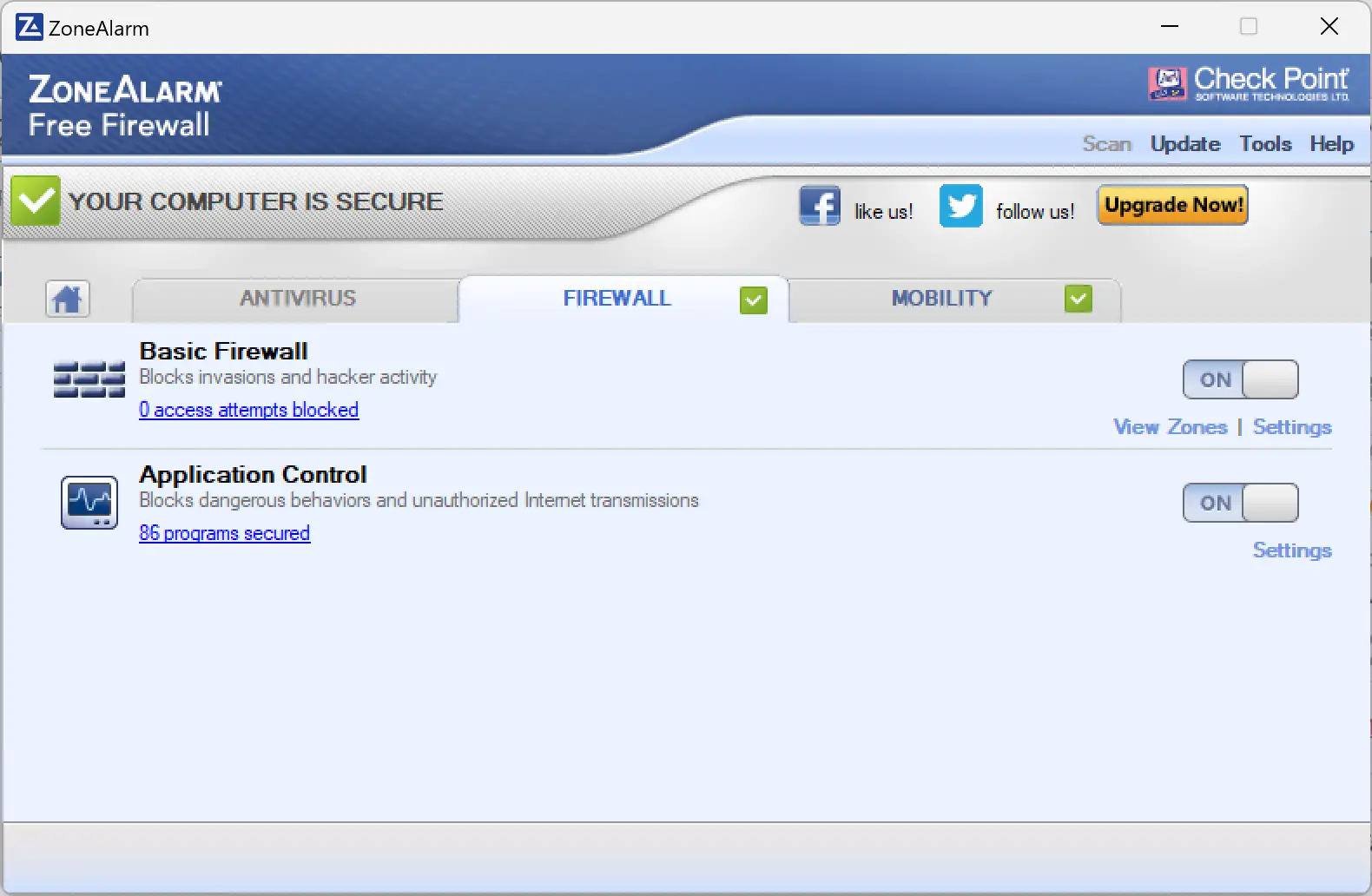
ZoneAlarm Free Firewall is a well-established firewall that has been protecting computers for over two decades. It provides robust protection against online threats, including malware, spyware, and phishing attacks. ZoneAlarm’s firewall also includes advanced features such as identity theft protection and parental controls.
User Interface
One of the most noticeable differences between GlassWire and ZoneAlarm is their user interface.
GlassWire’s user interface is sleek and modern, with easy-to-understand graphs and charts that allow users to monitor network activity in real-time. The interface is intuitive, and users can easily navigate to different sections of the application.
ZoneAlarm’s user interface is more traditional, with a simple and straightforward layout. It provides quick access to essential features such as firewall settings, identity theft protection, and antivirus scans.
Features
Both GlassWire and ZoneAlarm Free Firewall offer a range of features to protect your computer from cyber threats. Here are some of their key features:-
GlassWire:
- Real-time network monitoring and visualization
- Firewall with custom rules
- Alerts for suspicious network activity
- Bandwidth usage monitoring
- Privacy protection
- Application monitoring
ZoneAlarm Free Firewall:
- Advanced firewall protection
- Identity theft protection
- Antivirus and anti-phishing protection
- Parental controls
- Online backup
- Virtual browsing
Performance
When it comes to performance, both GlassWire and ZoneAlarm Free Firewall have their pros and cons.
GlassWire’s lightweight application runs smoothly and does not consume many system resources. However, its real-time monitoring feature may cause some network lag.
ZoneAlarm’s firewall may slow down your computer’s performance, especially during scans or updates. However, its advanced protection features make it an excellent choice for users who need robust security.
Pros and Cons
Here are some pros and cons of both GlassWire and ZoneAlarm Free Firewall:-
GlassWire:
Pros:
- Sleek and modern user interface
- Real-time network monitoring and visualization
- Firewall with custom rules
- Lightweight application
Cons:
- Real-time monitoring may cause network lag
- Limited advanced features
ZoneAlarm Free Firewall:
Pros:
- Advanced firewall protection
- Identity theft protection
- Antivirus and anti-phishing protection
- Parental controls
Cons:
- May slow down computer performance
- Basic user interface
Conclusion
In conclusion, both GlassWire and ZoneAlarm Free Firewall offer robust protection against cyber threats. If you prioritize a modern and intuitive user interface, real-time monitoring, and lightweight application, GlassWire is an excellent choice. On the other hand, if you need advanced security features such as identity theft protection, antivirus, and parental controls, ZoneAlarm Free Firewall is the way to go.
Ultimately, the choice between GlassWire vs ZoneAlarm Free Firewall depends on your specific needs and preferences. We hope this comparison has helped you make an informed decision.
