The MAC address, a unique identifier assigned to your network adapter, plays a crucial role in connecting your device to a network. However, there may be instances where you need to change your MAC address for various reasons, such as enhancing privacy, bypassing network restrictions, or troubleshooting network issues. In this article, we will introduce you to two free MAC address changer tools for Windows 11/10: SMAC (Spoof MAC Address) and Technitium MAC Address Changer. These user-friendly tools provide a convenient way to modify your MAC address and empower you with greater control over your network connectivity.
Free MAC Address Changer Tools for Windows
SMAC (Spoof MAC Address)
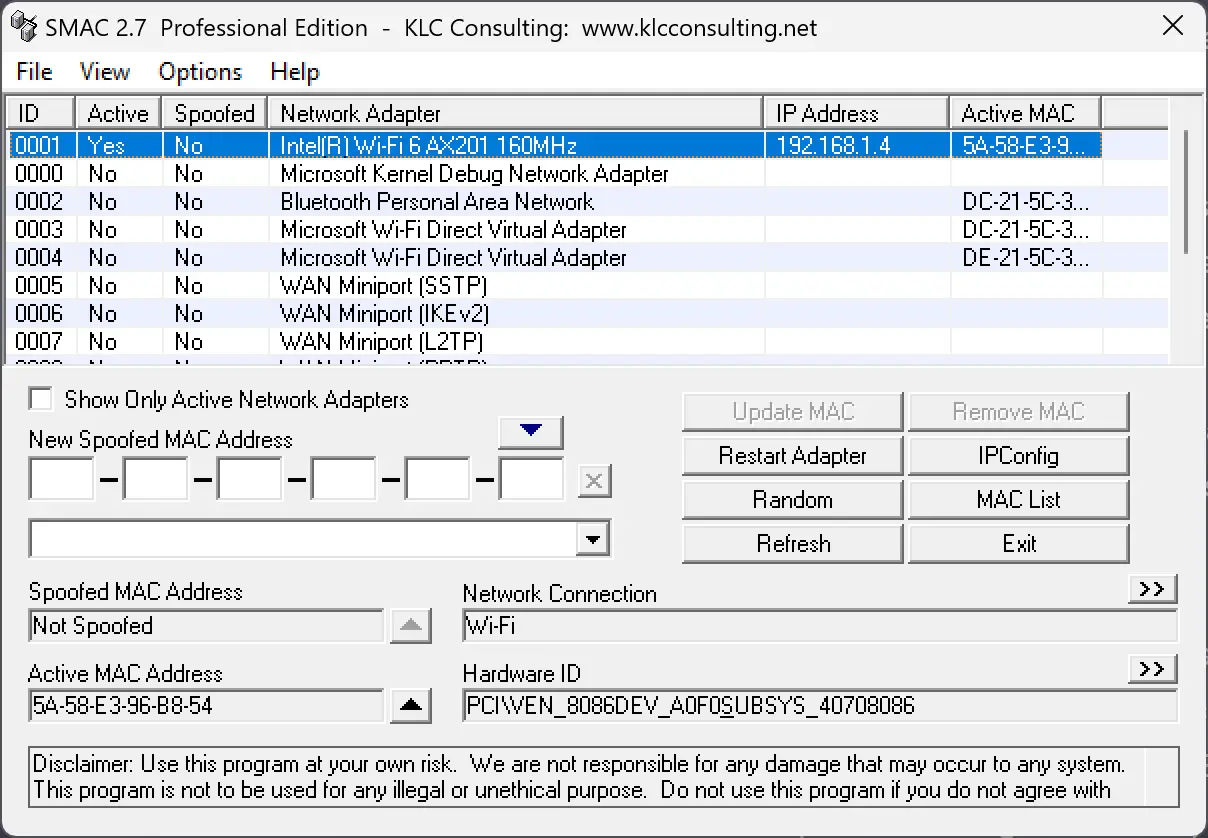
SMAC is a powerful MAC address changer tool that allows you to modify your network adapter’s MAC address effortlessly. First, download and install SMAC from their official website. Then, launch the application and select your network adapter from the list. After that, choose a new MAC address manually or generate a random one. Once you apply the changes, restart your computer for the new MAC address to take effect.
Technitium MAC Address Changer
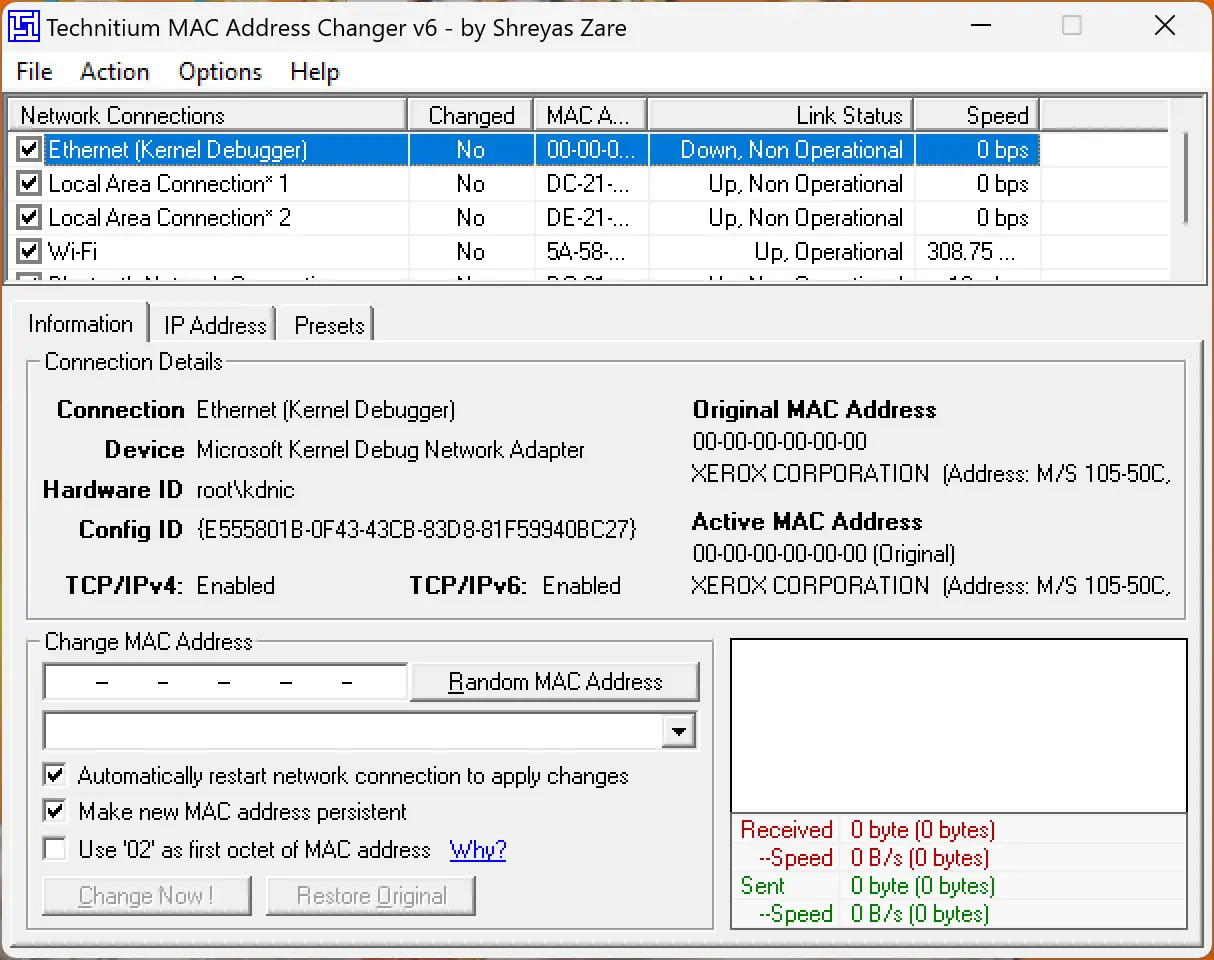
Technitium MAC Address Changer is another popular software for altering your MAC address on Windows 11/10. Just download and install Technitium MAC Address Changer from their official website. Then, open the program and select your network adapter.
Next, enter a new MAC address or choose from the list of predefined MAC addresses.
Click on the “Change Now” button to apply the new MAC address instantly.
Benefits of Changing MAC Address
- Privacy Enhancement: Changing your MAC address can help protect your privacy by preventing network tracking or unauthorized access to your device.
- Network Flexibility: Modifying your MAC address enables you to bypass network restrictions or access networks that may be tied to specific MAC addresses.
- Troubleshooting: In some cases, changing your MAC address can resolve network-related issues, such as conflicts or connectivity problems.
Precautions and Considerations
- Changing your MAC address should be done responsibly and in compliance with legal and ethical guidelines.
- Ensure that you have proper authorization to change the MAC address on the network you are connected to.
- Take note of your original MAC address before making any changes, as you may need to revert to it in the future.
Conclusion
Modifying your MAC address can provide you with greater control over your network connectivity, enhance privacy, and offer flexibility in accessing different networks. SMAC (Spoof MAC Address) and Technitium MAC Address Changer are two excellent free tools for Windows 11/10 that simplify the process of changing your MAC address. Whether you need to protect your privacy or troubleshoot network issues, these user-friendly tools empower you to modify your MAC address with ease. However, it’s essential to use them responsibly and within legal boundaries. Take advantage of these MAC address changer tools to unlock new possibilities and improve your network experience.