Experiencing boot issues can be frustrating, leaving you unable to access your Windows 11/10 computer. Thankfully, there are several free boot repair tools available that can help you diagnose and fix these problems. In this article, we will introduce you to some of the best boot repair tools for Windows 11/10. These tools can assist you in troubleshooting and resolving boot-related issues, allowing you to get your system back up and running smoothly.
Best Free Boot Repair Tools for Windows 11 and 10
Built-in Startup Repair
One of the most convenient tools for fixing boot problems is the built-in Startup Repair feature. Accessible through the Advanced Startup options, this tool diagnoses and repairs boot issues efficiently. Simply choose the Troubleshoot option, navigate to Advanced Options, and select the Automatic/Startup Repair option. Follow the prompts, and once the process completes, your PC should boot without any problems.
Windows Installation Media
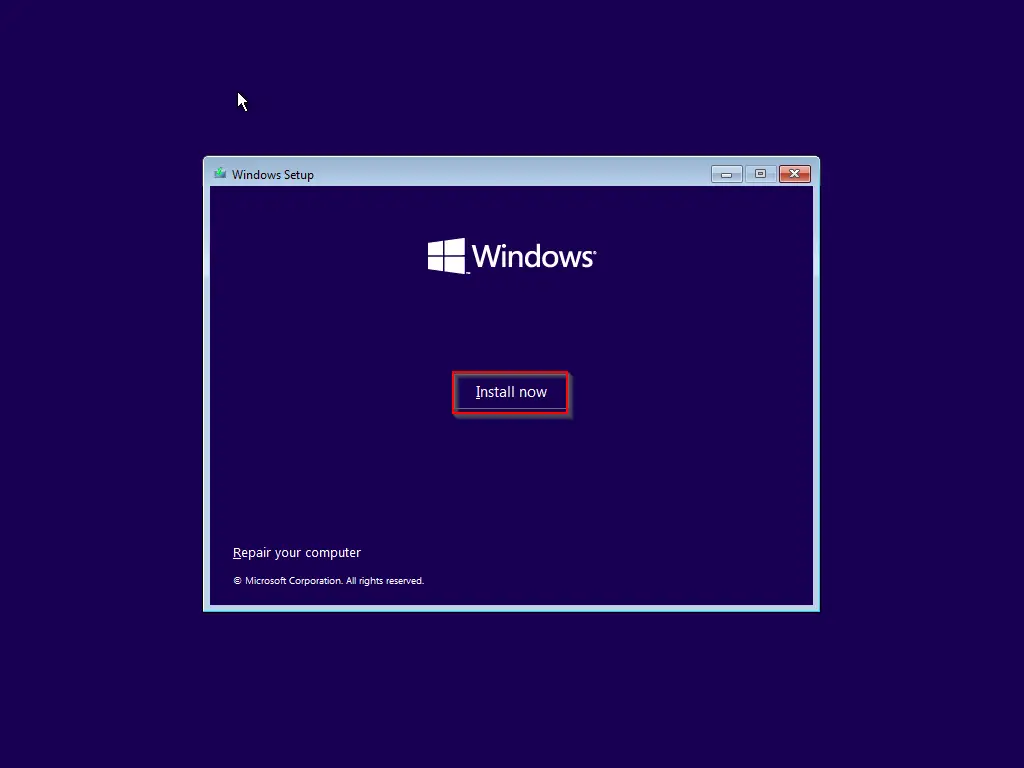
Using Windows Installation Media, you can resolve boot issues by performing a clean installation of Windows. Start by downloading the Windows ISO file from the Microsoft website. Create a bootable USB drive, enter your computer’s BIOS or UEFI settings, and boot from the USB drive. Choose the Repair your computer option, navigate to Advanced Options, and select Troubleshoot. Finally, click on Automatic/Startup Repair and follow the on-screen instructions. After the repair process finishes, your Windows PC should be back on track.
Dual-Boot Repair
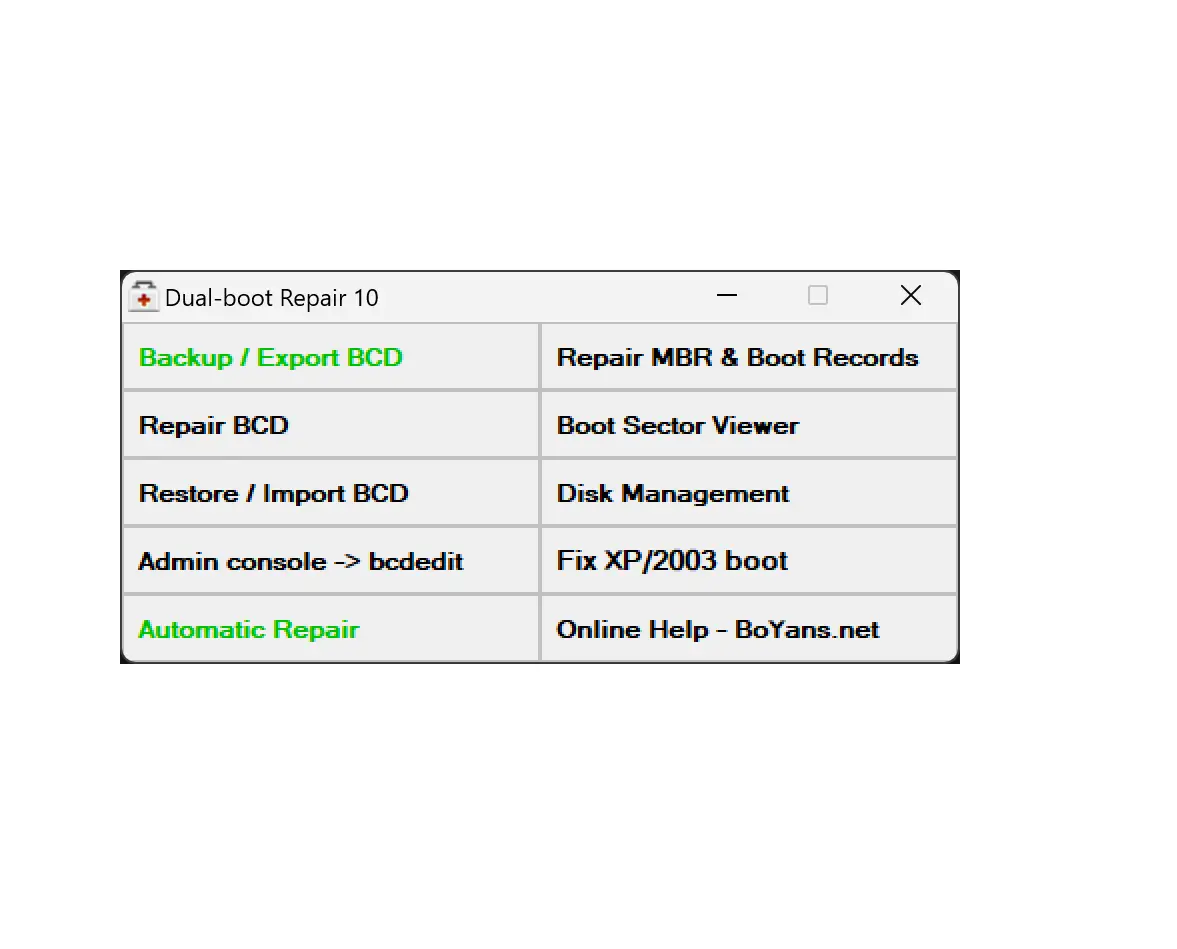
The Dual-Boot Repair tool is a portable application designed to repair the boot environment of Windows systems. If you’re facing boot problems due to corrupted Boot Configuration Data (BCD) files, this tool can come to your rescue. It repairs the BCD and helps you boot Windows without any issues. With its user-friendly interface, it simplifies the process of fixing boot-related problems.
BOOTREC Command Line
BOOTREC is a command line tool provided by Windows to rebuild BCD or Boot Configuration Data files. If your BCD files are broken or infected, your system may become unbootable. In such cases, using the BOOTREC tool becomes essential. To access it, boot into Advanced Recovery Mode, select Troubleshoot, choose Advanced Options, and then Command Prompt. Type the command “bootrec /rebuildbcd” and hit Enter. Once the process completes, reboot your computer and check if the problem is resolved.
Ultimate Boot CD
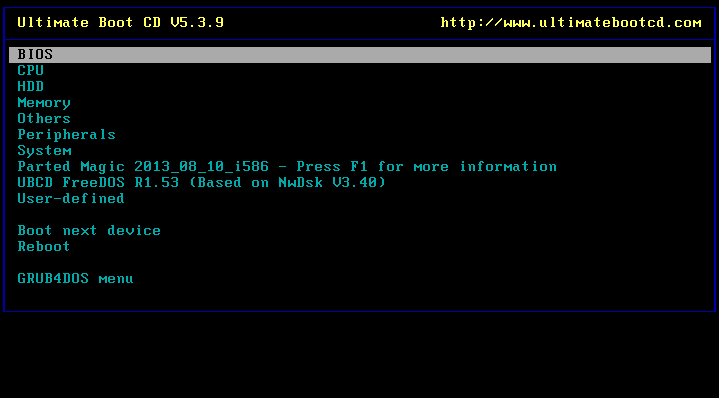
The Ultimate Boot CD is a comprehensive boot repair tool for Windows 11/10. It allows you to troubleshoot and repair various boot-related problems. By creating a bootable ISO on a CD, DVD, or USB flash drive, you gain access to a wide range of diagnostic tools. Whether you need to diagnose hardware issues, perform data recovery, or update your BIOS, the Ultimate Boot CD has got you covered.
Hiren’s BootCD PE
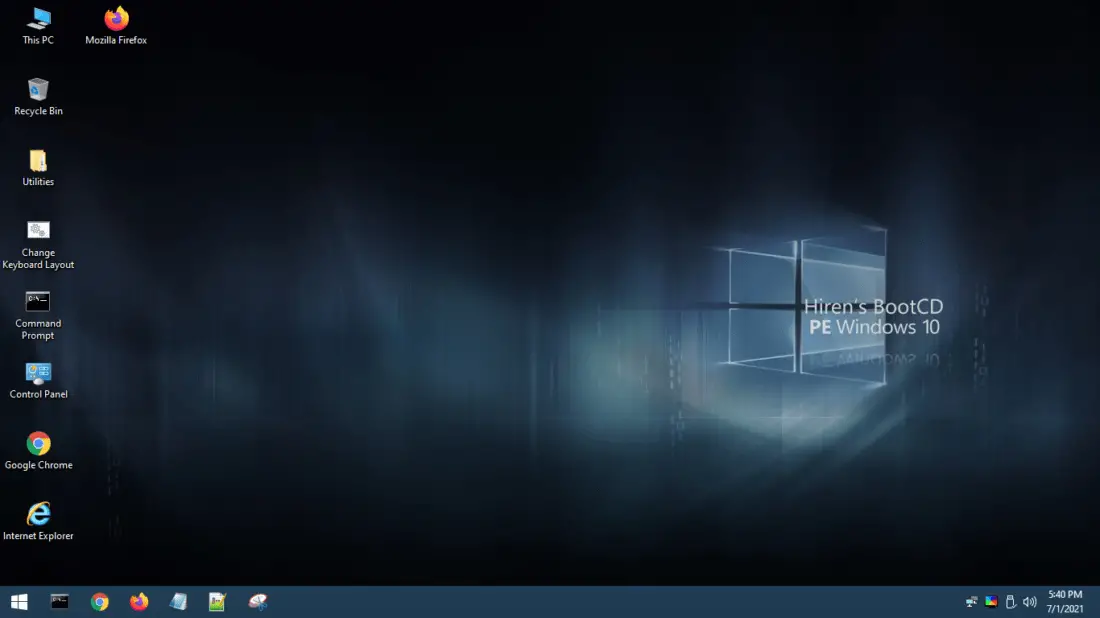
Hiren’s BootCD PE is a pre-installation environment equipped with essential diagnostic tools to make your computer operational again. Supporting UEFI booting, it provides a collection of third-party tools for diagnostics, disk management, antivirus scanning, and more. With Hiren’s BootCD PE, you can effectively troubleshoot boot issues and restore your system’s functionality.
Visual BCD Editor
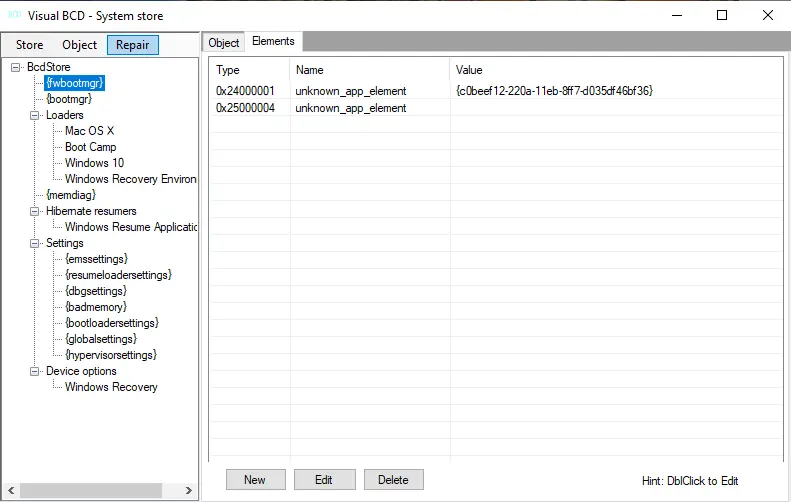
The Visual BCD Editor tool is a graphical tool that allows you to repair BCD files in Windows 11/10. It provides a user-friendly interface for creating new Windows loaders, fixing the Master Boot Record (MBR), repairing boot records, and more. With a few clicks, you can resolve boot-related issues and restore your system’s functionality.
EasyBCD
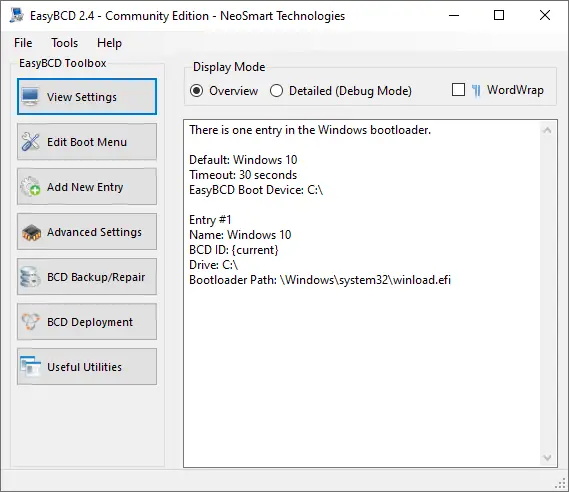
EasyBCD is a versatile boot repair tool that assists in resolving boot problems on Windows. It enables booting from various devices, such as USB drives, ISO images, and virtual disks. With EasyBCD, you can create bootable USB sticks containing repair utilities, edit the Windows bootloader, repair the bootloader, and perform other essential tasks to fix boot-related issues.
Conclusion
Encountering boot problems on your Windows 11/10 computer can be a frustrating experience. Fortunately, there are several free boot repair tools available that can help you diagnose and fix these issues. From the built-in Startup Repair and Windows Installation Media to specialized tools like the Dual Boot Repair Tool and EasyBCD, each tool serves a unique purpose in resolving boot-related problems. By using these user-friendly tools, you can quickly get your system back on track and enjoy a seamless computing experience.