Downloading files can sometimes be a time-consuming task, especially when dealing with large files or slow internet connections. However, there’s good news for Vivaldi browser users! By enabling parallel downloading in Vivaldi, you can significantly improve your download speed. In this article, we’ll guide you through the simple steps to unlock the power of parallel downloading and enhance your browsing experience.
What is Parallel Downloading?
Parallel downloading is a feature that allows your browser to split a file into smaller parts and download them simultaneously, rather than waiting for each part to complete before moving on to the next. This technique makes use of multiple connections to the server, resulting in faster overall download speeds.
How to Enable Parallel Downloading in Vivaldi?
Follow these user-friendly steps to enable parallel downloading in your Vivaldi browser:-
Step 1. Launch your Vivaldi browser and click on the address bar at the top of the window.
Step 2. Type “vivaldi://flags” in the address bar and press Enter. This will take you to Vivaldi’s experimental features page.
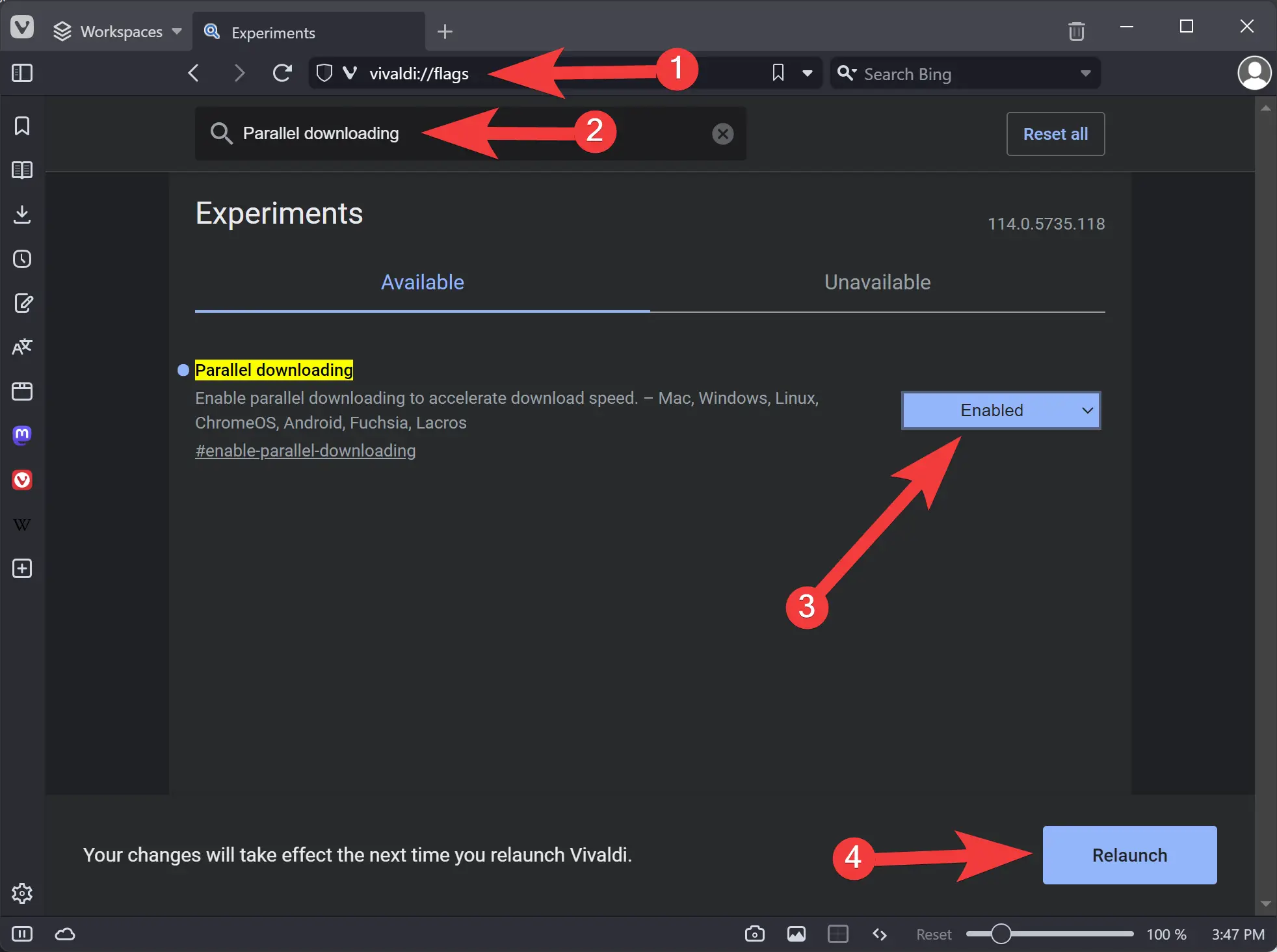
Step 3. On the flags page, you’ll find a search bar—type “parallel downloading” in the search bar to quickly locate the relevant flag.
Step 4. Once you see the “Parallel downloading” flag, click on the dropdown menu next to it and select “Enabled” from the options.
Step 5. After enabling the flag, you’ll see a prompt at the bottom of the page that says, “Relaunch Vivaldi.” Click on this prompt to restart the browser with the new flag settings.
Once Vivaldi restarts, visit any website from where you want to download a file. Start the download process, and you should notice improved speeds due to parallel downloading being enabled.
Benefits of Parallel Downloading
Enabling parallel downloading in Vivaldi offers several advantages:-
- Faster Download Speeds: By dividing files into smaller parts and downloading them simultaneously, parallel downloading significantly enhances your download speed. You’ll experience shorter waiting times and quicker access to your downloaded files.
- Improved Efficiency: With parallel downloading, your browser efficiently utilizes multiple connections, allowing for a more efficient use of available network resources.
- Reliable Downloads: In case one connection encounters an issue or experiences a slowdown, the other connections can compensate, ensuring a more stable and reliable download experience.
- Enhanced Productivity: By reducing download times, you can save valuable time and increase your overall productivity, whether you’re downloading documents, software updates, or multimedia files.
Conclusion
Enabling parallel downloading in Vivaldi is a simple yet effective way to enhance your download speeds and improve your browsing experience. By splitting files into smaller parts and downloading them simultaneously, you can enjoy faster downloads, increased efficiency, and more reliable file transfers. So, why wait longer than necessary? Enable parallel downloading in Vivaldi today and turbocharge your downloads!
Also read: