Are you tired of sluggish download speeds in Brave Browser? The good news is that you can supercharge your downloads by enabling parallel downloading. Parallel downloading allows files to be split into multiple parts and downloaded simultaneously, resulting in significantly faster download times. In this user-friendly guide, we’ll show you how to enable parallel downloading in Brave Browser, helping you save time and get your files faster. Let’s dive in!
How to Enable Parallel Downloading in Brave Browser?
To increase download speed by enabling parallel downloading in Brave browser, follow these steps:-
Step 1. Open Brave Browser on your computer by clicking on its icon or searching for it in your applications.
Step 2. In the address bar, type “brave://flags.” Hit Enter, and you’ll be directed to the Brave Flags page.
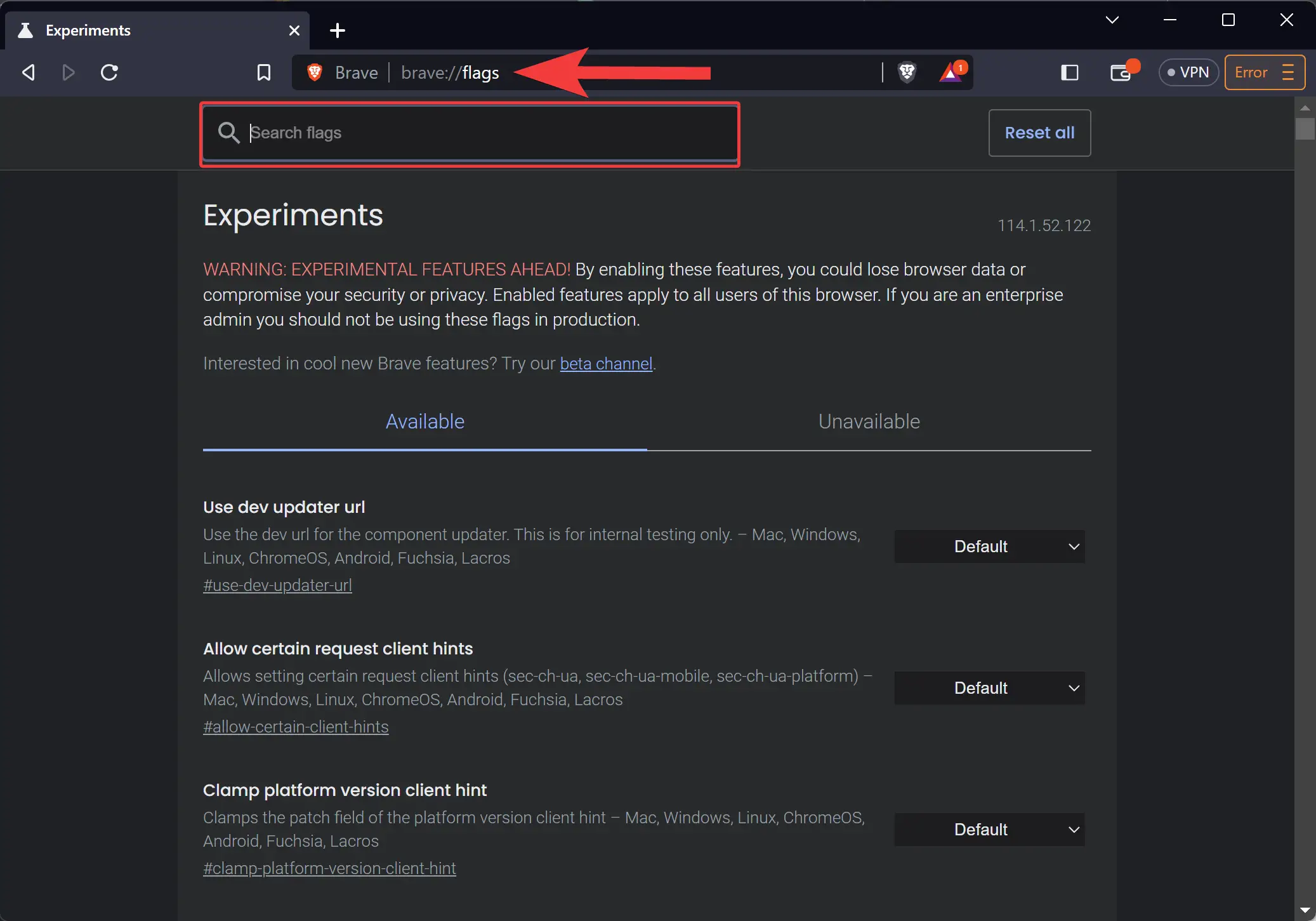
Step 3. On the Brave Flags page, you’ll see a search bar—type “Parallel downloading” in the search bar to locate the relevant flag quickly.
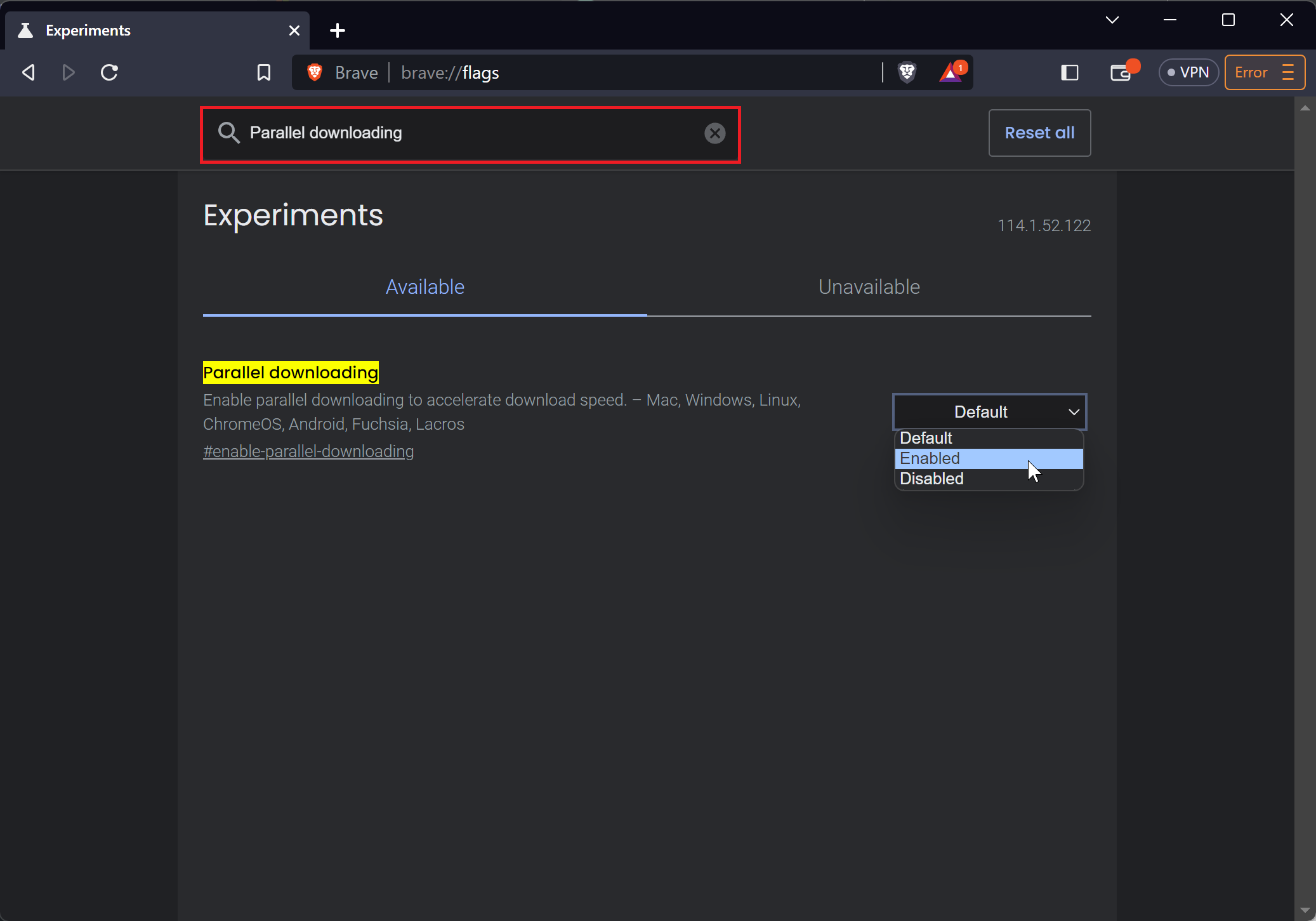
Step 4. Once you find the “Parallel downloading” flag, click on the drop-down menu next to it. Select the “Enabled” option to enable parallel downloading in the Brave browser.
Step 5. To make the changes take effect, you need to relaunch the Brave browser. At the bottom of the flags page, click on the “Relaunch” button. The Brave browser will restart, applying the enabled parallel downloading feature.
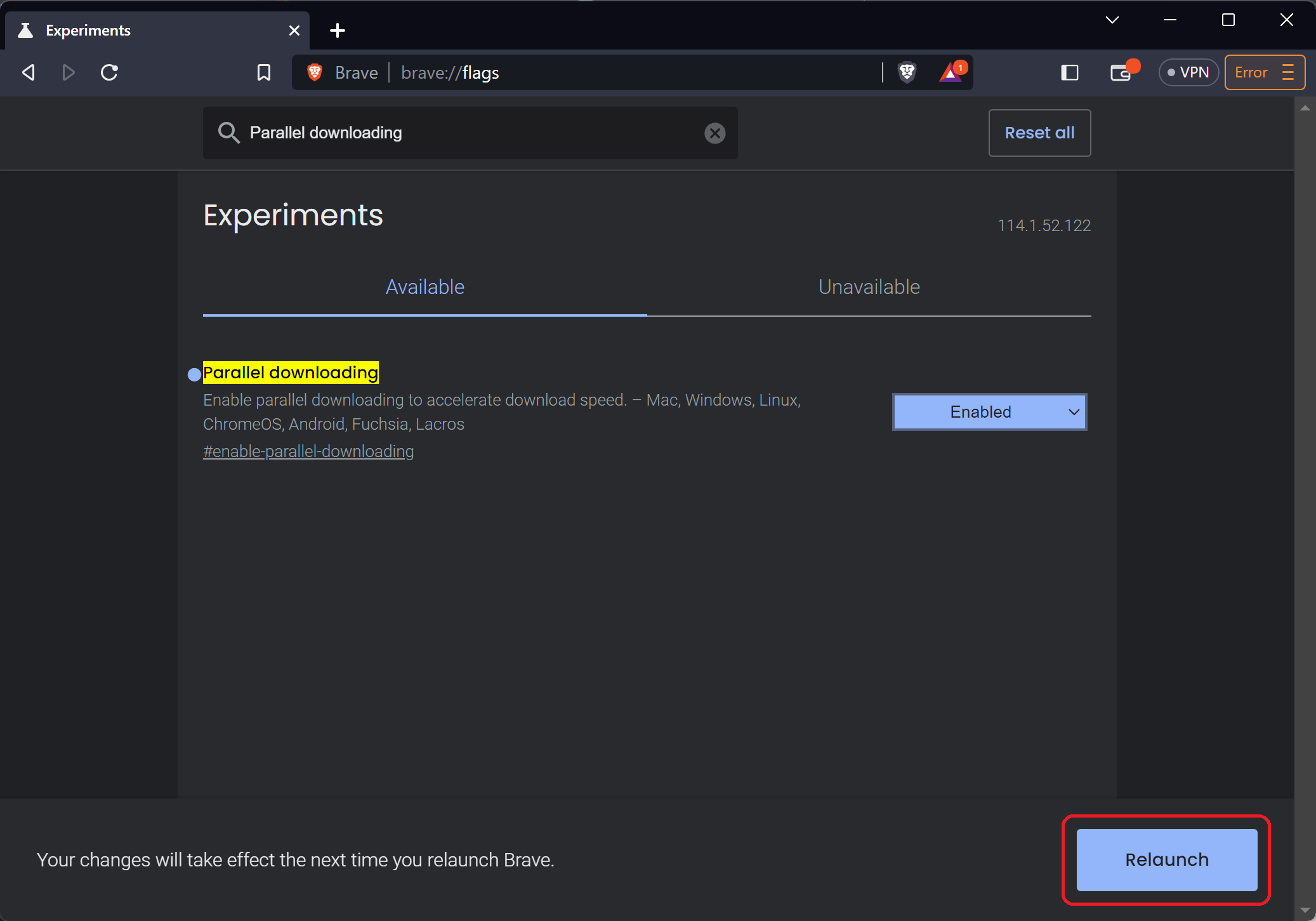
Congratulations! You have successfully enabled parallel downloading in Brave Browser. From now on, when you download files using Brave Browser, they will be split into multiple parts and downloaded simultaneously. This will significantly speed up your download process and save you valuable time.
Website Compatibility
While parallel downloading can greatly enhance download speeds, it’s important to note that not all websites support this feature. Some websites may limit the number of connections, which can affect the speed boost. However, for websites that do support parallel downloading, you can expect a noticeable improvement in download times.
Conclusion
By enabling parallel downloading in Brave Browser, you can turbocharge your download speed and enjoy faster access to your files. With our user-friendly guide, you can easily navigate the Brave Browser settings and enable this powerful feature. Experience the thrill of swift downloads and optimize your productivity. Get started with parallel downloading in Brave Browser today!
Also read: