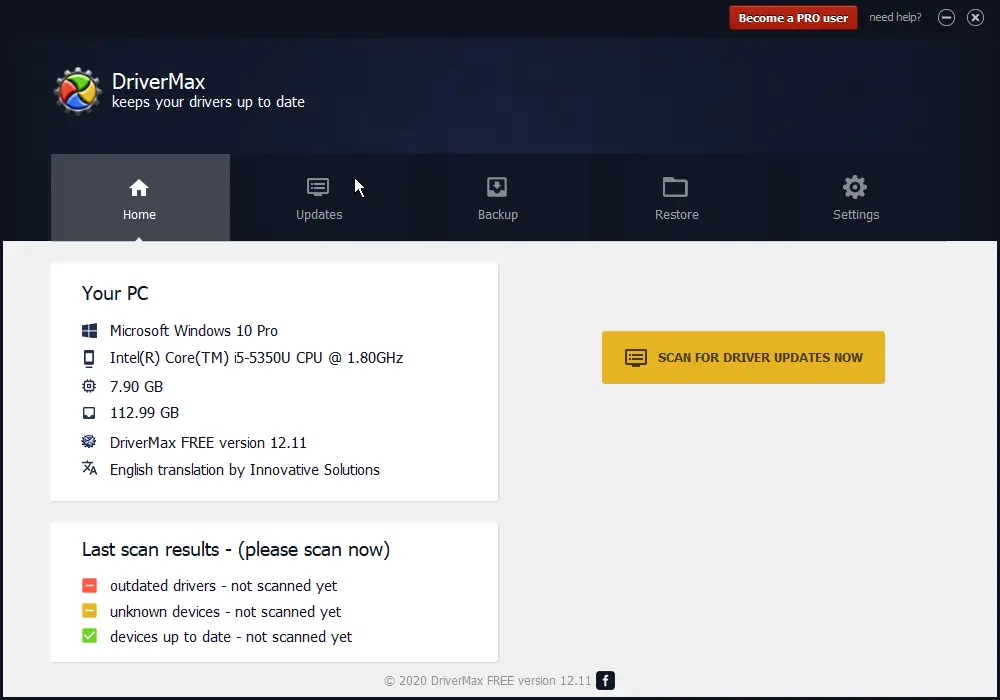In the ever-evolving world of technology, keeping your computer’s drivers up-to-date is crucial for ensuring the optimal performance of your system. However, purchasing driver management software can be costly. If you’re a user located in Germany, Austria, or Switzerland, we’ve got great news for you. There’s a fantastic opportunity to get DriverMax 15 for free and enjoy a hassle-free update process. In this article, we’ll guide you through the steps to participate in the DriverMax 15 Pro giveaway and maximize the potential of your Windows-based computer.

What is DriverMax 15 Pro?
DriverMax 15 is a powerful driver update and management tool designed to make your life easier. It supports a wide range of Windows operating systems, including Windows 11, Windows 10, Windows 8, Windows 7, Windows Vista, Windows XP, and various Windows Server editions, both 64-bit and 32-bit.
The software offers numerous features, such as automated driver installs, scheduled scans, and complete device driver backups. It can check for driver updates and download them for you at any time, giving you the latest drivers for over 2.3 million devices. This ensures your system runs smoothly and without issues.
How to Get Free License Key for DriverMax 15 Pro?
Here’s a detailed guide on how to participate in the DriverMax 15 giveaway:-
Step 1. To take advantage of this exclusive offer, you’ll need to use a VPN (Virtual Private Network) with a server location in Germany, Austria, or Switzerland (If you are not located in Germany, Austria, or Switzerland). This step is crucial because the giveaway is limited to users in these regions.
Step 2. Launch your VPN software and select a virtual location within Germany, Austria, or Switzerland.
Step 3. Visit the DriverMax 15 giveaway page (new giveaway page), preferably using an Incognito window in your web browser.
Step 4. On the giveaway page, enter your first and last name, along with your email address.
Step 5. Complete any CAPTCHA verification if prompted.
Step 6. Click the “Submit” or “Absenden” button.
Step 7. You will receive a confirmation email in your registered email inbox. Open it and click the confirmation link inside to verify your email address. After confirming, you will receive the activation information, which includes a User ID and Registration code.
Step 8. Visit the official DriverMax website and download the DriverMax 15 installer (version 15.17) from the provided link.
Step 9. With your VPN still active, install the software and launch it.
Step 10. In the software, navigate to the Settings menu.
Step 11. Click the “Register” button.
Step 12. Select ‘Next‘ and click the “Enter Registration Code” link.
Step 13. Enter the license code you received in your confirmation email.
Step 14. Click the “OK” button.
Step 15. Finish the registration process by setting a password (enter it twice).
Congratulations! You’ve successfully activated DriverMax 15 on your computer. This powerful tool will now help you keep your drivers up to date and ensure the optimal performance of your PC.
Conclusion
In conclusion, if you’re located in Germany, Austria, or Switzerland and want to enjoy the benefits of DriverMax 15 without the cost, this giveaway is a fantastic opportunity. By following the steps outlined above, you can have access to an invaluable tool that will help keep your computer running at its best.