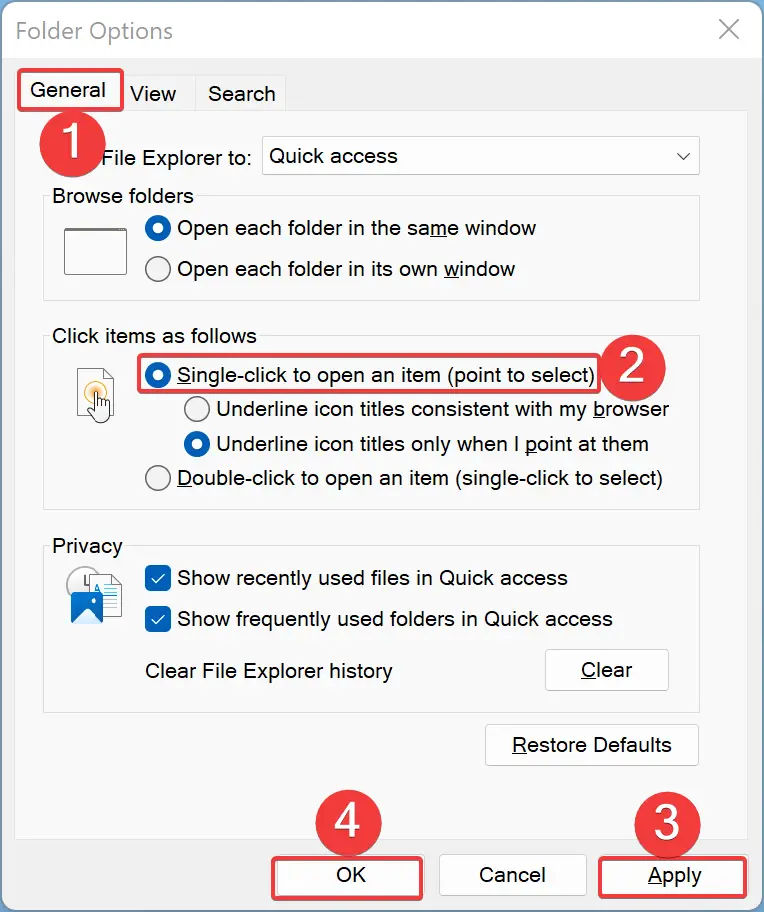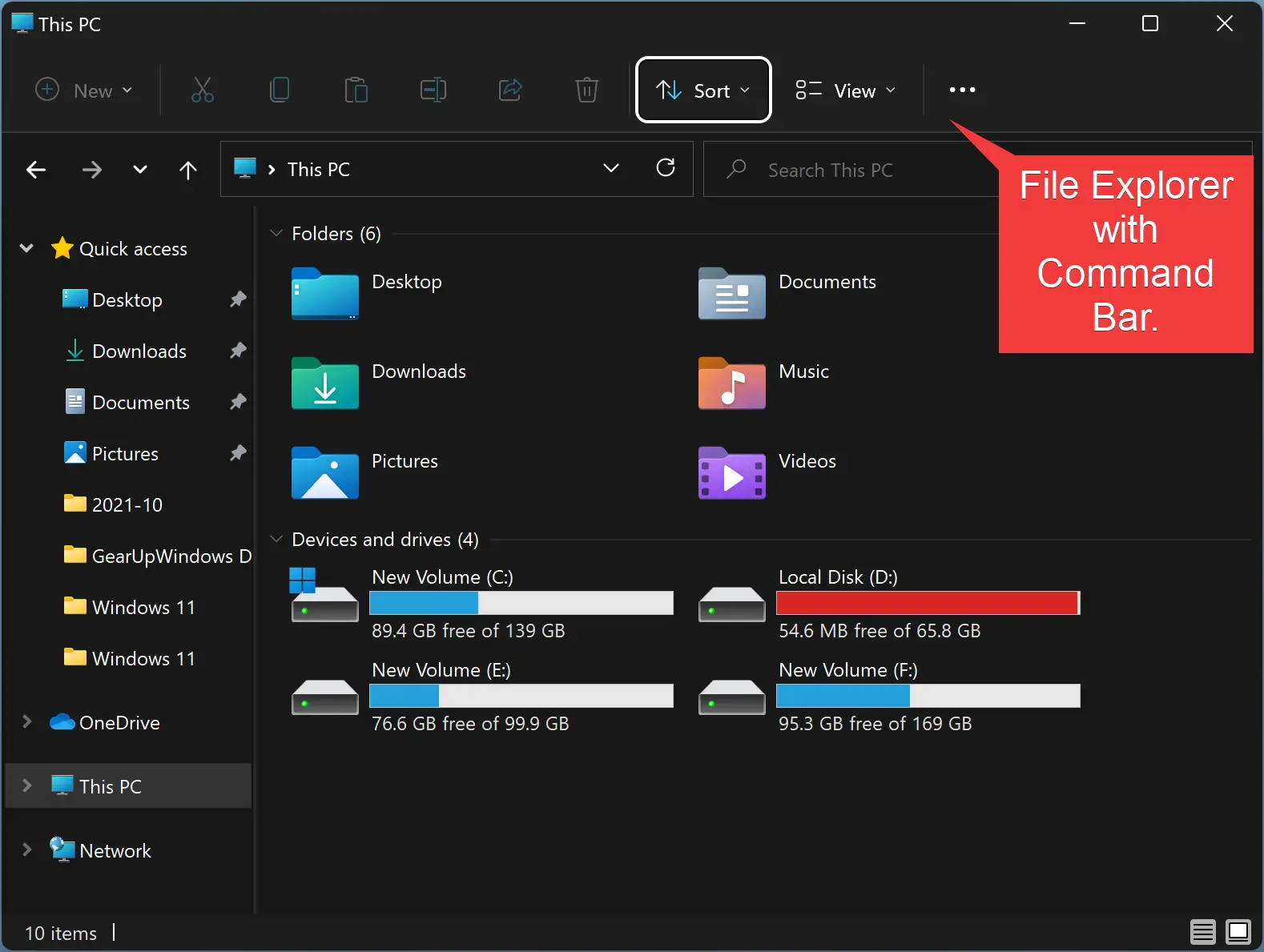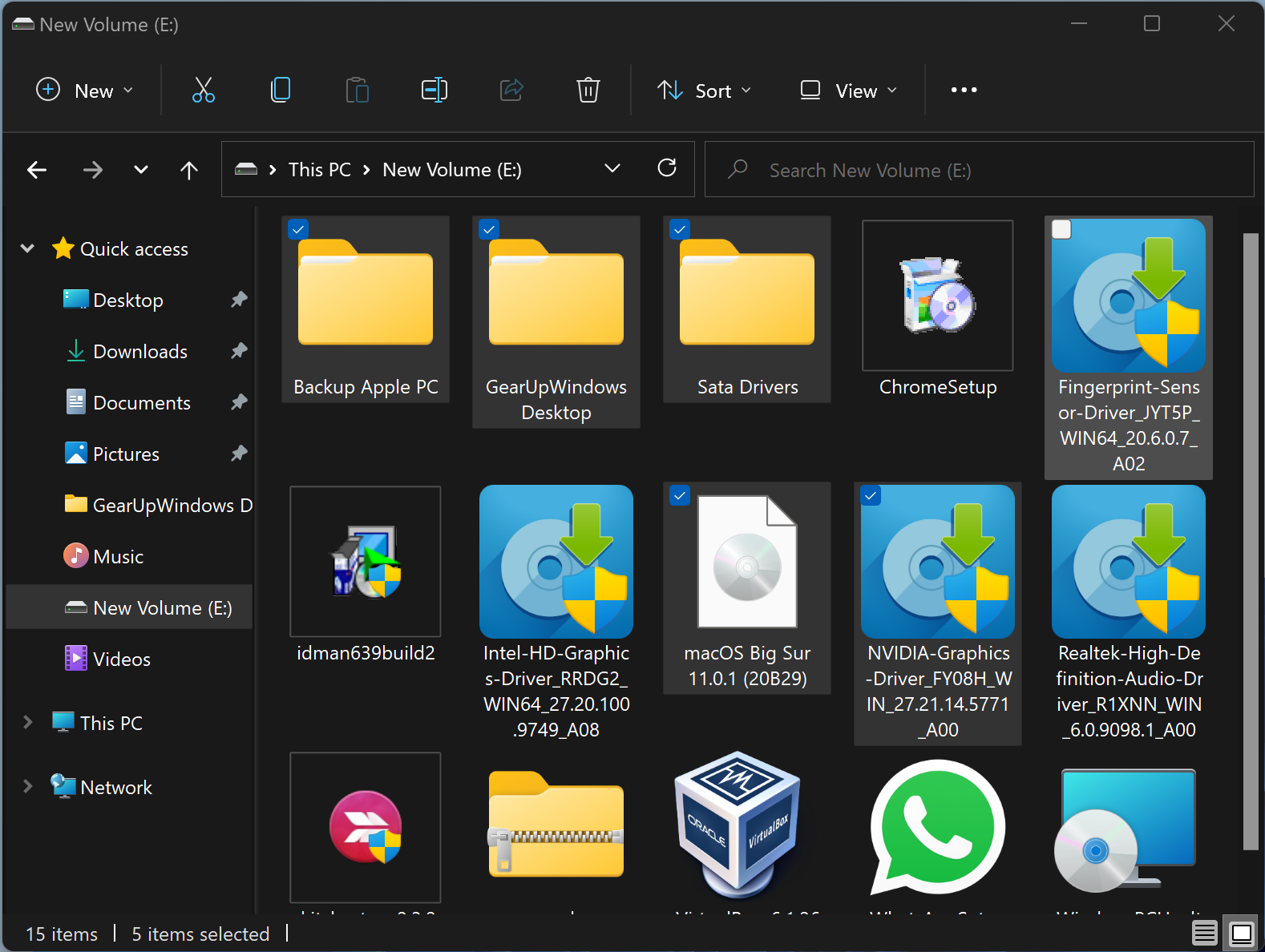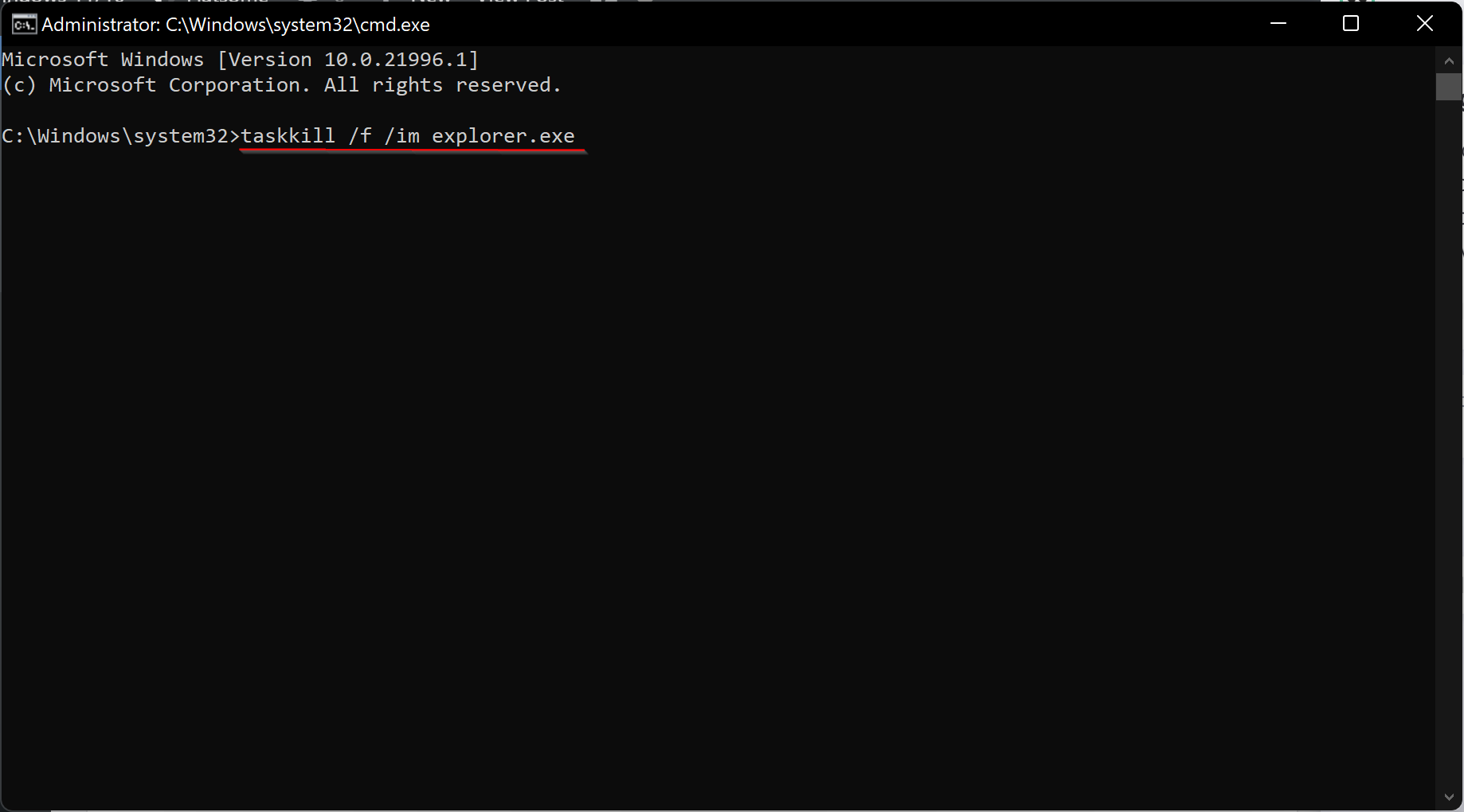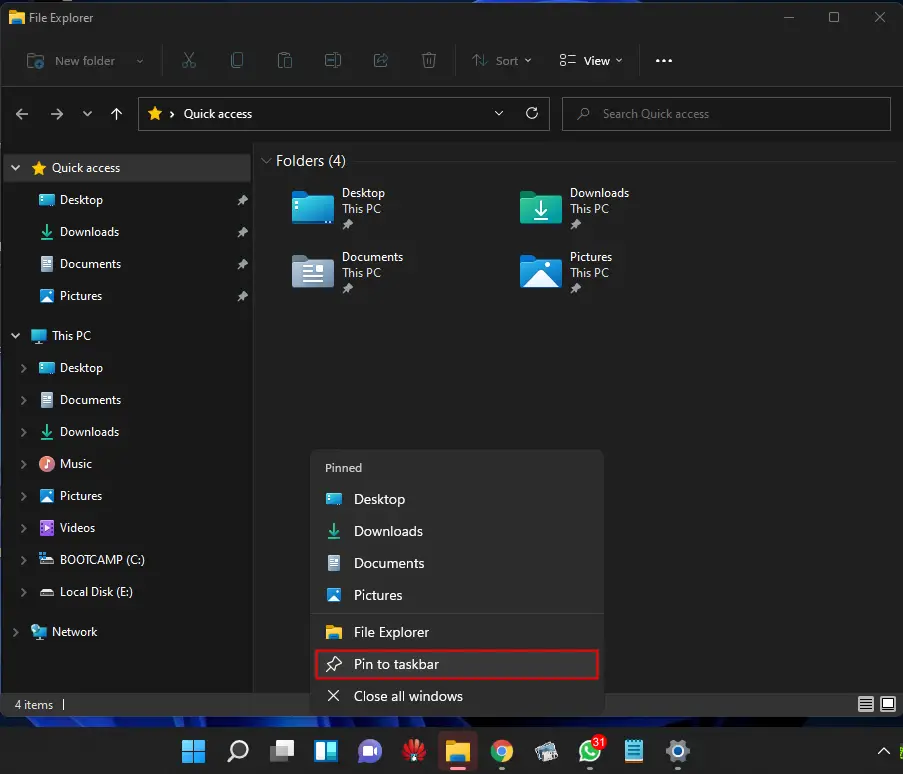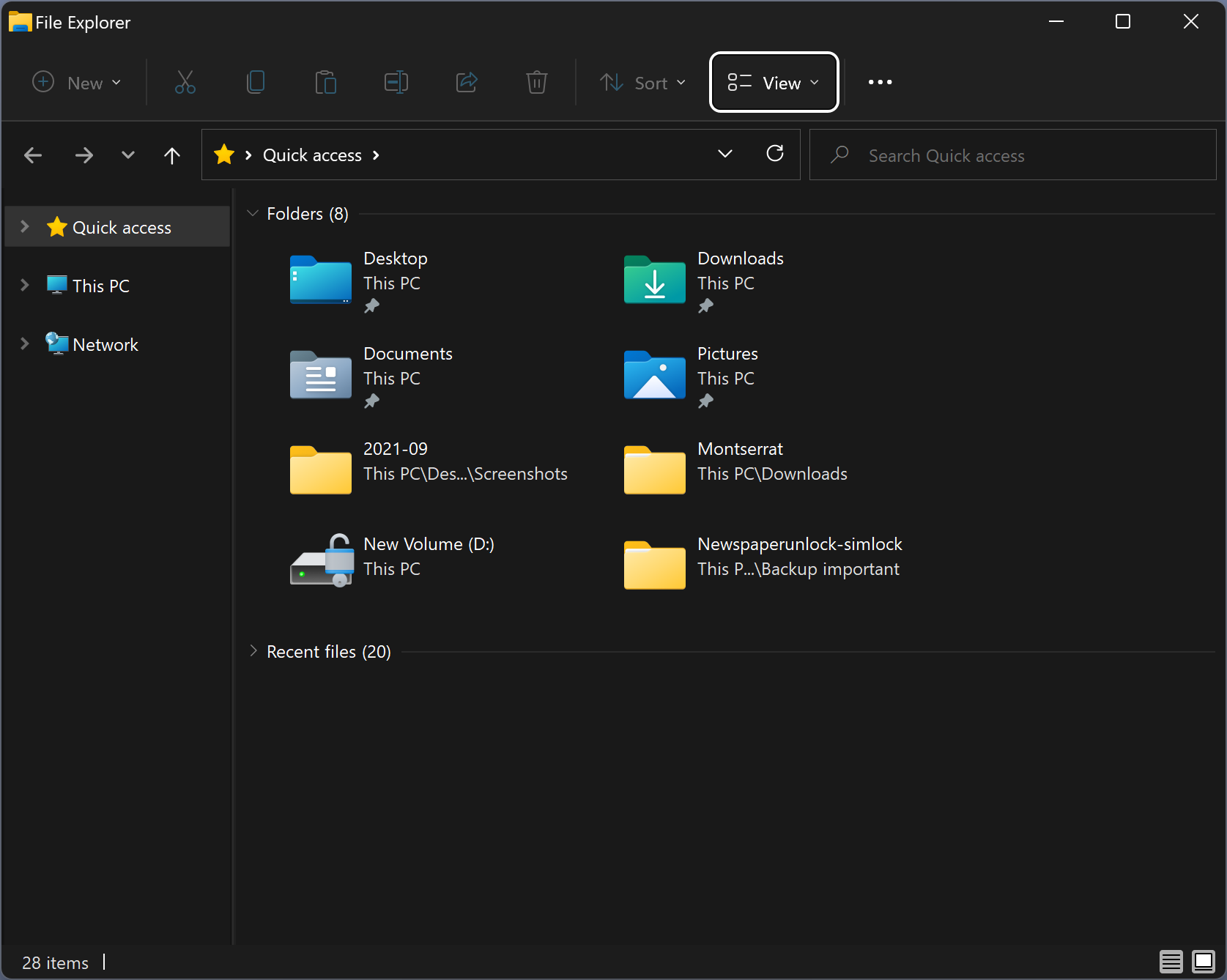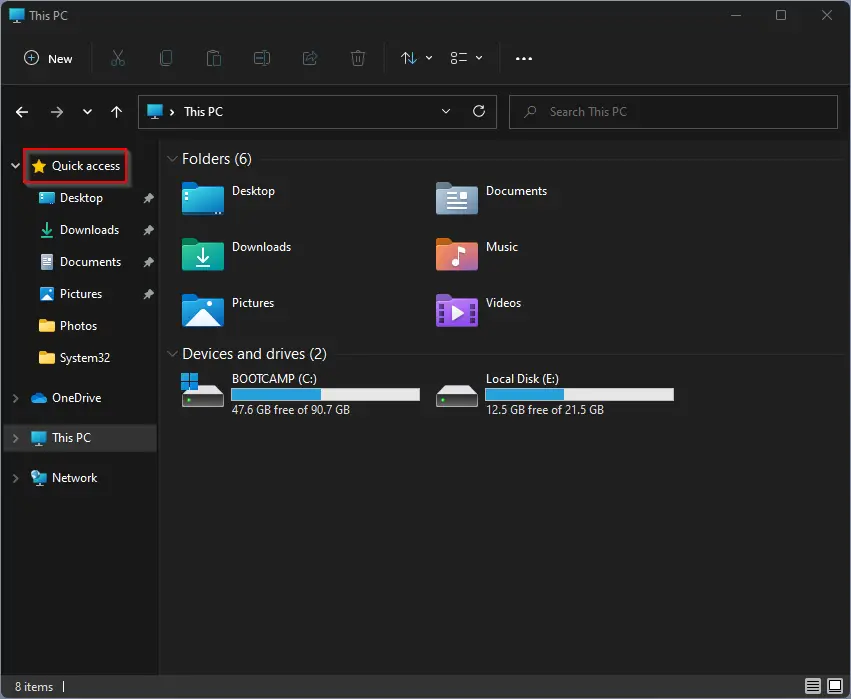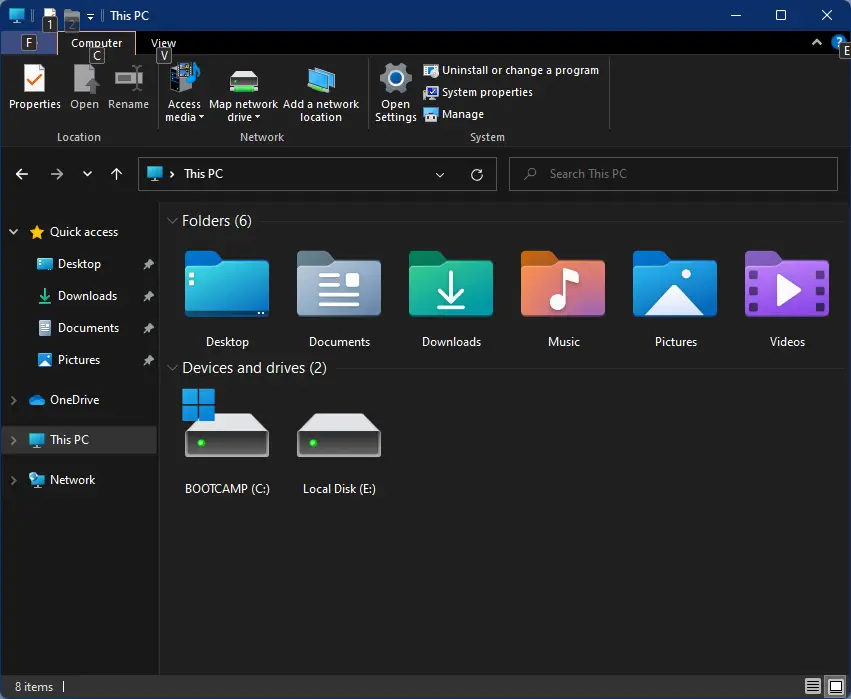How to Enable or Disable Single Click on Windows 11?
Are you tired of double-clicking on files and folders in Windows 11? If so, you’ll be happy to know that it’s possible to enable single-click opening instead. In this article from GearUpWindows, we’ll show you how to do just that with a simple guide. Whether you’re new to Windows 11 or a seasoned user, our … Read more