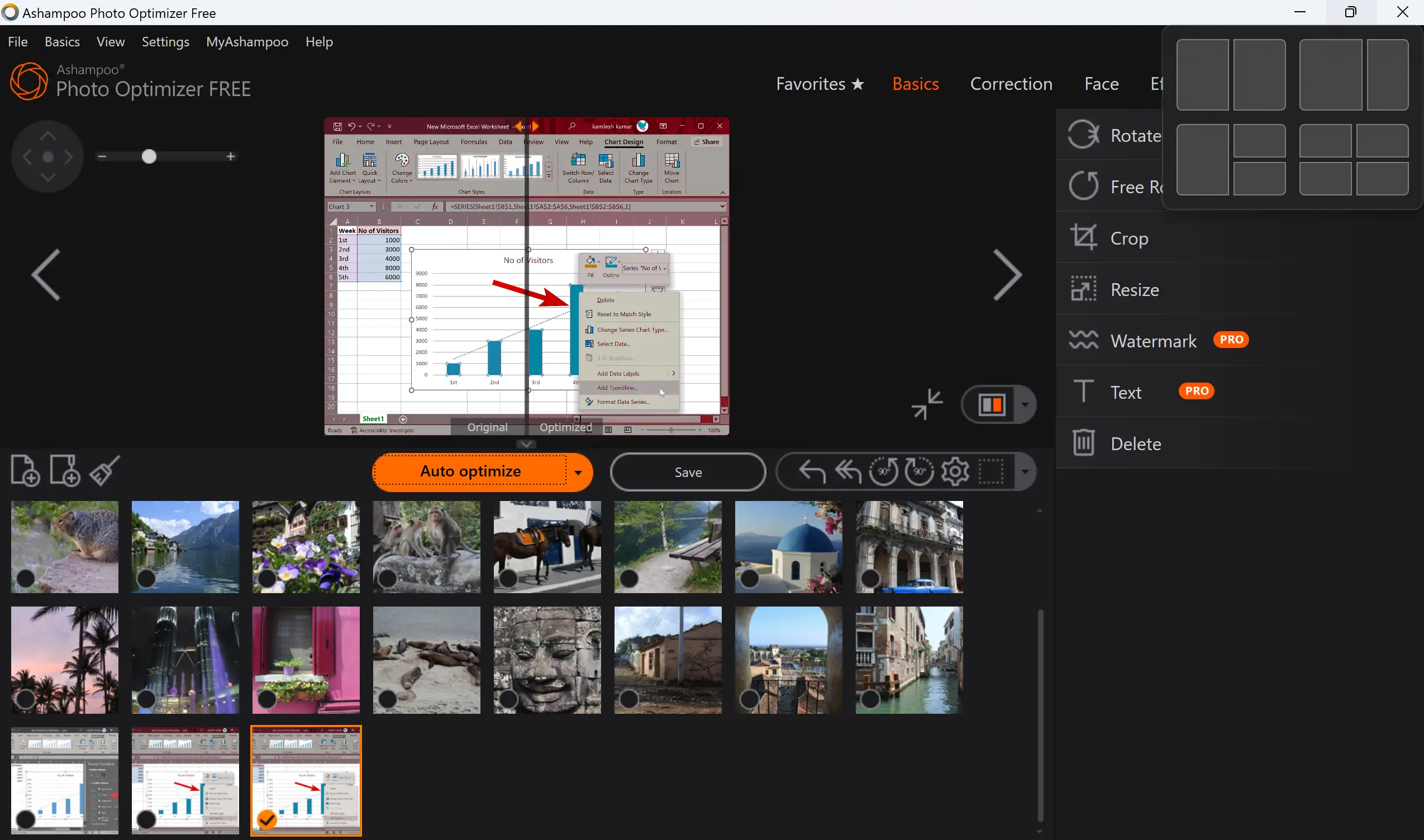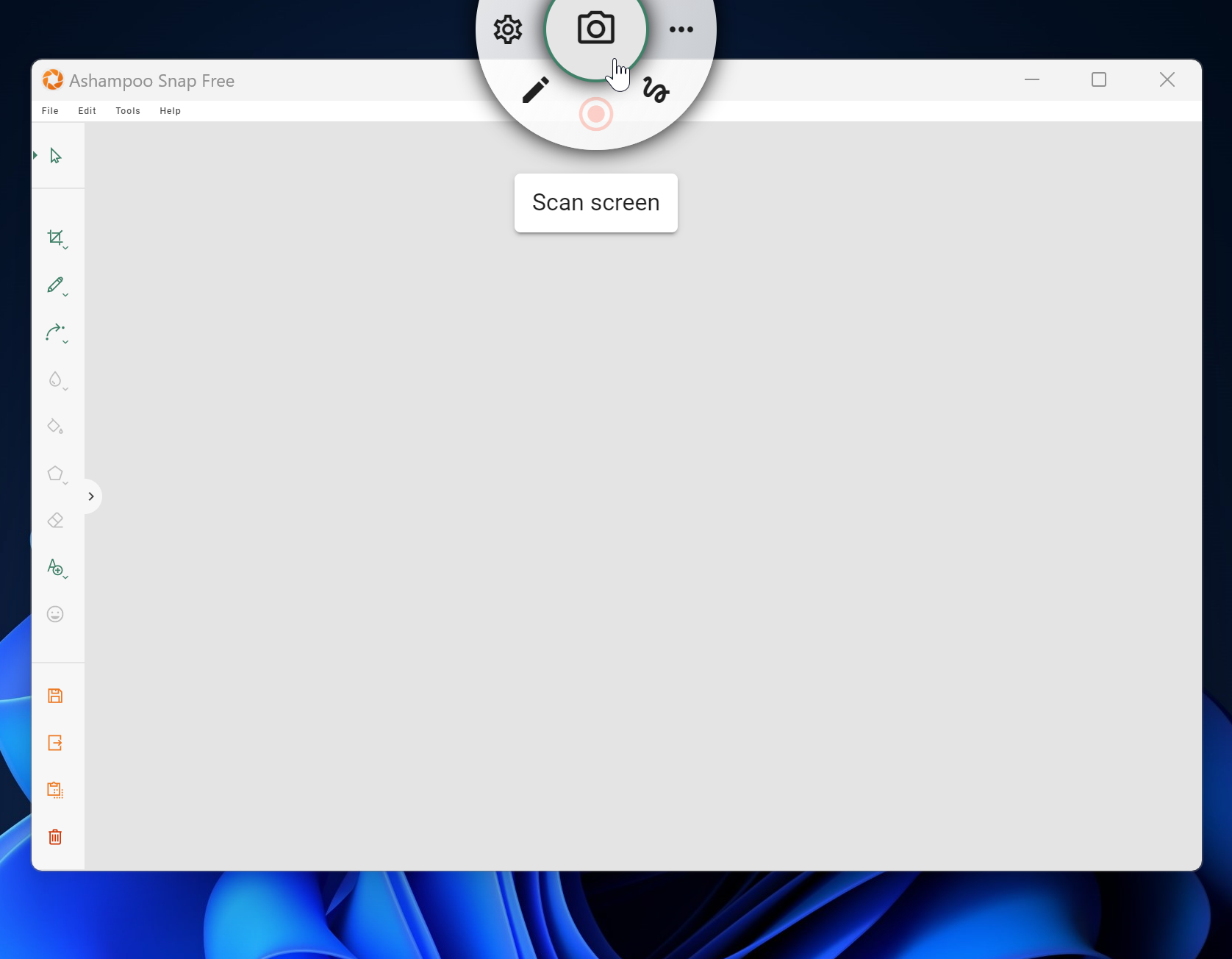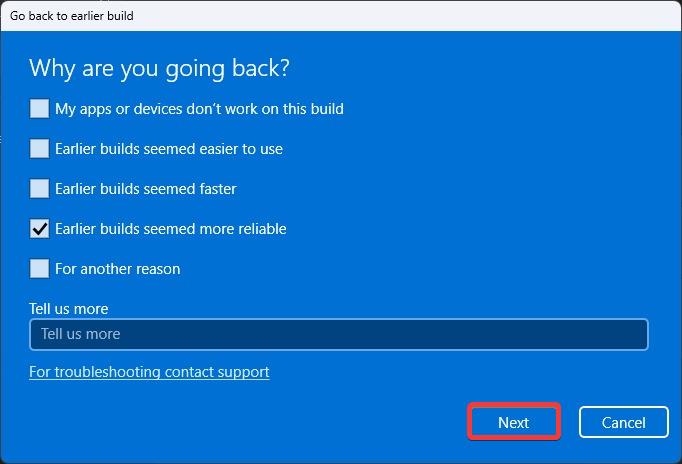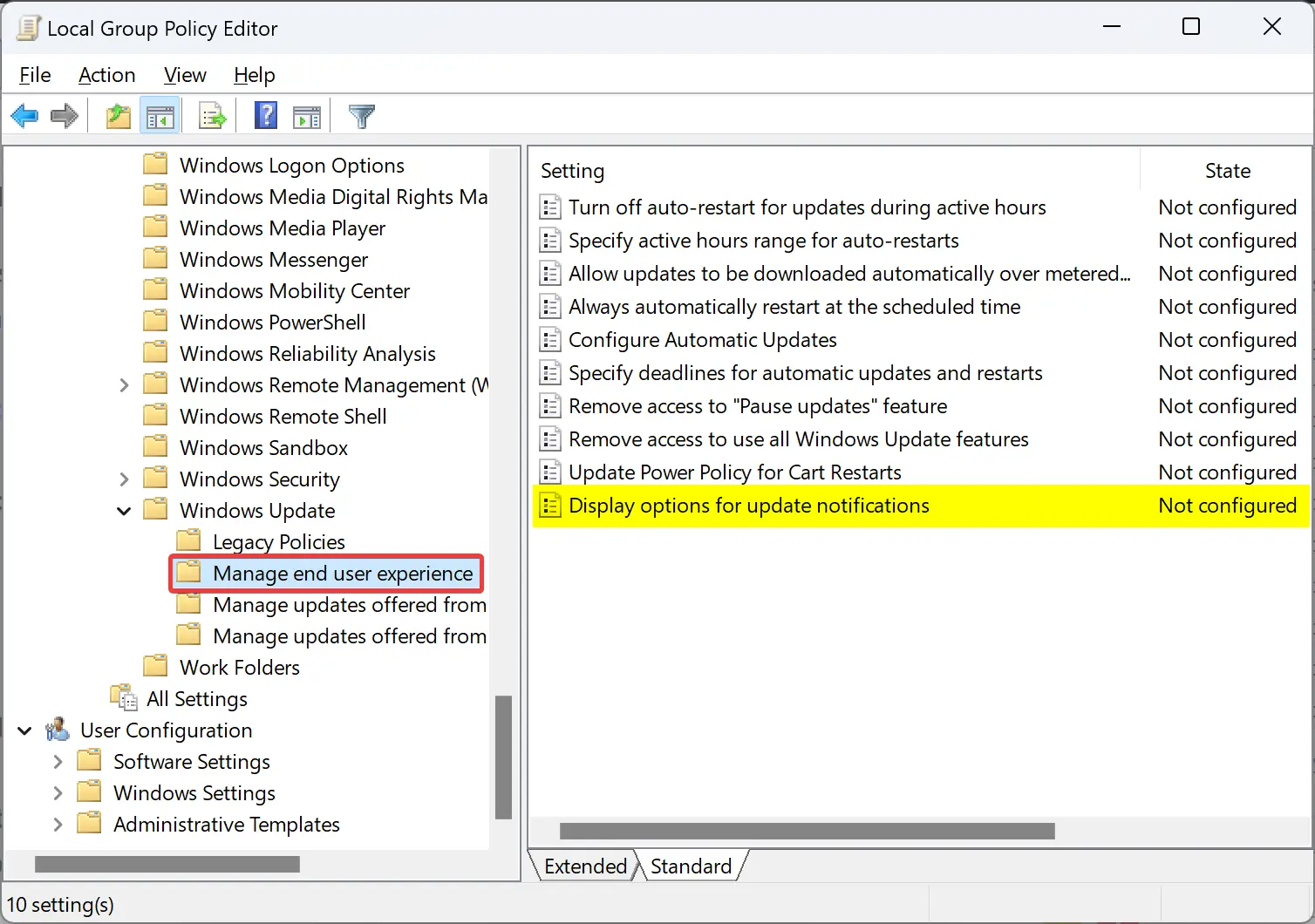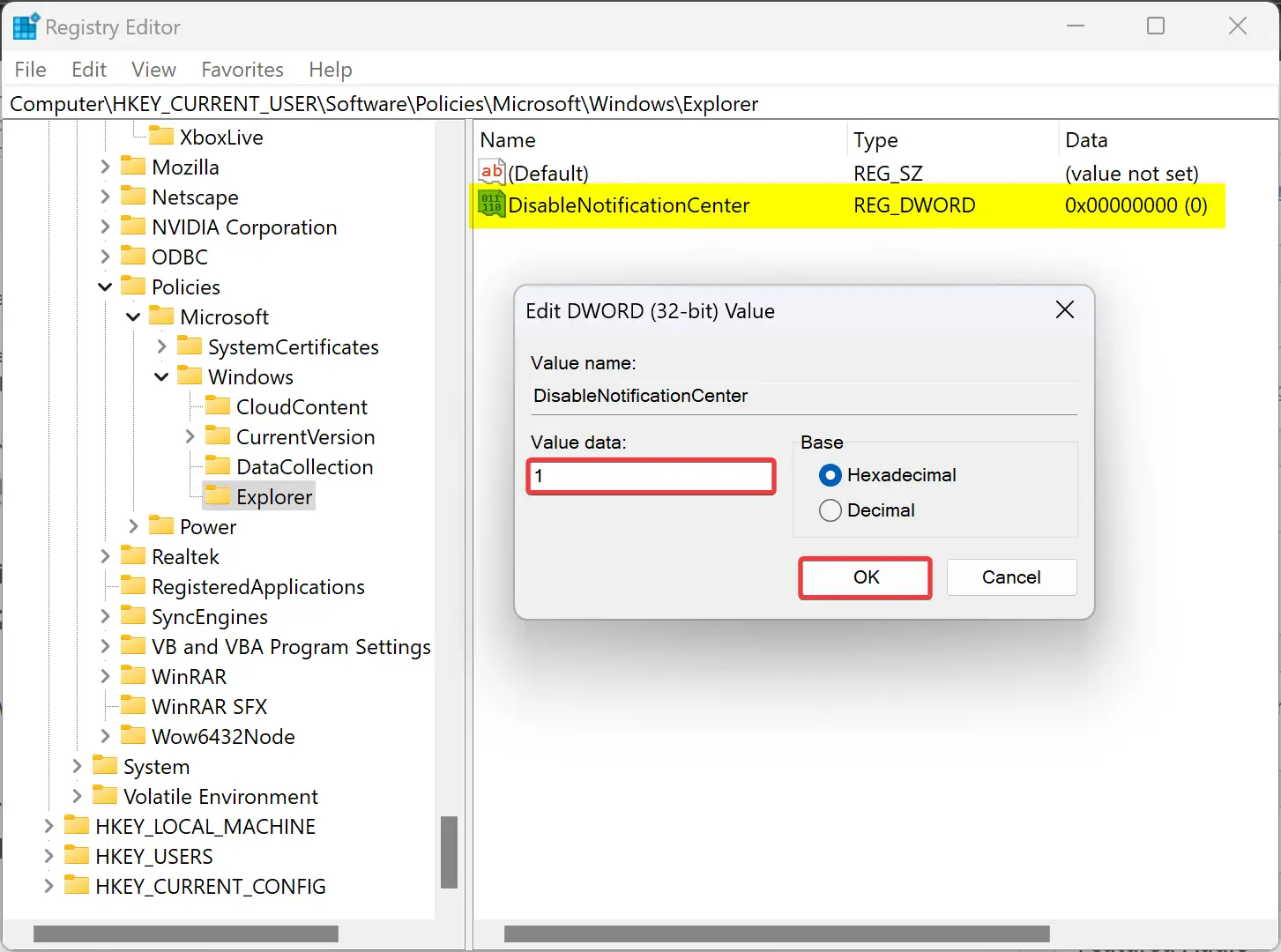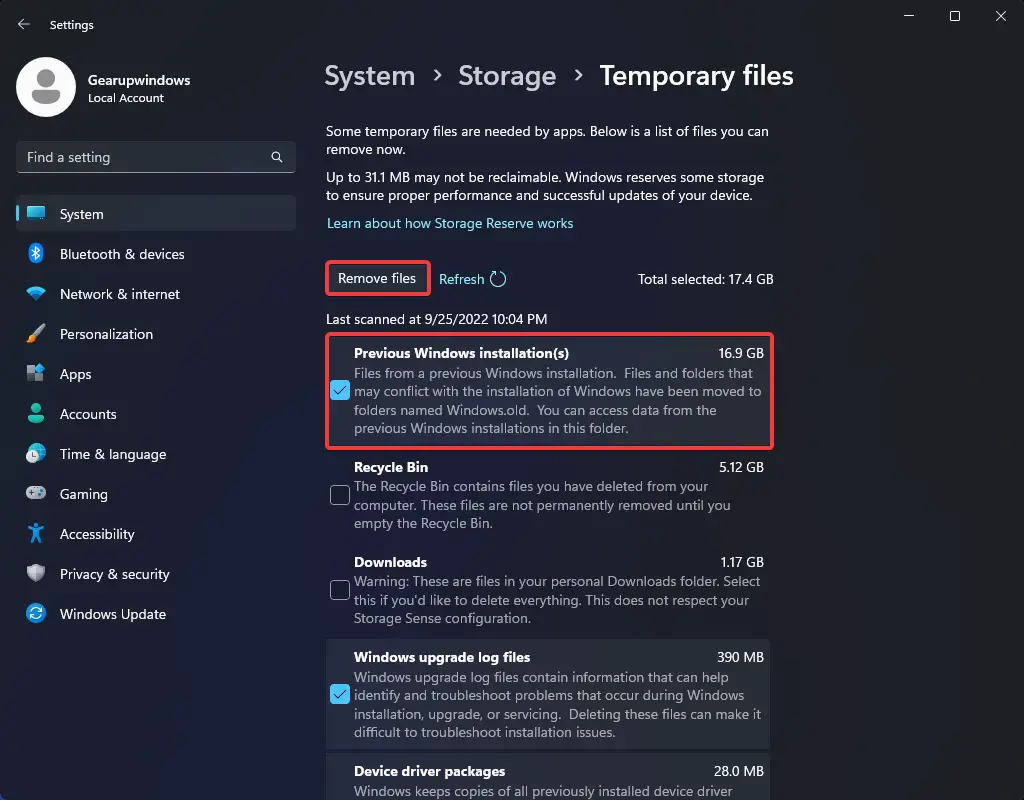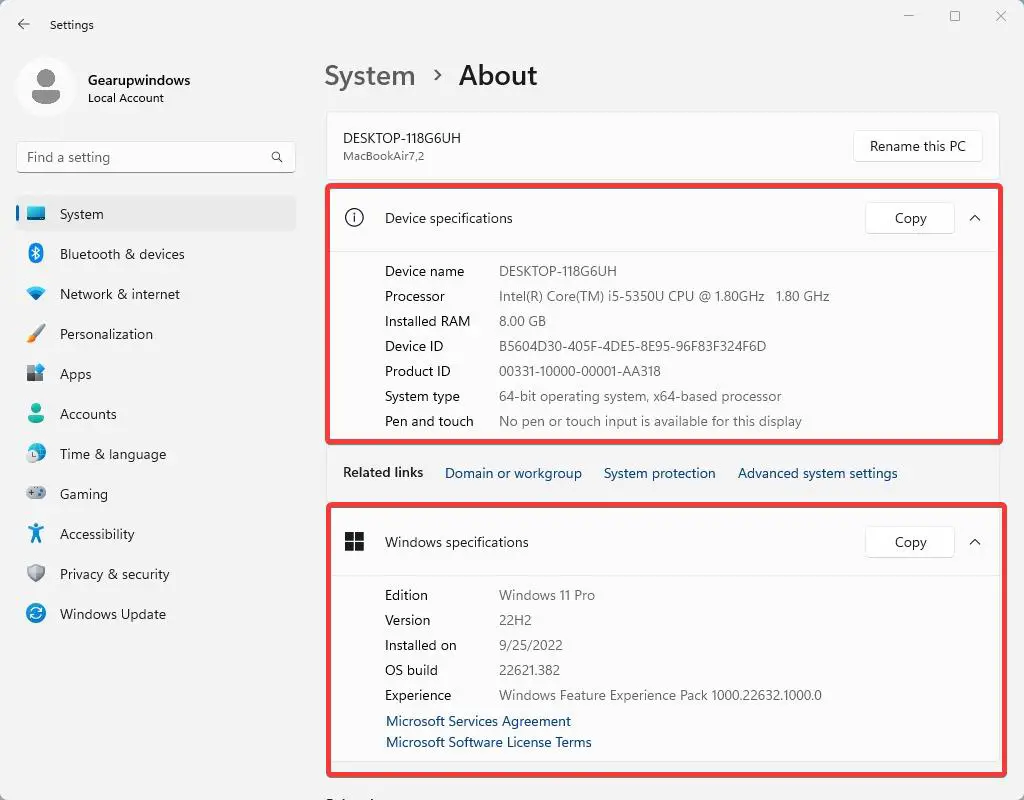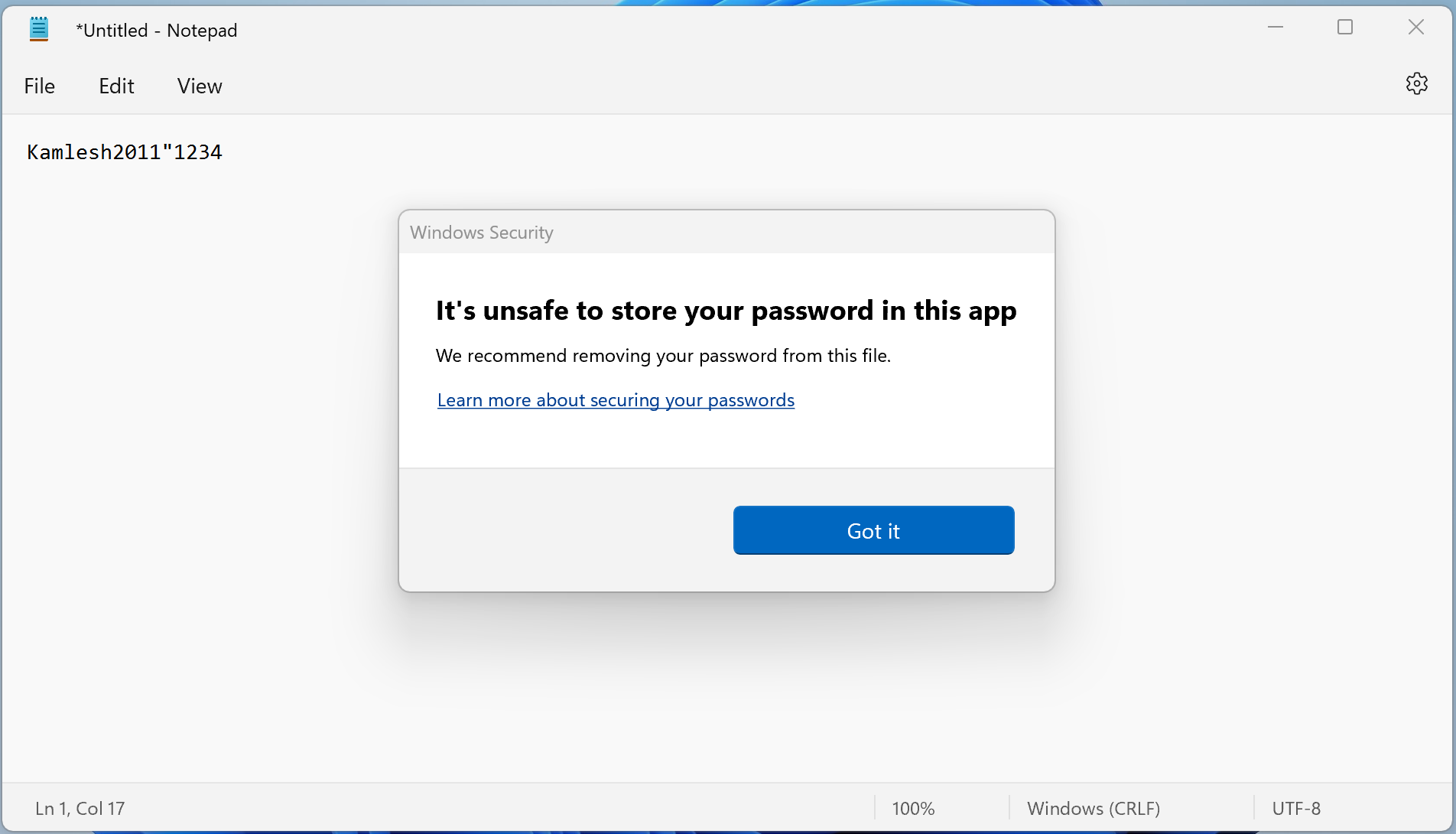Ashampoo Photo Optimizer FREE: A Photo Editor with Auto-optimization Feature
Ashampoo Photo Optimizer FREE is an image editor for free that automatically enhances your photos. The tool includes essential features such as cropping, rotating, printing, resizing, and much more. Among the easiest-to-use free image editors with auto-optimization features, it is one of the easiest tools over the internet. Using the advanced algorithm in this tool, … Read more