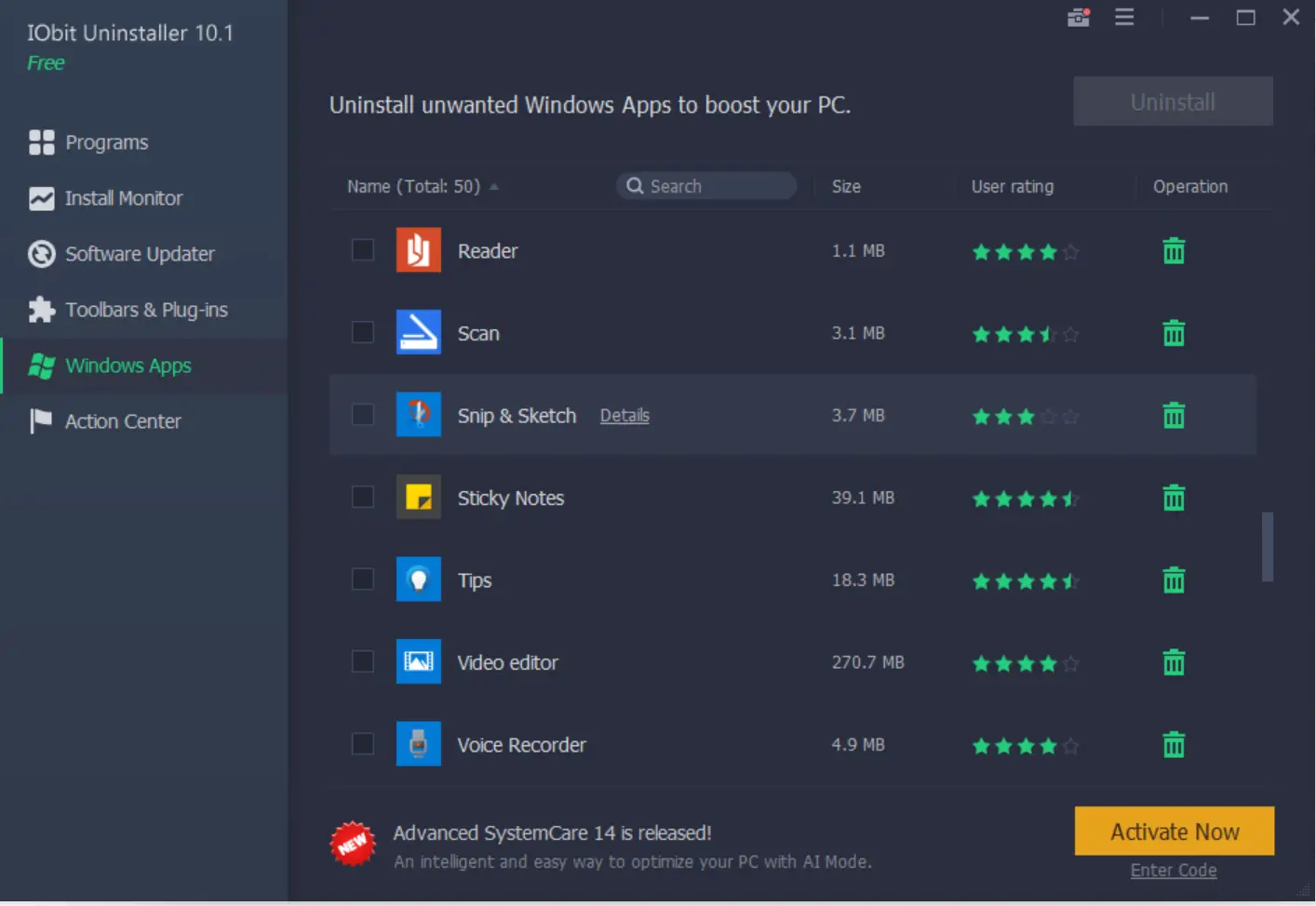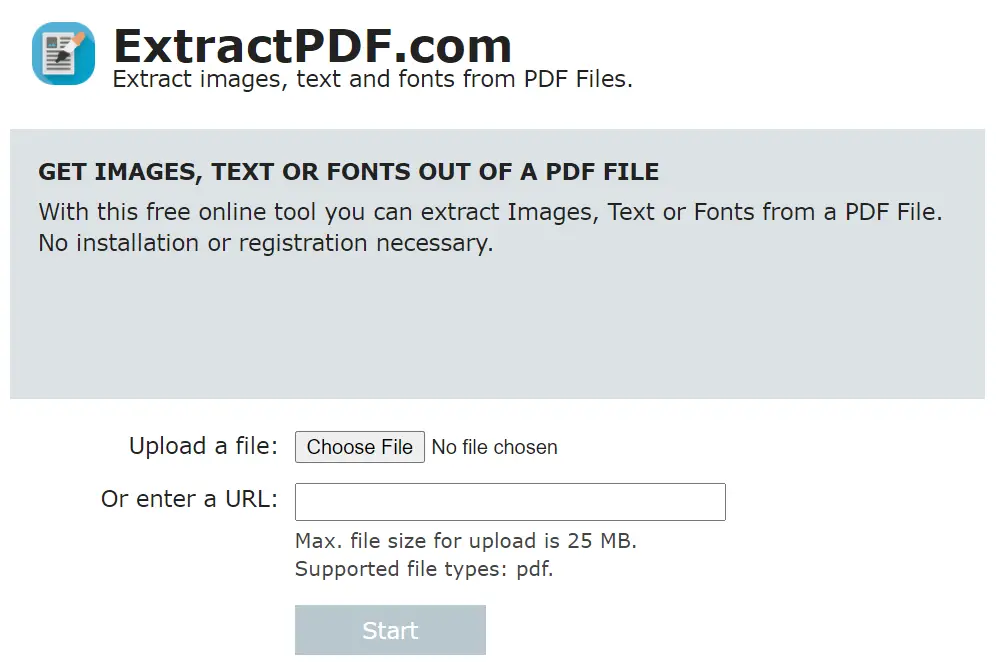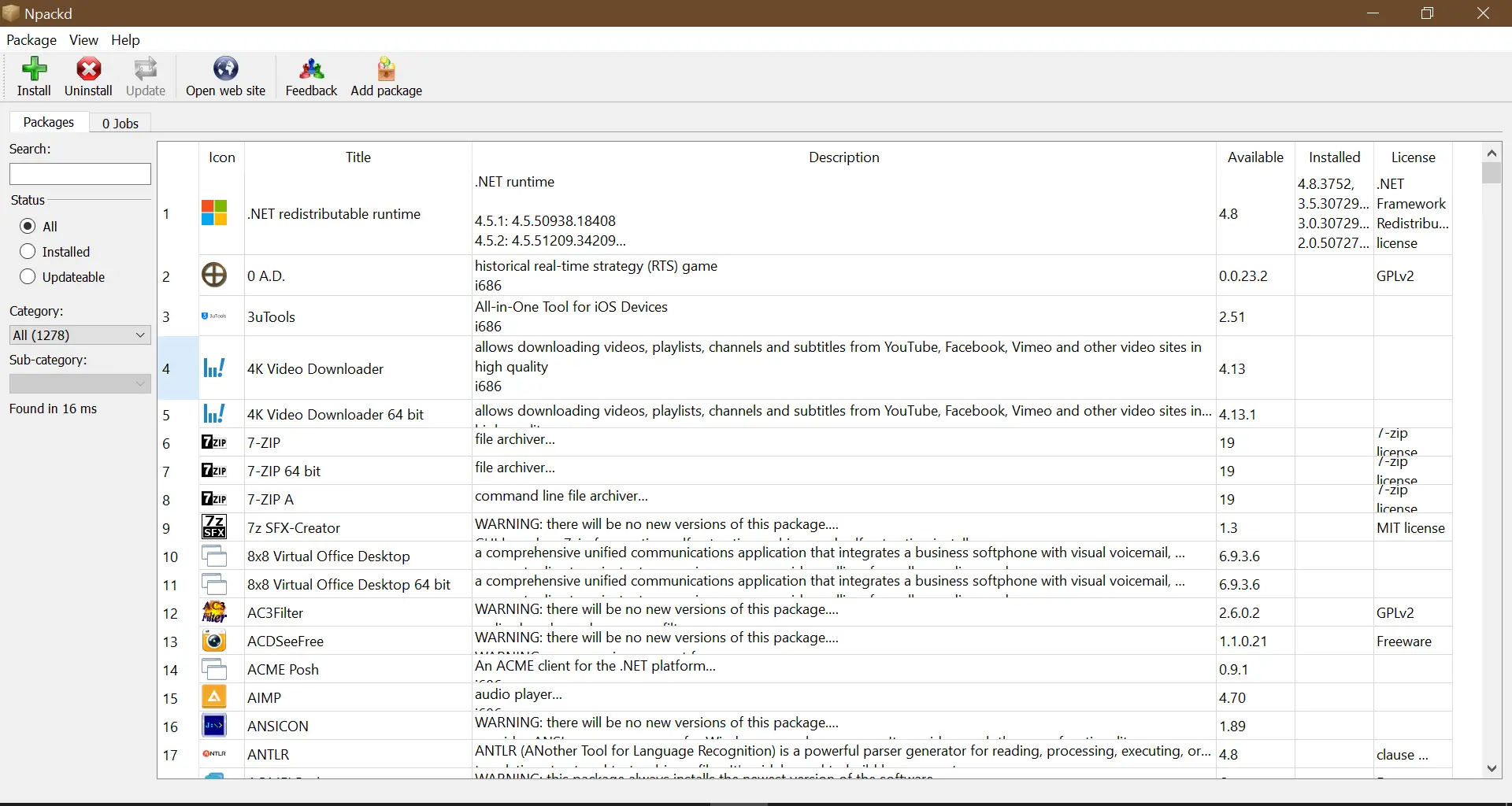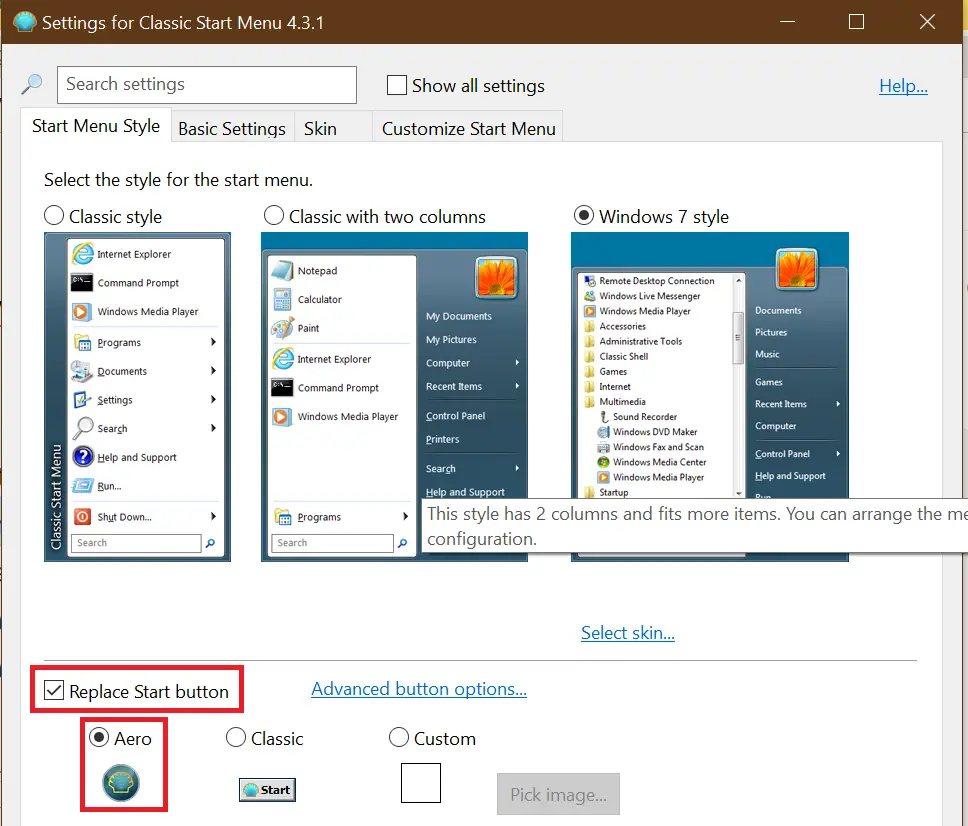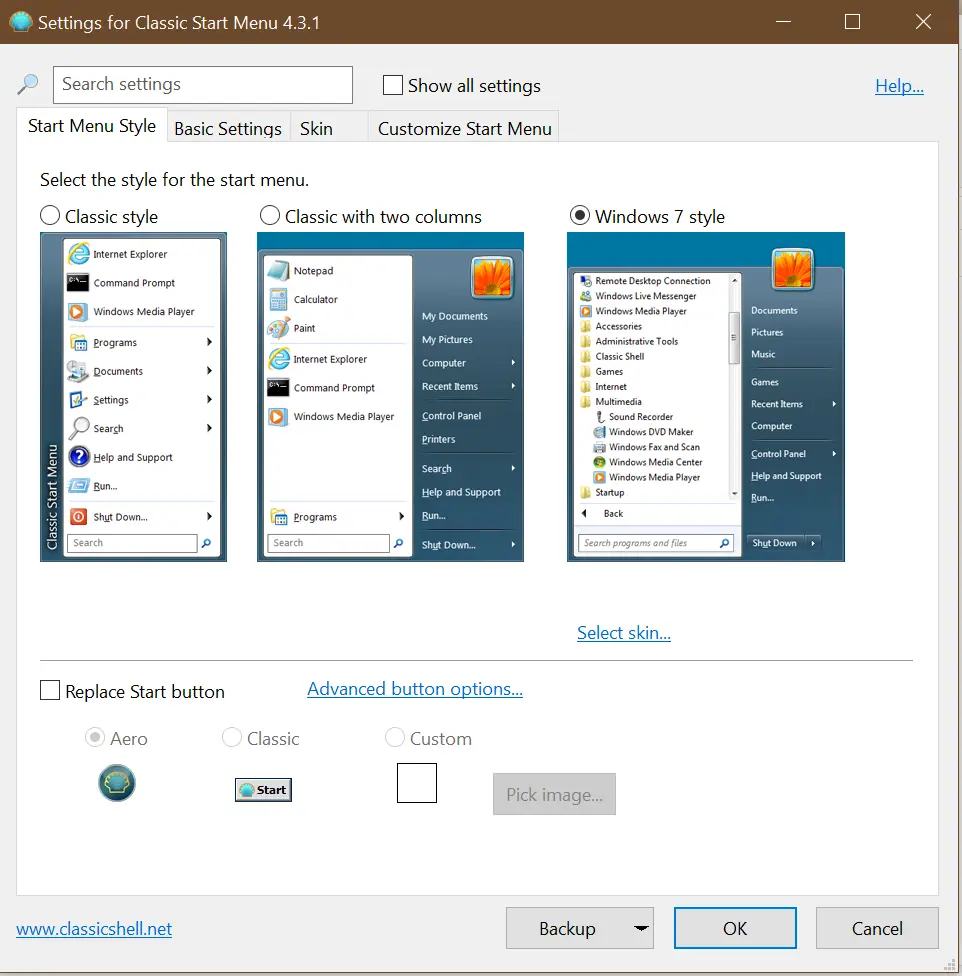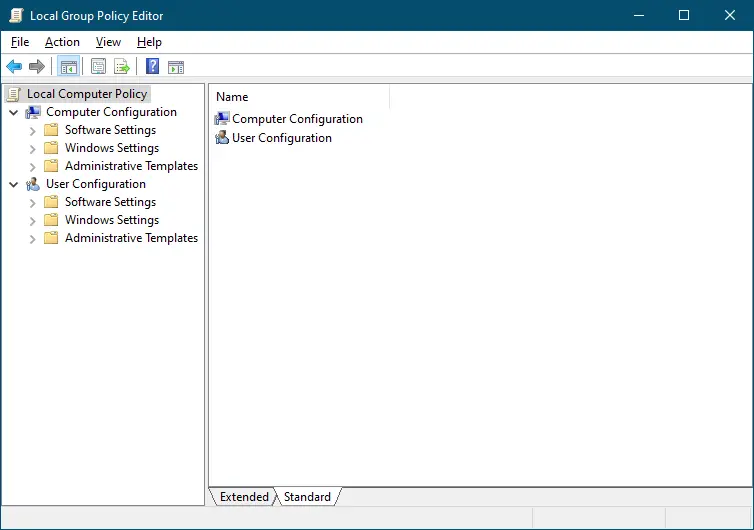IObit Uninstaller: Clean & Light your Windows 11/10 PC
Windows operating system tends to slow down automatically after a few days of usage due to various reasons such as the installation of software, corrupt registry files, multiple programs running simultaneously, too many startup programs, browser add-ons, rogue programs, and a cluttered hard disk. One of the significant causes of a slow Windows PC is … Read more