A few options are available on Windows 11/10 to remove the password from a PDF document if you remember that. To unprotect your PDF, you can use the built-in “Microsoft Print to PDF” tool, or even you can remove the password from a PDF using Edge or Chrome browser. But, the problem is what to do if we can’t remember the password that we set in the past. Is any way to view the PDF documents if the password is not known?
At least for now, there are no built-in options available on Windows 11 to recover or remove the password from a PDF file. Fortunately, a freeware tool is available that works well on Windows 11/10 and can remove the password from a PDF document: Free PDF Password Remover and PDF Password Remover Tool.
Two types of passwords are used to set on a PDF file: PDF User Password and PDF Owner Password. Let me see both before proceeding with the steps to remove the password from a PDF file.
PDF User Password: PDF User Password is also known as PDF Document Open Password. It is used to prevent people from opening or viewing PDF documents. After setting the user password, PDF reader software will prompt you to enter a password to open the PDF document. If the provided password is not correct, the document will not open.
PDF Owner Password: PDF Owner Password is also known as PDF permissions password or PDF master password. It is used to set PDF document restrictions, including printing, content copying, editing, page extracting, commenting, etc. Once the owner’s password is set, the PDF reader will require this password to make any changes to the PDF document.
Free PDF Password Remover for Windows 11/10
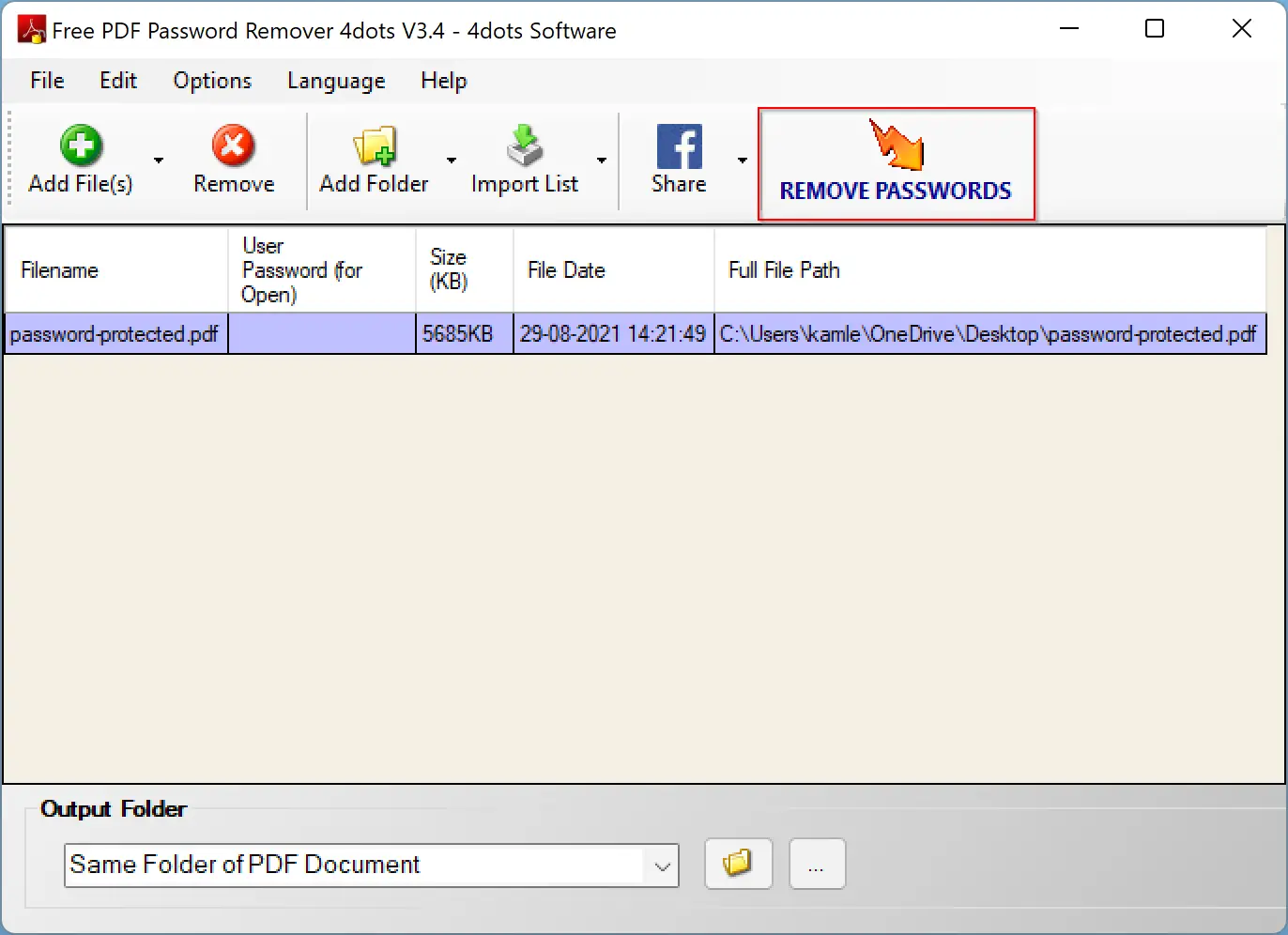
As the name suggests itself, Free PDF Password Remover is a freeware tool. It is specially developed to remove the password from PDF documents on the Windows operating system. This application supports all versions of Windows, including Win 11, 10, 8.1, 8, 7, Vista, 2003, and XP(both 32-bit and 64-bit versions).
PDF Password Remover unlocks PDF documents and removes password protection from PDFs with ease. To remove the unknown password from a PDF, you don’t require technical knowledge. A novice user can also remove the password using this app.
This free application also supports bulk password removal. All you need to do is drag the PDF file or folder with multiple protected PDF files to the interface of this application and then click on the big button REMOVE PASSWORDS. That’s it. The application will remove the passwords from all the PDF files at once.
Download Free PDF Password Remover
The Free PDF Password Remover is compatible with all versions of Windows operating systems, including Win XP, Vista, 7, 8, 8.1, 10, and 11. You can download this free utility from its official website.
Conclusion
In conclusion, while there are several methods to remove a password from a PDF document on Windows 11/10, the process becomes complicated when you can’t remember the password. However, Free PDF Password Remover is a free and simple-to-use tool that can remove unknown passwords from PDF documents. This tool is compatible with all versions of Windows and supports bulk password removal. Therefore, if you ever find yourself in a situation where you have forgotten the password to your PDF file, Free PDF Password Remover is a great option to consider.