Folder2iso is a freeware program available for Windows operating systems that helps you convert a folder to an ISO image. The limitation of this software is that it only allows you to convert a folder to ISO and nothing else.
If you want more features apart from folder to ISO, then “Free ISO Creator” may be your right choice. Luckily or unlucky, there are two software with the same name, one is made by minidvdsoft, and the other is by freeisocreator. We will review both of them one by one.
Free ISO Creator
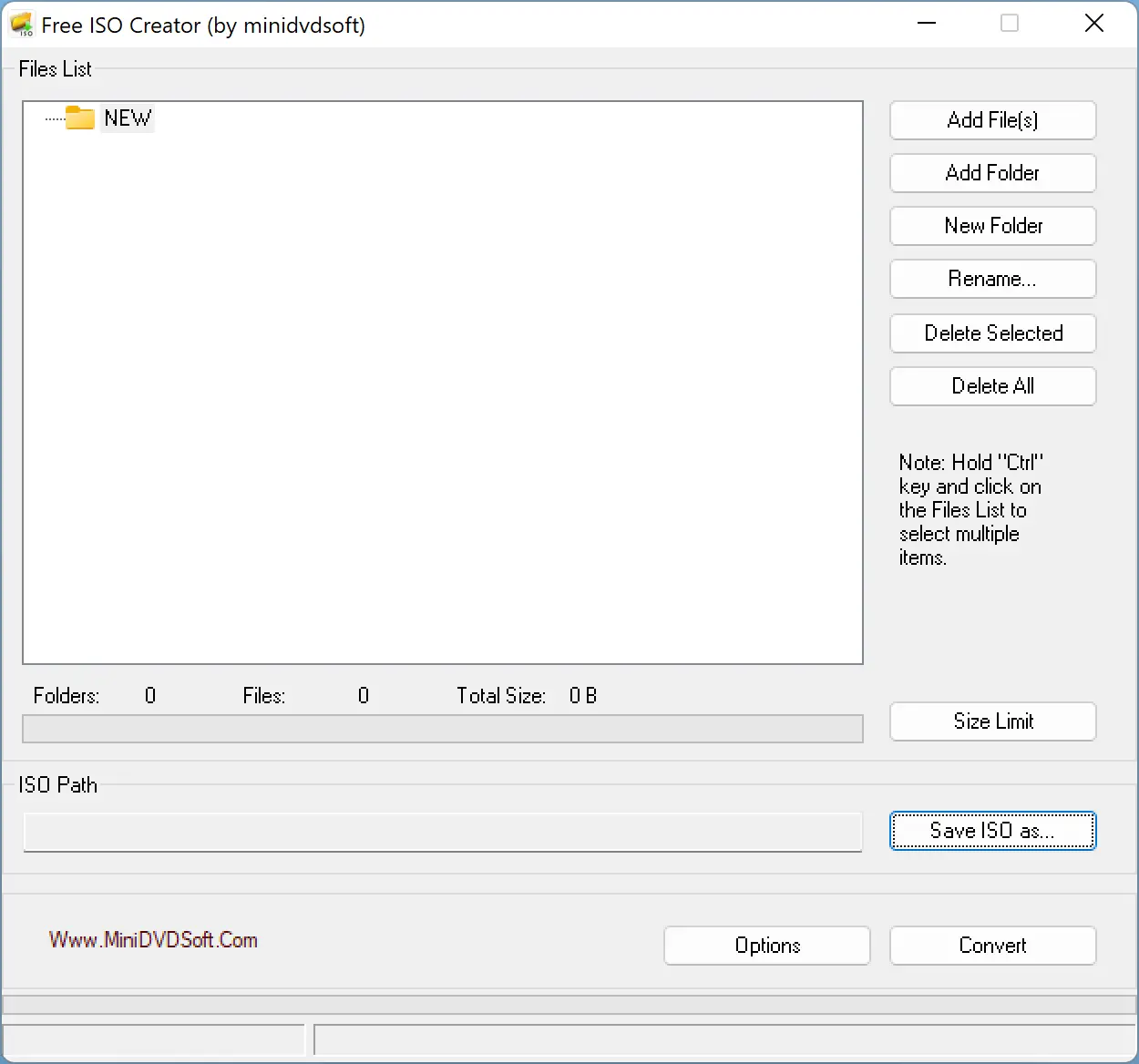
Free ISO Creator is a freeware application from minidvdsoft that creates ISO images from any files and folders (including subfolders). It is pretty easy to use. To make an ISO image from file/folder, select the respective button to choose file/folder. Then click the “Save ISO as” button to select the destination folder where you want to save the ISO file. When done, click the “Convert” button. That’s all! You will now have an ISO file of the file/folder you have chosen in the above process.
You can download this freeware tool from here.
Free ISO Creator
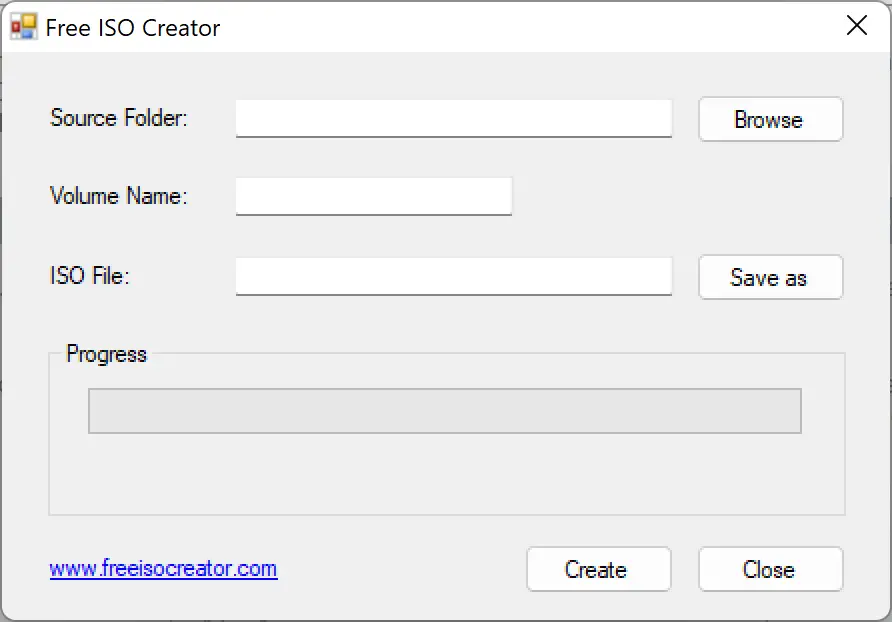
Another Free ISO Creator is made by freeisocreator. In function, it is similar to Folder2ISO software as it can only convert a folder to ISO, not a file to ISO. Using it, you can make an ISO file from any folder. It is quite easy to use. To make an ISO file from a folder, download and install this tool on your computer.
Run this software after installation. Choose the source folder, select the destination folder, and name the file. When you’re done, click the “Create” button. Now, you should see an ISO image file for the chosen folder.
You can download this tool from here.
Both applications are compatible with Windows 11, 10, 8.1, 8, 7, Vista, and XP. In my test, they worked fine on the latest operating system, Windows 11.
Conclusion
In conclusion, Folder2iso and the two versions of Free ISO Creator offer convenient solutions for converting folders to ISO images. Folder2iso specializes in folder-to-ISO conversions, while the two versions of Free ISO Creator provide similar functionality but lack the ability to convert individual files. Both programs are easy to use and compatible with various Windows operating systems. It’s worth noting that the Free ISO Creator by minidvdsoft and the Free ISO Creator by freeisocreator have different developers, so users should download the desired version accordingly. Overall, these freeware tools are helpful for creating ISO images from folders, providing users with options for their specific needs.