A wide variety of theme packs are available over the internet for Windows 7, 8, 10, and 11. Microsoft also provides official themes and is available to download through the web page. More than 200 themes can be downloaded from the official webpage. Most themes include more than five wallpapers, and some even come with sound schemes.
It may happen that you downloaded a theme and installed it on your PC; after that, you just want to save wallpapers and sound schemes present in the theme pack. It may also happen you want to extract wallpaper from a theme to create your own .deskthemepack file. If you want to extract wallpapers and sound from any theme pack, this post will help you.
How to Obtain Wallpapers from Windows 11, 10, 8, or 7 Theme?
For any reason, if you want to extract wallpapers or sound files from a Windows 11/10/8/7 theme, perform the following steps:-
Step 1. Download the theme pack from which you want to extract wallpaper(s).
Step 2. Download and install the free tool 7-Zip, if not already installed on your PC.
Step 3. Right-click on the theme pack (with .themepack extension).
Step 4. Select 7-zip, then the Extract here option.
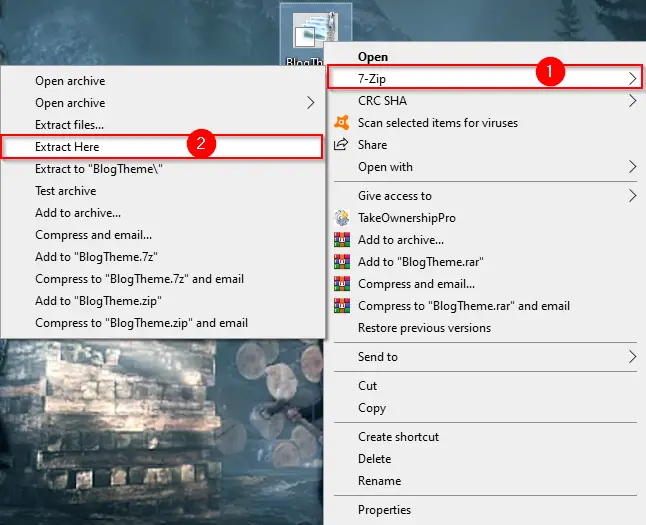
Step 5. All wallpapers, including custom sounds (if available) and theme color, will be extracted in a few seconds.
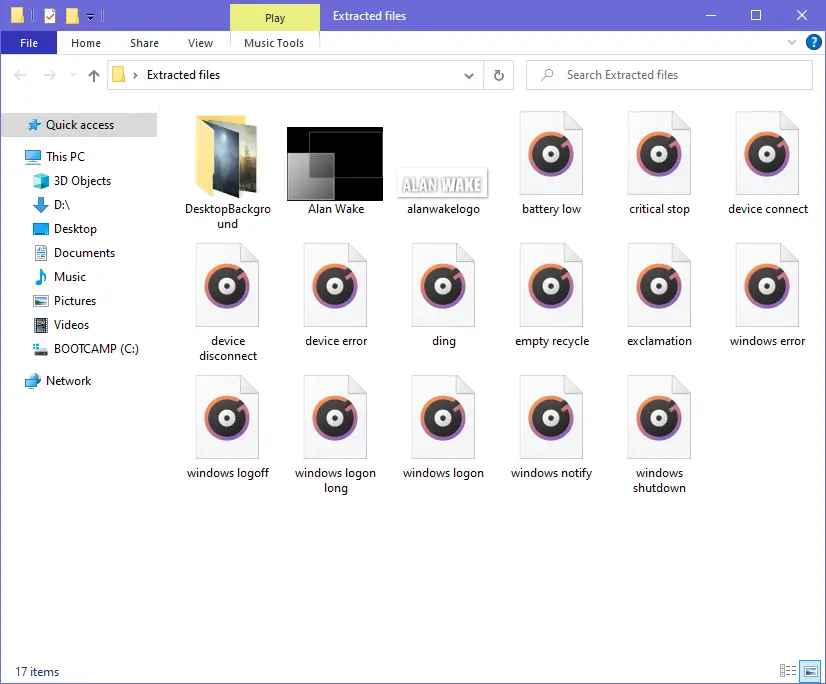
If you are using WinRAR software as a zip extractor, it is also possible to extract the .themepack extension files using the same method. Right-click on the .themepack file and select open with WinRAR.
That’s all!!!
Conclusion
In conclusion, customizing the look and feel of your Windows PC is easy with the availability of numerous theme packs. However, sometimes we may want to extract wallpapers or sound files from these theme packs to use them separately. With the help of free tools like 7-Zip or WinRAR, it’s easy to extract wallpapers, sounds, and theme colors from any Windows 11, 10, 8, or 7 theme pack. By following the simple steps mentioned in this article, you can quickly obtain wallpapers and sound schemes from any theme pack and use them as per your preference.
Also Read: