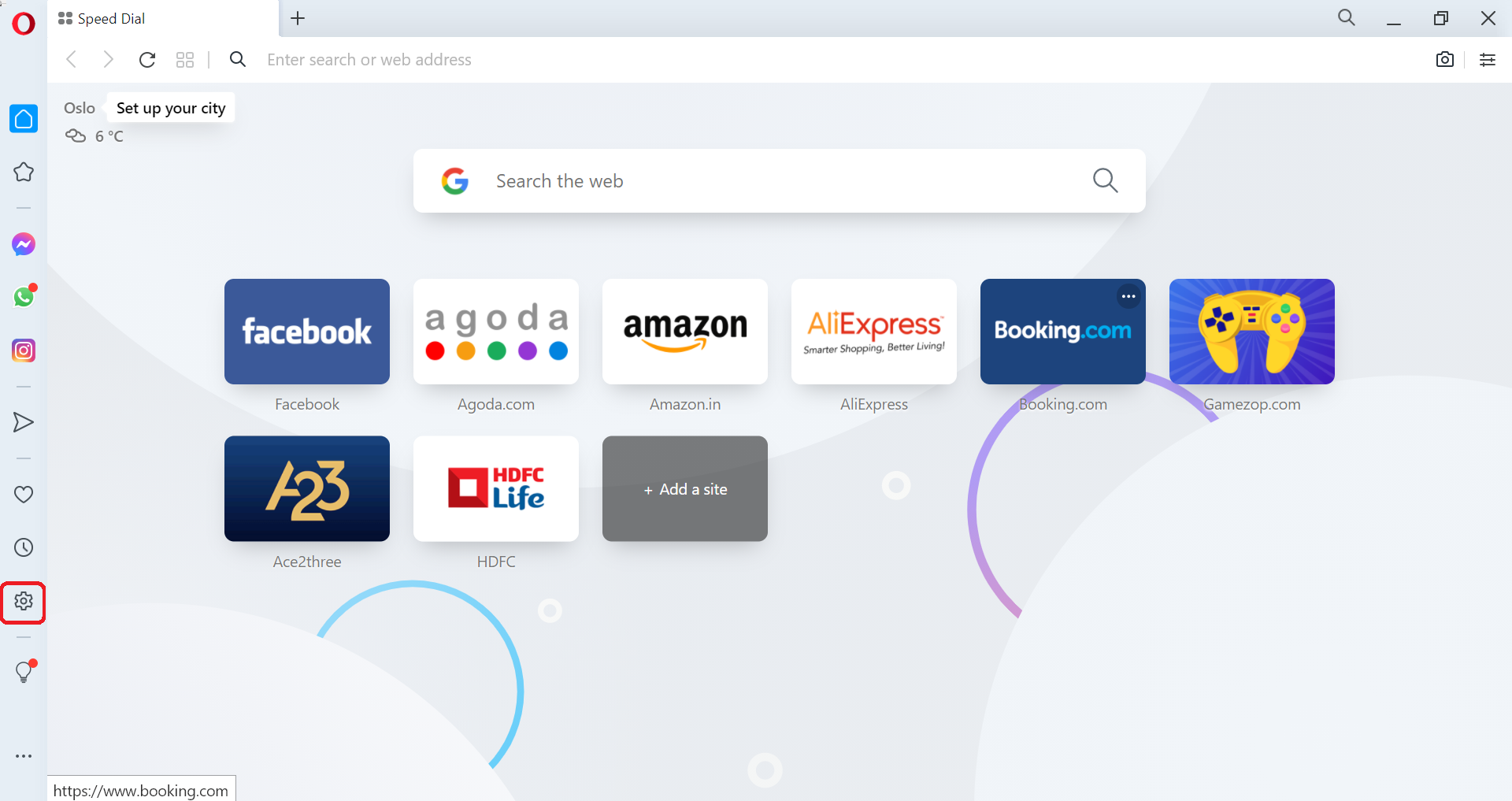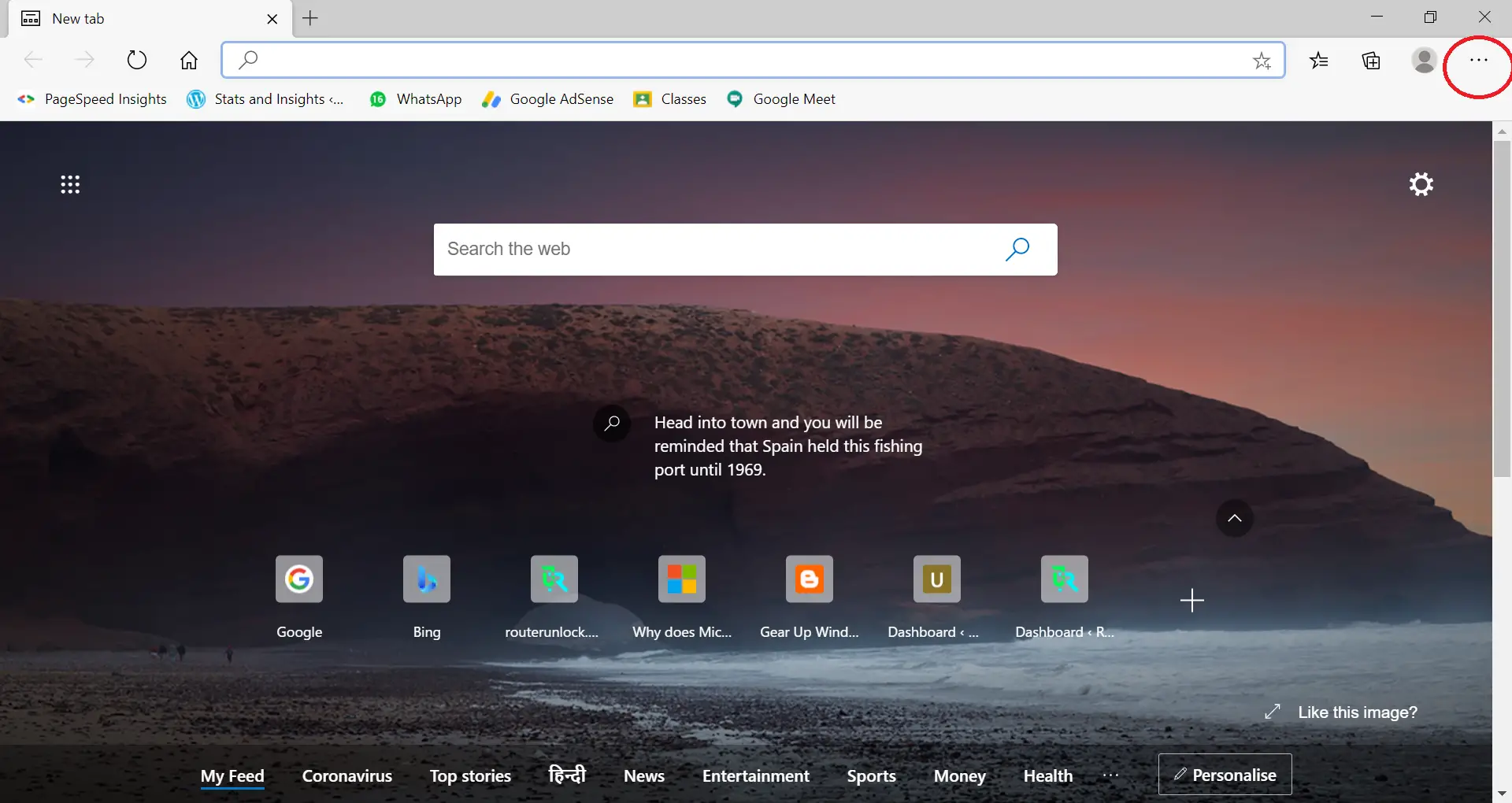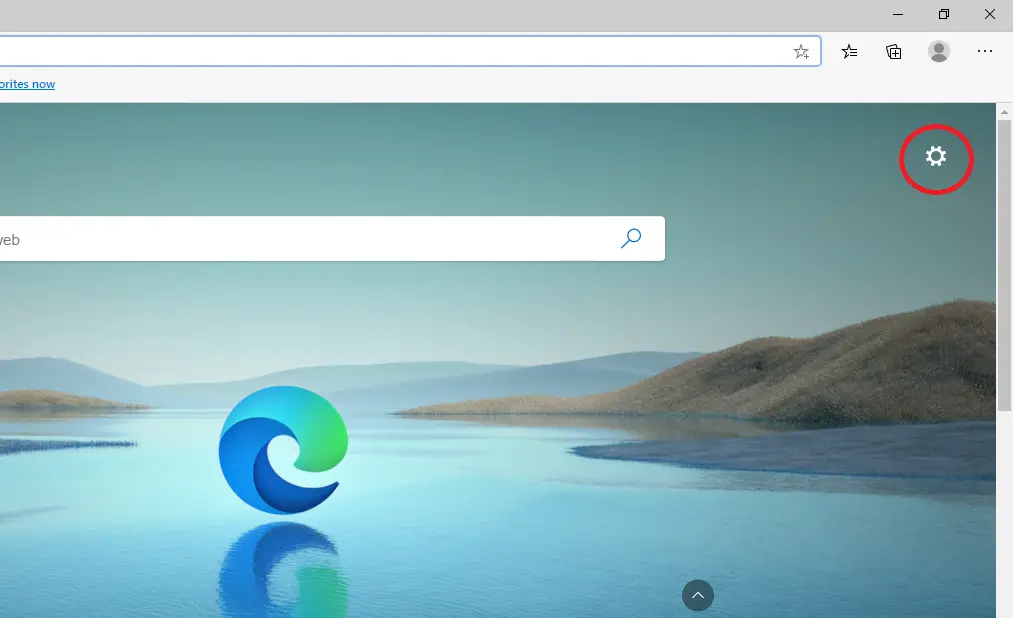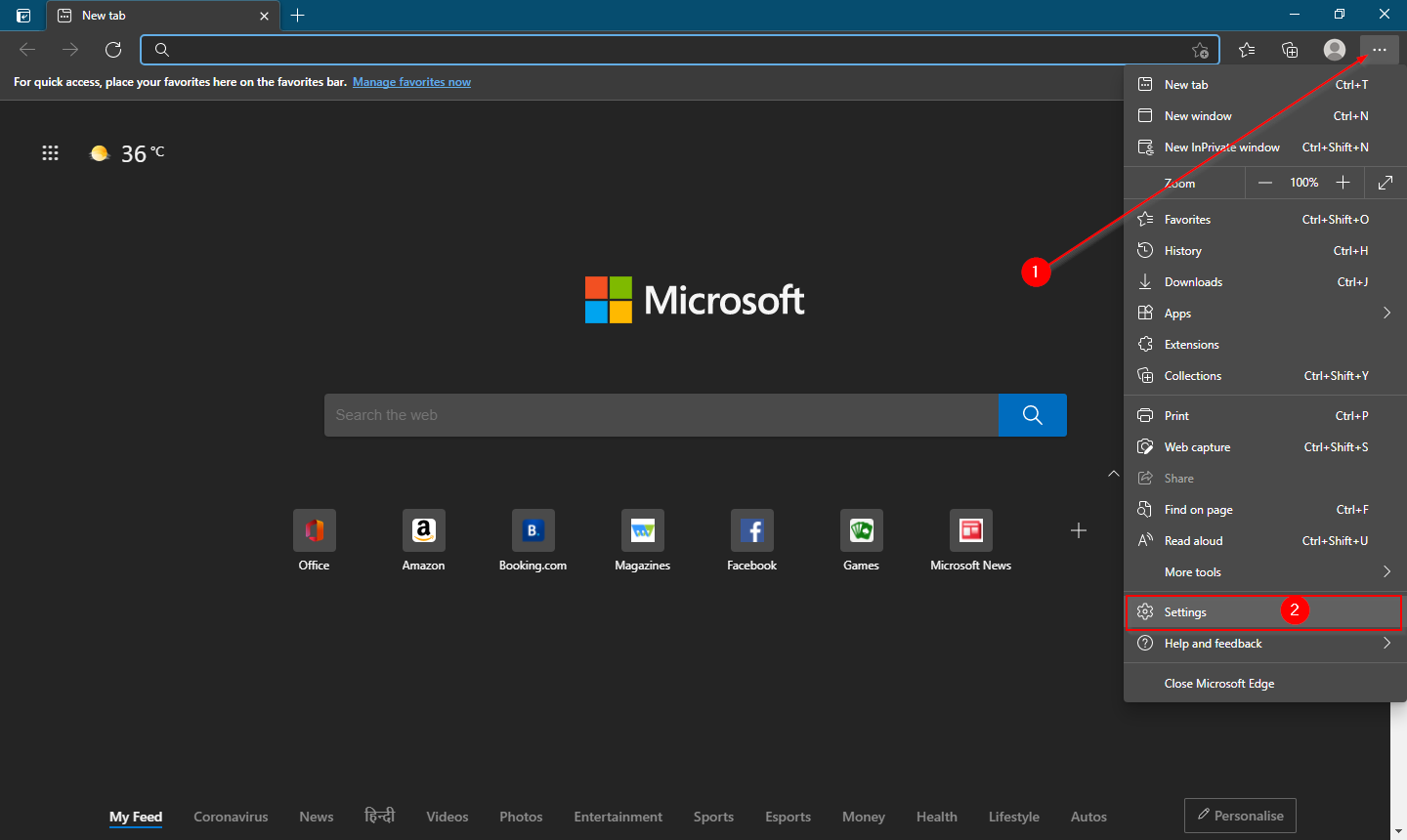How to change the default Downloads location in the Opera browser?
The default download location can be changed in the Opera browser, too, as we have seen in Mozilla Firefox, Microsoft Edge, and Google Chrome browsers. There is no need to download an add-on, or registry tweaking is required. Reasons to change the default Downloads location in the Opera There are several reasons why someone might want … Read more